Using PDF files online is actually very simple using our PDF tool. You can fill in floral order form template here with no trouble. FormsPal development team is relentlessly endeavoring to enhance the editor and help it become even easier for users with its extensive features. Take full advantage of the latest modern prospects, and discover a heap of emerging experiences! If you're seeking to get going, here is what you will need to do:
Step 1: Hit the orange "Get Form" button above. It is going to open up our pdf tool so you can start filling in your form.
Step 2: With this handy PDF editor, you may do more than just fill out blank form fields. Try all of the features and make your documents appear great with customized text incorporated, or tweak the original input to excellence - all backed up by an ability to incorporate any graphics and sign the document off.
It is actually simple to complete the document adhering to this helpful tutorial! Here is what you must do:
1. The floral order form template needs particular details to be entered. Be sure the subsequent blanks are finalized:
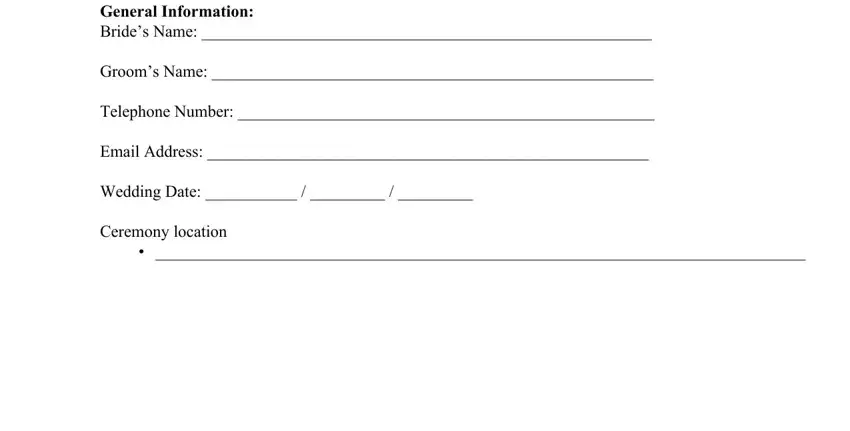
2. Once your current task is complete, take the next step – fill out all of these fields - Reception location, The following questions will allow, Wedding color scheme, Brides dress style, Bridesmaids dress style, Groomsmens Attire, How would you describe your, and Traditional In Style with their corresponding information. Make sure to double check that everything has been entered correctly before continuing!
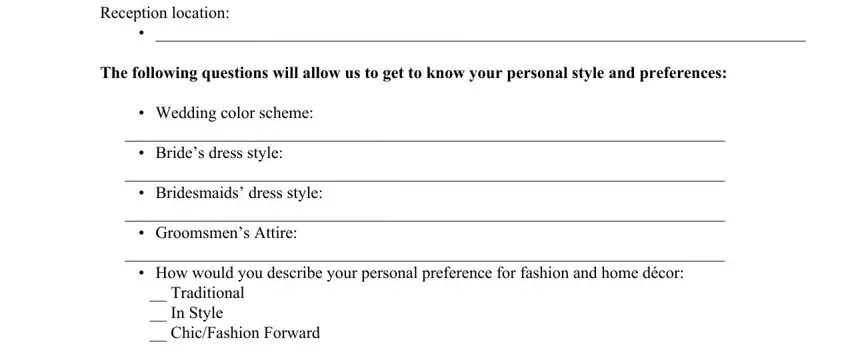
3. Within this step, look at Are there any flowers or floral, Would you like to incorporate any, Would you like to incorporate, monograms pictures broaches etc, and Does the Bride or Groom to be. Each of these are required to be completed with highest attention to detail.
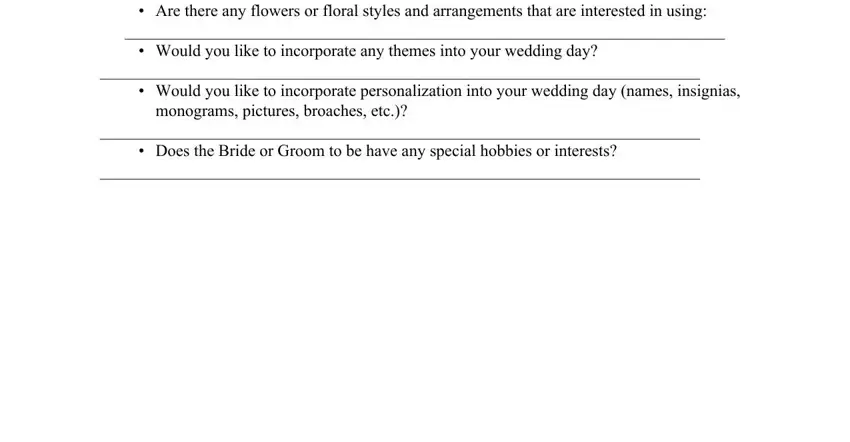
It is easy to get it wrong while filling out the monograms pictures broaches etc, therefore make sure you go through it again before you decide to submit it.
4. This next section requires some additional information. Ensure you complete all the necessary fields - The Ladies Bridal Bouquet Brides, and The Gentlemen Grooms - to proceed further in your process!
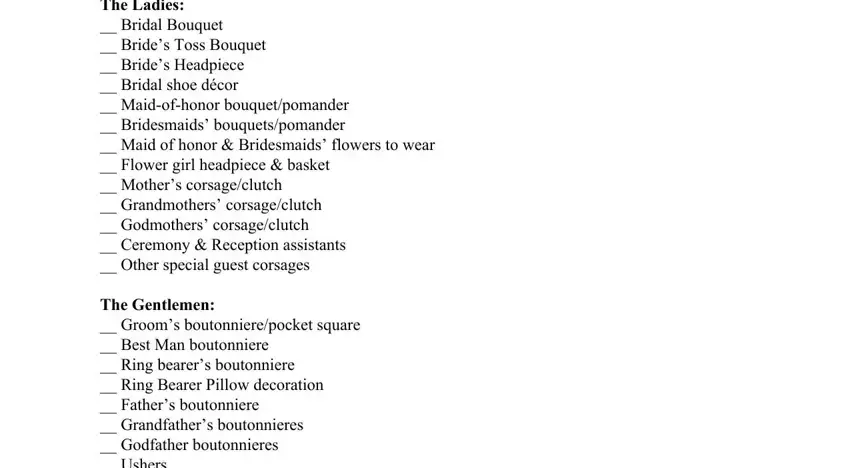
5. The last section to finalize this PDF form is essential. Make sure that you fill out the necessary blank fields, like The Gentlemen Grooms, Ceremony Flowers Church, and Reception Flowers, prior to using the document. If not, it may result in an unfinished and potentially nonvalid document!
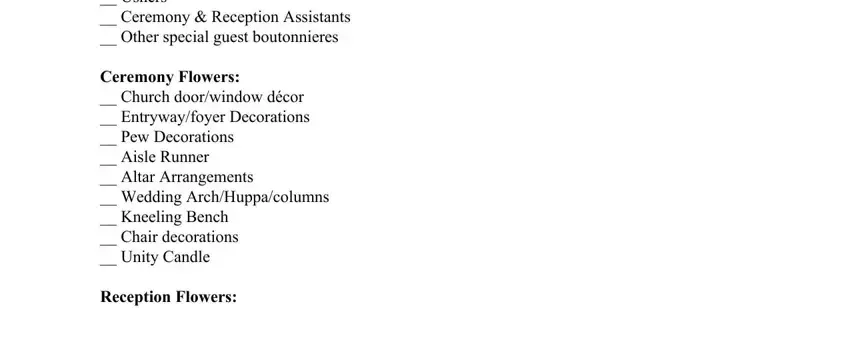
Step 3: As soon as you have looked once again at the information in the fields, simply click "Done" to finalize your form. Acquire your floral order form template when you sign up for a free trial. Instantly use the pdf form inside your personal cabinet, with any edits and changes being conveniently synced! FormsPal offers risk-free form editing without personal information recording or any type of sharing. Feel comfortable knowing that your details are in good hands with us!


