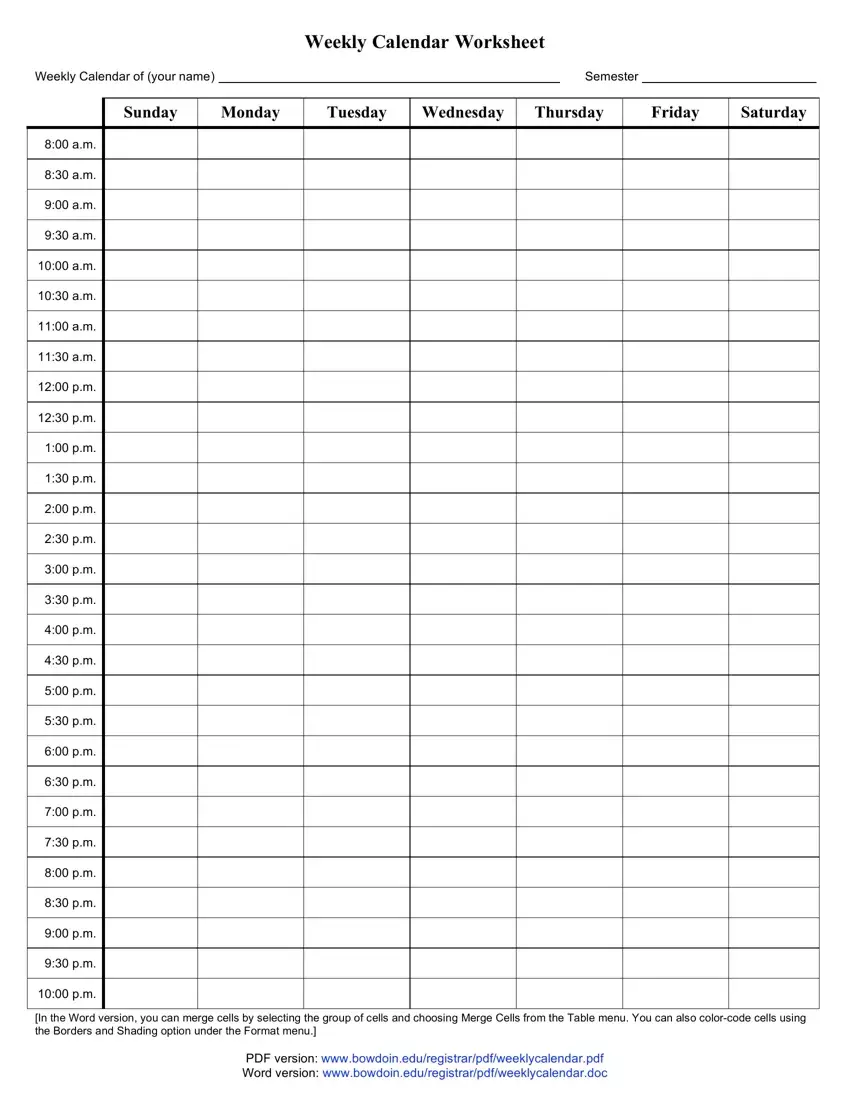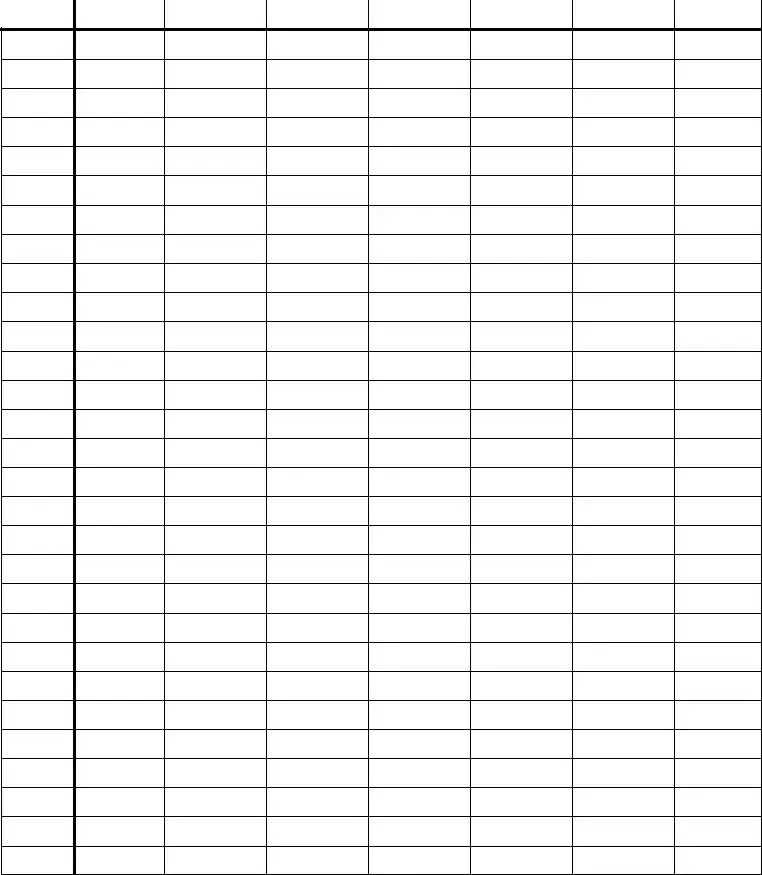You can fill in the weekly calendar worksheet printable document using our PDF editor. These steps will enable you to easily get your document ready.
Step 1: The first step should be to hit the orange "Get Form Now" button.
Step 2: Now you should be on the document edit page. You'll be able to add, transform, highlight, check, cross, add or erase fields or phrases.
For every single section, fill in the details requested by the program.
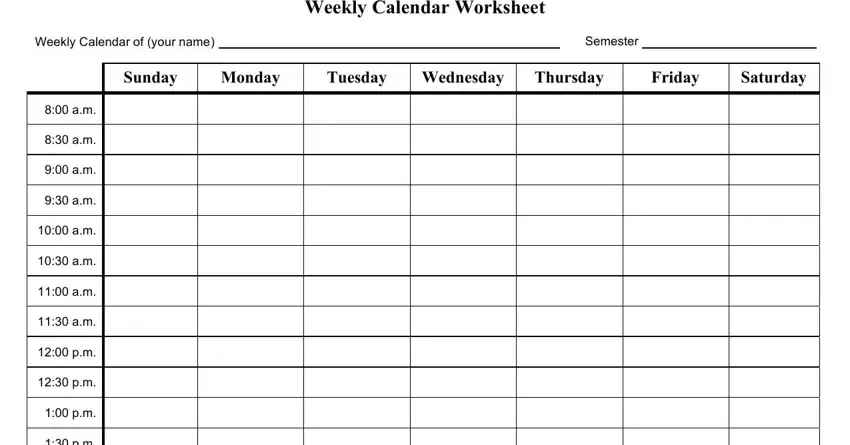
Indicate the details in .
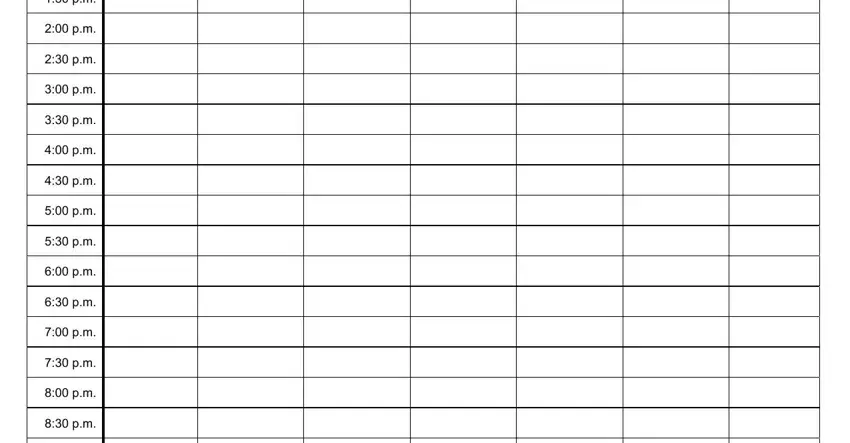
The system will request information to automatically fill out the area In the Word version you can merge, and PDF version.
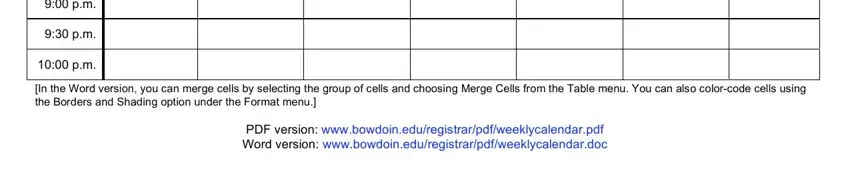
Step 3: Press the "Done" button. Now, you may transfer the PDF document - download it to your electronic device or deliver it by using electronic mail.
Step 4: Ensure you prevent possible future problems by getting around a couple of copies of your document.