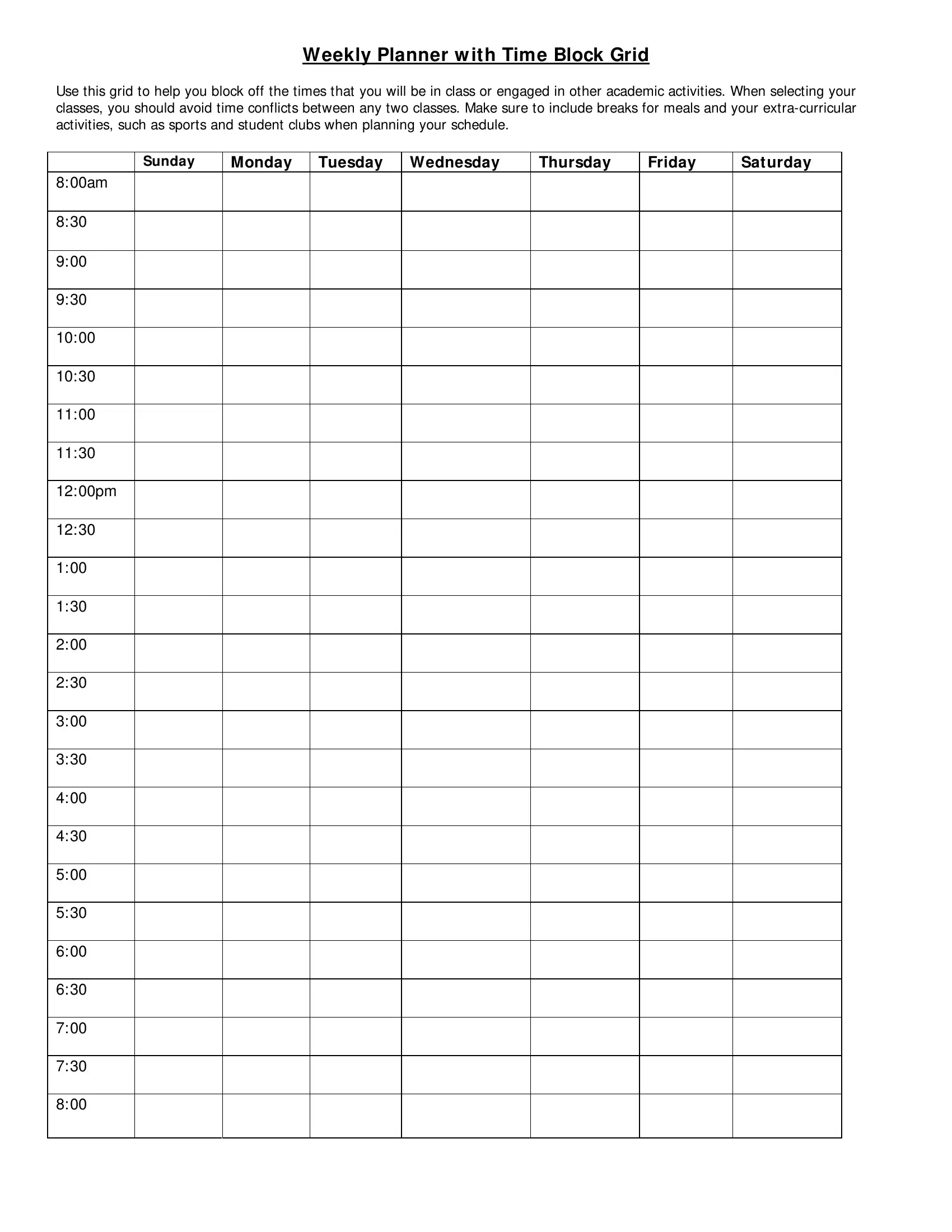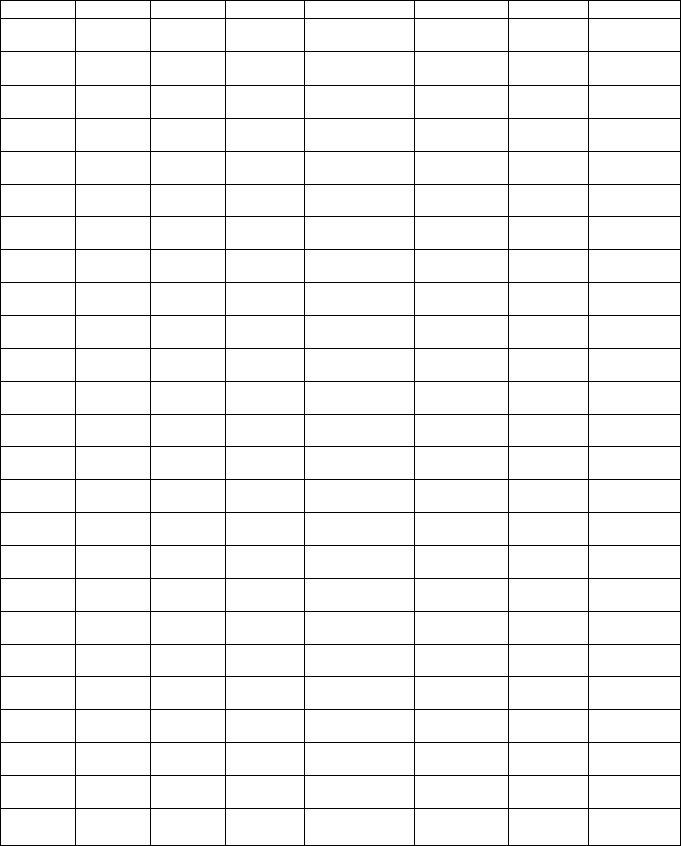time block grid can be filled out online easily. Just open FormsPal PDF editor to perform the job fast. Our professional team is continuously endeavoring to expand the editor and help it become even easier for users with its multiple functions. Uncover an ceaselessly innovative experience today - take a look at and uncover new possibilities along the way! Should you be looking to start, here's what it's going to take:
Step 1: Click on the "Get Form" button above on this webpage to access our editor.
Step 2: This editor offers you the opportunity to customize your PDF form in a variety of ways. Change it by adding any text, adjust existing content, and add a signature - all when you need it!
Pay close attention while filling in this document. Ensure that each blank is done correctly.
1. The time block grid necessitates certain details to be typed in. Be sure the following blanks are finalized:
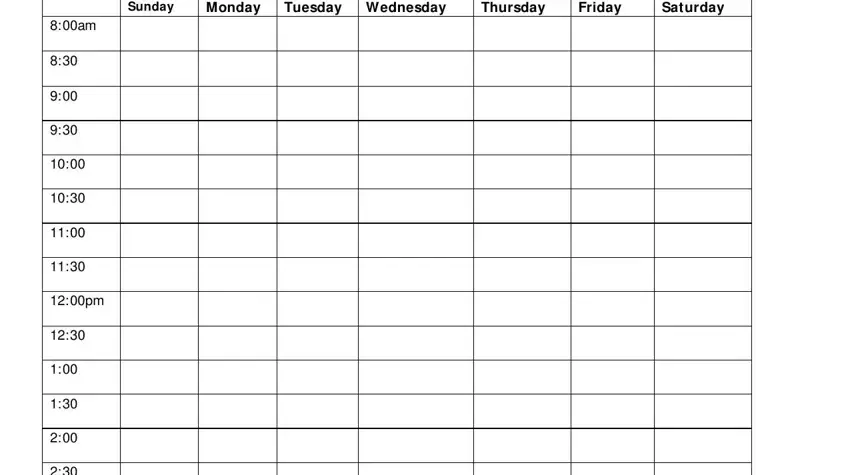
2. Just after the previous array of blank fields is done, proceed to enter the suitable details in these - Sunday.
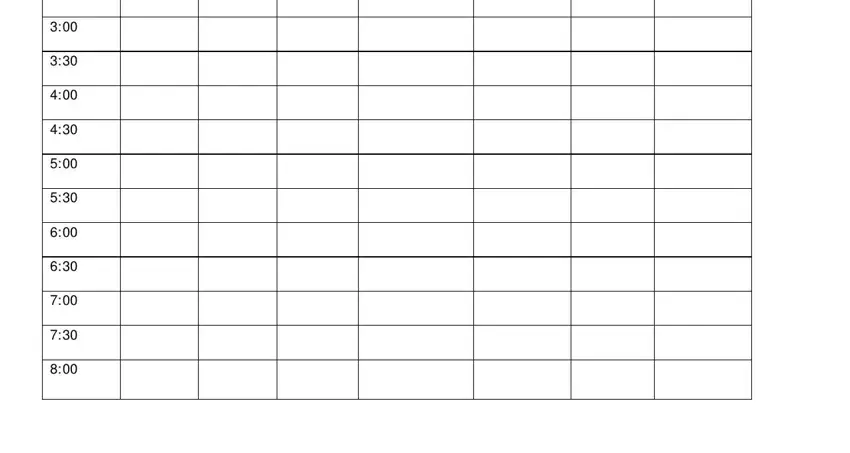
It's easy to get it wrong when filling in the Sunday, therefore make sure you look again prior to when you send it in.
Step 3: Glance through all the information you've inserted in the form fields and then hit the "Done" button. Right after registering afree trial account here, it will be possible to download time block grid or email it without delay. The form will also be readily accessible from your personal account page with your every single modification. If you use FormsPal, you can complete documents without needing to be concerned about data leaks or data entries getting shared. Our protected software helps to ensure that your personal information is kept safely.