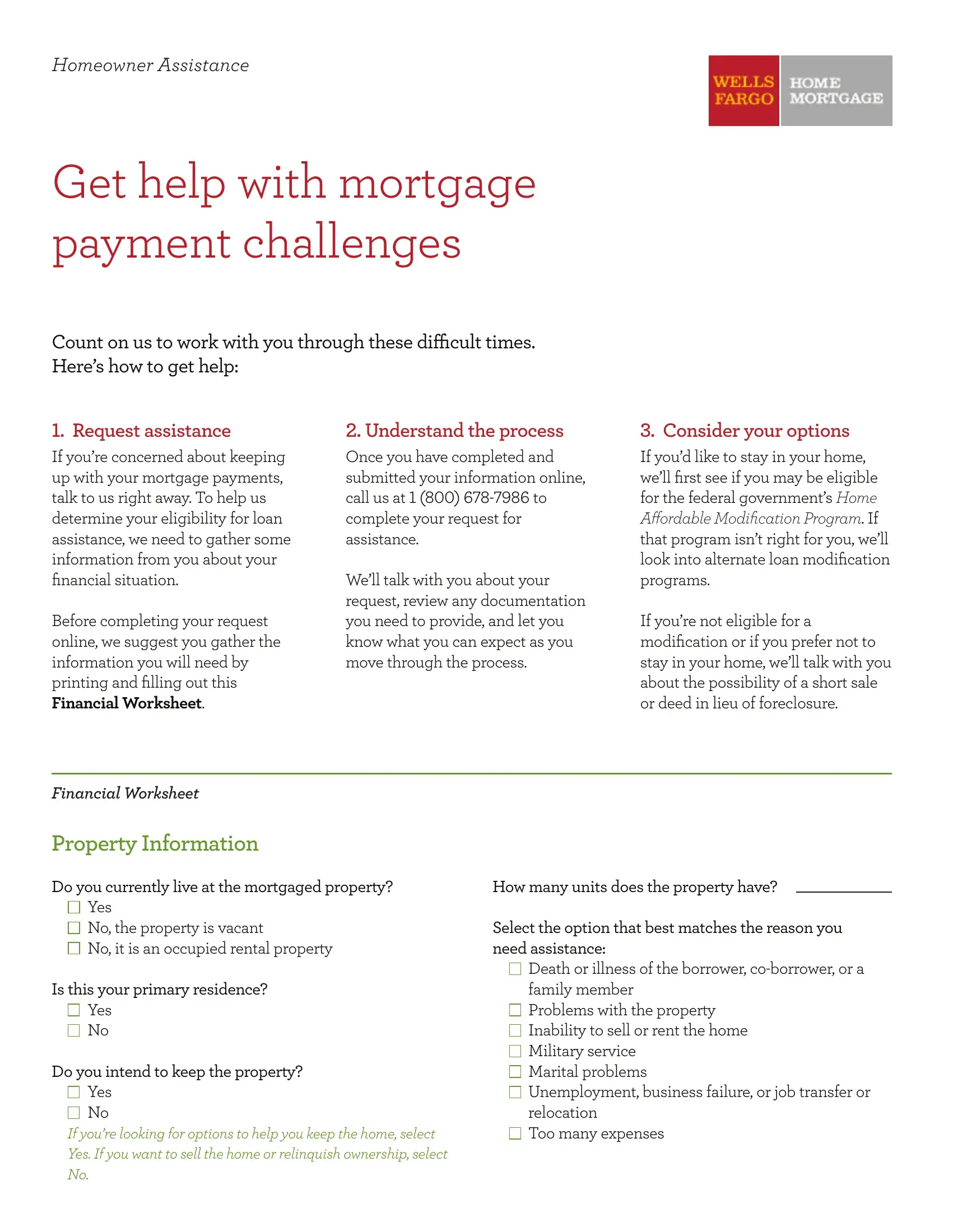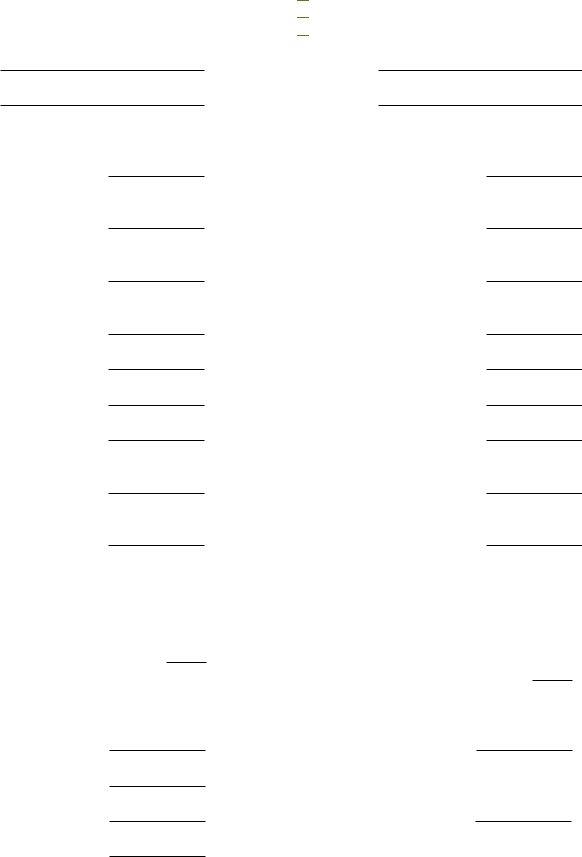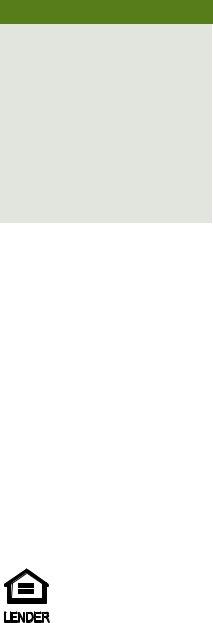Whenever you intend to fill out checking account editable wells fargo bank statement template, you won't have to install any kind of programs - just try using our online PDF editor. We are aimed at giving you the absolute best experience with our editor by constantly presenting new functions and enhancements. Our editor has become even more useful thanks to the newest updates! Now, editing PDF forms is simpler and faster than ever. With a few simple steps, you are able to start your PDF journey:
Step 1: Click on the "Get Form" button above on this webpage to open our editor.
Step 2: This editor allows you to modify your PDF file in a range of ways. Improve it by writing personalized text, adjust existing content, and put in a signature - all possible in no time!
Filling out this form usually requires focus on details. Make certain every blank field is completed accurately.
1. You will need to complete the checking account editable wells fargo bank statement template accurately, hence take care when working with the areas comprising these specific fields:
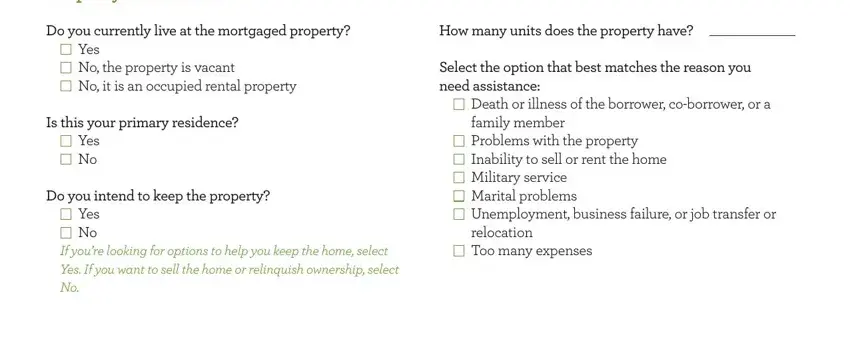
2. Immediately after this section is done, proceed to enter the suitable information in these - Are you currently employed, Are you currently employed, Employed Unemployed Self employed, Occupation, Employer, Employed Unemployed Self employed, Occupation, Employer, Enter your monthly income, Enter your monthly income, Pretax pay Your salary or wages, Pretax pay Your salary or wages, Takehome pay Your net pay the, Takehome pay Your net pay the, and Child supportalimony Providing.
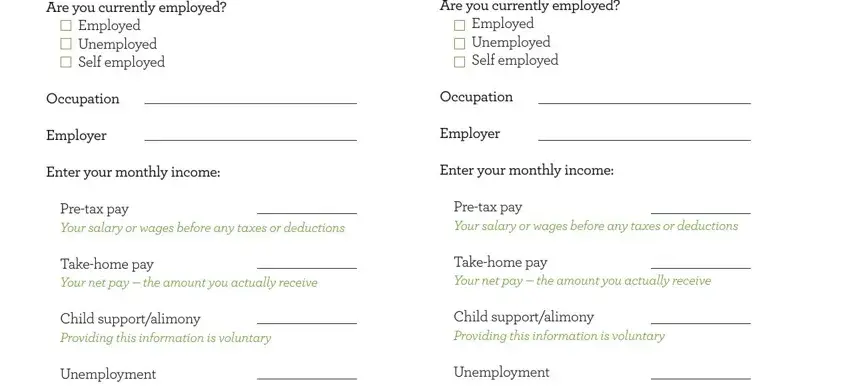
3. This subsequent segment is considered quite easy, Disability, Social Security, Disability, Social Security, Rental income Any income you, Rental income Any income you, Interest and dividend Any income, Interest and dividend Any income, Other income, Other income, Expenses, How many people live in your, How many vehicles do the members, and Enter your households estimated - every one of these fields must be completed here.
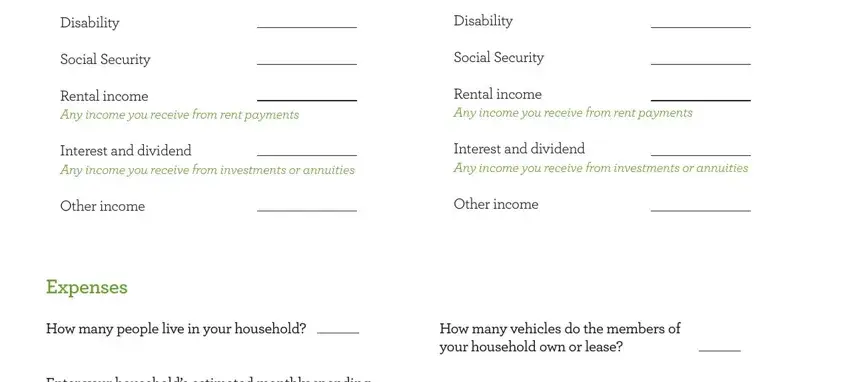
It is possible to make an error while filling in the Rental income Any income you, hence you'll want to look again before you'll send it in.
4. This next section requires some additional information. Ensure you complete all the necessary fields - Enter your households estimated, Food, Utilities, Transportation, Cableinternetetc, Child carealimony Do not enter, and Medical expenses Outofpocket - to proceed further in your process!
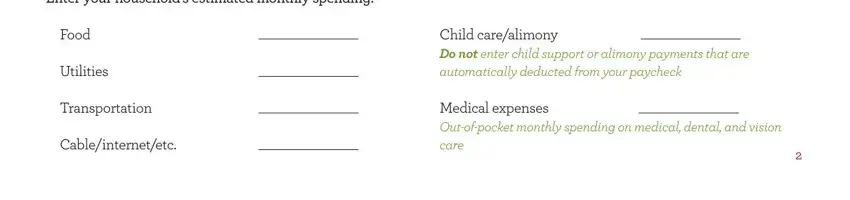
5. As you come near to the end of the form, you'll find a few more points to undertake. Notably, Lines of credit, Property maintenance, Dry cleaningclothing, Personal loans, Property taxes Monthly tax payment, Property insurance Required, Homeowners association fees, Tuitionschool expenses, Other expenses, Get started by contacting us with, Important note, and This worksheet includes some of must all be filled in.
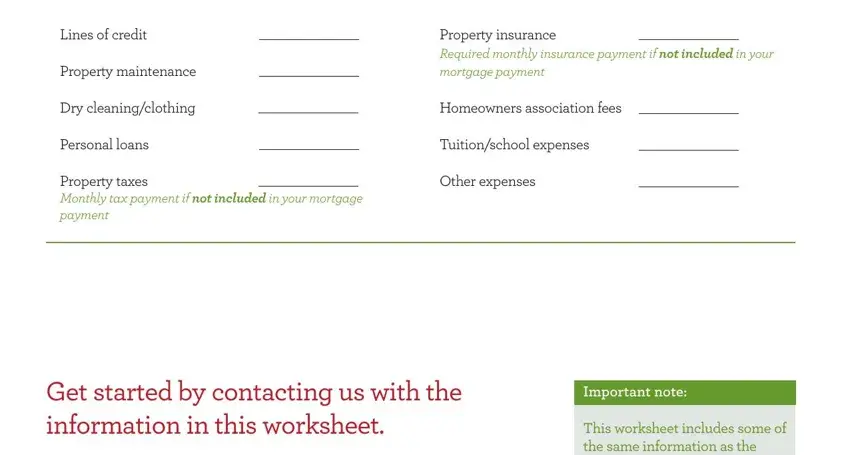
Step 3: Right after looking through the fields, click "Done" and you are good to go! Try a 7-day free trial subscription at FormsPal and get direct access to checking account editable wells fargo bank statement template - downloadable, emailable, and editable in your FormsPal account. FormsPal is invested in the privacy of our users; we make sure that all personal data handled by our system remains confidential.