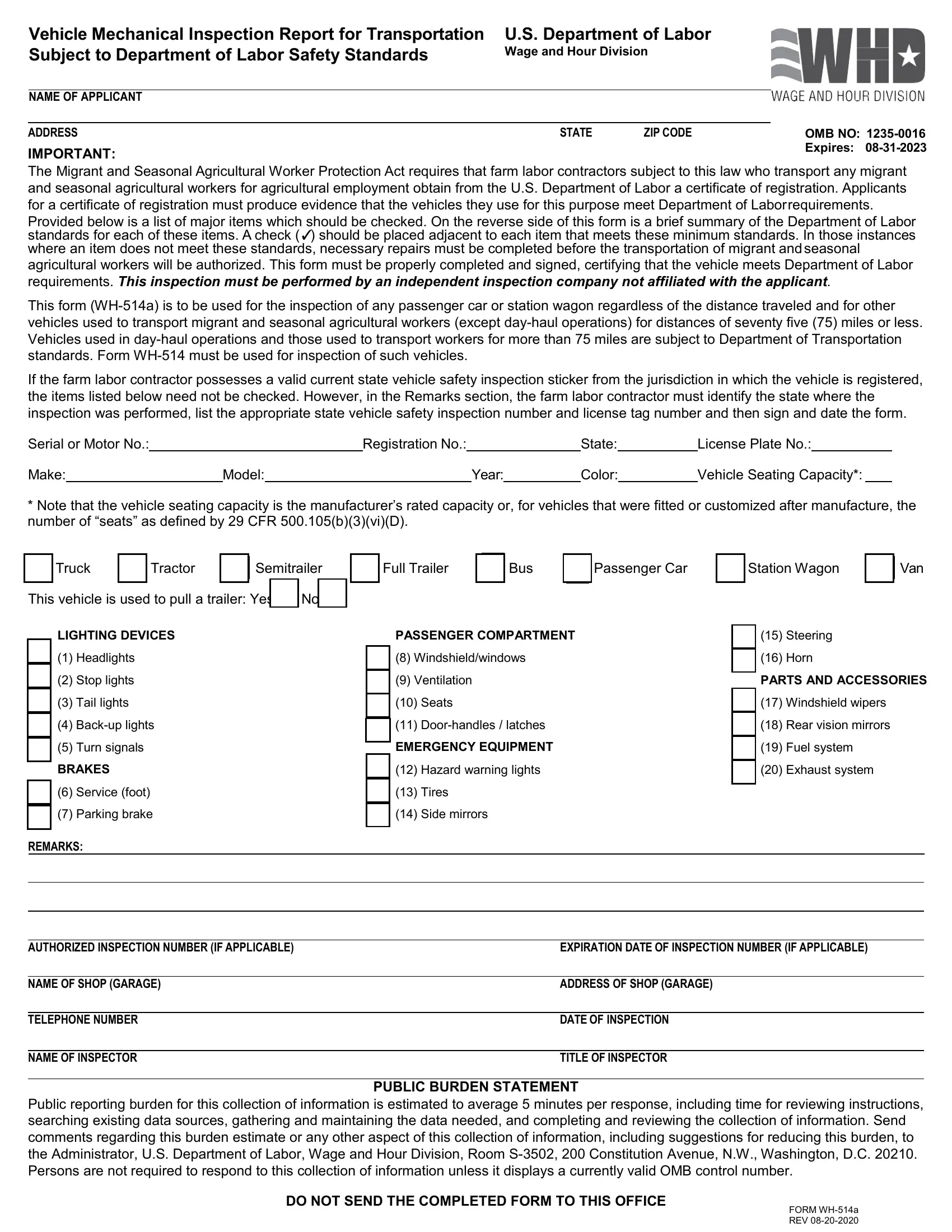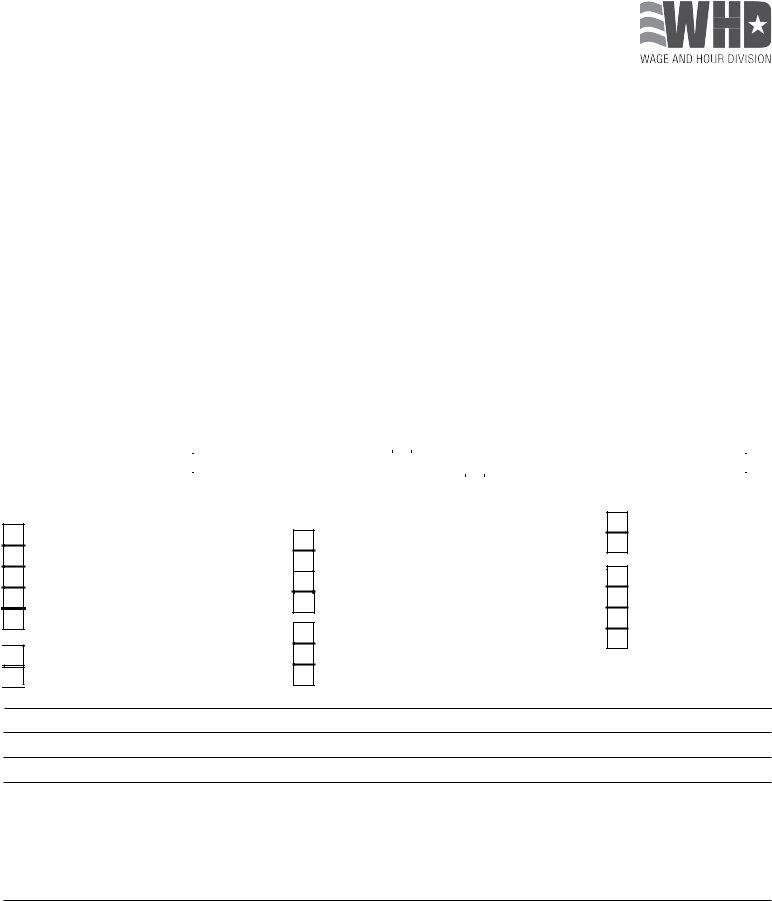You are able to fill in labor lights department form effortlessly using our PDFinity® PDF editor. Our development team is ceaselessly endeavoring to improve the tool and ensure it is much better for clients with its extensive functions. Make use of the current progressive possibilities, and discover a heap of new experiences! To get the process started, go through these basic steps:
Step 1: First of all, access the tool by clicking the "Get Form Button" at the top of this webpage.
Step 2: Using our online PDF editor, it's possible to accomplish more than just fill in blank fields. Try all of the functions and make your forms appear professional with custom text added in, or adjust the file's original content to excellence - all that accompanied by the capability to incorporate just about any images and sign the PDF off.
As a way to fill out this PDF document, make sure you type in the right information in each field:
1. The labor lights department form needs certain details to be typed in. Be sure that the following blank fields are finalized:
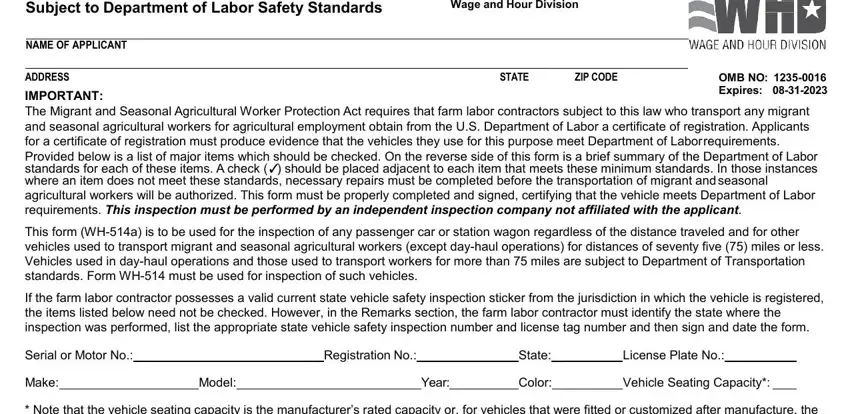
2. Your next part is to complete these blanks: Truck, Tractor, Semitrailer, Full Trailer, Bus, Passenger Car, Station Wagon, Van, This vehicle is used to pull a, LIGHTING DEVICES, PASSENGER COMPARTMENT, Headlights, Stop lights, Tail lights, and Backup lights.
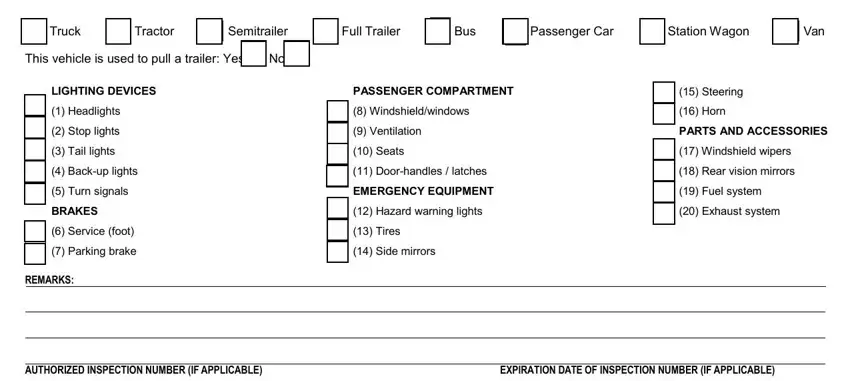
3. This third segment is usually fairly uncomplicated, NAME OF SHOP GARAGE, TELEPHONE NUMBER, NAME OF INSPECTOR, ADDRESS OF SHOP GARAGE, DATE OF INSPECTION, TITLE OF INSPECTOR, Public reporting burden for this, PUBLIC BURDEN STATEMENT, DO NOT SEND THE COMPLETED FORM TO, and FORM WHa REV - all of these blanks is required to be filled out here.
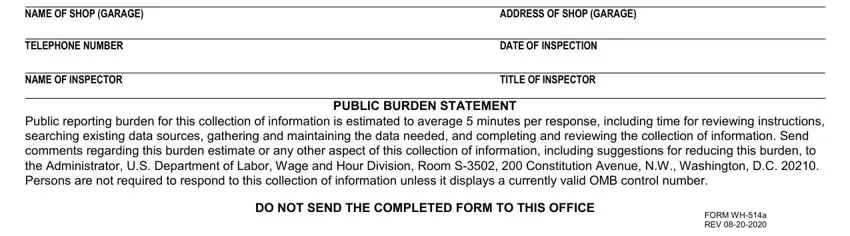
It is possible to make errors when filling in the ADDRESS OF SHOP GARAGE, so make sure to reread it before you'll finalize the form.
Step 3: Ensure your details are right and then just click "Done" to finish the process. Obtain your labor lights department form the instant you register at FormsPal for a free trial. Conveniently get access to the pdf form inside your FormsPal account page, together with any modifications and changes all synced! We don't sell or share any information you use whenever filling out forms at FormsPal.