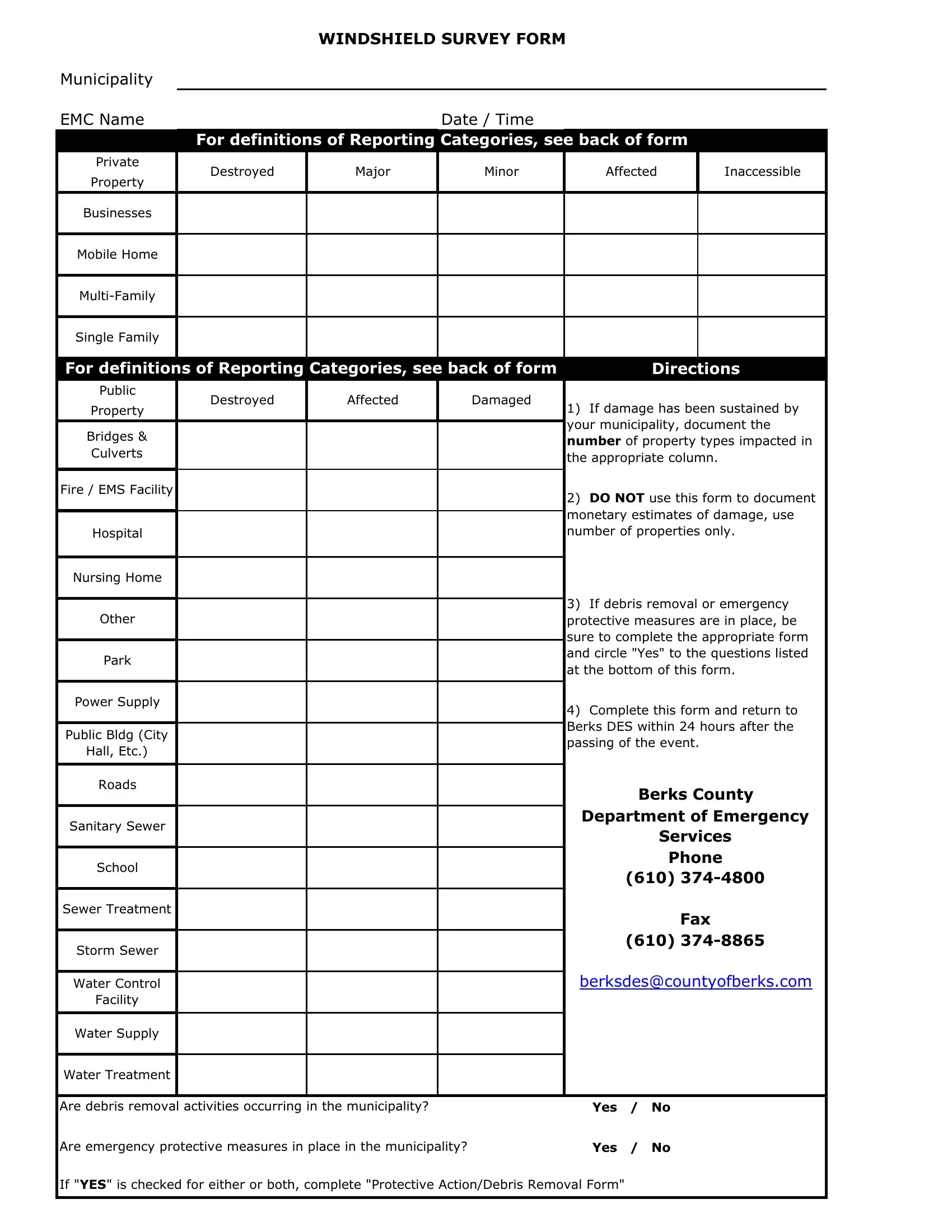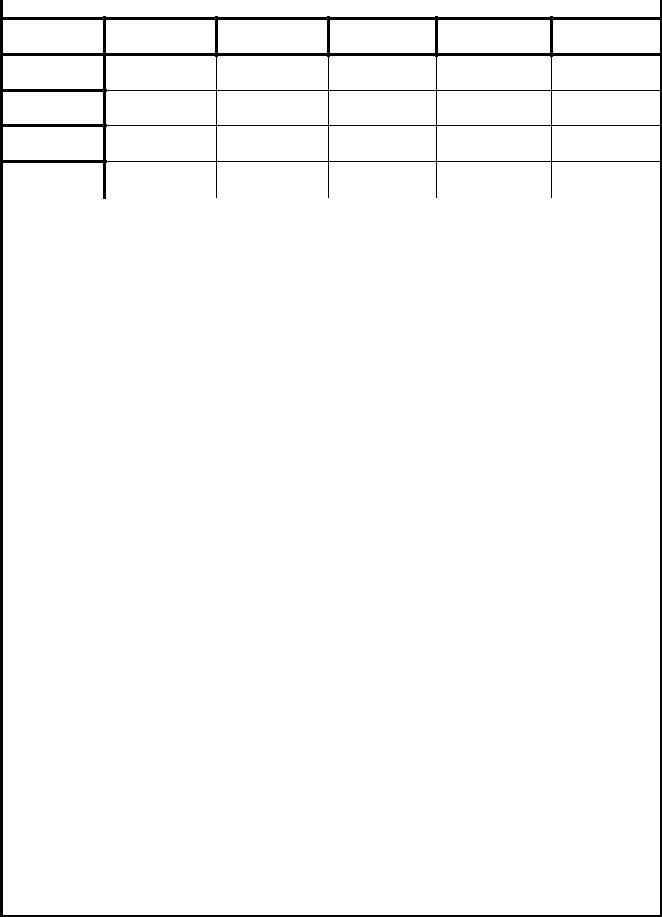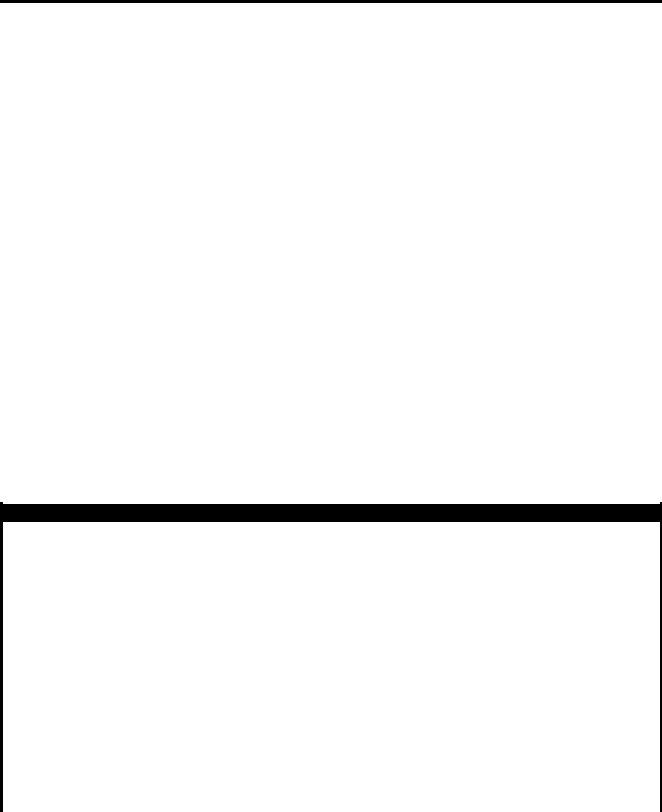Working with PDF files online is certainly surprisingly easy with our PDF tool. You can fill out windshield survey community assessment example here without trouble. FormsPal team is constantly working to expand the tool and help it become even faster for users with its extensive features. Benefit from the latest modern prospects, and discover a myriad of unique experiences! Starting is effortless! All you have to do is stick to these easy steps directly below:
Step 1: Hit the "Get Form" button in the top part of this webpage to get into our tool.
Step 2: As you access the tool, you'll see the document prepared to be completed. In addition to filling in various blank fields, you could also perform several other actions with the PDF, including putting on custom textual content, changing the original text, adding illustrations or photos, placing your signature to the form, and much more.
If you want to fill out this PDF document, make certain you type in the required information in each area:
1. Complete your windshield survey community assessment example with a number of essential blank fields. Consider all the information you need and be sure not a single thing left out!
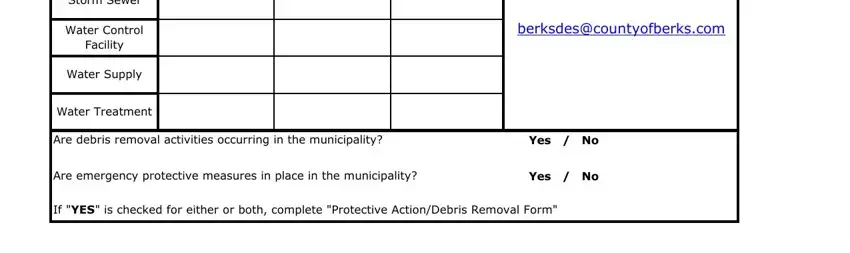
Step 3: Before getting to the next step, check that blanks were filled in correctly. The moment you verify that it is correct, press “Done." Get hold of your windshield survey community assessment example when you register at FormsPal for a 7-day free trial. Readily view the pdf form in your personal account, with any modifications and adjustments conveniently kept! Here at FormsPal.com, we do everything we can to be sure that all of your details are stored protected.