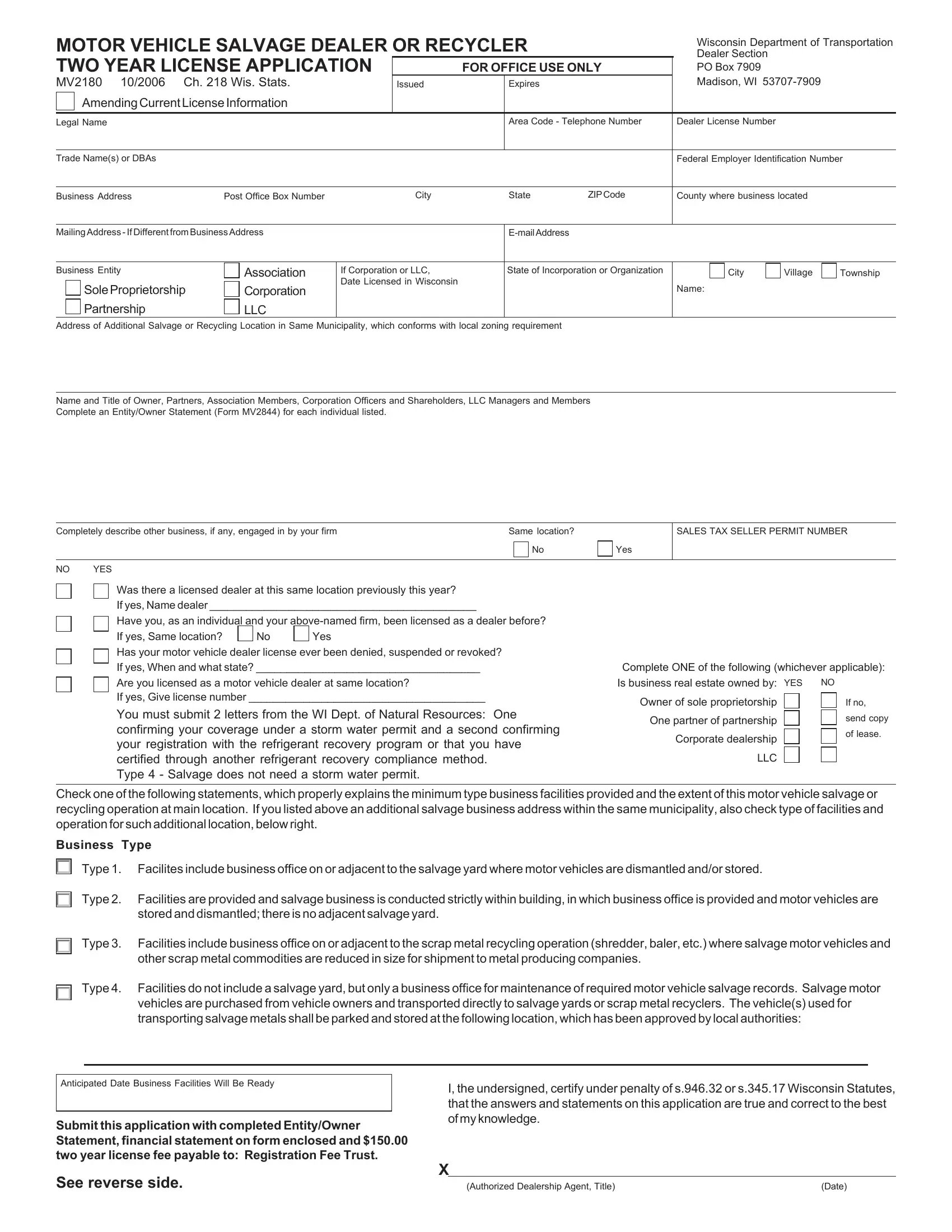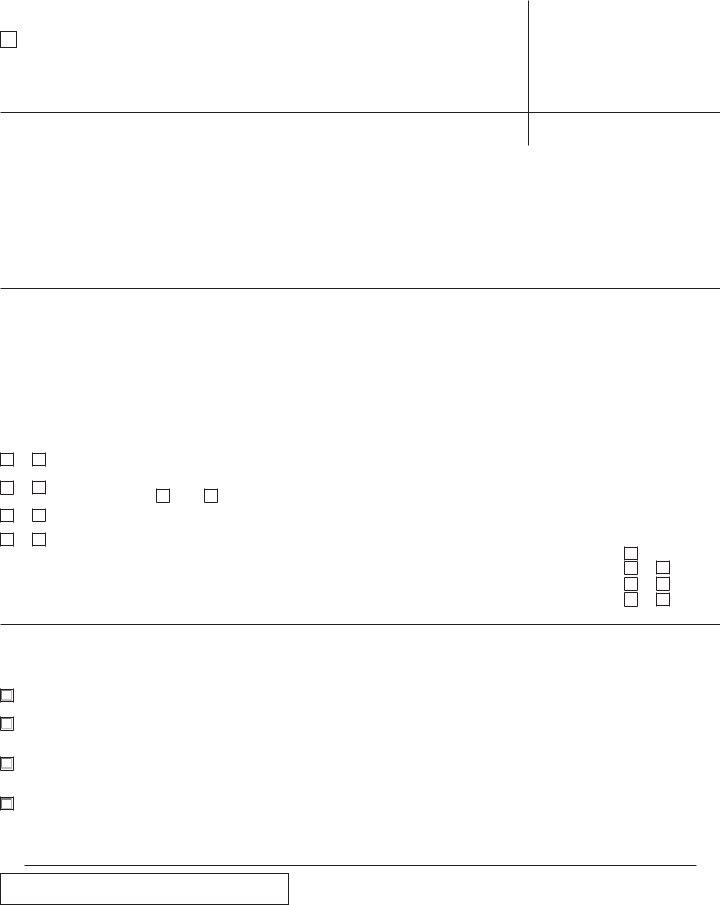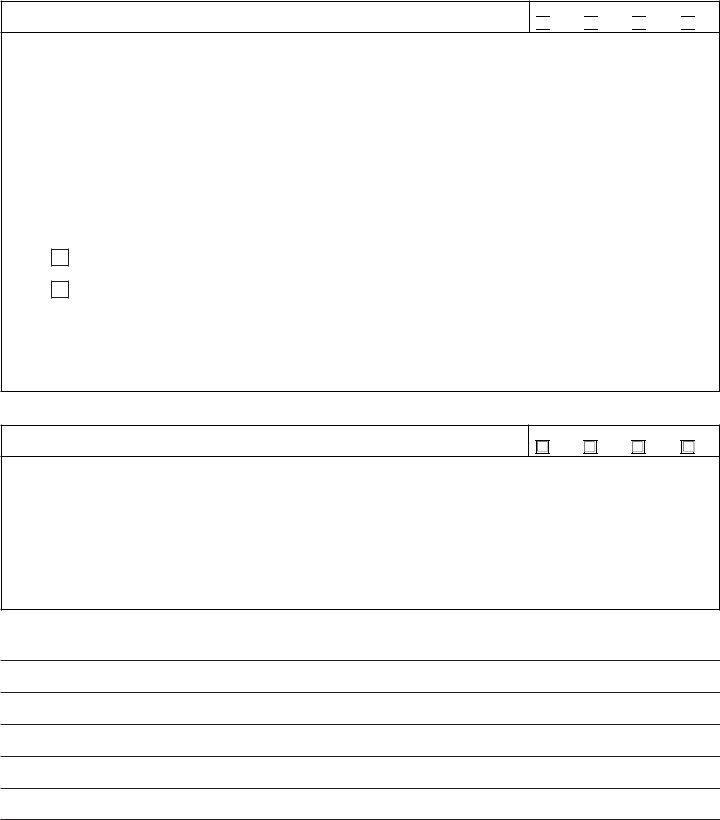Dealing with PDF documents online is definitely surprisingly easy with this PDF tool. Anyone can fill out Proprietorship here effortlessly. In order to make our editor better and more convenient to utilize, we continuously work on new features, taking into account feedback coming from our users. Starting is effortless! What you need to do is stick to these easy steps directly below:
Step 1: Hit the "Get Form" button above on this webpage to get into our PDF tool.
Step 2: When you access the tool, you will get the form prepared to be filled in. Apart from filling in different blank fields, you may also perform many other actions with the PDF, that is adding any text, modifying the initial text, inserting illustrations or photos, placing your signature to the PDF, and more.
This document requires specific data to be entered, therefore ensure you take whatever time to enter what's requested:
1. The Proprietorship involves particular information to be inserted. Make sure the subsequent fields are completed:
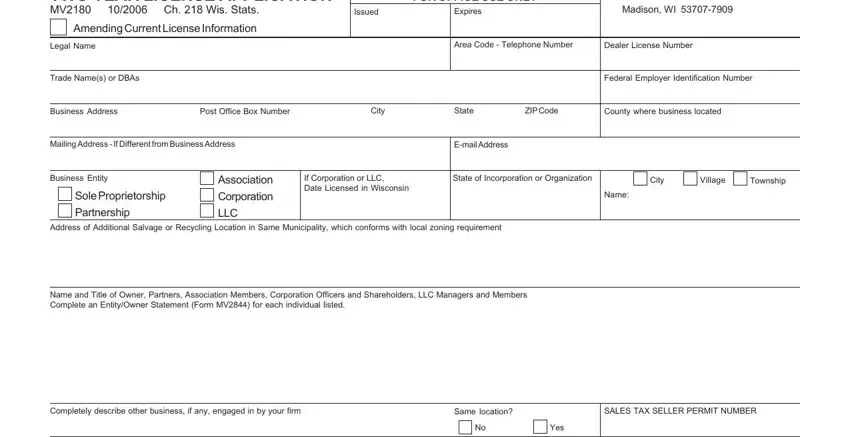
2. Once your current task is complete, take the next step – fill out all of these fields - YES, Was there a licensed dealer at, If yes Name dealer, Have you as an individual and your, If yes Same location, Yes, Has your motor vehicle dealer, If yes When and what state, Complete ONE of the following, Are you licensed as a motor, You must submit letters from the, Is business real estate owned by, YES, Owner of sole proprietorship, and One partner of partnership with their corresponding information. Make sure to double check that everything has been entered correctly before continuing!
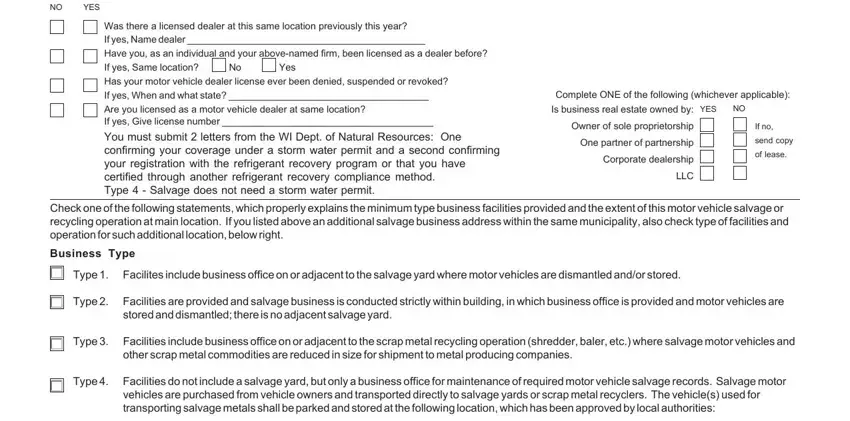
3. This 3rd segment should be relatively easy, Submit this application with, See reverse side, Authorized Dealership Agent Title, and Date - all of these blanks will have to be filled in here.
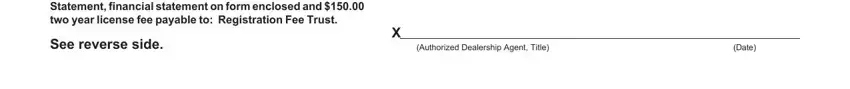
4. You're ready to fill in this fourth section! In this case you will get all of these Section A Business Name Location, Business Type, Operation of the salvage business, Print Name, Official Title, Signature, Municipality, S Wisconsin Statutes requires a, Check one box and sign below, A local permit or license is, A local permit or license is not, Print Name, Official Title, Signature, and Municipality empty form fields to fill out.
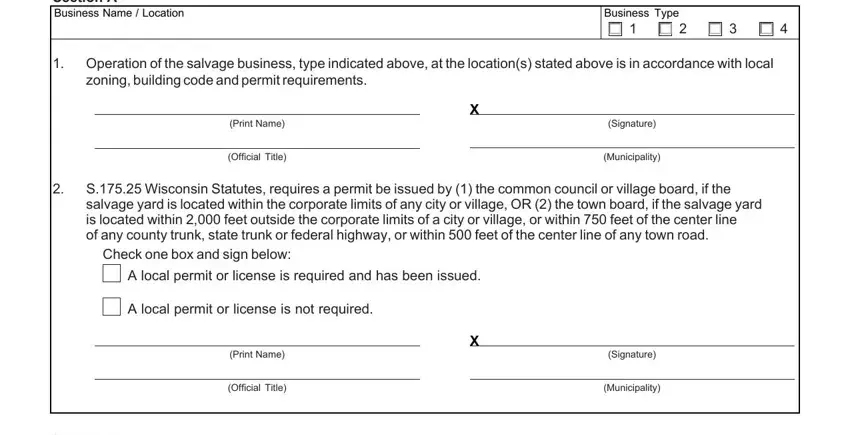
Many people generally get some points incorrect when completing Section A Business Name Location in this section. Don't forget to re-examine everything you enter here.
5. To wrap up your form, this particular area has a couple of additional blanks. Typing in Section B Business Name Location, Business Type, County Zoning Approval required, Operation of the salvage business, Print Name, Official Title, Signature, County, and If business address on front does will conclude the process and you'll certainly be done in a blink!
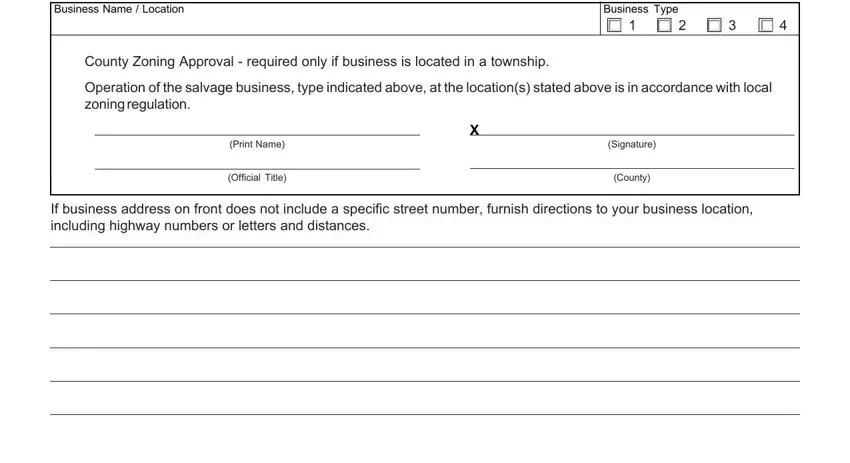
Step 3: Prior to moving forward, check that all blank fields are filled out as intended. When you are satisfied with it, click “Done." Obtain your Proprietorship when you sign up for a 7-day free trial. Immediately gain access to the document from your personal cabinet, along with any modifications and changes being conveniently kept! FormsPal guarantees secure form editor without personal information recording or any type of sharing. Feel safe knowing that your details are secure here!