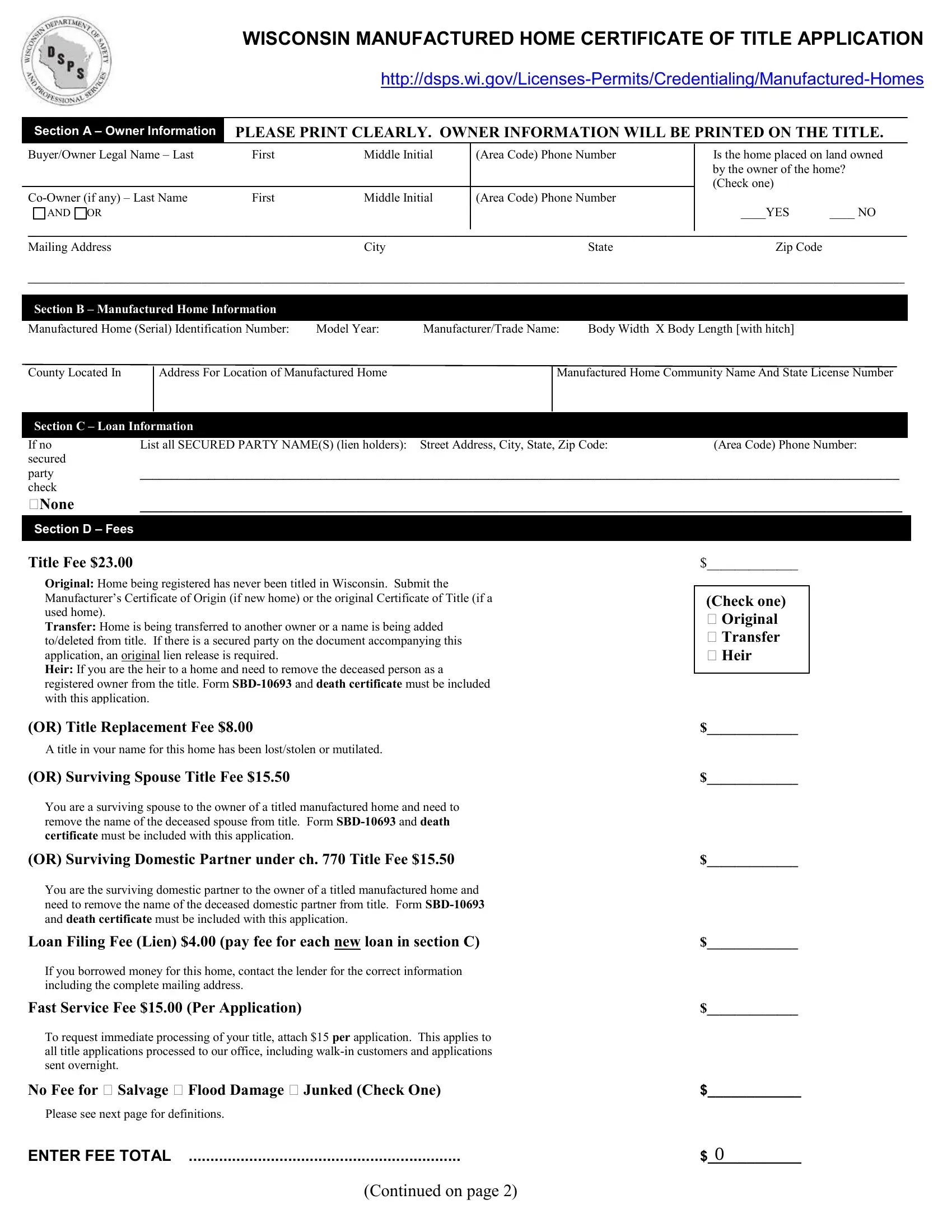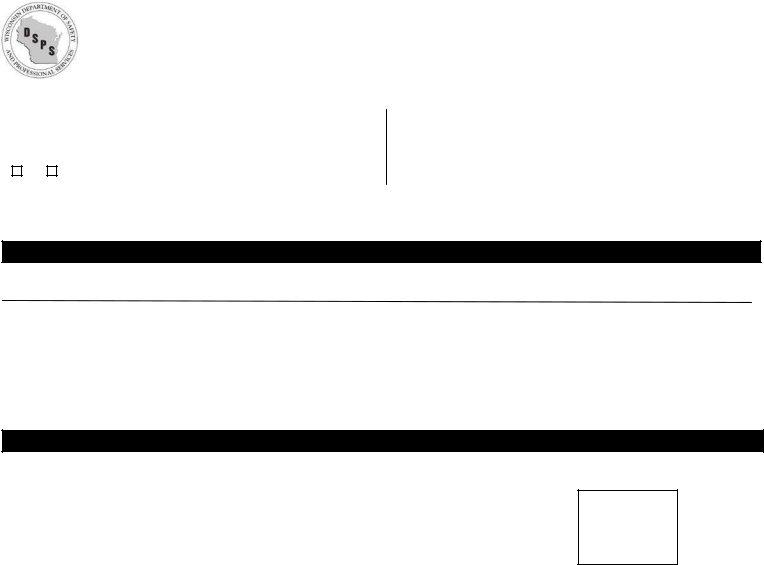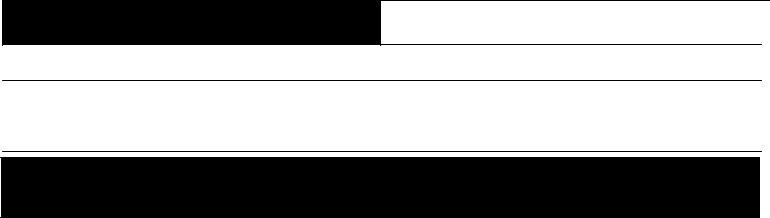Using PDF forms online is definitely super easy using our PDF editor. You can fill in Wisconsin Sbd 10687 Form here with no trouble. To maintain our editor on the cutting edge of practicality, we work to integrate user-oriented features and enhancements regularly. We're always looking for suggestions - join us in remolding PDF editing. Getting underway is simple! All you have to do is stick to the next simple steps down below:
Step 1: Click the "Get Form" button at the top of this webpage to access our editor.
Step 2: Using our online PDF tool, you are able to accomplish more than simply complete blank fields. Express yourself and make your documents seem professional with customized text added, or modify the file's original input to excellence - all supported by an ability to incorporate any type of graphics and sign it off.
When it comes to fields of this precise document, here is what you need to do:
1. Begin completing your Wisconsin Sbd 10687 Form with a selection of major blank fields. Consider all of the important information and ensure there is nothing left out!
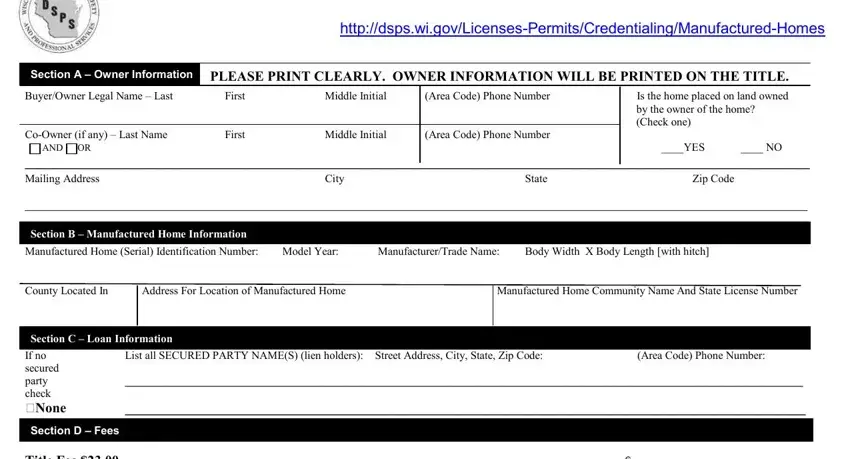
2. Once your current task is complete, take the next step – fill out all of these fields - A title in your name for this home, You are a surviving spouse to the, Original Home being registered has, Title Fee OR Title Replacement, To request immediate processing of, You are the surviving domestic, If you borrowed money for this, and Check one Original Transfer Heir with their corresponding information. Make sure to double check that everything has been entered correctly before continuing!
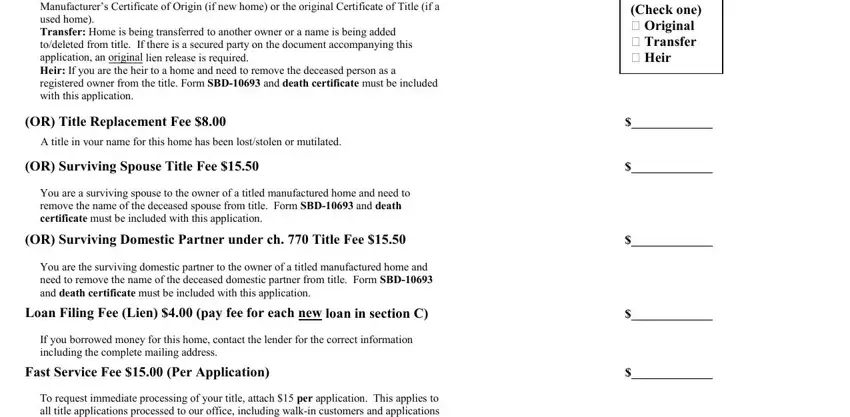
3. This next step is usually hassle-free - complete all the blanks in Title Fee OR Title Replacement, To request immediate processing of, Please see next page for, and Continued on page to finish this segment.
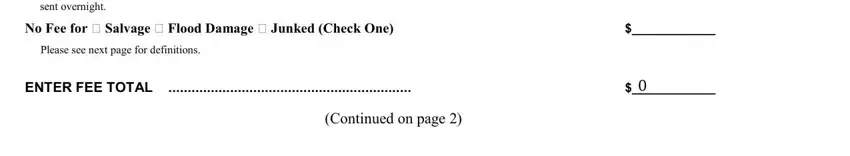
It is easy to make errors when filling out the Title Fee OR Title Replacement, therefore make sure that you look again before you submit it.
4. Filling in Section E Sellers or Licensed, SALESPERSON or DEALER Name, Dealer License Number, Date Dealer License Expires, Area Code Phone Number, Signature of Salesperson or, Print Name of Salesperson or, Wisconsin Dealer Signature also, X CoOwner Signature, Owner Signature shown in Section A, Date, Date, Date, Application Instructions, and A Owner Information Owners name is vital in this step - always don't hurry and take a close look at every field!
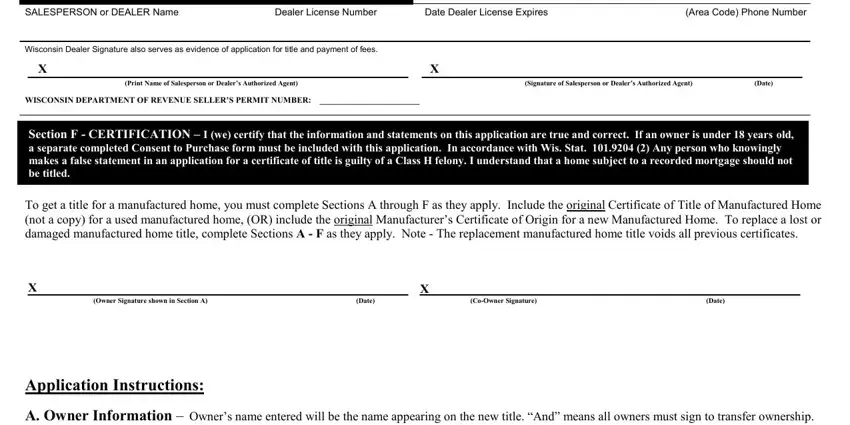
5. This last section to submit this PDF form is crucial. You must fill out the required blank fields, and this includes A Owner Information Owners name, prior to finalizing. In any other case, it may generate an unfinished and possibly invalid document!
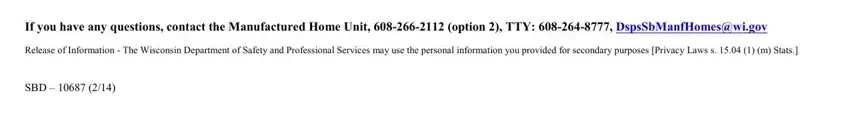
Step 3: Reread the details you have entered into the form fields and then press the "Done" button. Join FormsPal today and instantly get access to Wisconsin Sbd 10687 Form, available for downloading. Each edit you make is conveniently saved , enabling you to edit the pdf at a later point if needed. FormsPal offers secure document editor with no data recording or any kind of sharing. Be assured that your information is safe here!