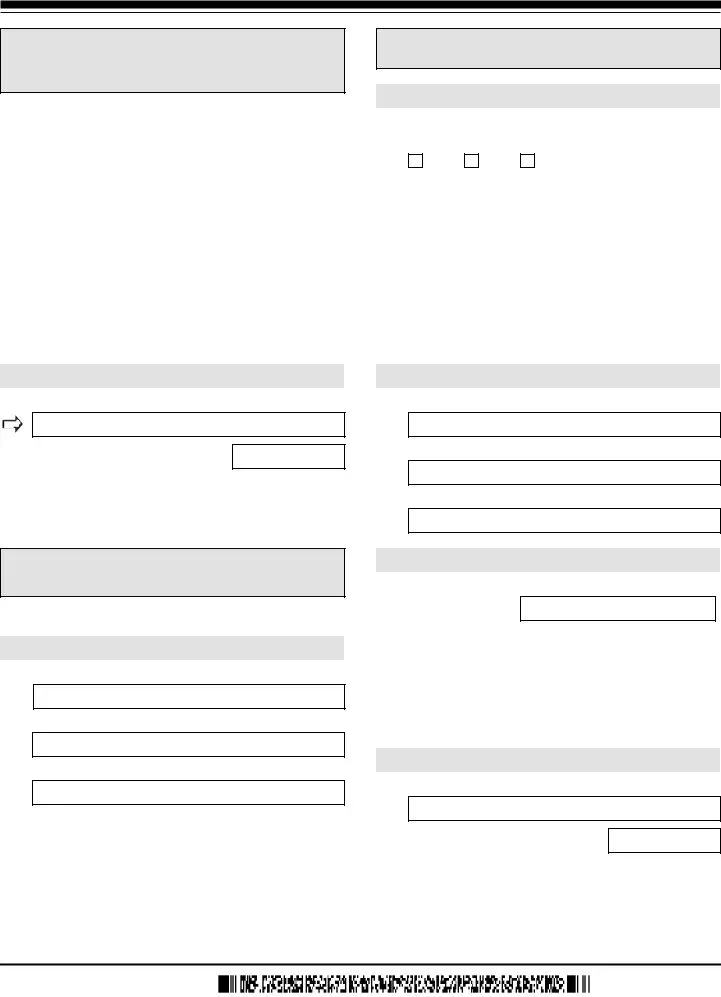The objective around our PDF editor was to ensure it is as user-friendly as it can be. You will find the general process of filling out I 765 Form rather simple when you stick to all of these steps.
Step 1: This website page contains an orange button that says "Get Form Now". Merely click it.
Step 2: Once you've accessed the editing page I 765 Form, you should be able to discover all the options available for the form inside the upper menu.
These areas are contained in the PDF file you will be filling out.
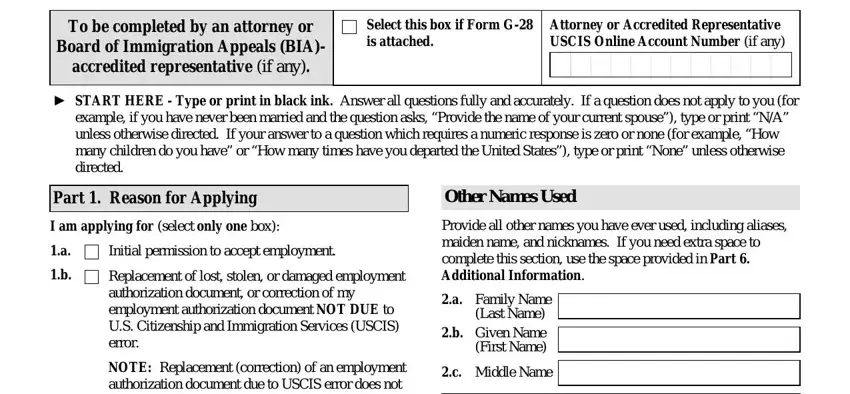
Enter the demanded particulars in the space NOTE Replacement correction of an, Renewal of my permission to accept, Part Information About You, Your Full Legal Name, a Family Name Last Name b Given, c Middle Name, Family Name Last Name b Given Name, c Middle Name, Family Name Last Name Given Name, Middle Name, Form I Edition, and Page of.
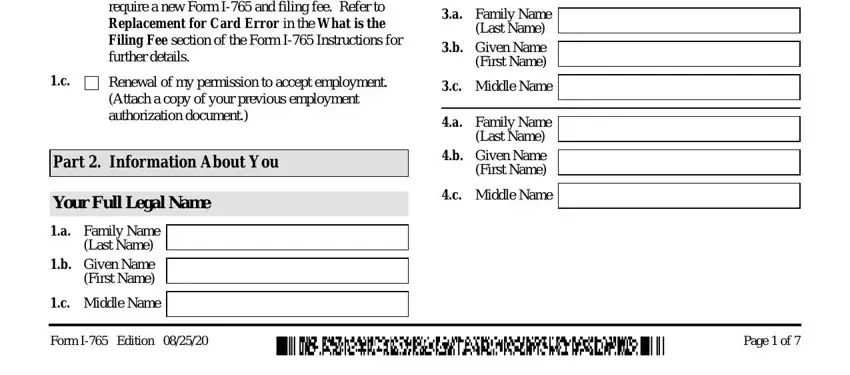
Within the segment talking about Your US Mailing Address, USPS ZIP Code Lookup, In Care Of Name if any, Street Number and Name, Apt, Ste, Flr, d City or Town, e State, f ZIP Code, Is your current mailing address, Yes, Do you want the SSA to issue you a, Yes, and NOTE If you answered No to Item, you will need to put in writing some expected information.
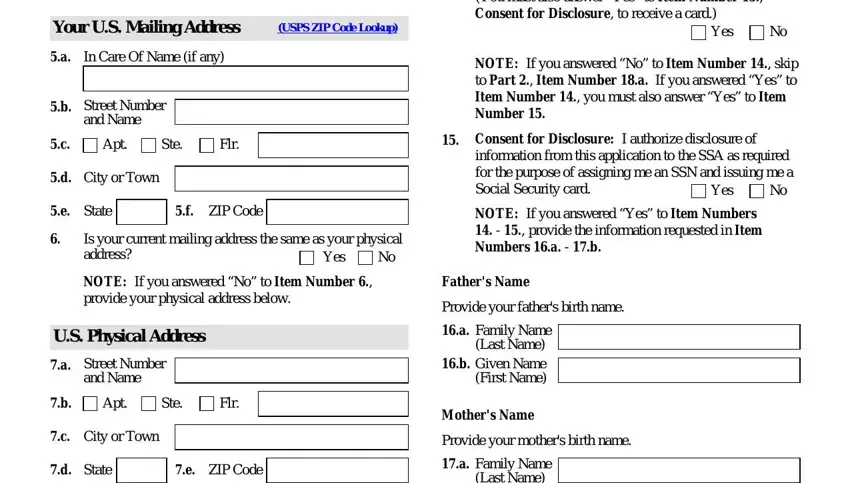
The a Family Name Last Name b Given, Your Country or Countries of, List all countries where you are, Country, Country, Other Information, Alien Registration Number ANumber, USCIS Online Account Number if any, Gender, Marital Status Single, Male, Female, Married, Divorced, and Widowed field is going to be place to include the rights and responsibilities of all parties.
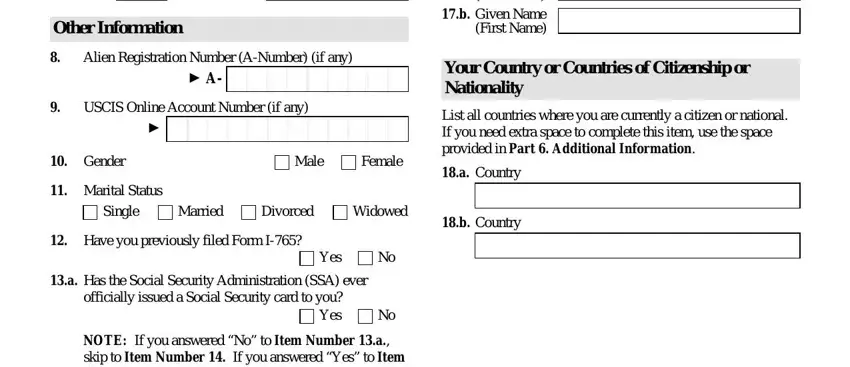
Finish by checking the next fields and preparing them as needed: Provide your Social Security, Form I Edition, and Page of.
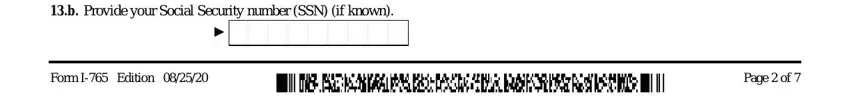
Step 3: Press the Done button to be certain that your completed file is available to be exported to any type of electronic device you prefer or mailed to an email you indicate.
Step 4: To protect yourself from any sort of risks later on, be sure to prepare around several copies of the document.
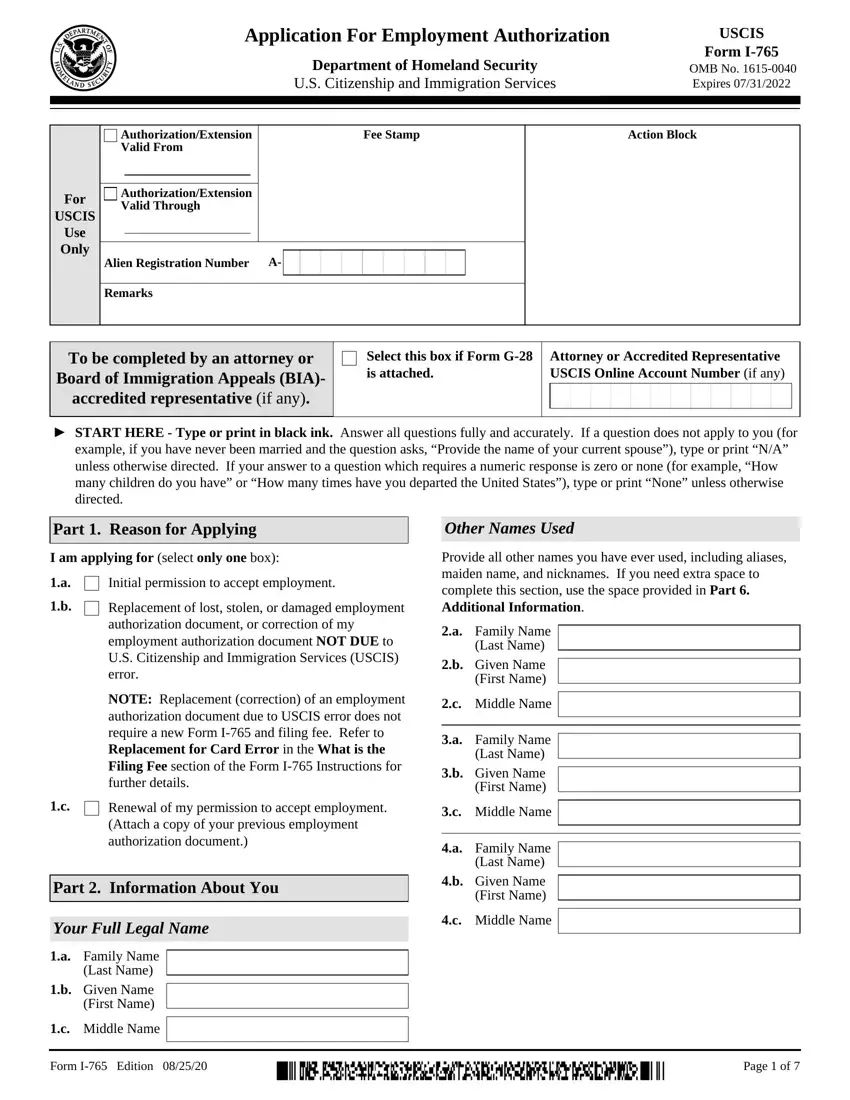
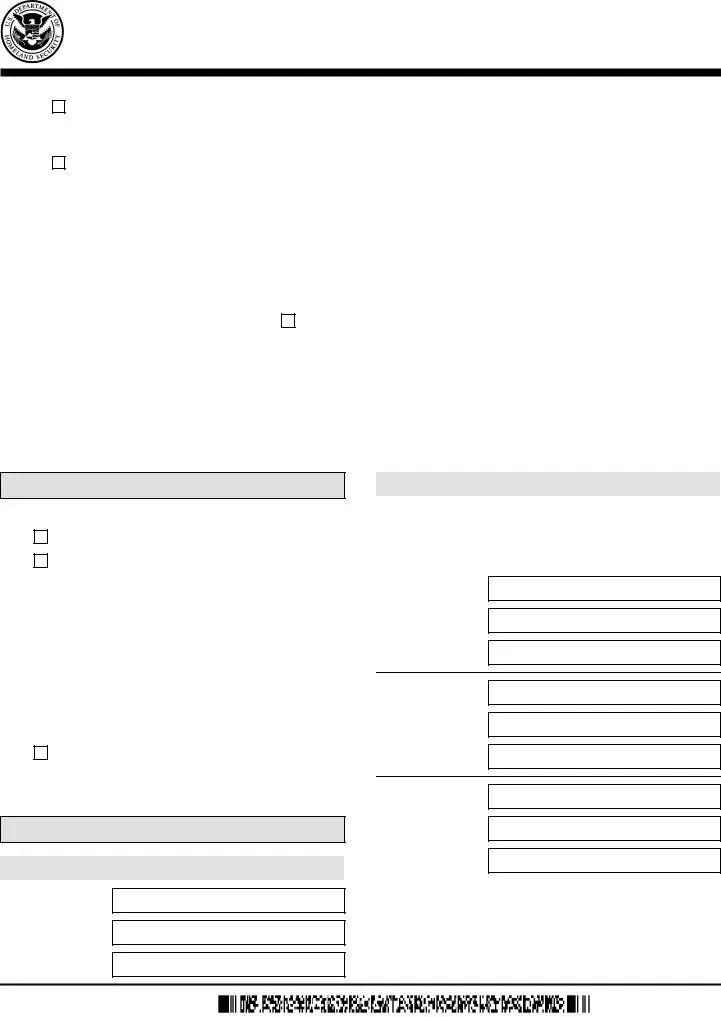
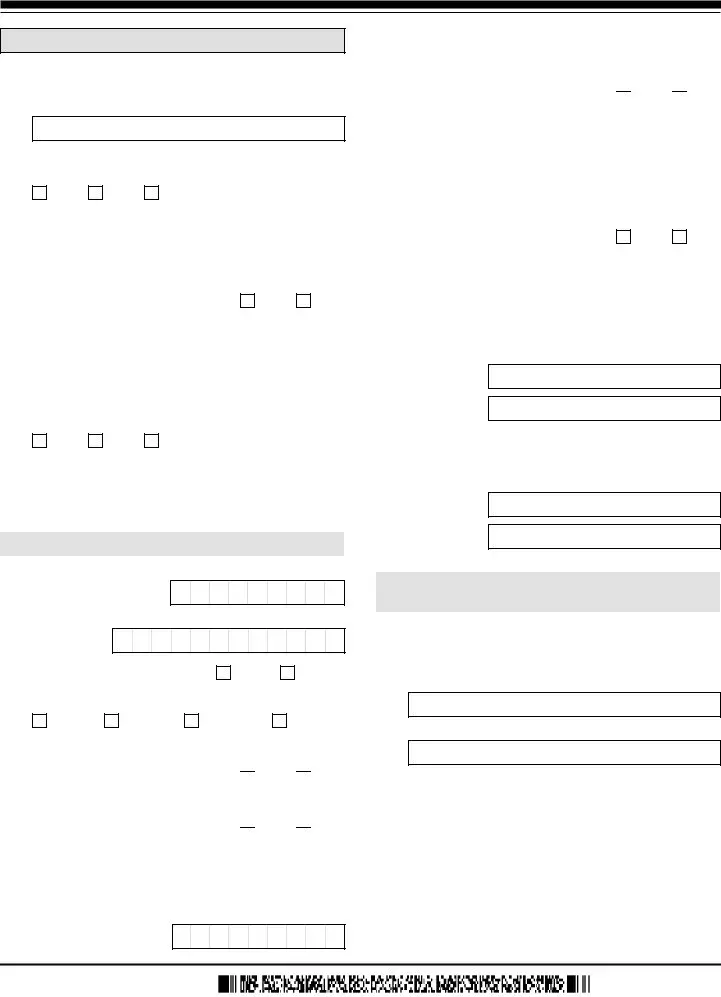

 Yes
Yes  No
No
 Yes
Yes  No
No
 Yes
Yes 
 No
No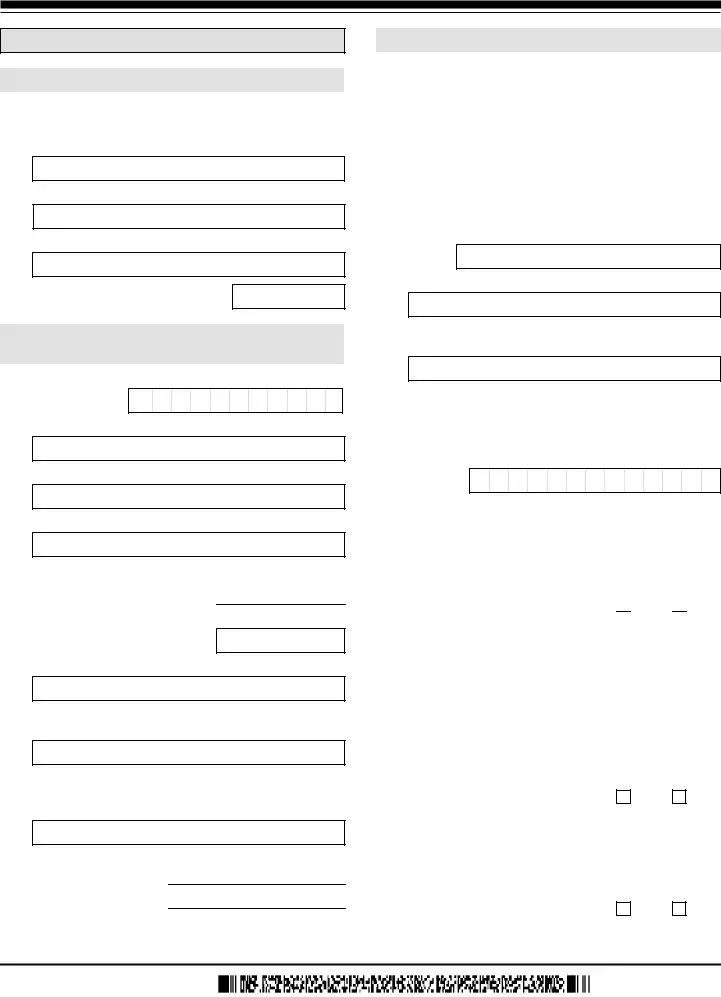





 Yes
Yes  No
No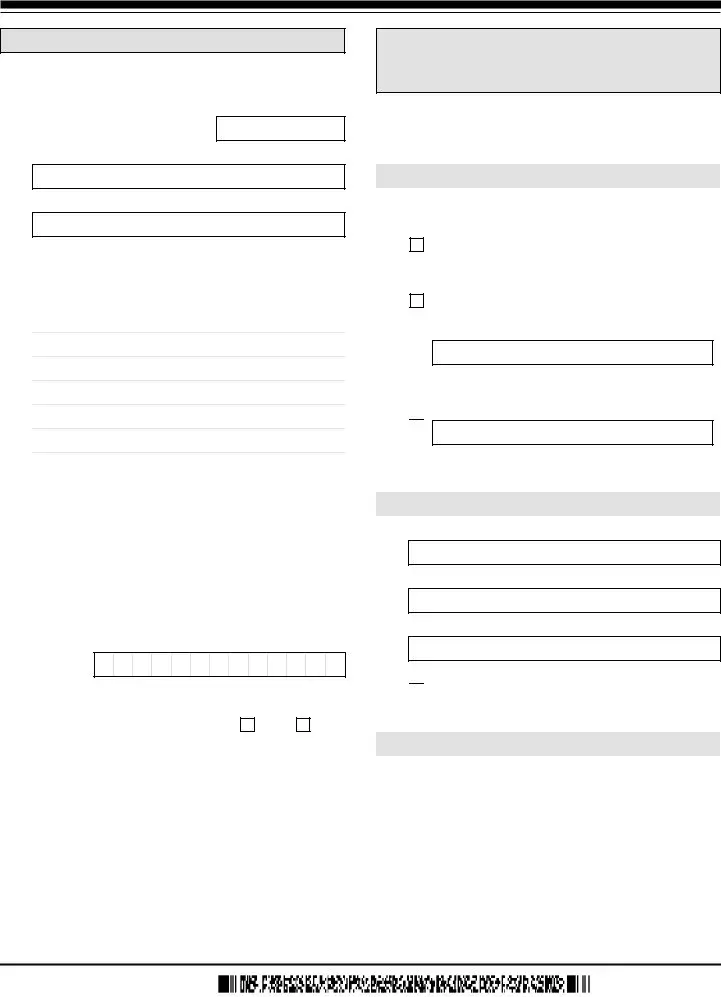
 At my request, the preparer named in
At my request, the preparer named in 
 Select this box if you are a Salvadoran or Guatemalan national eligible for benefits under the ABC settlement agreement.
Select this box if you are a Salvadoran or Guatemalan national eligible for benefits under the ABC settlement agreement.