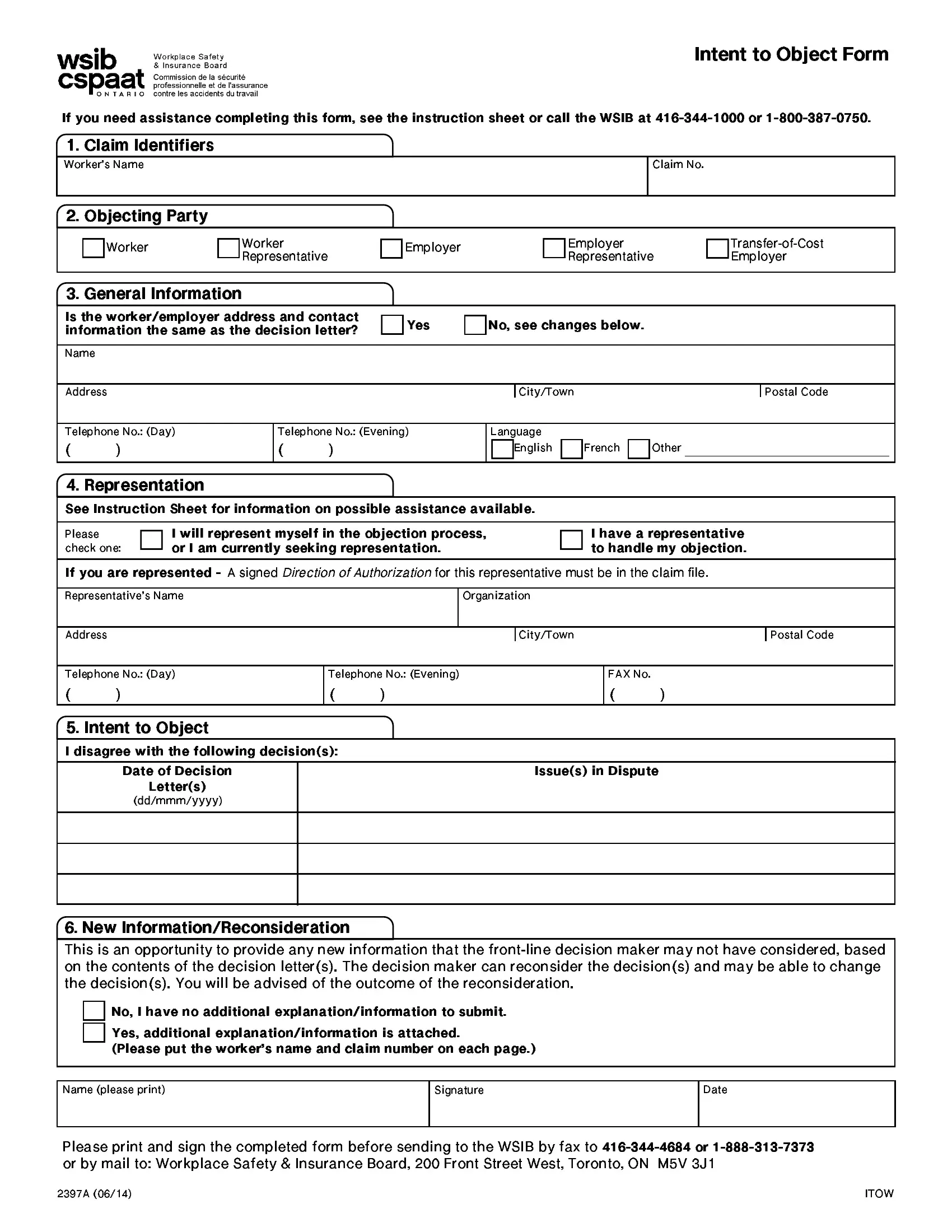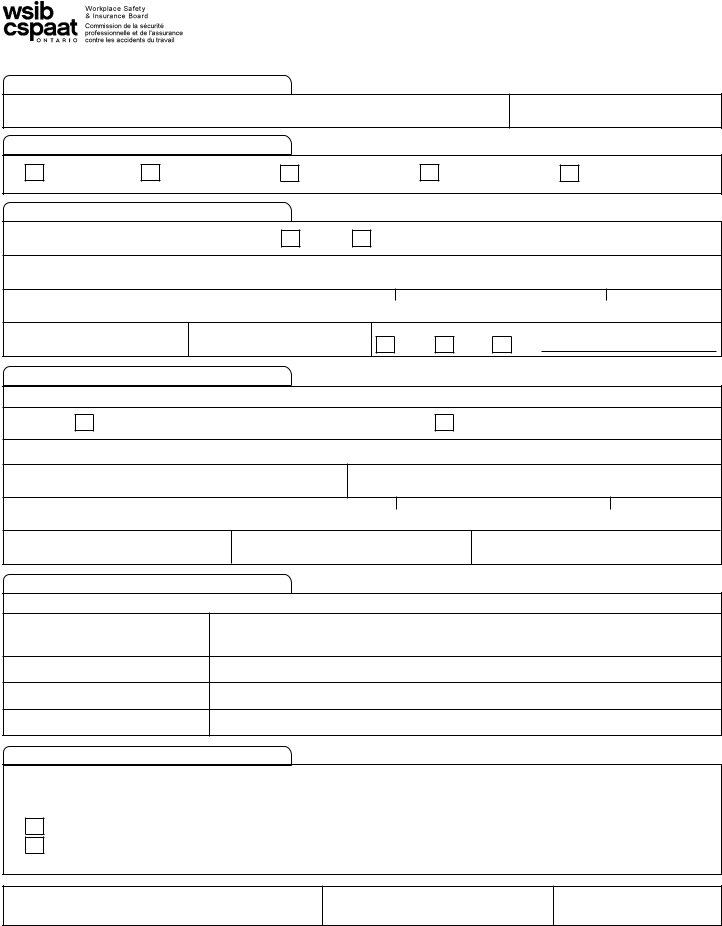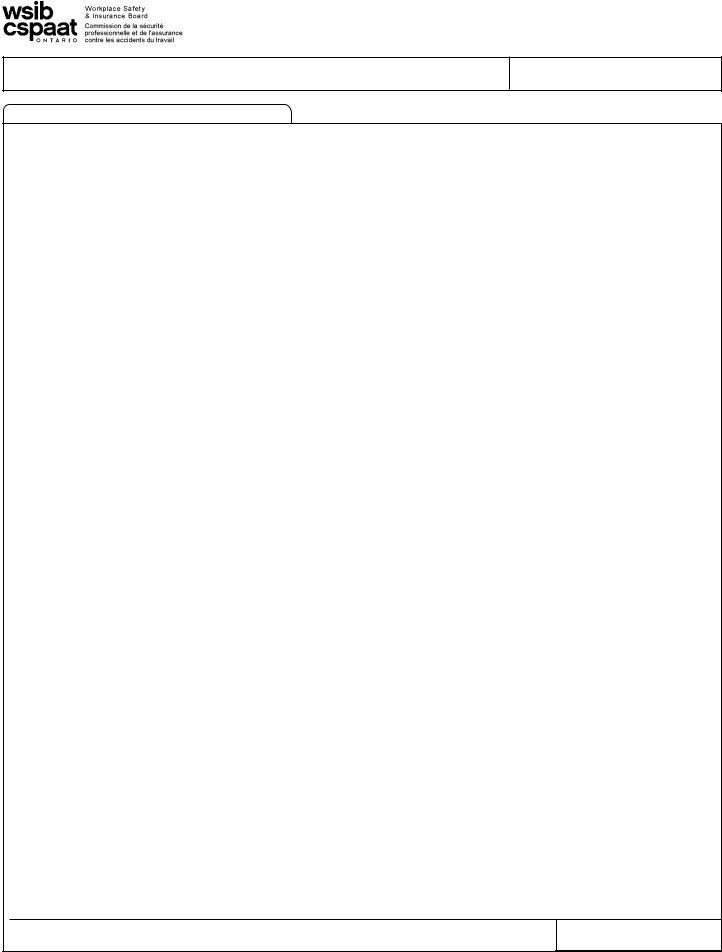You can prepare WSIB effectively with the help of our PDF editor online. Our professional team is ceaselessly endeavoring to improve the tool and insure that it is even better for people with its handy functions. Uncover an endlessly innovative experience now - explore and find out new opportunities along the way! Here is what you'll have to do to get going:
Step 1: Open the form inside our tool by pressing the "Get Form Button" in the top area of this webpage.
Step 2: The editor offers you the opportunity to change your PDF in a range of ways. Improve it with personalized text, adjust what is already in the file, and put in a signature - all readily available!
Pay close attention while filling out this document. Make sure that all mandatory fields are done correctly.
1. The WSIB necessitates specific information to be entered. Make sure the next blank fields are complete:
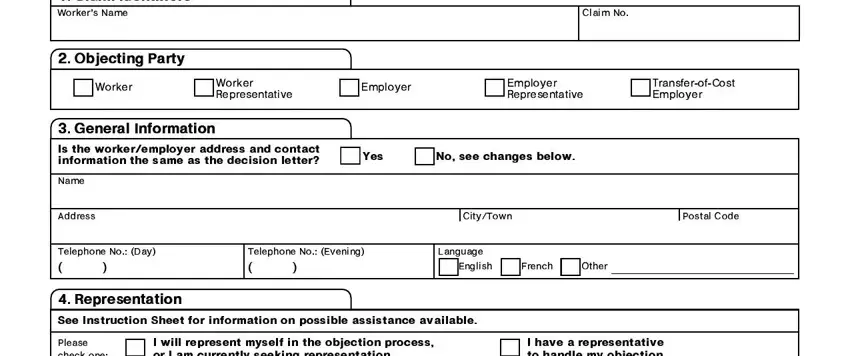
2. Your next stage would be to fill in these blanks: Representatives Name, Organization, Address, CityTown, Postal Code, Telephone No Day, Intent to Object, Telephone No Evening, FAX No, I disagree with the following, Date of Decision, Letters, ddmmmyyyy, Issues in Dispute, and New InformationReconsideration.
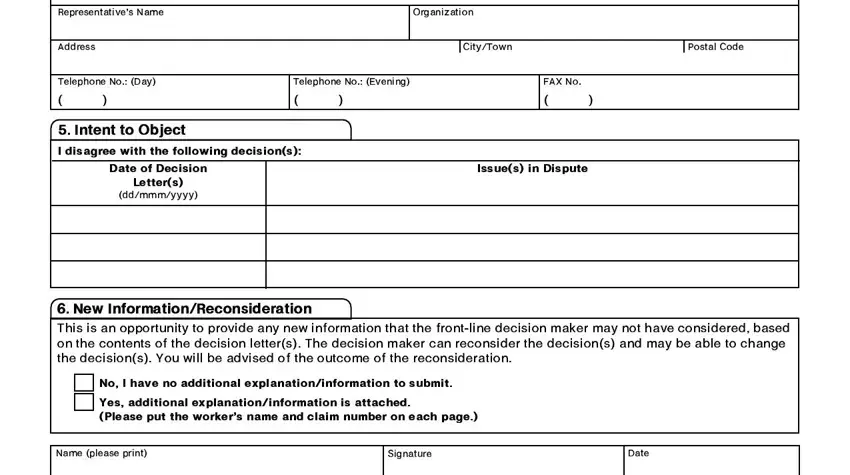
3. Through this stage, have a look at Workers Name, Claim No, Reasons for the Objection, and Please explain why you disagree. Every one of these have to be taken care of with highest focus on detail.
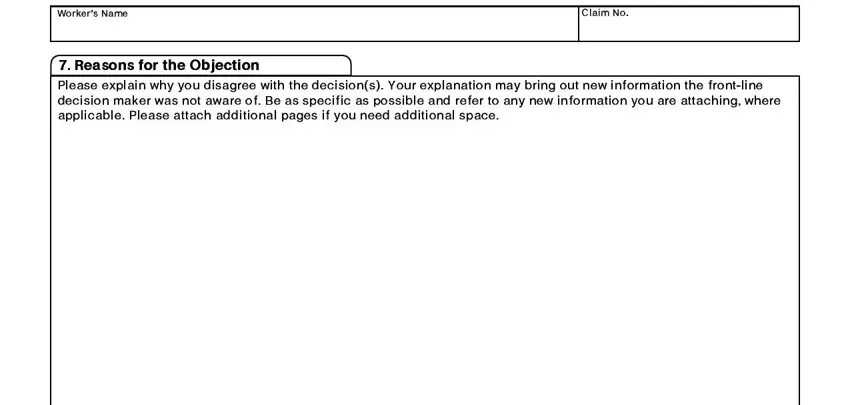
Many people frequently make some errors while filling in Please explain why you disagree in this area. Be certain to read twice everything you enter here.
4. The subsequent paragraph comes next with the next few blanks to look at: Number of pages attached.
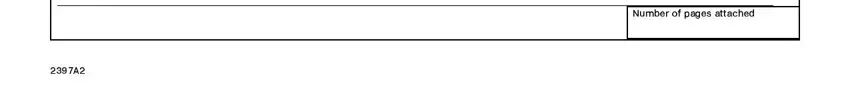
Step 3: After you have looked once more at the details in the blanks, press "Done" to conclude your document generation. Create a 7-day free trial plan with us and obtain direct access to WSIB - download or modify from your FormsPal account. FormsPal ensures your data privacy via a secure method that never records or shares any private information used. Feel safe knowing your files are kept protected every time you use our services!