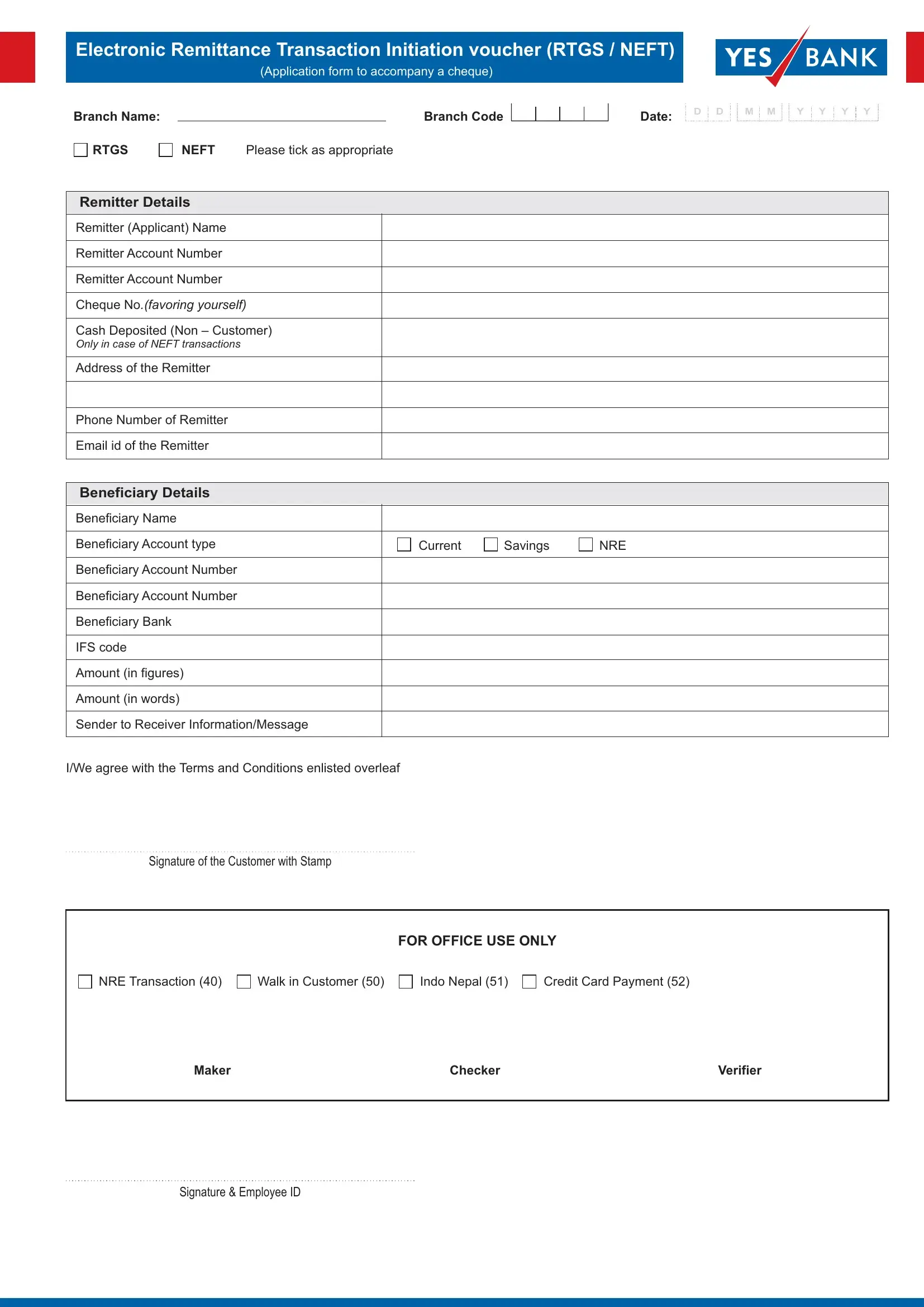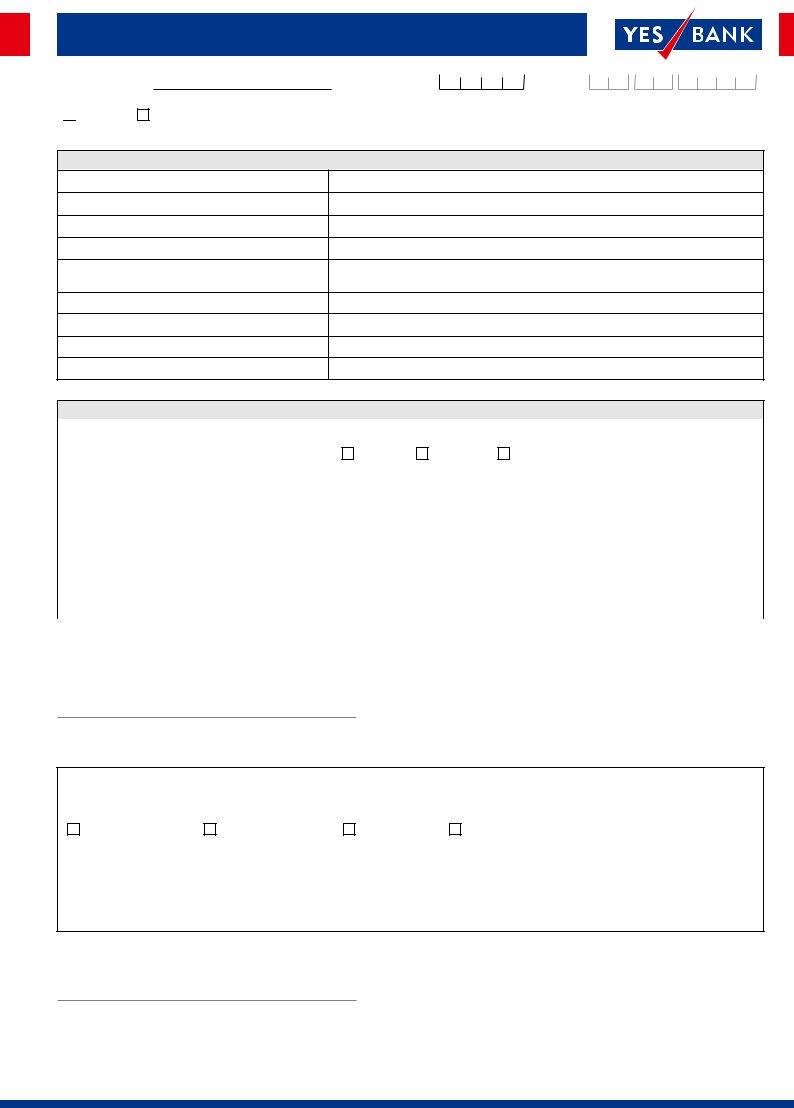In case you want to fill out yes bank rtgs form in word format, you don't have to download any kind of software - just give a try to our online tool. To have our tool on the cutting edge of convenience, we work to integrate user-driven capabilities and enhancements on a regular basis. We're routinely happy to receive feedback - assist us with reshaping PDF editing. By taking several simple steps, you can begin your PDF journey:
Step 1: Click on the orange "Get Form" button above. It'll open our pdf tool so that you can begin filling in your form.
Step 2: Once you launch the tool, you will see the document ready to be completed. Apart from filling in various fields, you may as well do several other things with the PDF, namely writing custom textual content, modifying the original text, adding images, signing the form, and more.
This PDF form will require particular details to be entered, therefore ensure you take some time to fill in what is asked:
1. The yes bank rtgs form in word format involves specific details to be typed in. Make certain the subsequent fields are complete:
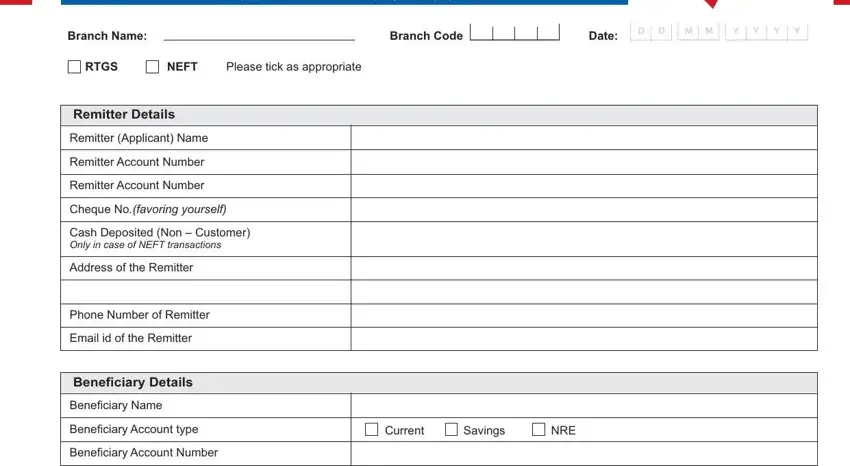
2. Once the previous section is completed, you're ready add the essential specifics in Beneficiary Account Number, Beneficiary Bank, IFS code, Amount in figures, Amount in words, Sender to Receiver, IWe agree with the Terms and, Signature of the Customer with, NRE Transaction Walk in Customer, and FOR OFFICE USE ONLY in order to go further.
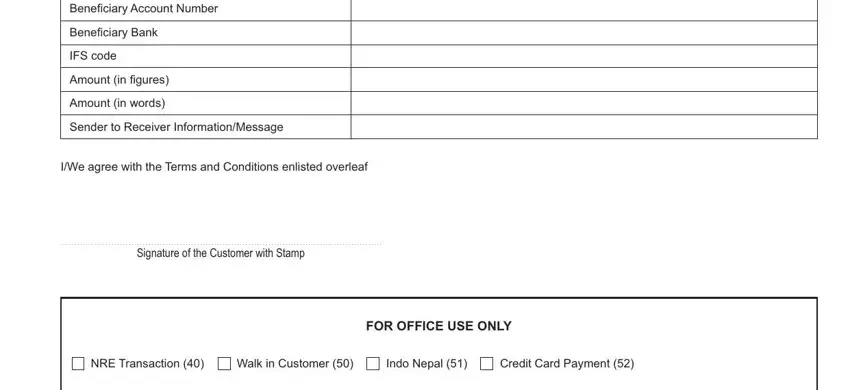
3. This next part will be focused on Maker, Checker, Verifier, and Signature Employee ID - fill out every one of these fields.
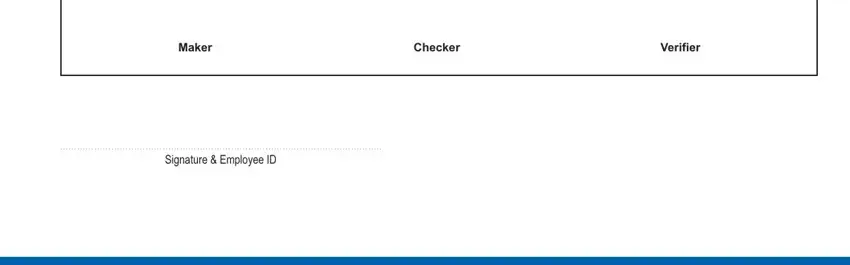
When it comes to Verifier and Signature Employee ID, be sure you double-check them in this section. Both these are the most significant fields in this form.
Step 3: Always make sure that your information is accurate and then press "Done" to complete the process. Obtain the yes bank rtgs form in word format when you sign up for a free trial. Conveniently access the form within your personal cabinet, along with any modifications and changes being all preserved! FormsPal is invested in the personal privacy of our users; we make sure all personal information used in our system is kept protected.