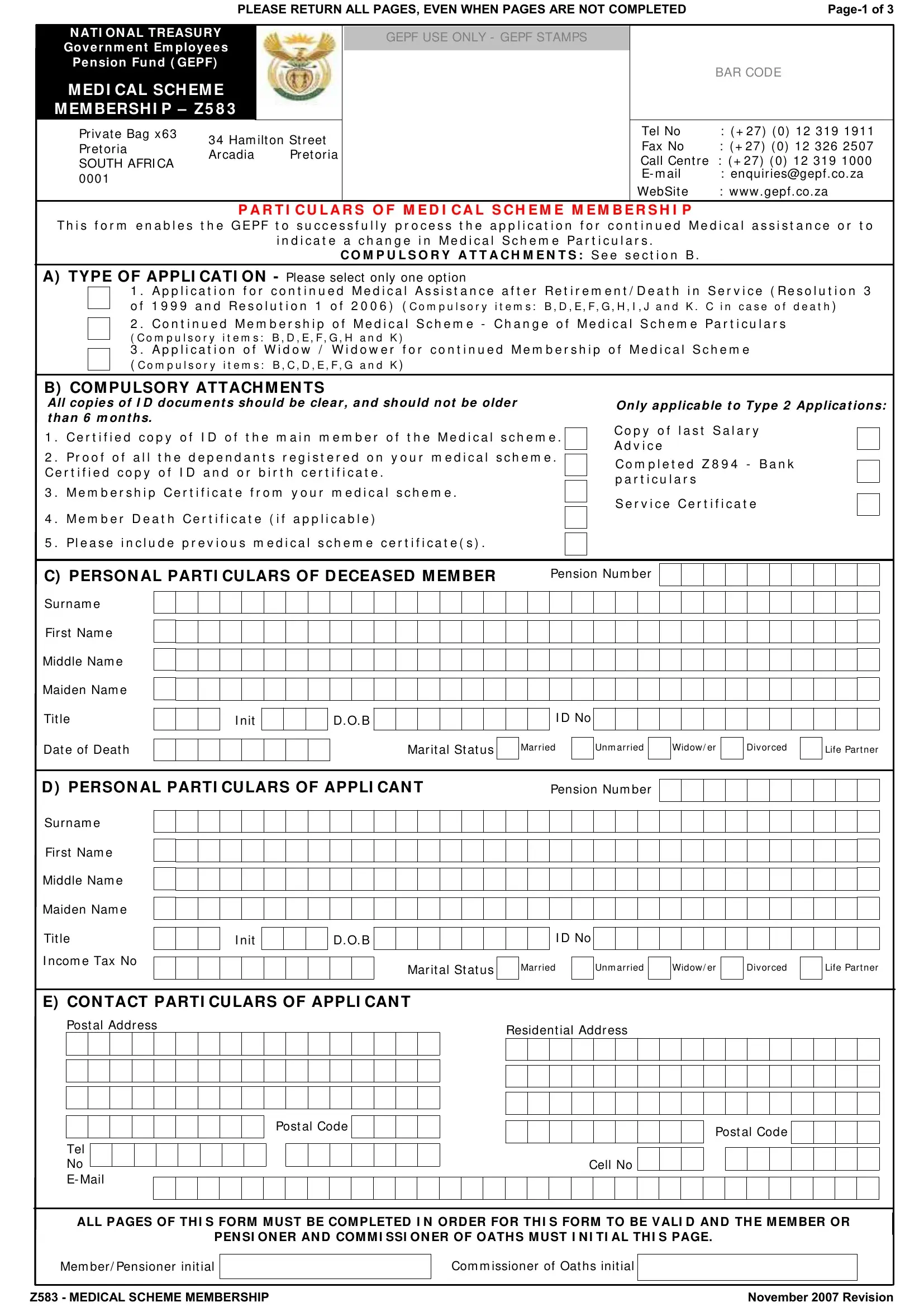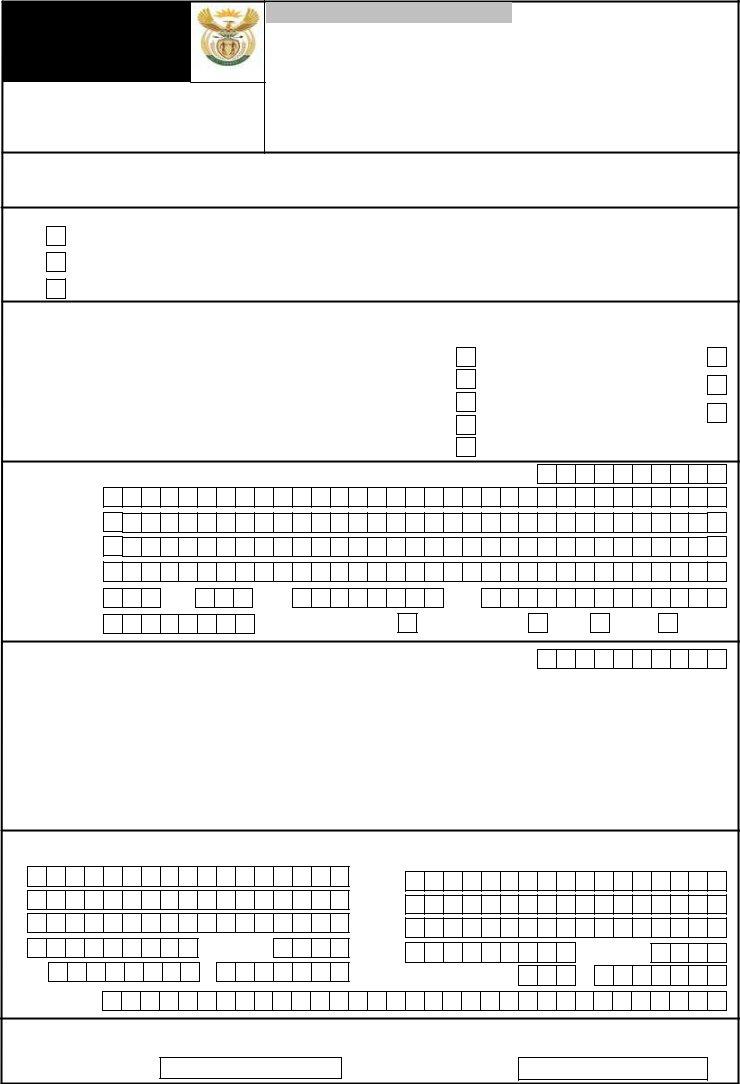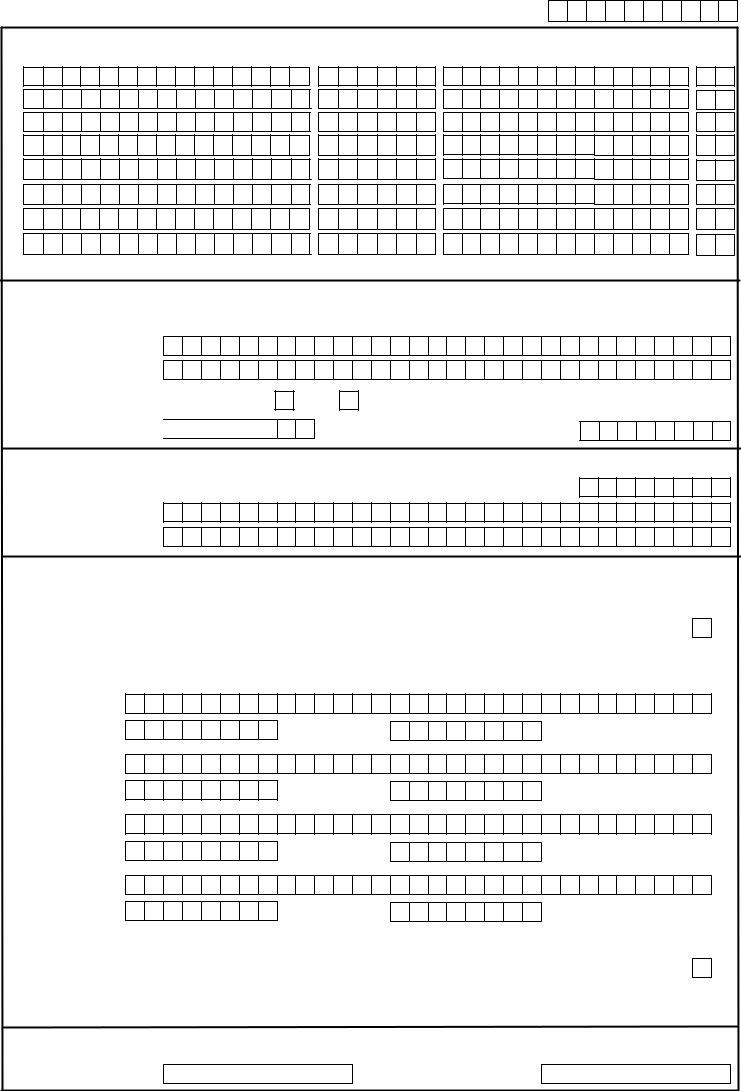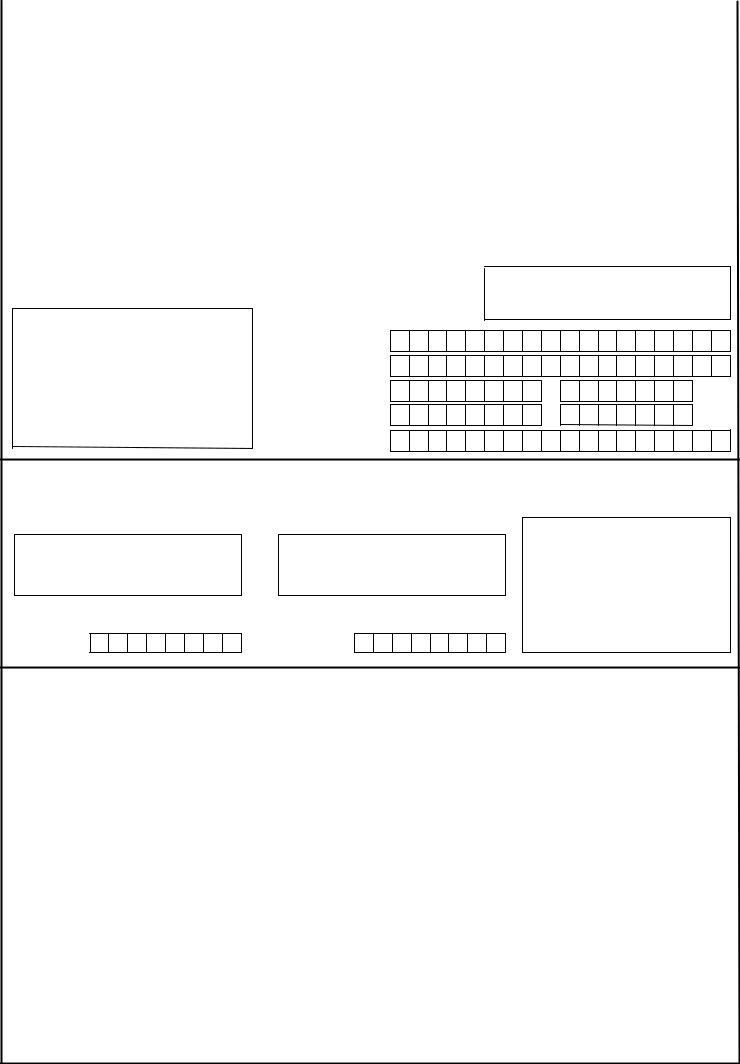You may work with z583 application form effortlessly by using our PDFinity® online PDF tool. In order to make our tool better and easier to work with, we constantly design new features, with our users' suggestions in mind. To get started on your journey, take these basic steps:
Step 1: Click the "Get Form" button in the top section of this page to access our PDF editor.
Step 2: After you access the tool, you will find the form all set to be filled out. Aside from filling out different blanks, you may as well do various other actions with the Document, particularly writing your own words, changing the original textual content, adding graphics, placing your signature to the PDF, and a lot more.
In order to finalize this PDF document, make sure you enter the information you need in every single field:
1. While submitting the z583 application form, be sure to incorporate all of the necessary fields in its corresponding part. This will help to hasten the process, allowing for your information to be processed promptly and appropriately.
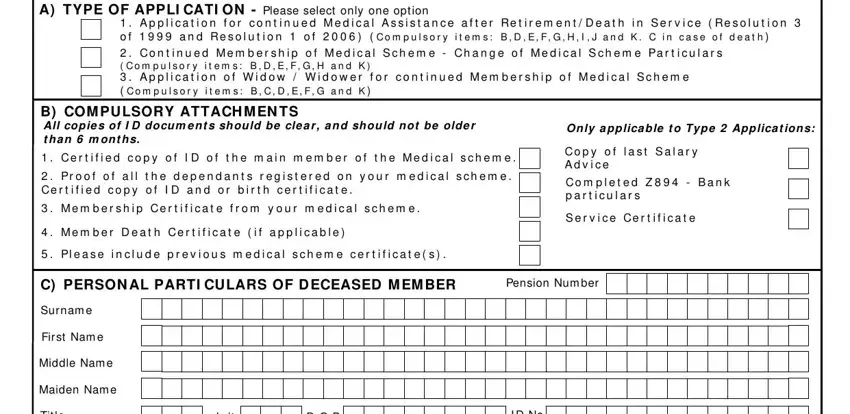
2. The third step is usually to submit the following blank fields: Tit le, Dat e of Deat h, I nit, DOB, I D No, Mar it al St at us, Married, Unm arried, Widow er, Divorced, Life Part ner, D PERSON AL PARTI CULARS OF APPLI, Pension Num ber, Surnam e, and Fir st Nam e.
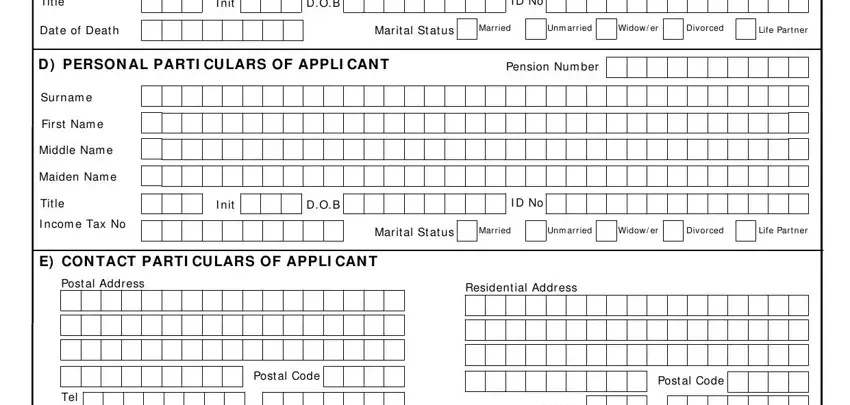
3. Completing Tel No E Mail, Cell No, ALL PAGES OF TH I S FORM M UST BE, PEN SI ON ER AN D COM M I SSI ON, Mem ber Pensioner init ial, Com m issioner of Oat hs init ial, Z MEDICAL SCHEME MEMBERSHIP, and November Revision is essential for the next step, make sure to fill them out in their entirety. Don't miss any details!
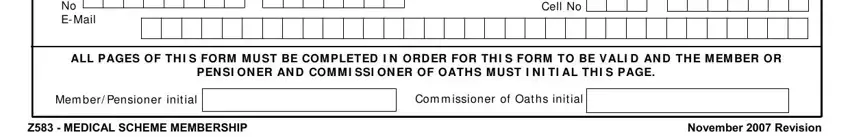
It is possible to make a mistake when filling in your Com m issioner of Oat hs init ial, therefore make sure that you go through it again before you'll finalize the form.
4. Your next paragraph needs your input in the following places: PLEASE RETURN ALL PAGES EVEN WHEN, Page of, Pension Num ber, F PARTI CULARS OF D EPEN D AN TS, Surnam e, First Nam e, I D No Passport num ber, Type, Spouse Child Disable St udent, G PARTI CULARS OF M ED I CAL SCH, and The Medical Schem e det ails refer. Ensure you fill in all needed information to move onward.
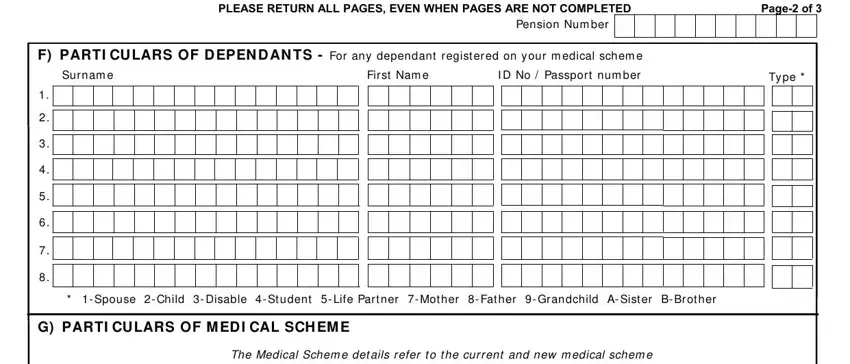
5. The last step to finish this document is integral. Make certain you fill out the displayed blanks, and this includes Medical Schem e Nam e, Medical Schem e Num ber, Would you like t o cont inue your, Yes, Dat e of Benefit, Mem ber ship Com m encem ent Dat e, H PARTI CULARS OF PREV I OUS M ED, Dat e on which m em bership was t, Medical Schem e Nam e, Medical Schem e Num ber, I CH OI CE FOR M ED I CAL BEN EFI, A s i n g l e c h o i c e b e t w, OPTI ON A Con t in u e d St a t, Su bj e ct t o m on t h s con t, and Year s in r espect of ret ir em, prior to using the pdf. If not, it could contribute to an incomplete and possibly incorrect document!
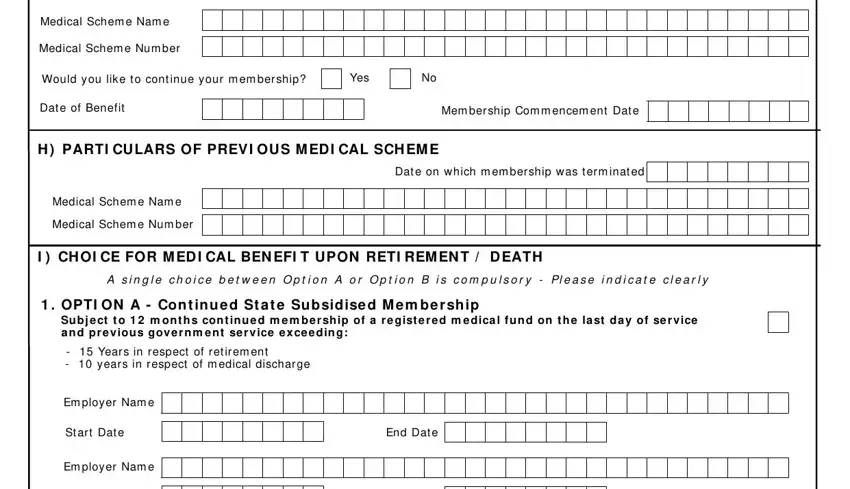
Step 3: Immediately after taking another look at the form fields you've filled in, hit "Done" and you are done and dusted! Join us today and instantly obtain z583 application form, all set for downloading. Each change you make is conveniently kept , which enables you to edit the document further when required. We do not sell or share any details that you provide whenever dealing with documents at our website.