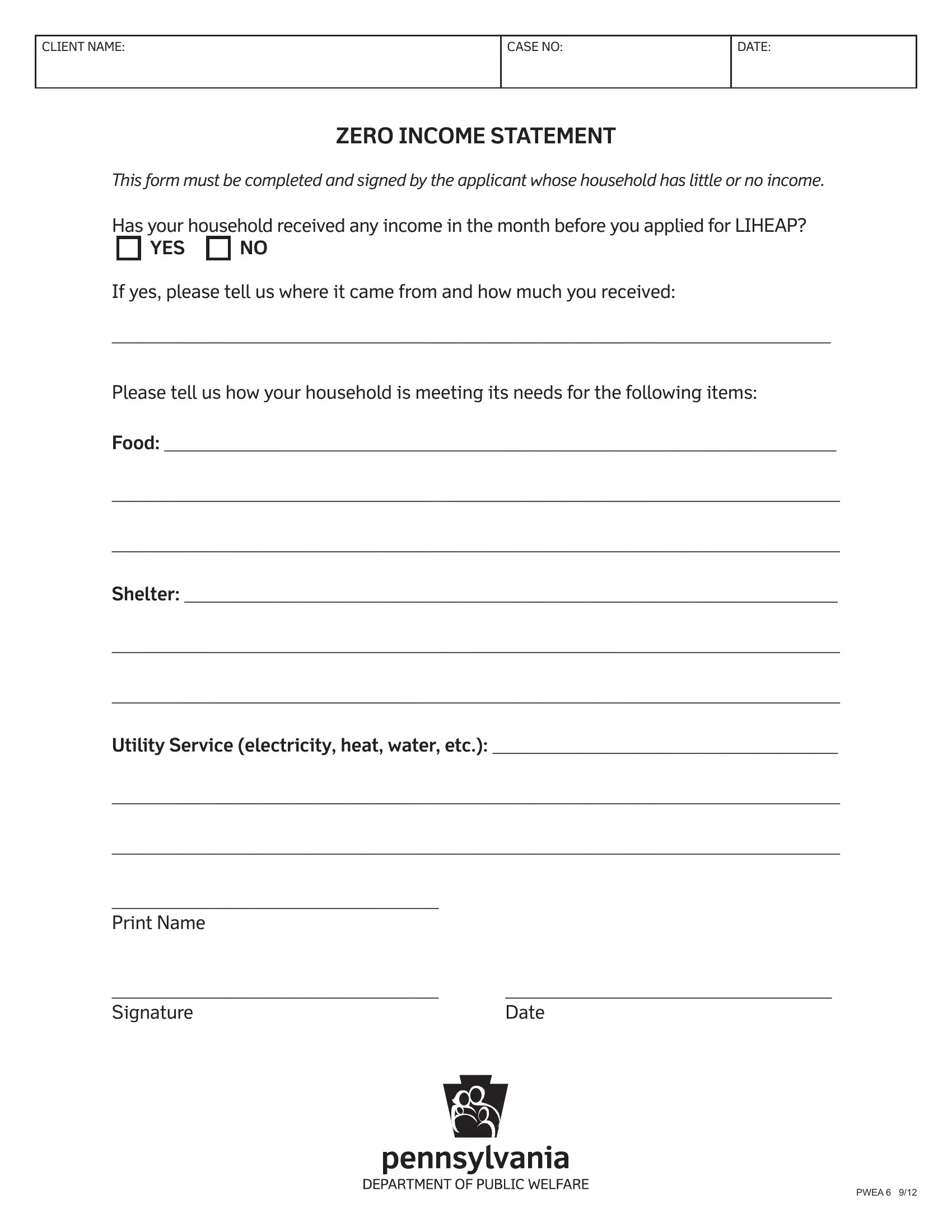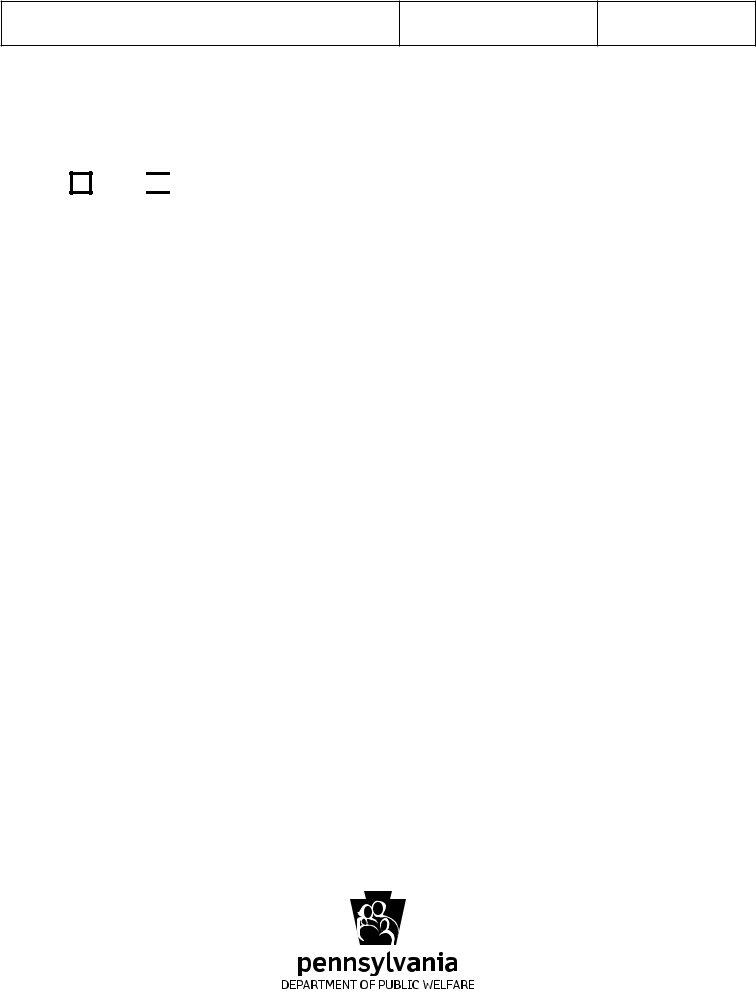When working in the online tool for PDF editing by FormsPal, you're able to fill out or modify dpw here and now. Our team is committed to providing you with the ideal experience with our tool by constantly presenting new functions and enhancements. Our editor has become even more user-friendly as the result of the latest updates! Now, filling out PDF forms is simpler and faster than ever. If you are seeking to start, here's what you will need to do:
Step 1: Just click the "Get Form Button" above on this page to see our pdf form editing tool. There you'll find everything that is necessary to fill out your document.
Step 2: As soon as you start the online editor, there'll be the document ready to be filled in. Besides filling in different fields, you may also do various other things with the file, particularly adding your own words, changing the original textual content, inserting graphics, placing your signature to the document, and more.
This PDF will need specific information to be typed in, so ensure you take some time to enter exactly what is asked:
1. First, once filling out the dpw, beging with the section that features the next fields:
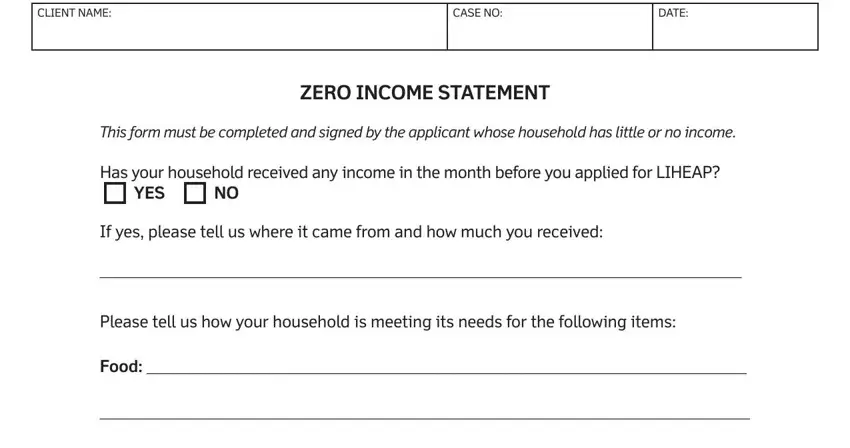
2. Right after completing this step, head on to the next part and complete all required particulars in these fields - shelter, Utility service electricity heat, Print Name, Signature, and Date.
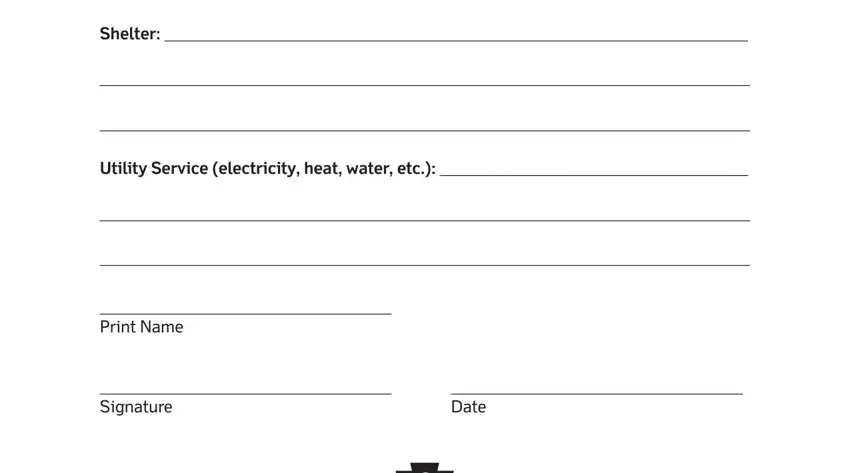
It's simple to get it wrong while completing the Utility service electricity heat, and so be sure to take another look before you send it in.
Step 3: Before obtaining the next step, make sure that all blanks were filled out the proper way. Once you are satisfied with it, click on “Done." Sign up with us today and immediately get access to dpw, prepared for downloading. All modifications made by you are preserved , so that you can customize the file later on when required. FormsPal offers safe form tools with no data record-keeping or distributing. Feel safe knowing that your information is secure here!