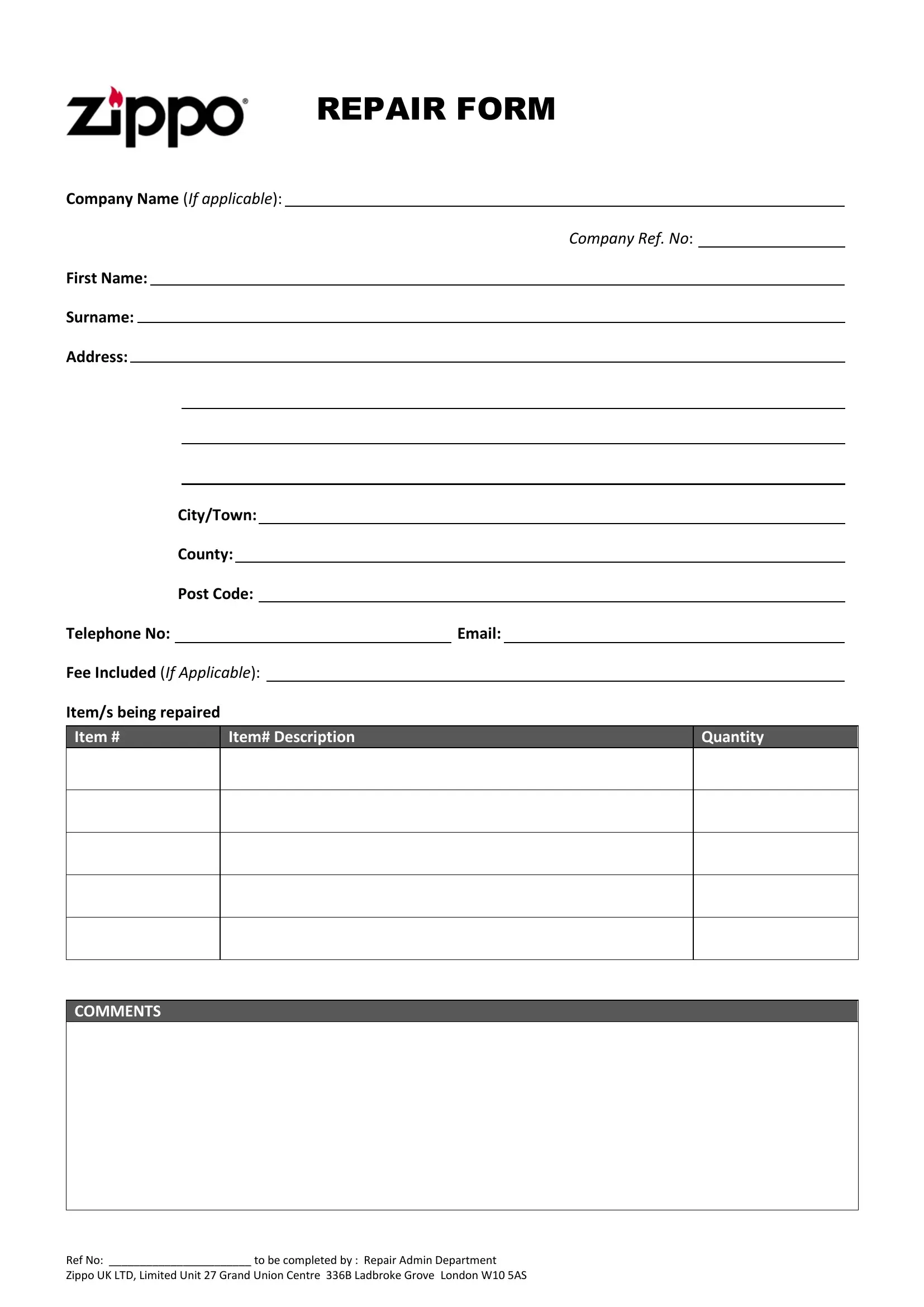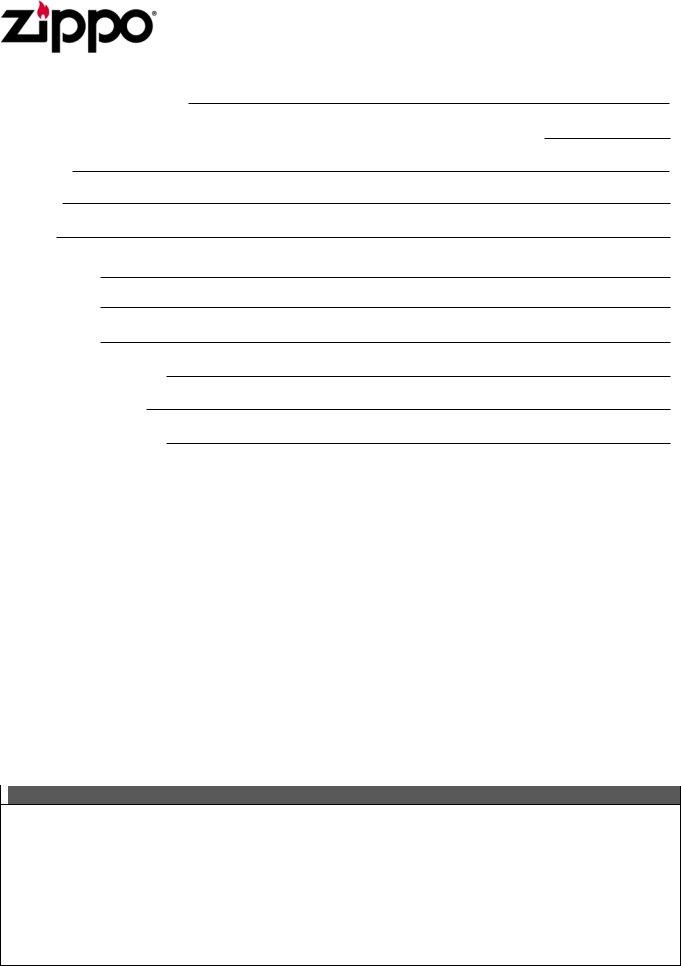It is possible to fill out zippo repair clinic effectively with our PDFinity® editor. FormsPal team is devoted to giving you the best possible experience with our tool by regularly adding new capabilities and enhancements. With these improvements, working with our editor gets easier than ever! To get the process started, take these easy steps:
Step 1: First of all, open the editor by clicking the "Get Form Button" above on this site.
Step 2: The editor offers you the capability to work with PDF files in a variety of ways. Change it by including customized text, adjust what is already in the file, and add a signature - all doable within minutes!
This PDF doc will involve specific information; in order to guarantee correctness, don't hesitate to take into account the subsequent recommendations:
1. Whenever filling in the zippo repair clinic, be sure to complete all of the important fields within the associated area. It will help hasten the process, allowing for your details to be processed without delay and properly.
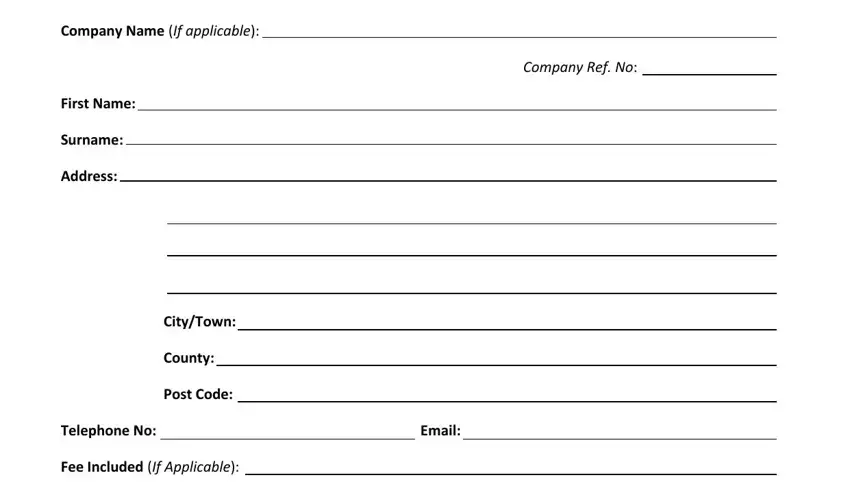
2. The third step would be to submit all of the following blank fields: Quantity, Item Description, Item, and COMMENTS.
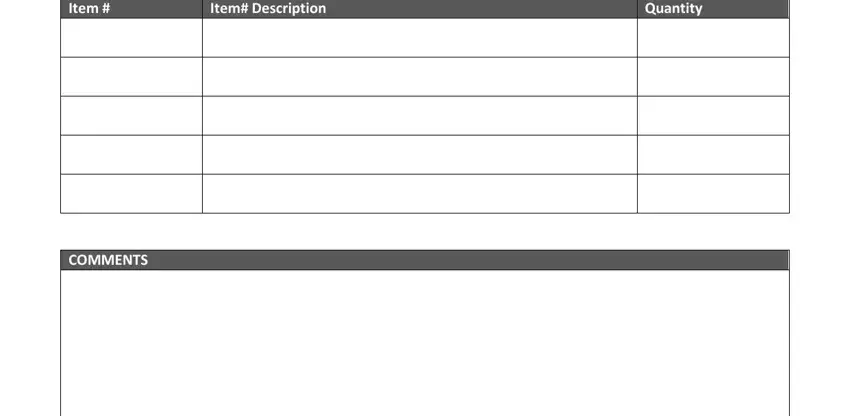
Be very careful when filling in COMMENTS and Item, as this is the section where a lot of people make mistakes.
3. This next step will be about Ref No to be completed by Repair - fill out every one of these fields.
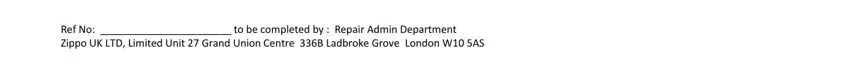
Step 3: Reread the details you've inserted in the blank fields and press the "Done" button. Go for a 7-day free trial subscription at FormsPal and get immediate access to zippo repair clinic - download, email, or edit inside your FormsPal account. FormsPal is dedicated to the confidentiality of our users; we make certain that all personal data entered into our system is secure.