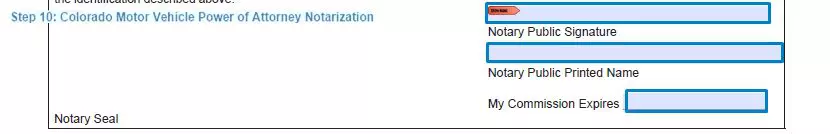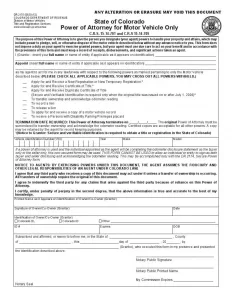Colorado Motor Vehicle Power of Attorney Form
If you want to entrust your properties to an individual or an entity in the United States, you should create and sign a special “power of attorney” (POA) form. For instance, with a Colorado vehicle power of attorney form, you may assign an attorney the responsibility to make decisions regarding your car on your behalf. This happens in such situations as incapacity due to an accident.
A power of attorney form is filled when someone wants to choose an attorney for different kinds of items. For example, you may create such a document for a vehicle, real estate, or taxes. A person who signs the form as an owner is normally called the principal.
Colorado power of attorney – click to check out how many other POA documents you can create for this state.
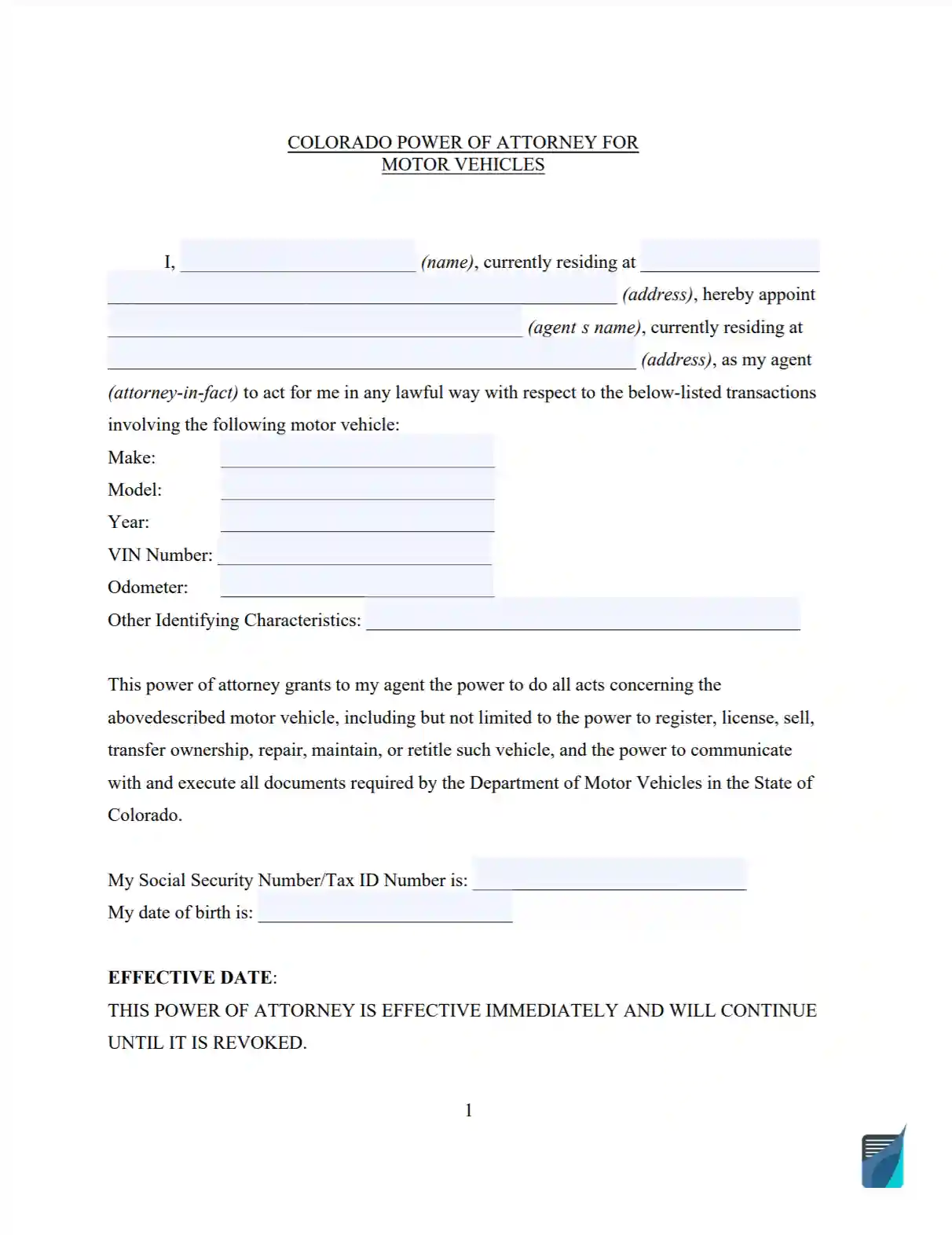
Build Your Document
Answer a few simple questions to make your document in minutes
Save and Print
Save progress and finish on any device, download and print anytime
Sign and Use
Your valid, lawyer-approved document is ready
The requirements and laws tied to a power of attorney in Colorado are described in Title 15 of the Colorado Revised Statutes. Additional information about a POA for vehicles is included in Chapter 14 of this Title (Sections 15-14-701 and 15-14-705). In Colorado, you should notarize this document.
Colorado Motor Vehicle Power of Attorney Form Details
| Document Name | Colorado Motor Vehicle Power of Attorney Form |
| State Form Name | Colorado Form DR 2175 |
| Relevant Link | Colorado Division of Motor Vehicles |
| Avg. Time to Fill Out | 10 minutes |
| # of Fillable Fields | 54 |
| Available Formats | Adobe PDF |
Filling Out Colorado Vehicle POA
1. Get the Relevant Template
The completion of a Colorado vehicle power of attorney form starts with downloading a template of the form. To get the correct file, you may use our form building software. Do not forget to create at least two copies of the document.
2. Read the Notice Carefully
The vehicle POA form in Colorado starts with a short notice about the purposes of this document. If you are the principal, read the text carefully before completing and signing the form.
3. Add the Name of the Principal
Below the notice, you, as the principal, should add your name or the name of the organization you represent.
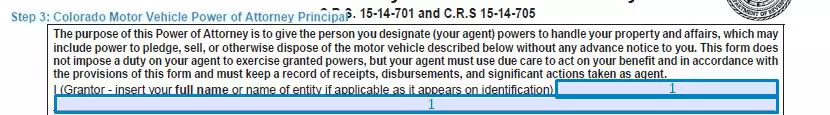
4. Appoint an Attorney
After adding your name, you should insert the name of the person or company that will act as an attorney to operate your vehicle.
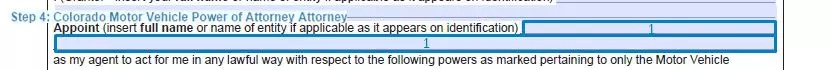
5. Choose the Attorney’s Powers
Then, you should choose what exactly your attorney can do with your vehicle. You will see a section with boxes that you have to cross. They include various actions like registering a vehicle, applying to get a title, recording a lien, and so on. If you want, you may choose all of the listed options.
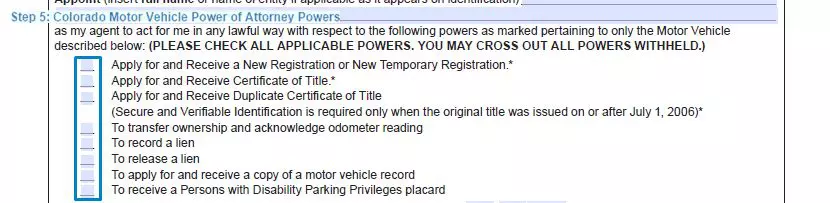
6. Add the Termination Date
This POA form assumes that the attorney’s powers on your vehicle will end someday. You should insert the date when this POA will expire.
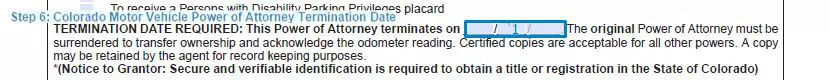
7. Insert the Vehicle Information
Because you assign someone to operate your vehicle, you should state which vehicle it is. In this section, write the unique Vehicle Identification Number (or VIN), its make, model, and year of production.
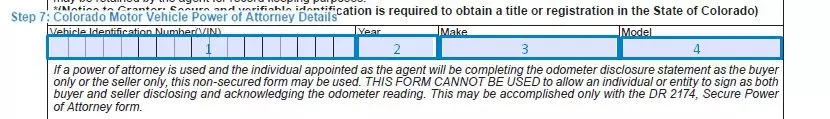
8. Read the Statements
As the principal, you should read the statements below your vehicle’s details and agree with them.
9. Sign the Form
Once you have accepted the statements, sign the form, add your name, the number of your driving license, ID card or another identity document, and the current date.
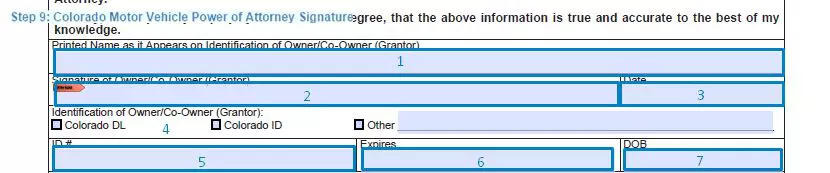
10. Notarize the Form
As you already know, in Colorado, notarizing a POA form for a vehicle is obligatory. After you, as the principal, have signed the form, ask a notary to verify and sign it.