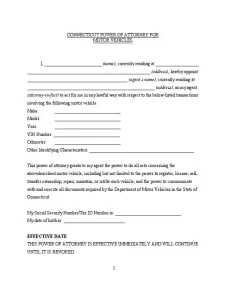Connecticut Motor Vehicle Power of Attorney Form
The Connecticut motor vehicle power of attorney is a legal document that grants an individual (the agent or attorney-in-fact) the authority to act on behalf of another person (the principal) in matters related to motor vehicles. This can include registering a vehicle, transferring ownership, or obtaining a duplicate title.
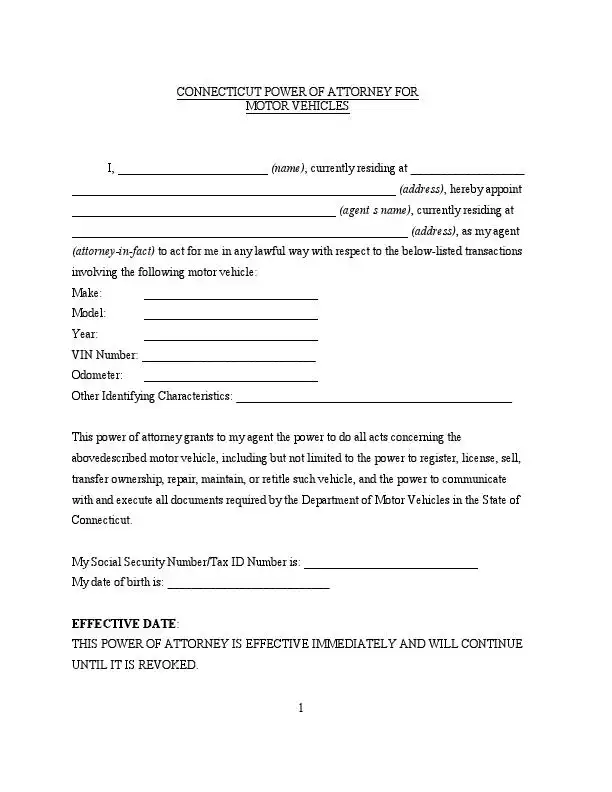
Build Your Document
Answer a few simple questions to make your document in minutes
Save and Print
Save progress and finish on any device, download and print anytime
Sign and Use
Your valid, lawyer-approved document is ready
The Connecticut power of attorney form must adhere to specific signing requirements and state laws to be valid. According to Connecticut General Statutes § 1-350 to § 1-351, the principal must sign the form in the presence of a notary public or other authorized official. The agent must also accept their role by signing the form, though this can often be done later. The steps to correctly execute the POA form in Connecticut include:
- The principal completes the form detailing the specific powers granted to the agent.
- The principal signs the form in the presence of a notary public or another authorized witness.
- The notary public or authorized witness signs the form, verifying the principal’s identity and consent.
- The agent signs the form, accepting the granted powers.
It is crucial to ensure that all sections of the form are accurately completed to avoid any issues. The Connecticut power of attorney forms are designed to be straightforward, but any errors or omissions can result in delays or rejections by the Connecticut Department of Motor Vehicles (DMV).
Connecticut Motor Vehicle Power of Attorney Form Details
| Document Name | Connecticut Motor Vehicle Power of Attorney Form |
| State Form Name | Form A-83 |
| Relevant Link | Connecticut Department of Motor Vehicles |
| Avg. Time to Fill Out | 10 minutes |
| # of Fillable Fields | 14 |
| Available Formats | Adobe PDF |
Filling Out Connecticut Vehicle POA
Completing this document ensures that your agent has full legal authority to deal with the DMV. Below are detailed instructions for filling out Form A-83.
1. Enter the Principal’s Full Name
Begin by printing your full name in the space provided at the beginning of the form. This field identifies you as the principal, the person granting the power of attorney.
2. Designate the Agent
Print the full name of your agent, the person you authorize to act on your behalf, in the designated space. Ensure the name is clear and legible to avoid any confusion.
3. Specify Powers Granted
Indicate the specific powers you are granting to your agent. This form primarily allows your agent to handle applications for motor vehicle registration, certificate of title, or other related documents required by the DMV. Ensure you understand and agree to the scope of these powers before proceeding.
4. Principal’s Signature and Date
Sign your full name in the designated area labeled “Principal (L.S.).” Enter the date on which you are signing the form. This is essential for the validity of the document.
5. Witness Signatures
Have two witnesses present when you sign the form. Each witness must sign their name in the designated witness signature areas, attesting that they witnessed your signature.
6. Notarization
Take the completed form to a notary public, justice of the peace, or superior court commissioner. The notary or authorized official will acknowledge your signature and verify your identity and consent. They will also sign the form and affix their official seal.
7. Completion and Submission
After notarization, ensure all fields are accurately completed and all signatures are in place. The original signed and notarized form must be presented to the Connecticut DMV when your agent acts on your behalf.