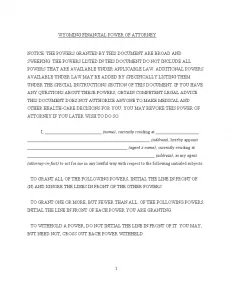Wyoming General Financial Power of Attorney Form
The Wyoming general financial power of attorney is a formal document that authorizes an “agent” or “attorney-in-fact” to manage a wide array of financial and business activities on behalf of another person (known as the “principal”). This authority includes supervising financial transactions, managing real estate affairs, and overseeing business transactions, among other responsibilities.
In Wyoming, all POA forms must comply with state laws, specifically the Uniform Power of Attorney Act. It should identify the principal and agent, specify the powers granted, and be signed by the principal in the presence of a notary public to ensure its validity. A general power of attorney can be revoked by the principal at any time, as long as they are mentally competent, or it can automatically terminate if the principal becomes incapacitated. Consider using other Wyoming power of attorney templates if you need a document that remains in effect even if the principal loses capacity.
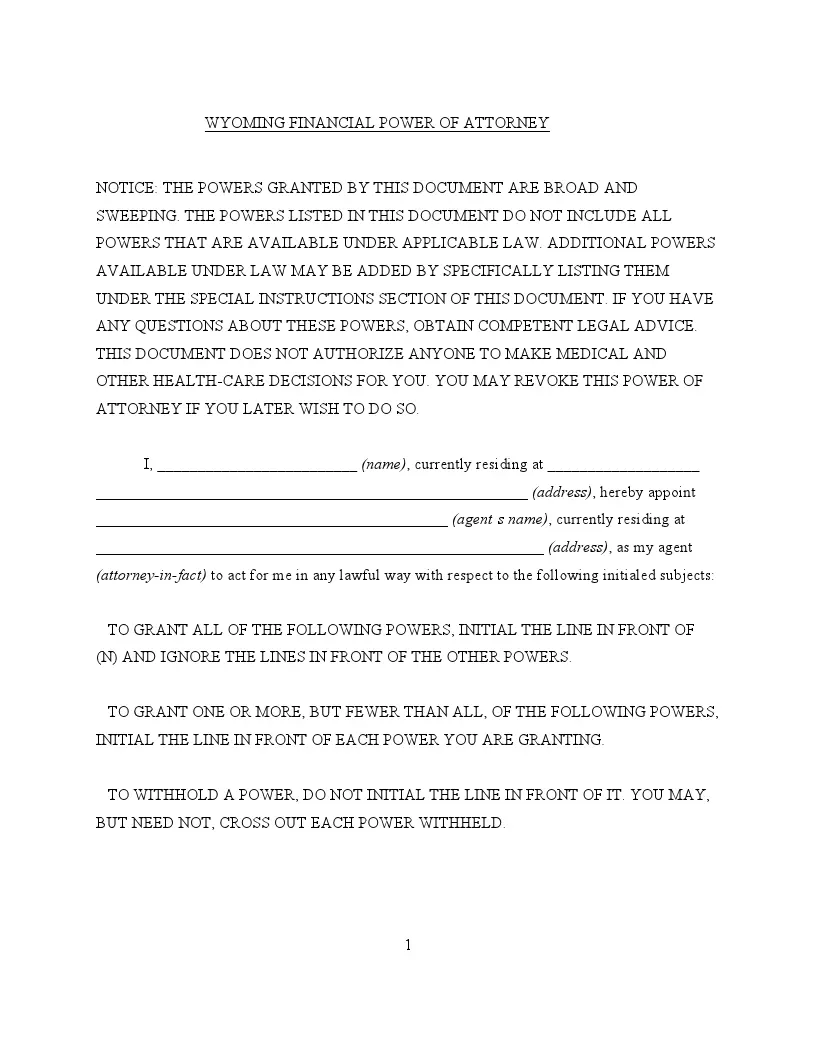
Build Your Document
Answer a few simple questions to make your document in minutes
Save and Print
Save progress and finish on any device, download and print anytime
Sign and Use
Your valid, lawyer-approved document is ready
Wyoming Statutes also includes the provisions for appointing agents and their successors (Section 3-9-111):
- Principals may appoint multiple coagents who can act independently unless restricted by the power of attorney.
- Successors are authorized to take over if an original agent can no longer serve, retaining the same powers as the initial agent.
Additionally, the duties of the agent, detailed in Section 3-9-114, mandate that agents must act in the principal’s best interests, maintain accurate records of all transactions, and avoid any conflicts of interest that might impair their impartiality. These rules ensure that agents protect the principal’s assets and welfare.
Wyoming General Power of Attorney Form Details
| Document Name | Wyoming General Power of Attorney Form |
| Other Name | Wyoming Financial Power of Attorney |
| Relevant Laws | Wyoming Statutes, Sections 3-9-101 to 3-9-403 |
| Avg. Time to Fill Out | 10 minutes |
| # of Fillable Fields | 41 |
| Available Formats | Adobe PDF |
Filling Out Wyoming General (Financial) POA Form
The West Virginia general power of attorney form requires careful consideration and specific details to ensure your financial matters are handled according to your wishes.
1. Identifying the Principal and Agent
Start by writing your complete name and address in the provided fields. Below this, fill in the full name and address of the individual you choose as your agent. This individual will have the legal authority to manage your financial matters as specified in the document.
2. Assigning Financial Powers
The form will list various financial powers, such as handling real estate dealings, managing bank activities, and overseeing tax-related issues. Place your initials on each line you agree to delegate to your agent. To grant all powers listed, simply mark next to the last option and disregard the others.
3. Inserting Special Instructions
Include any rules or limits you wish to impose on the delegated powers in this section. This step customizes the power of attorney to fit specific needs, like managing retirement funds or digital assets.
4. Setting the Activation Date
Choose when the power of attorney will start. You can make it effective immediately or on a future date. Mark the corresponding line to show your decision.
5. Establishing the Termination Date
Clarify when and how the power of attorney will end. Choices often include a predetermined end date, principal’s passing, or incapacitation. Place your initials beside the selected option.
6. Signing and Dating the Document
Review all parts to ensure the details reflect your intentions, then sign and date the document. Having this signature witnessed by a notary public is crucial to confirm the document’s validity.
7. Notarization Process
Present the document to a notary public for notarization. The notary will confirm your identity and comprehension of the document before applying their official seal, which is necessary for legal enforcement.
8. Distributing Copies
Distribute the notarized copies to your designated representative and any other parties needing to acknowledge your agent’s legal powers. Also, keep a copy for your records to ensure you have a reference of the authorized powers.