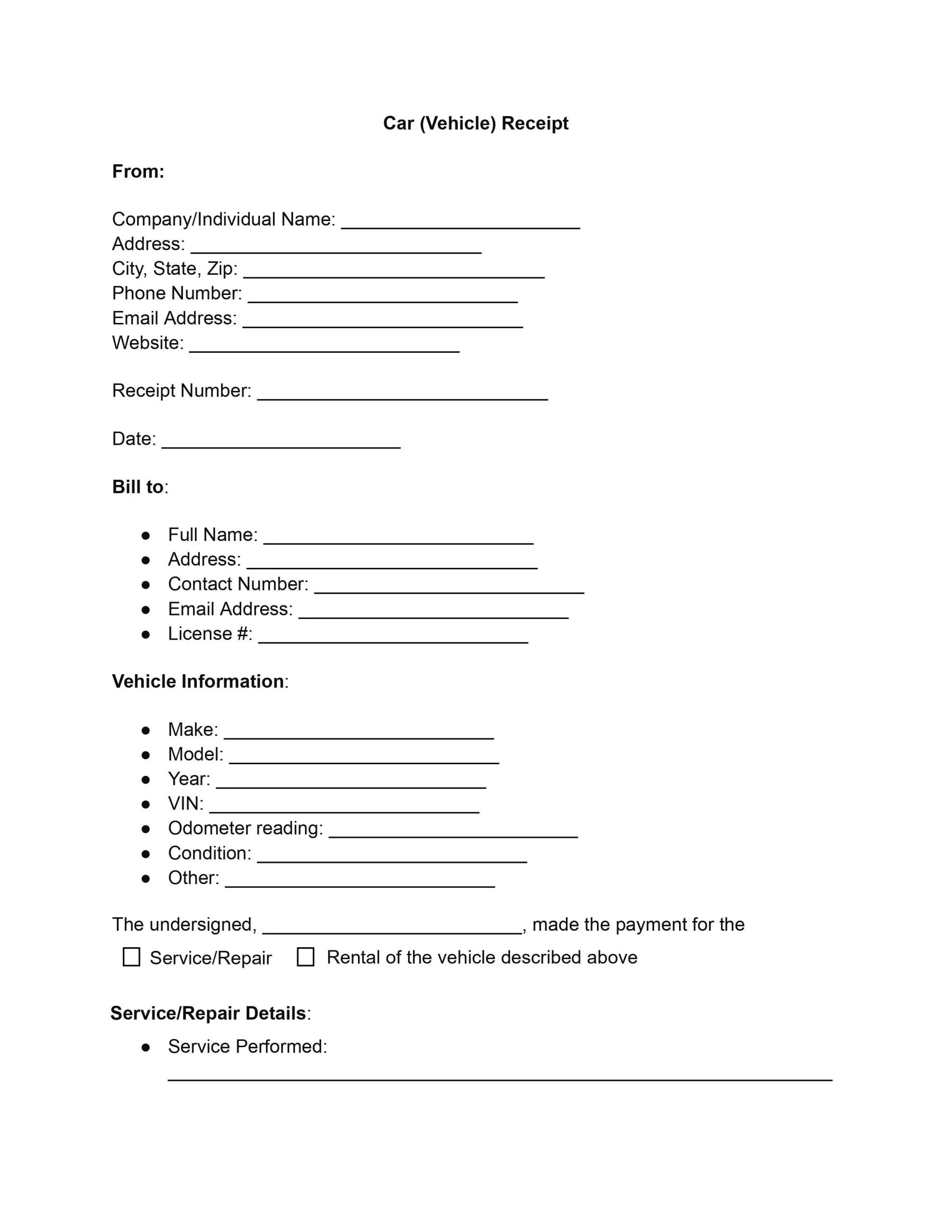The importance of a well-crafted auto transport receipt in vehicle transactions, whether it’s service, repair, or rental agreements, cannot be understated. These documents serve as a tangible transaction record between two parties, describing the exchange of services or rental agreements for monetary compensation. Their role is much broader than simply providing proof of payment, as they also contain information about the vehicle, the transaction, and the agreed-upon terms and conditions.
Why Use an Automobile Receipt Template?
One of the most significant advantages of using a standardized car receipt template is its consistency in record-keeping. Following a structured format lets all parties quickly identify and understand the transaction’s key components without sifting through inconsistently formatted documents. This uniformity is especially beneficial for businesses that handle many vehicle transactions, allowing them to streamline paperwork and reduce administrative costs.
Furthermore, these templates provide legal protection to both the issuer and the check recipient. In the event of a dispute or legal issues, a well-documented receipt can serve as critical evidence outlining the specifics of the transaction, such as the services agreed upon, the vehicle’s condition, and the payment terms. This clarity aids in conflict resolution and protects all parties’ rights and obligations.
In essence, automobile receipts capture the substance of the transaction, acting as a foundation for openness, trust, and legal integrity in vehicle-related transactions. Individuals and organizations can utilize a complete template to ensure that every transaction is recorded with the utmost precision and reliability, setting a standard for professionalism and mutual respect in the automobile industry.
How to Edit Auto Receipt Templates?
Filling out the automobile receipt template with careful attention to each section ensures that all transaction details are recorded accurately.
1. Company or Individual Information
Begin by entering the name of the company or individual issuing the receipt into the “Company/Individual Name” field. Follow this by filling out the address, including city, state, and ZIP code. Provide a contact phone number, email address, and, if applicable, a website. This section ensures all parties know who provides or receives payment for services or rentals.
2. Receipt and Transaction Dates
Input the unique receipt number and transaction date for internal tracking. This step is crucial for record-keeping and future reference.
3. Customer Details
In the “Bill to” section, record the full name of the customer receiving the service or rental. If necessary, include their address, contact number, email address, and license number. This information should be accurate to ensure clear communication.
4. Vehicle Information
Provide comprehensive details about the vehicle, including make, model, year, Vehicle Identification Number (VIN), and odometer reading at the time of the transaction. Specify the vehicle’s condition and any other pertinent information. This clarity is vital for both legal reasons and customer satisfaction.
5. Service, Repair, or Rental Details
Choose between service/repair or rental, then detail the specifics of the transaction. For service or repair, list the services performed, a description of each service, parts used, labor hours, and the labor rate per hour. For rentals, include the cost per day, the number of days the vehicle was rented, the subtotal, tax rate, total tax, and total amount due.
6. Payment Information
Record the payment method, whether cash, credit, check, or another form. Include the transaction ID or check number for further verification and payment tracking.
7. Obtain Customer’s Signature
Finally, have the customer sign the receipt to acknowledge receipt of the services or rental and their agreement to the terms and conditions. Include the date of the customer’s signature to finalize the document.