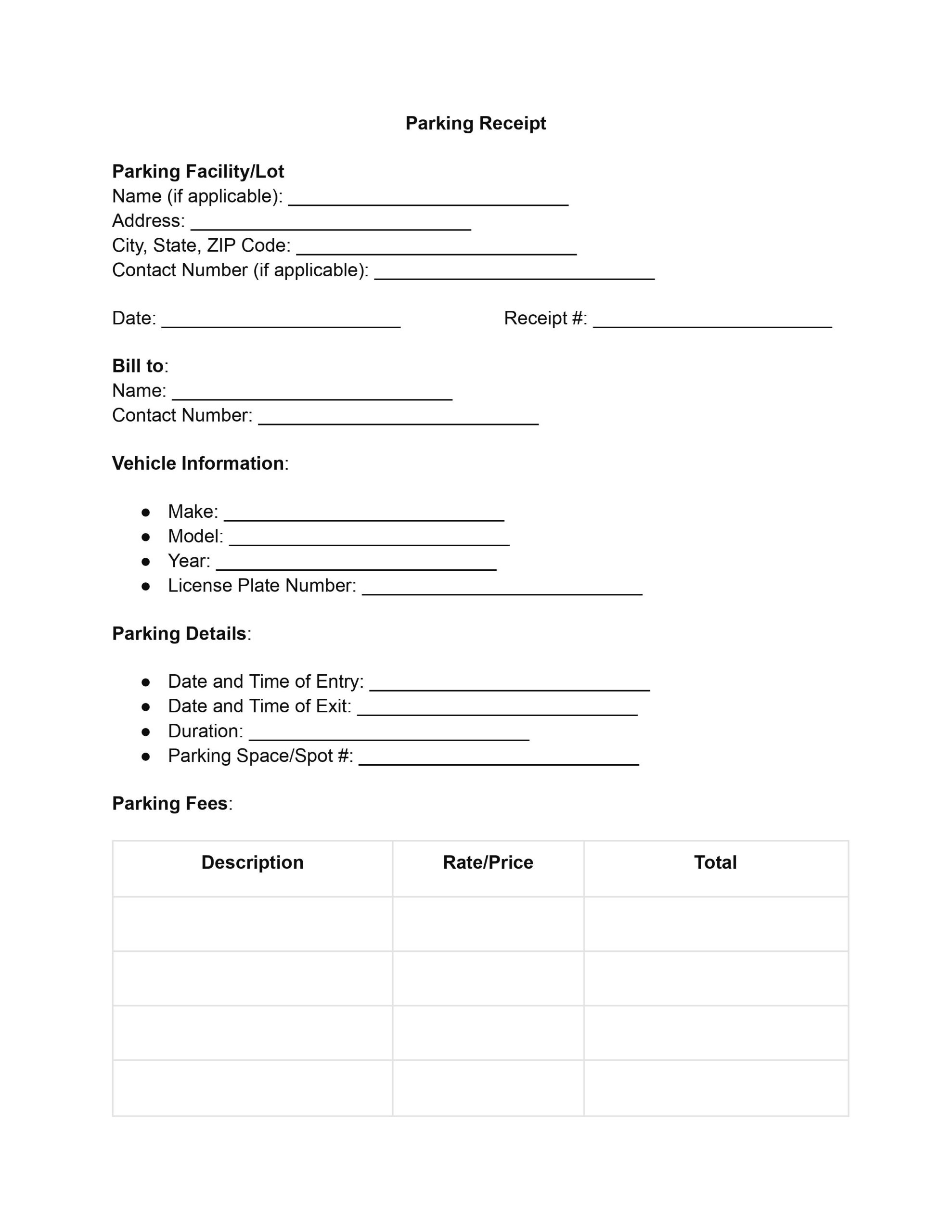Parking receipts are more than just slips of paper. They are crucial tools in parking management. For businesses operating parking facilities, they serve as tangible proof of service, guaranteeing precise and efficient transaction recording. On the other hand, customers gain clarity and peace of mind by having a digital or physical record of their parking information, including location, duration, and cost. This win-win situation highlights the importance of the parking receipts template in building trust between service providers and users.
What Is a Parking Receipt?
A parking receipt is a document issued to a customer by a parking facility to confirm a transaction has taken place. This receipt typically includes these essential details:
- The parking session, such as the date and time of entry and exit.
- The total duration parked and the parking cost.
- The parking facility’s location and sometimes the specific parking spot or zone.
- Information on the vehicle (the license plate number, make and model, and the payment method).
Parking garage receipts serve multiple purposes, including confirmation of payment. They also aid with dispute settlement, financial record-keeping for the parking lot, and compliance with local laws.
One of the most obvious advantages of employing a parking receipt form is a significant increase in operational efficiency. Templates streamline the process of issuing receipts, reducing the time required for parking attendants to generate and provide receipts to customers.
A well-designed parking receipt template ensures the precise recording and uniform presentation of all required information. It removes the possibility of human error while manually entering receipt information, which may cause misunderstandings or disagreements. A uniform parking garage receipt template also helps businesses to manage their records.
How to Edit Our Free Parking Receipt Template
These steps will ensure the parking receipt is filled out comprehensively and accurately, providing a clear record of the parking transaction.
1. Parking Facility/Lot Information
Start by entering the name of the parking facility or lot, if applicable. Then, fill in the complete address, including the city, state, and ZIP code. If the parking facility has a contact number, provide that as well. Assign a unique receipt number for this transaction and enter the date when the receipt is issued.
2. Recipient
Write the name of the individual or entity being billed and their contact number. This section ensures the receipt is directed to the correct party.
3. Vehicle Information
In this section, enter the parked vehicle’s make, model, and year. Additionally, list the vehicle’s license plate number. This information helps identify the parked vehicle and prevents confusion.
4. Parking Details
Specify the date and time the vehicle entered the parking facility and the date and time of exit. This determines the duration which you should enter next. If there’s a specific parking space or spot number, provide that information as well.
5. Parking Fees
For this part, identify each charge, such as parking fees and any additional charges. List the rate or price for each item and calculate the total for each. Enter the subtotal of all charges before taxes, calculate and enter the applicable taxes, and then calculate and enter the total amount due, including taxes.
6. Payment Information
Indicate the payment method used, such as cash or credit card. If there’s a transaction ID or receipt number from the payment process, provide it here. This section is crucial for tracking the payment method and recording the transaction properly.
7. Customer’s Signature and Date
Finally, the customer should sign to acknowledge the transaction, and the date of the customer’s signature should be recorded. This acts as confirmation from the customer for the transaction and the receipt details.