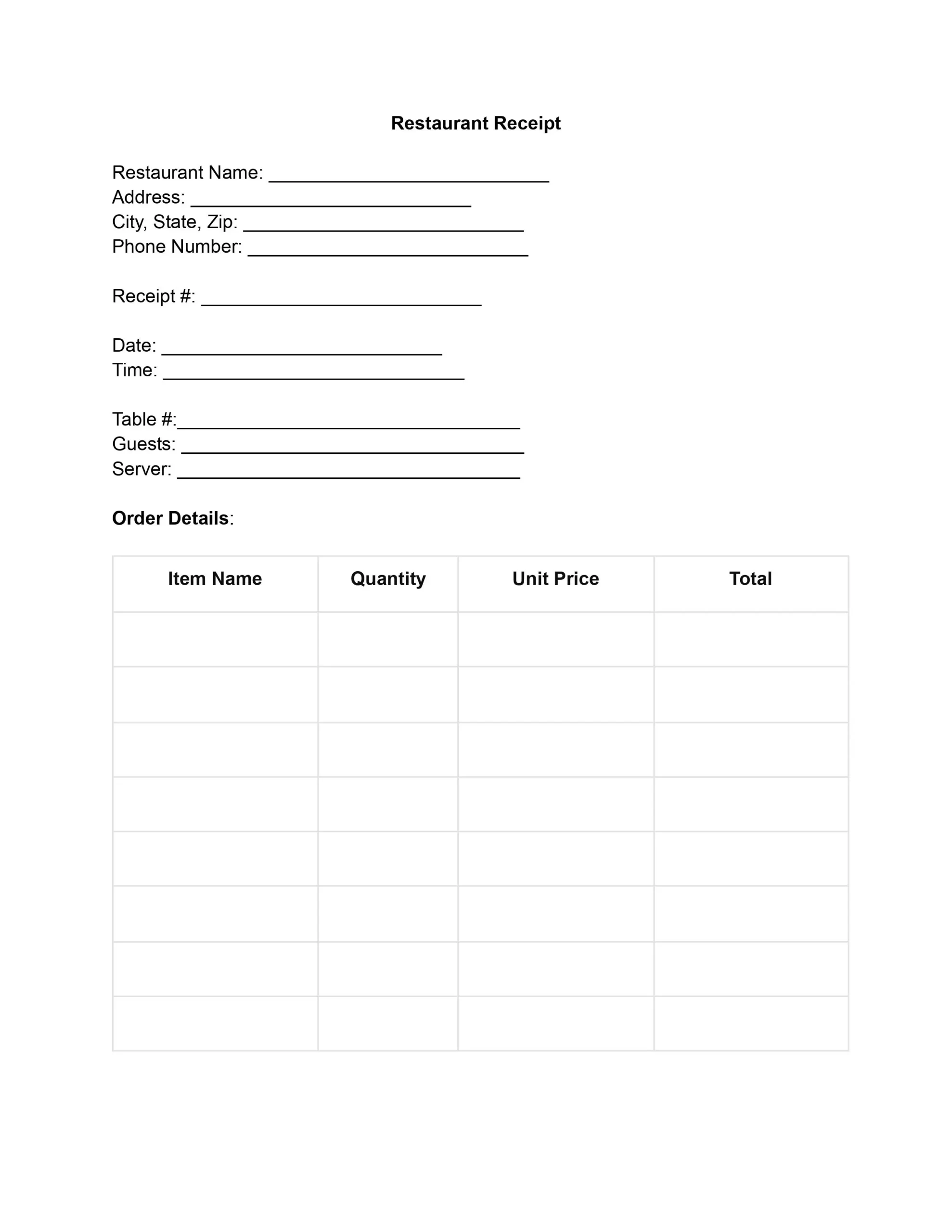In the restaurant industry, the food receipt template is a crucial bridge between the dining experience and the business’s operational backbone. A well-crafted restaurant receipt is much more than simply a piece of paper. It captures the essence of a transaction and serves as a physical record that helps both the establishment and its patrons. By the way, you don’t need to create this document from scratch. Simply use our free restaurant receipt template.
What Is a Restaurant Receipt?
The restaurant receipt summarizes the customer’s order, including the details of each item purchased, the cost, taxes, and the total amount paid. However, its role extends beyond a mere list of transactions. Receipts offer customers a clear breakdown of what they are paying for, which increases client’s trust and satisfaction. For businesses, receipts are indispensable for accurate financial tracking, helping to monitor sales, manage inventory, and forecast demand.
From an accounting perspective, restaurant receipts are critical. They are used as the primary source documents for accounting and financial analysis. By meticulously recording each transaction, receipts allow for the accurate calculation of sales, cost of goods sold, and gross profit. They also play a critical role in budgeting and financial planning, allowing restaurant owners to make informed decisions about future investments and expenses.
Legally, providing a receipt is not just a courtesy but a requirement. Many jurisdictions require businesses to issue transaction receipts as part of consumer protection laws. Filled restaurant receipt templates are essential for tax purposes, proving income and expenditures. They also ensure compliance with various tax laws, helping restaurants accurately report earnings and claim deductions.
Filling Out Restaurant Receipt Template
Carefully following these steps ensures that the restaurant receipts template is filled out accurately, providing clear and useful information for the business’s records and the customer’s reference.
1. Fill in the Restaurant Information
Start by entering the restaurant’s name at the top of the receipt. Directly below, provide the restaurant’s physical address, including the city, state, and zip code. Next, include the restaurant’s phone number for any customer queries or feedback.
2. Add Receipt and Transaction Details
Enter the unique receipt number to differentiate this transaction from others. Record the date and time of the transaction to maintain accurate and timely sales records.
3. Document Table and Service Information
Indicate the table number where the guests were seated. It helps in managing dining area analytics and service quality. Fill in the number of guests served and the server’s name to personalize the receipt and facilitate service evaluation.
4. List Order Details
For each item ordered, fill in the item name, quantity, unit price, and total price. Continue listing all items purchased during the transaction. Ensure each entry is clear and accurate to prevent discrepancies.
5. Calculate and Enter Financial Totals
At the bottom of the order details, calculate and note the subtotal amount before taxes and additional charges. Specify the tax rate applied and any service charges. If a discount was provided, indicate its value. Finally, calculate and record the total amount due from the customer.
6. Provide Payment Information
Specify the method of payment used by the customer (e.g., cash, credit card, debit card). Record the check or card number for transaction verification and record-keeping purposes if applicable.
7. Finalize the Receipt
The customer or the party responsible for the payment should sign the receipt to validate the transaction. Below the signature, note the date to mark when the payment was processed or confirmed.