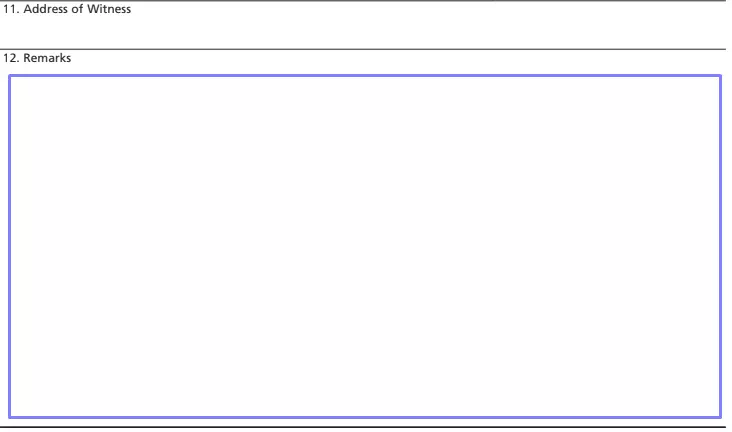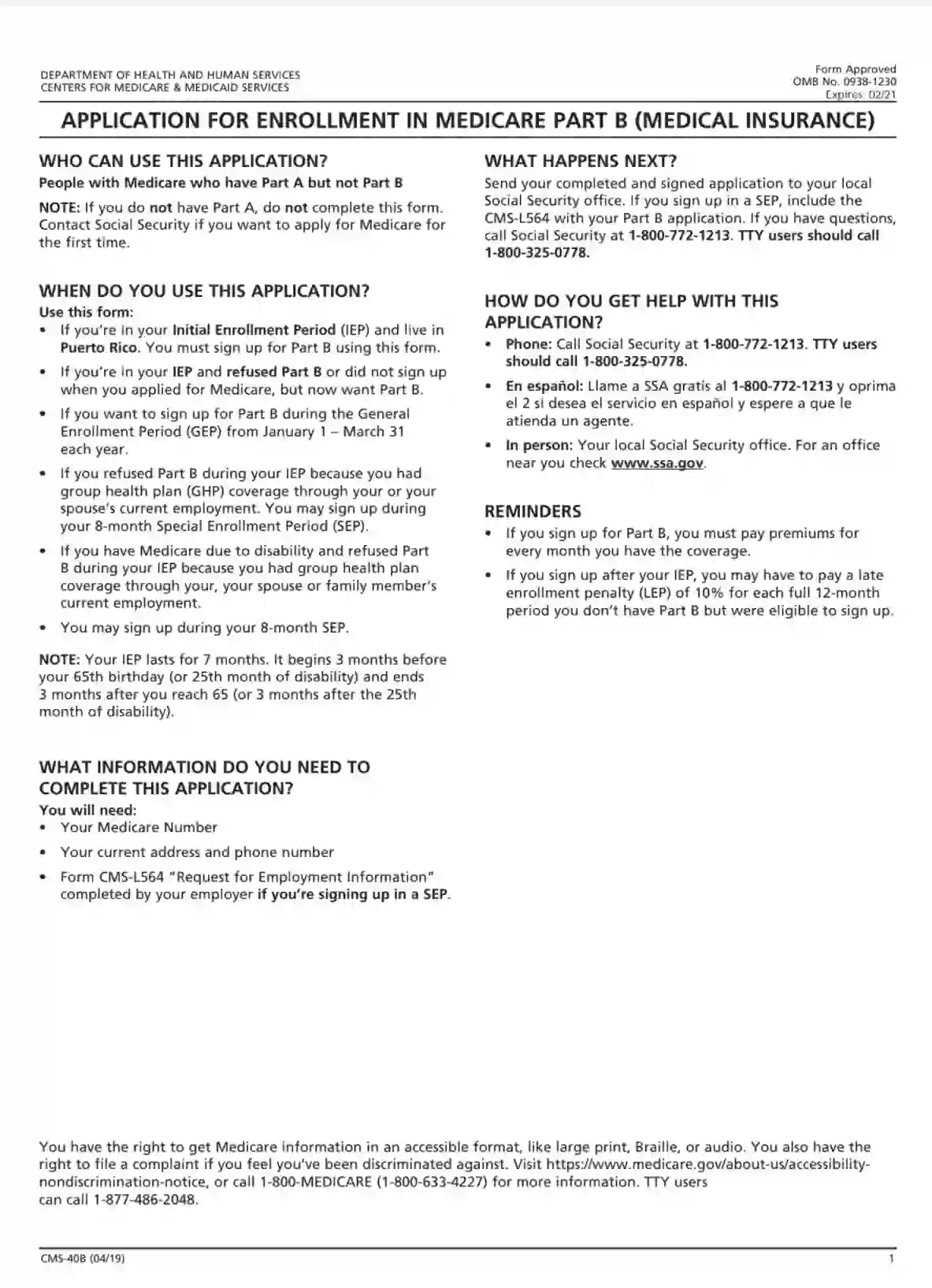CMS-40B, also known as “Application for Enrollment in Medicare Part B (Medical Insurance),” is a critical form used by individuals who are eligible for Medicare. This form is specifically designed for those who already have Medicare Part A and wish to enroll in Part B, which covers physician services, outpatient care, and other medical services not covered by Part A. The CMS-40B is used during initial enrollment periods, special enrollment periods (for those who did not sign up for Part B when they first became eligible because they were covered by a group health plan based on current employment), or general enrollment periods. Completing and submitting this form is essential for receiving the medical insurance benefits provided under Medicare Part B.
Other CMS Forms
Check some other CMS forms readily available for editing in our tool. Moreover, do not forget that you can upload, fill out, and edit any PDF document at FormsPal.
How to Complete the CMS-40B Form?
You need to obtain the relevant application form before moving on with the process. We strongly advise you to use our latest software tools and developments to build the document you need. To make the process even more straightforward and convenient for you, we also created an online document editor to fill out the application online. Please use the recommendations given below to do so.
Indicate Your Medicare Number
If you already are a part of the US Medicare Program, fill in your Medicare Number in Box 1. If you are not a participant yet, please leave this field empty. Check the “YES” box if you are willing to apply for Medicare Part B or leave the space empty if you do not have such intention.
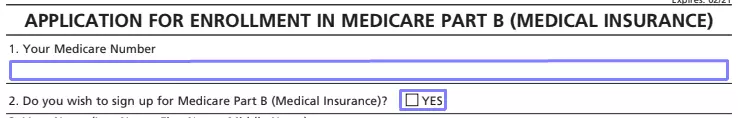
Fill Out Personal Information
Points from 3 to 8 require that you fill out the necessary information about yourself, including:
- Your Full Legal Name
Please use the name under which you have applied for Medicare Part A. Enter your last name first, then proceed to your first name, and put the middle name in the end. Leave the middle name box empty if you do not have one.
- Mailing Address
This section requires that you fill out your physical address, including street, building number, postal office box, and route (if applicable).
- City of Residence
Write down or type in the name of the city you live in, including the state and zip code.
- Contact Daytime Phone Number
Fill in your 10-digit contact phone number with the area code.
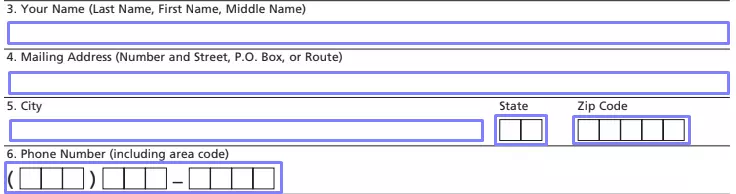
Put Your Signature
Sign the form with the signature you use to sign any official document. If you cannot sign the form with your signature for some reason, just put the “X” mark in a corresponding field. Please note that you might need a witness to prove the lawfulness of such a form. Ask a witness to fill out questions №9, 11, and 12.

Fill in the Date of Applying (Date Signed)
Put the current date in the day-month-year format in the designated order (as shown below).

Recommendations for Witnesses
As mentioned above, you must use a witness if you cannot sign the form yourself. The witness must answer specific questions and enter the responses in the corresponding fields of the application form. First of all, the witnesses should put their signature in Box 9 (as shown below).
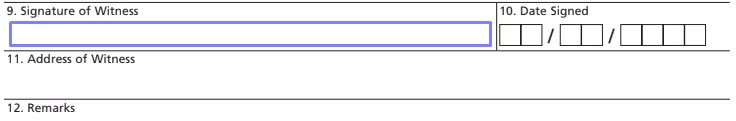
After completion, the witness must provide their physical address and fill out the “Date Signed” field.
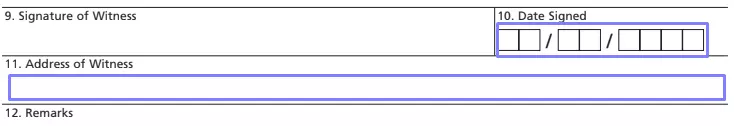
Additional Information
You may use the “Remarks” field to enter any additional information regarding the applicant’s enrollment in Medicare Part B.