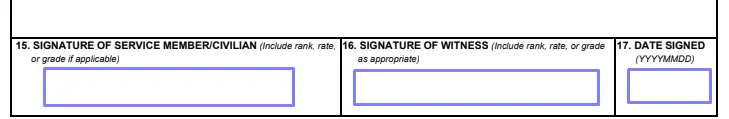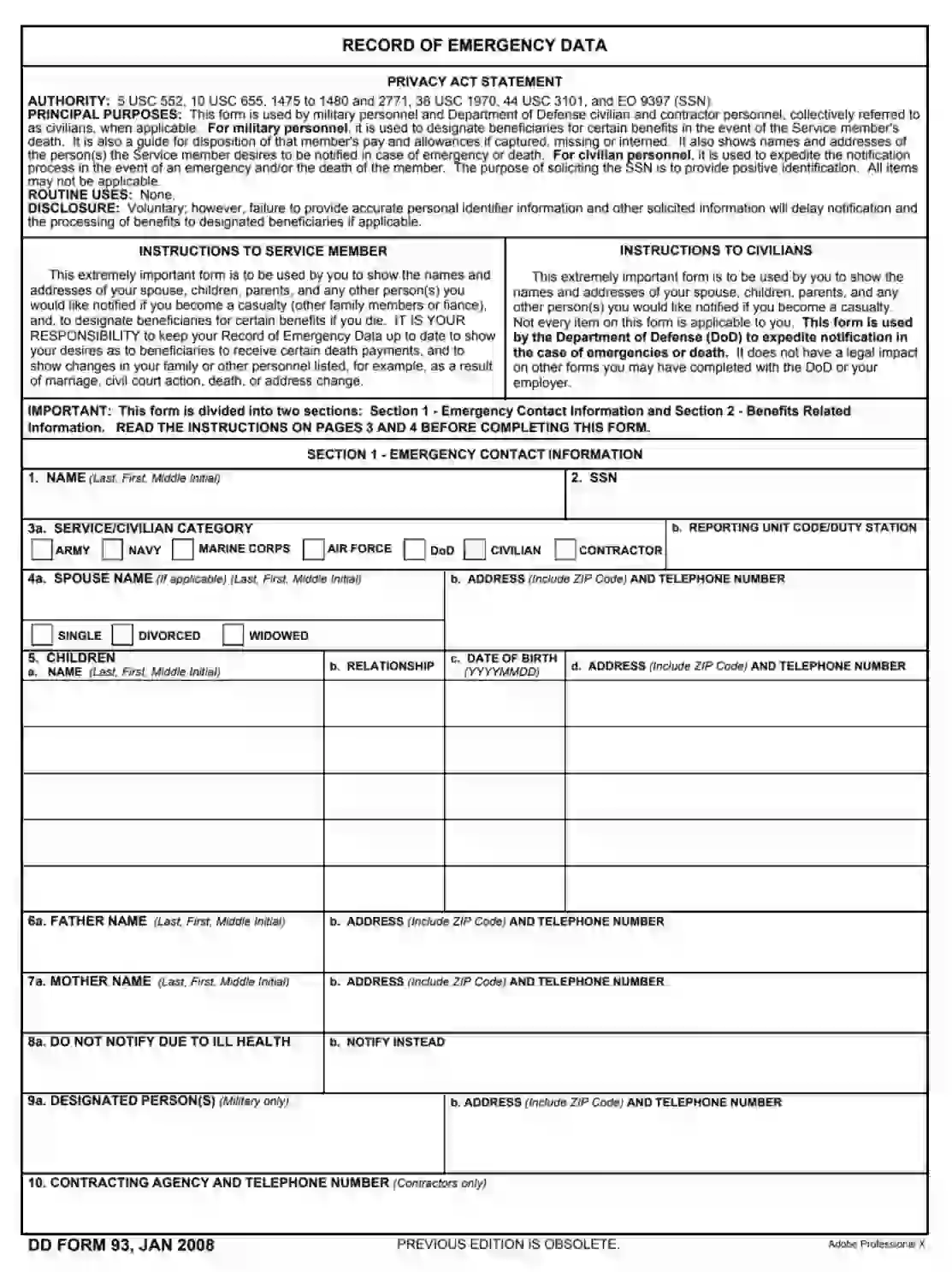DD Form 93, referred to as the “Record of Emergency Data,” serves a critical function for military service members by documenting their emergency contact information and beneficiary designations in the event of the service member’s death. This form is vital as it ensures that the military has current contact information for notifying next of kin under tragic circumstances. Additionally, it is used to designate beneficiaries for death gratuity, unpaid pay and allowances, and the person authorized to direct disposition (PADD) of remains. The accuracy and currency of DD Form 93 are of utmost importance to provide peace of mind to service members and their families, knowing that their wishes will be respected and executed in case of an emergency.
Other DOD Forms
Should you want to check out more DOD PDFs that you could edit and fill in here, listed here are a few of the more popular forms among our visitors. Also, remember that you may upload, fill out, and edit any PDF at FormsPal.
How to Fill Out the Form
The legal forms completion process in the United States usually begins with searching for a template that is correct and valid. With our form-building software, you do not need to conduct a time-consuming search. Just download the DD Form 93 here, and you will get the file right away.
Got the form? Now it is time to start filling it out.
- Check the Instructions
Although we have explained why you should fill this form out and file it, it would be smart if you check the official instructions included in the template’s first part. Read them carefully and then start the completion. You also can use the instructions on the template’s last two pages.
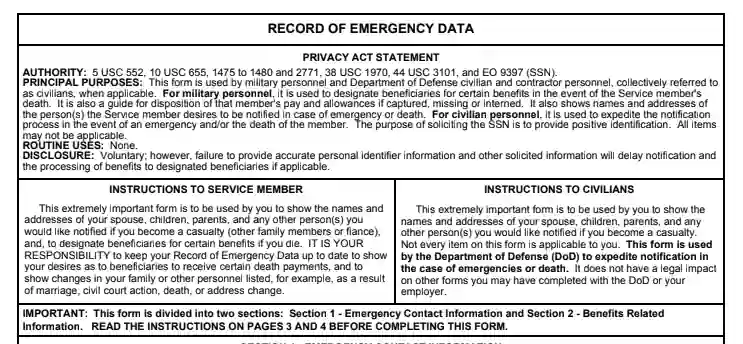
- Introduce Yourself
As a signatory, you have to introduce yourself: add your name and SSN (social security number). Then, indicate who you are (a member of the army, a contractor, a civilian, and so on) by choosing the relevant option. If you are in the army, write your unit code.

- Add Your Spouse’s Data
You must write your spouse’s name and address (probably the same address as yours). If you are not married, mark one of the boxes describing your current status (“divorced,” “widowed,” or “single”). You may leave your ex-spouse’s details if you want to.
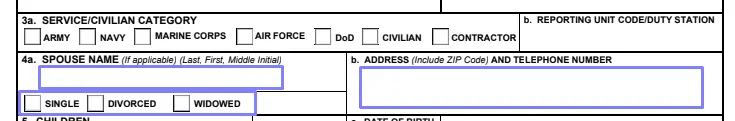
- List Your Children
The form allows you to list five children of yours. For each, you must write their name, relationship (whether it is your daughter or son), date of birth in an indicated format, phone number, and address.
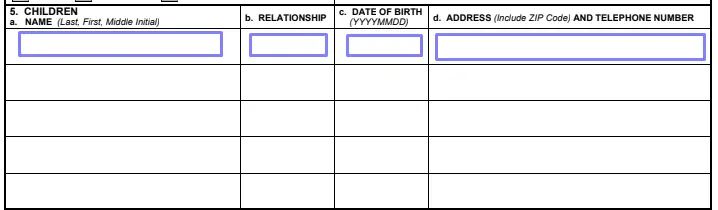
- Insert Your Parents’ Information
After adding the info about your kids, proceed to the next step, where you should insert your parents’ info. Write your father’s name, address, and phone number. Then, do the same for your mother in the following blank lines.
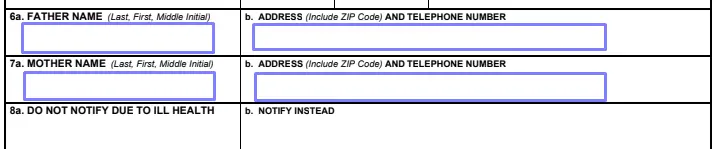
- State Who to Notify
If you do not want someone from the above to be notified about your illnesses or injuries, you may state it here. There is a blank space nearby where you can write who to notify instead.
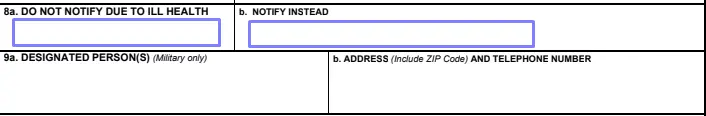
- Add Your Designated Person (For Military Only)
If you are a military service member, introduce your designated person, write their address and phone number.

- Add Your Agency (For Contractors Only)
If you are a contractor, write the contracting agency’s name and phone number.

- Proceed to the Next Page
If you are a contractor, your work here is done, and the only thing left to do is to sign and date the form at the bottom of the second page.
If you are a military service member, you have to keep filling the form out.
- Name Your Beneficiaries
You, as a military service member, should introduce those who will be your beneficiaries in case you die, become captured, or missing. It can all be the same person (your spouse or parent, for instance). There is no need to invent multiple beneficiaries.
You can list the beneficiaries who will get the death gratuity and unpaid allowances if the accident happens while you are on duty. For the first category, you can enter several names and addresses: in that case, you have to specify the percentage of benefits each person gets.

- Enter Your PADD
PADD stands for the Person Authorized to Direct Disposition. Only this person will have the right to conduct disposal of your remains. It can be either your spouse or one of your relatives (blood or adopted; also, not minors but adults). Write their name, address, and phone number.

- Add Remarks
If you have any remarks regarding the form’s content, you can insert them here.
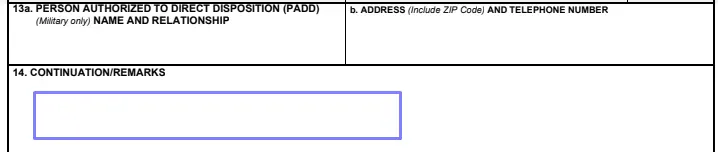
- Sign and Date the Form
Then, you should leave your signature and put the date when you sign the document. Besides, this form needs to be signed by one witness.