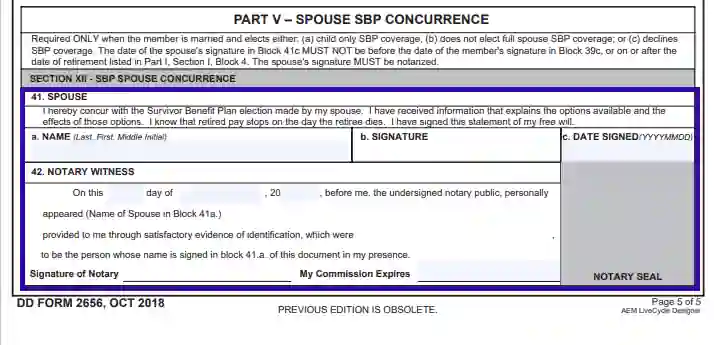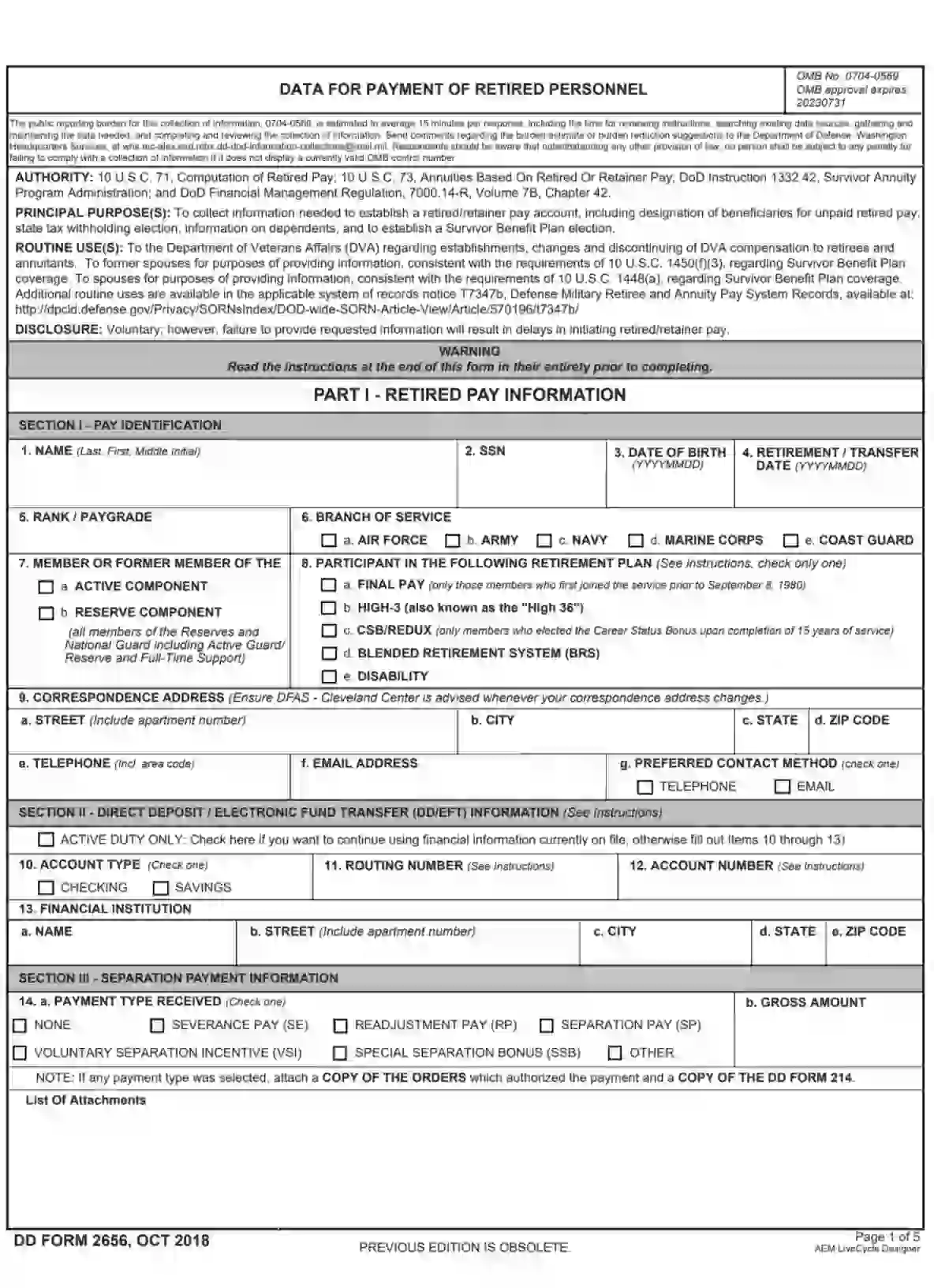DD Form 2656, also known as the “Data for Payment of Retired Personnel,”is utilized by service members who are retiring from the military to apply for their retirement pay. It serves as a means to record essential information such as marital status, number of dependents, and beneficiary designations for the Survivor Benefit Plan. The completion and submission of this form are mandatory for retirees who wish to start receiving their retirement benefits.
The form is not only a tool for initiating retirement payments but also acts as a record for various choices made by the retiree regarding their benefits. For example, retirees can elect how they want to receive their payments and make decisions about potential deductions like federal and state tax withholdings. Additionally, DD Form 2656 must be filled out with accurate and up-to-date information to ensure the correct calculation and distribution of retirement pay, making it a pivotal step in the transition from active duty to retired life.
Other DOD Forms
Look at additional DOD forms accessible for editing in our tool. Besides that, keep in mind that you are able to upload, fill out, and edit any PDF form at FormsPal.
How to Fill Out the DD Form 2656
First up, you need to obtain the corresponding application form. We suggest you use our software tools and developments to build the necessary document.
We have prepared some simple step-by-step instructions on how to complete the DD 2656 Form successfully for your convenience. It will take you about 15 minutes to fill out. The form consists of five parts, so let us take a closer look at each one of them.
- Read the Instructions
You may find detailed instructions on filing procedures at the end of the form (3 pages). We strongly advise you to read them carefully before you proceed to fill out the form.
- Retiree Identification
In the first part of the application, you need to enter the retiree’s personal data. Please fill in the full name, Social Security Number (SSN), date of birth, retirement transfer date, rank (or paygrade), and a military service branch in the respective boxes (as shown in the picture). Below you also need to indicate if the retiree is currently in the Active or Reserve military component and a participant of any suggested retirement plan.
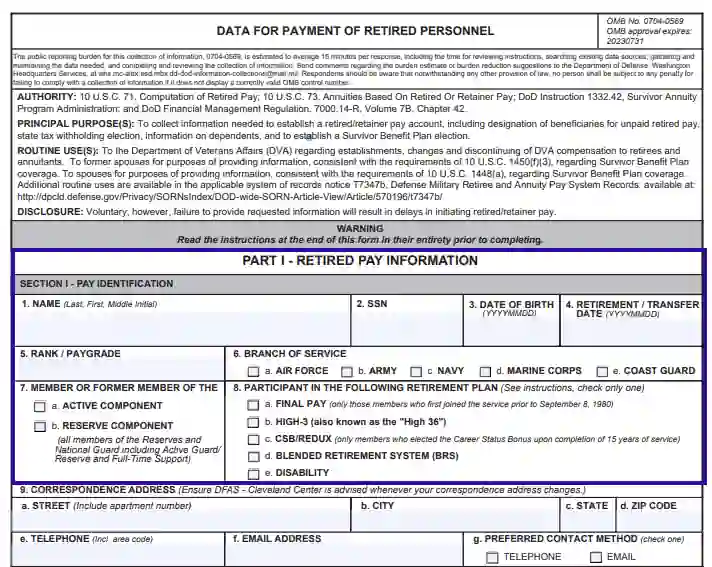
- Enter Contact Information
Please enter your mailing address, including state, city street, and ZIP code. Make sure to inform the Defense Finance and Accounting Service in case your mailing address changes. Then, provide your preferred communication method (telephone or email).

- Deposit Transfer Information
This section suggests that you enter your separation payment info. Please fill in the payment type received and its gross amount. You need to attach supporting documents to prove the fact of payment. Submit copies of all existing orders and a completed DD Form 214. You may list all your attachments in the blank section below.
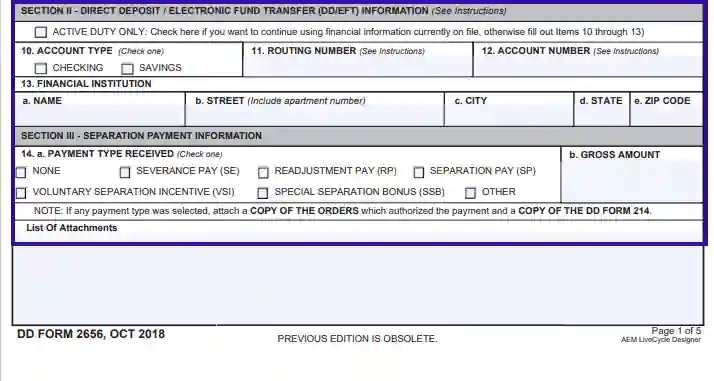
- Indicate Veterans Affairs Compensation
Make sure to enter the retiree’s name and SSN at the top of each page of your application (as shown in the picture). First, you need to agree to inform the Defense Finance and Accounting Service on any award (and its amount) you receive from the Department of Veterans Affairs. Then, provide the necessary payment details.

Designate your VA payment beneficiaries and enter their personal data, including name, SSN, relationship to you, and physical address, in the corresponding table. Enter the share on the right-hand side.
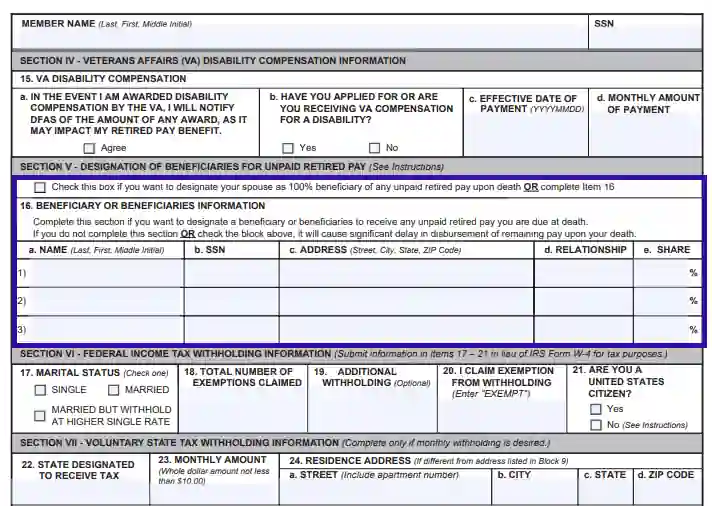
- Provide Tax Withholding Info
The IRS requires you to provide your marital status, exemption claims, and other withholding information for federal tax purposes. Please enter the required information in the respective blank boxes.

You may share additional tax withholding information in the next section if you prefer a monthly tax withholding plan.

- Fill Out the Lump Sum Election Details
The second part of the application form implies that you elect to receive a lump sum. Choose the lump sum percentage and the annual installment you would like to receive. The retiree must perform the election not later than 90 days before the retirement transfer date (Part 1, Section 1, Item 4 of the application form).
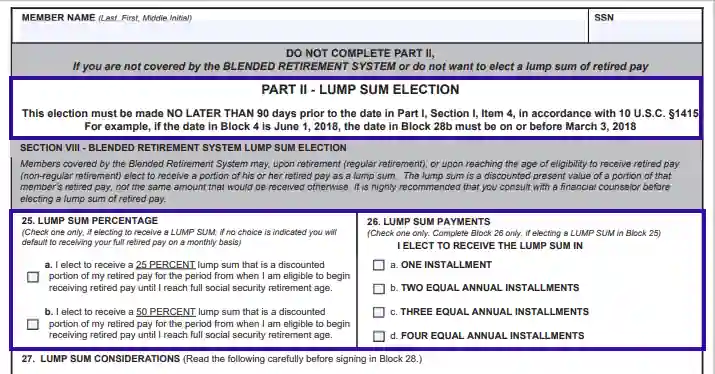
Once you complete the section and double-check the submitted information, you may put your signature and current calendar date.

- Provide Dependency Information
If you are currently married, enter your spouse’s full name, SSN, date of birth, and then indicate the date and place of marriage commencement.
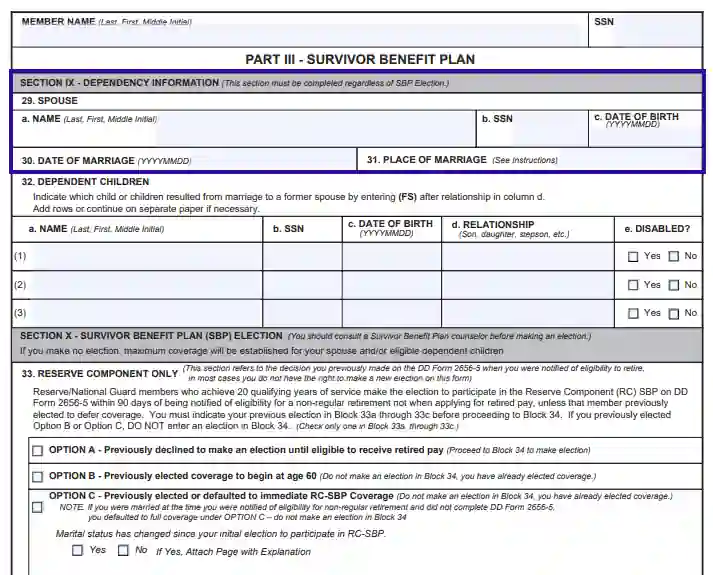
If you and your spouse have underaged dependent children, please fill in their names, SSN, date of birth, relationship, and disability status (if applicable). Mark your children from a former spouse (if any) with an FS sign in brackets.

- Choose a Survivor Benefit Plan
This part is meant for Reserve component service members only. We suggest you use SBP expert counseling before making your decision. You may also consult your spouse and elect your personal SBP option together. Once you finalize your decision, check all the corresponding boxes below.
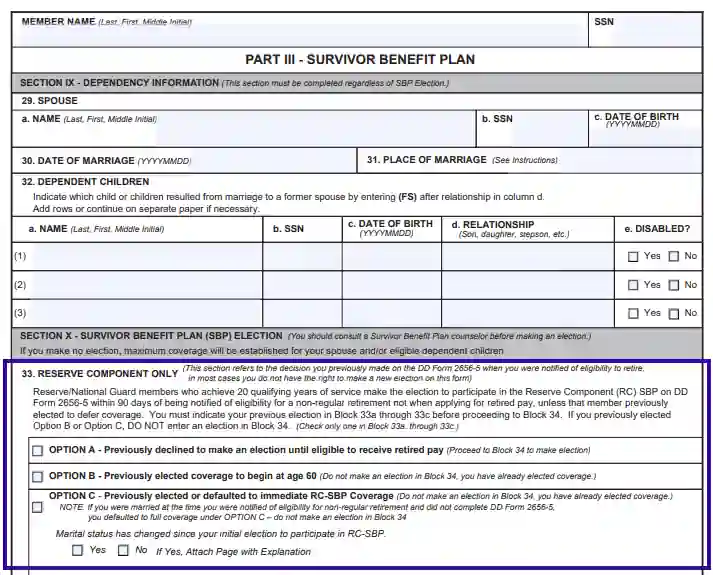
- Ensure Certification
The document requires certification and notarization. You could confirm all the submitted data under designated penalties of perjury, put a signature and calendar date, and provide one lawful witness to sign the application form as well.

- Provide SBP Concurrence and Notarization
Your spouse shall agree with the Survivor Benefit Plan choice you make by putting a date and signature on this application form. The spouse must sign the document on the same day the Notary Public does. Once you check all the submitted data and signatures, the notary witness puts a signature and seals the paper.