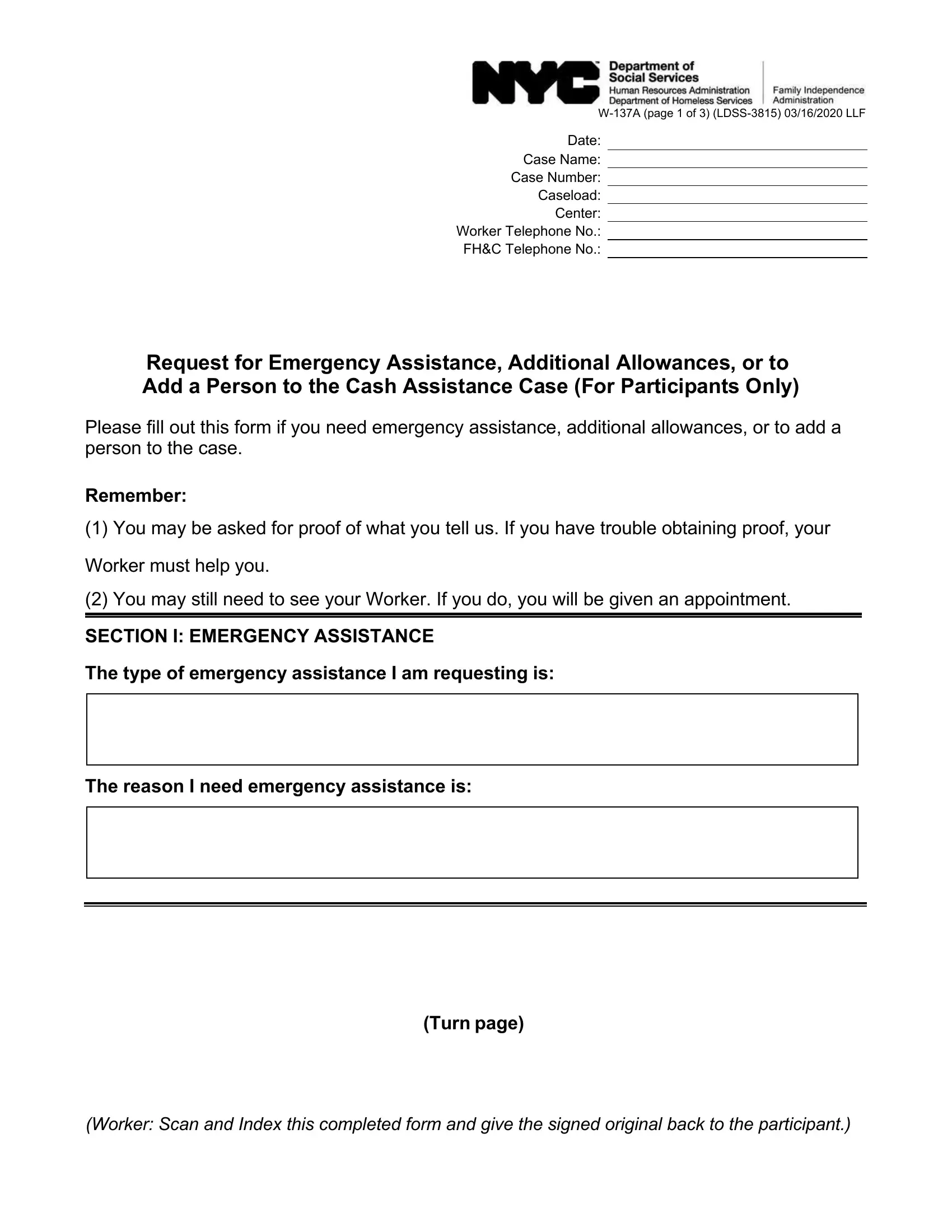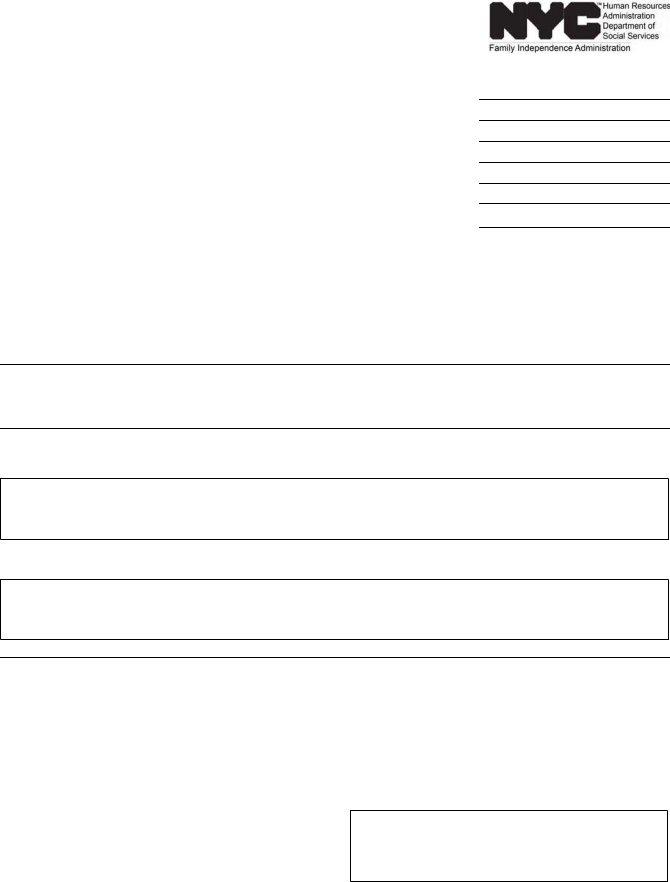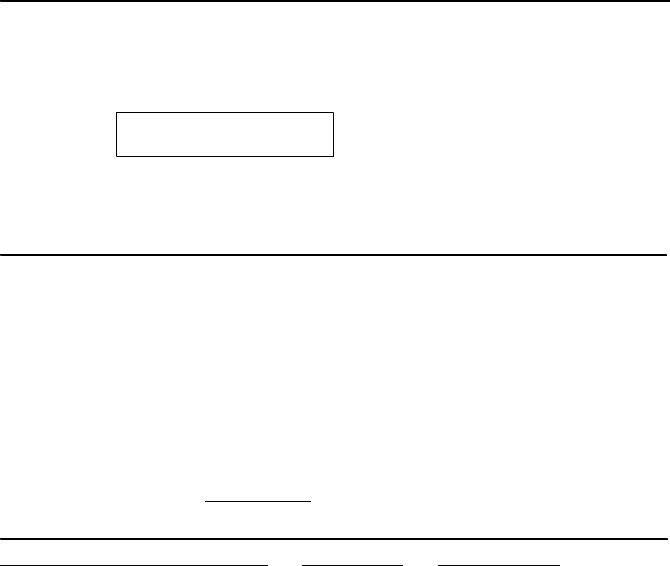Once you open the online tool for PDF editing by FormsPal, it is easy to fill out or edit 137 a right here and now. The tool is constantly improved by our staff, acquiring new awesome functions and becoming a lot more convenient. With some simple steps, you can begin your PDF journey:
Step 1: Access the PDF form inside our tool by pressing the "Get Form Button" above on this webpage.
Step 2: The editor will allow you to change PDF documents in a variety of ways. Improve it by adding customized text, correct what is originally in the document, and include a signature - all when you need it!
This PDF form will need specific information to be typed in, so be sure you take the time to enter what's expected:
1. While submitting the 137 a, make sure to complete all of the needed blank fields within the relevant area. It will help to speed up the work, which allows your information to be handled swiftly and properly.
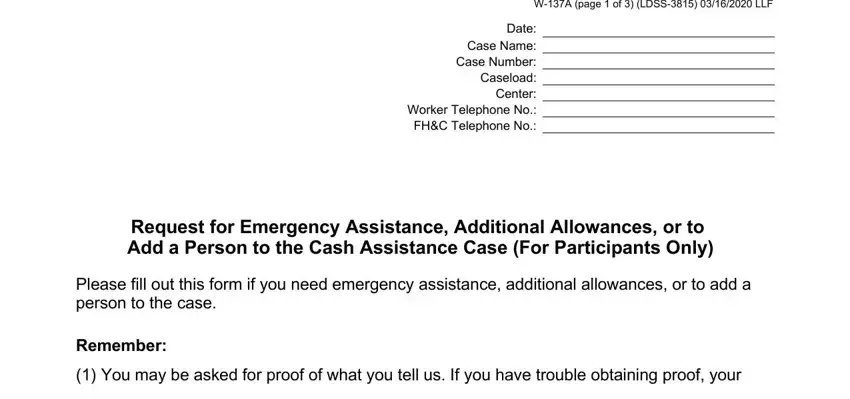
2. Given that the previous array of fields is done, you're ready include the necessary particulars in The type of emergency assistance I, The reason I need emergency, and Turn page so you can proceed to the next part.
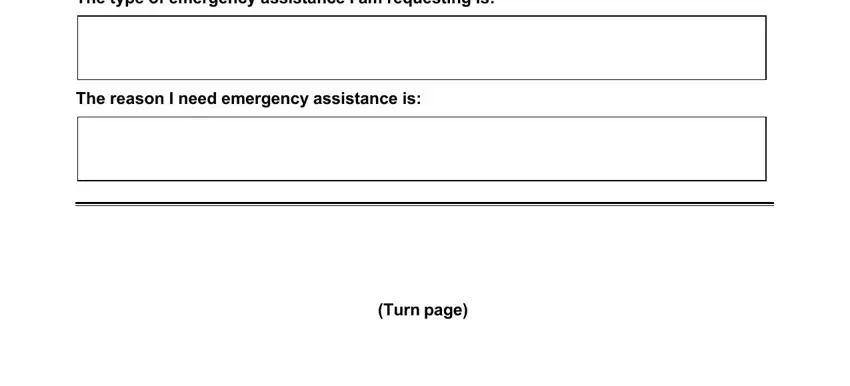
3. The following section should be fairly straightforward, Back rent Repair of essential, Expenses related to moving, Moving expenses Security, New Address, include apartment number, Additional allowance for fuel, and Furniture and other household - every one of these fields is required to be completed here.
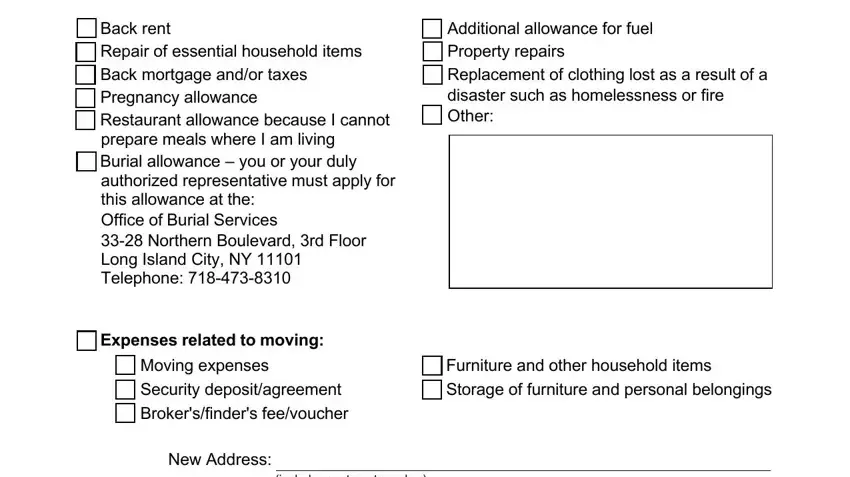
4. This next section requires some additional information. Ensure you complete all the necessary fields - include apartment number, City, State, Zip Code, When did you move Landlords name, New rent , include apartment number, City, State, Zip Code, and Turn page - to proceed further in your process!
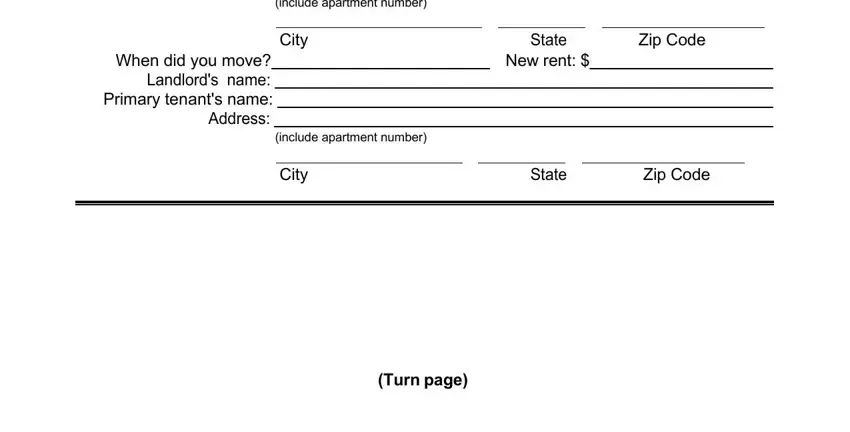
It is possible to make a mistake while filling in your State, consequently make sure to reread it prior to when you send it in.
5. Lastly, this final portion is what you should wrap up prior to using the form. The fields under consideration include the next: I am requesting the following, Clothing for participants in job, Child care allowance within, Necessary public transportation, Other work activityrelated, Necessary supportive services will, SECTION IV ADD PERSON TO CASE, and If you do not have all this.
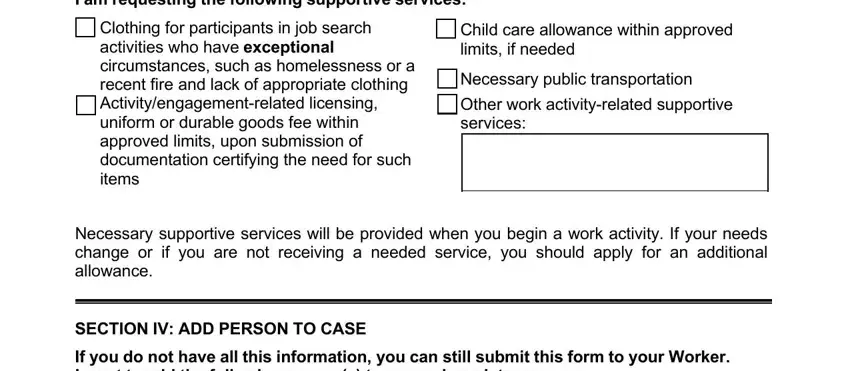
Step 3: Before moving on, double-check that all blanks were filled in the proper way. Once you think it is all good, click “Done." Sign up with us now and easily get 137 a, available for downloading. Each modification made is conveniently preserved , letting you customize the pdf at a later stage if necessary. FormsPal provides safe form tools without personal data recording or any type of sharing. Feel at ease knowing that your details are safe with us!