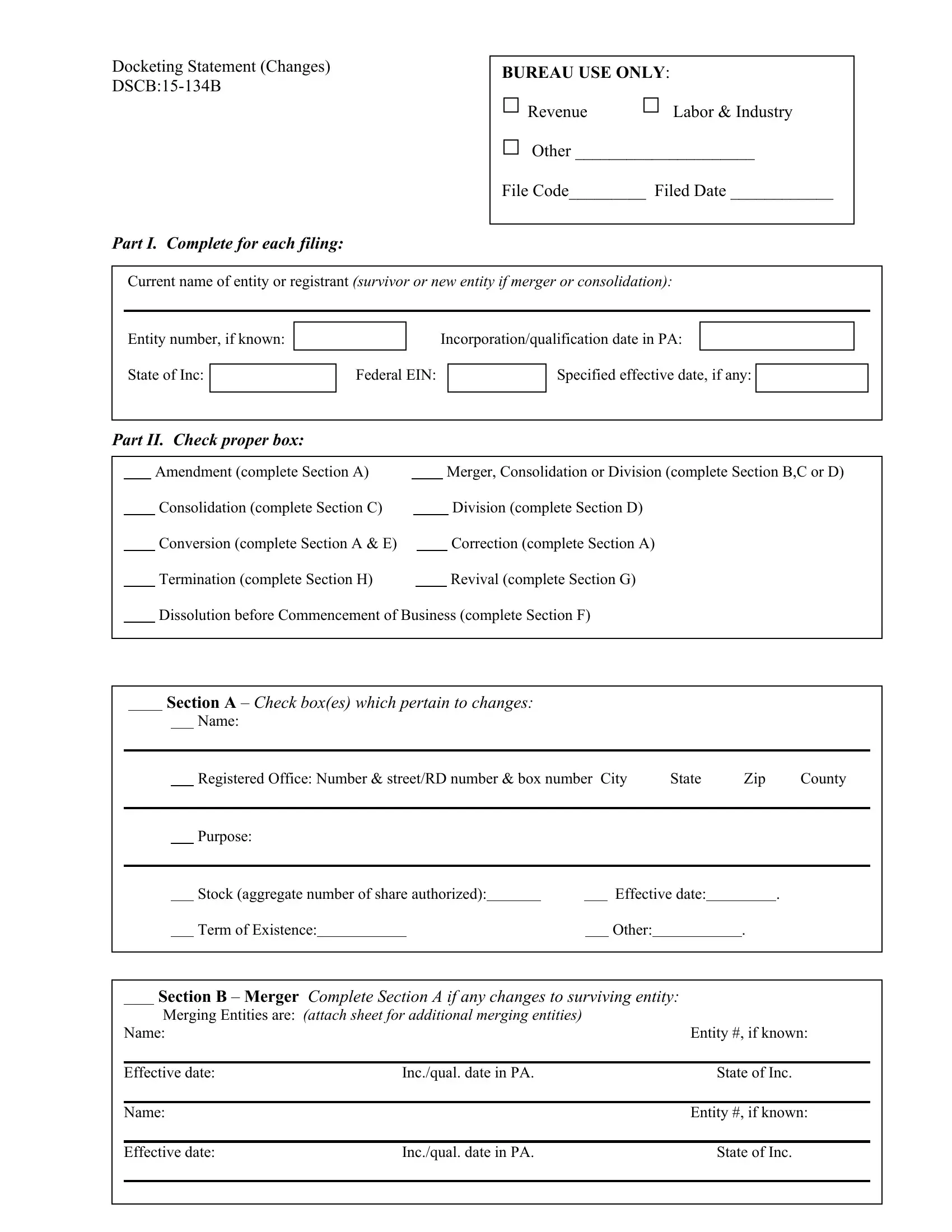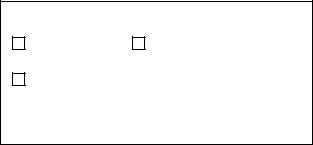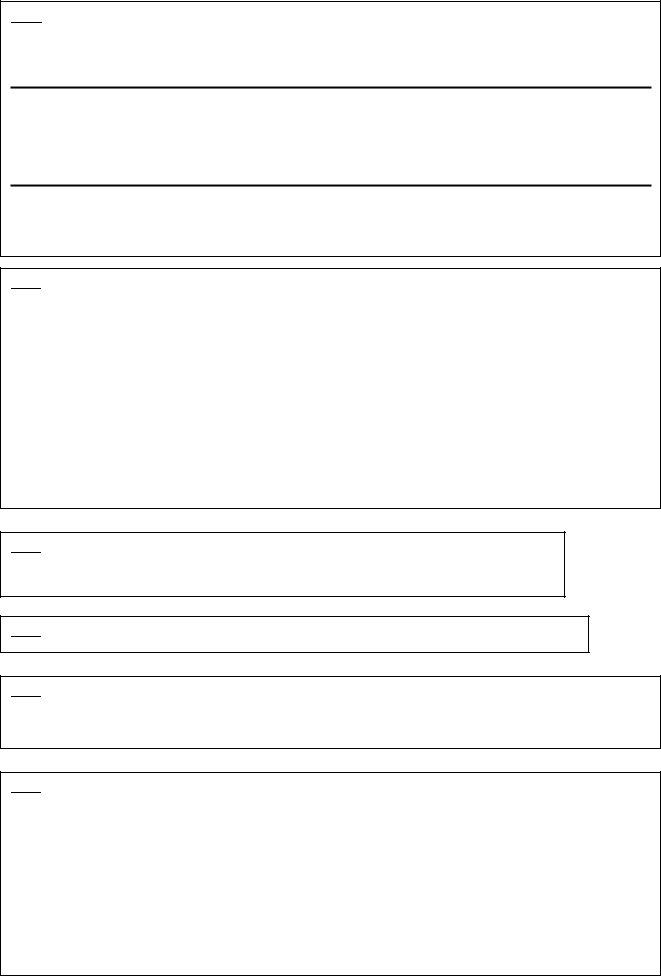With the online PDF tool by FormsPal, it is easy to fill out or alter pa dept of state dscb 15 134b right here. FormsPal team is constantly endeavoring to improve the tool and ensure it is even faster for people with its extensive features. Take advantage of today's progressive possibilities, and find a heap of emerging experiences! Starting is easy! All that you should do is adhere to the following basic steps directly below:
Step 1: Hit the "Get Form" button at the top of this page to access our PDF tool.
Step 2: With the help of this advanced PDF editing tool, it is possible to accomplish more than simply complete blank form fields. Try all of the functions and make your documents appear professional with customized text added in, or fine-tune the file's original input to excellence - all comes with the capability to insert any type of graphics and sign the document off.
As for the blanks of this precise document, here is what you should consider:
1. The pa dept of state dscb 15 134b requires specific details to be inserted. Ensure the following blanks are complete:
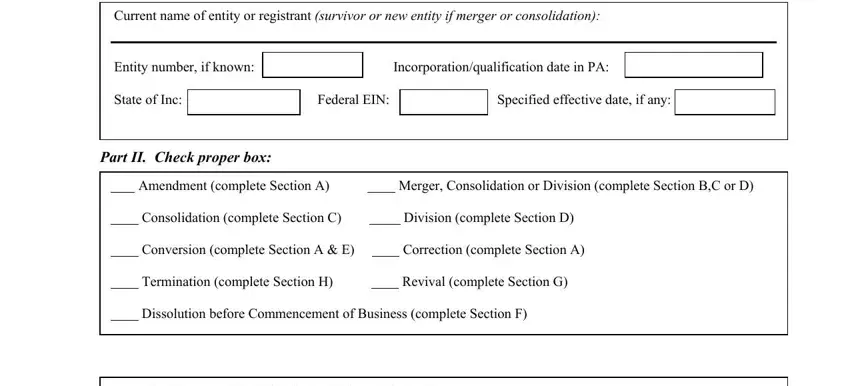
2. Once your current task is complete, take the next step – fill out all of these fields - Docketing Statement Changes DSCBB, Purpose, Section A Check boxes which, Registered Office Number streetRD, Stock aggregate number of share, Section B Merger Complete Section, Effective date Incqual date in PA, and Name Entity if known with their corresponding information. Make sure to double check that everything has been entered correctly before continuing!
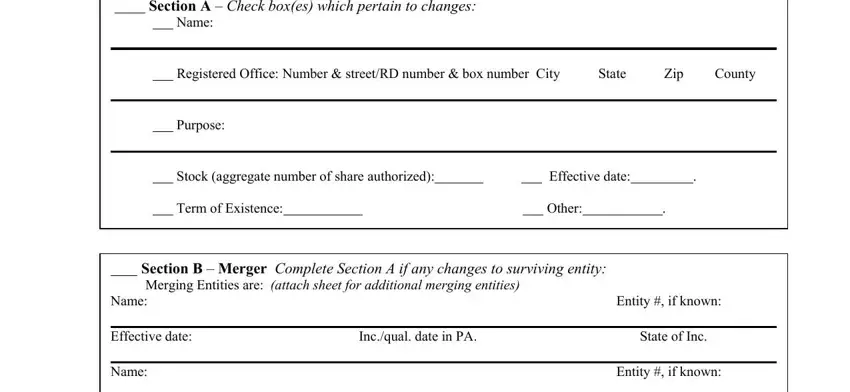
Those who work with this PDF generally get some things wrong when completing Section B Merger Complete Section in this part. Ensure that you go over everything you enter here.
3. Completing Docketing Statement Changes DSCBB, Name Entity if known, and Effective date Incqual date in PA is essential for the next step, make sure to fill them out in their entirety. Don't miss any details!
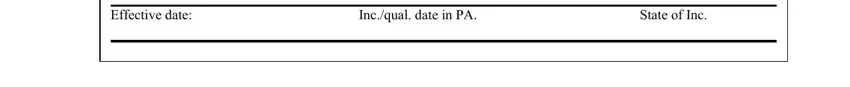
4. The next section requires your details in the following areas: Section C Consolidation, Entity if known Incqual date in, Name, Entity if known Incqual date in, Section D Division Forming new, and Name Entity Number. It is important to fill in all needed information to go further.
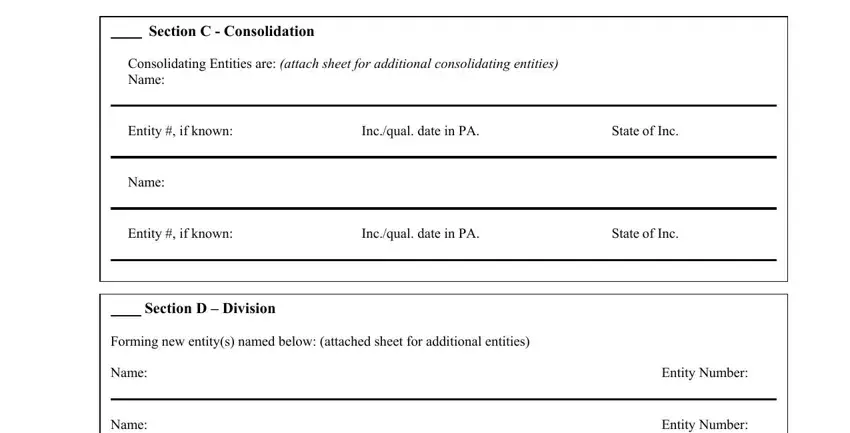
5. To wrap up your document, this final part includes several additional blank fields. Entering Name Entity Number, Check one Entity named in Part I, Section E Conversion complete, Section F Dissolved by, Section G Statement of Revival, and Section H Statement of will wrap up the process and you're going to be done very fast!
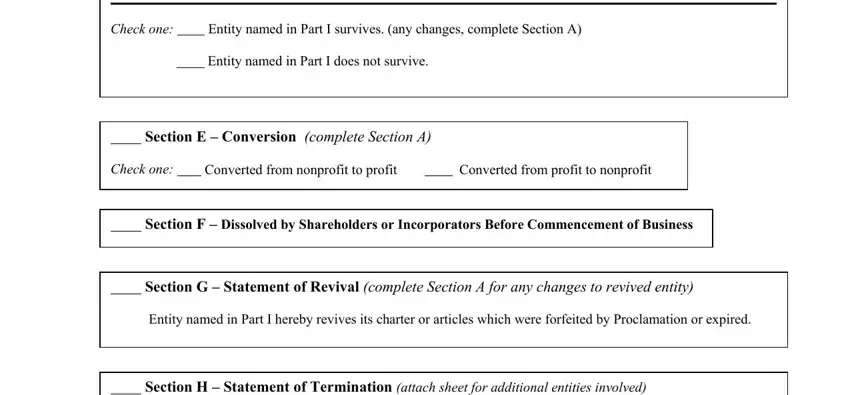
Step 3: When you have reviewed the details in the document, click "Done" to conclude your document creation. After registering afree trial account with us, you'll be able to download pa dept of state dscb 15 134b or email it promptly. The PDF form will also be available through your personal account menu with all your adjustments. FormsPal guarantees your data privacy with a secure system that in no way records or distributes any private information typed in. You can relax knowing your files are kept confidential whenever you work with our service!