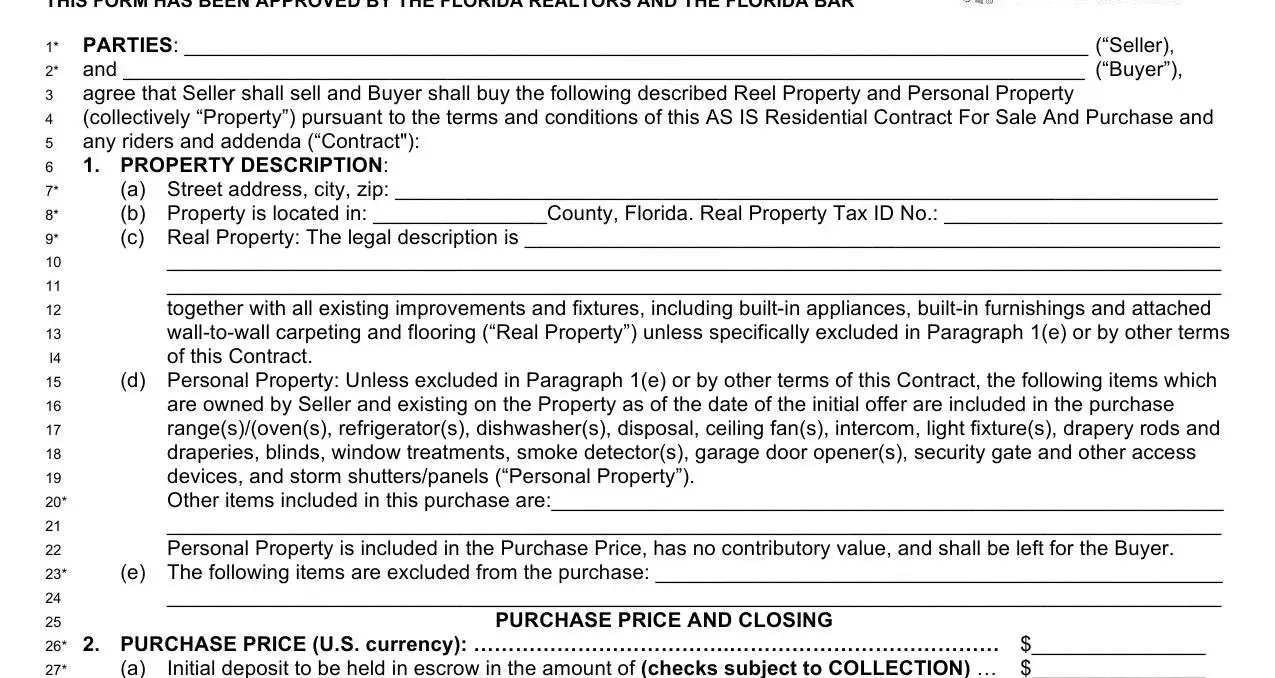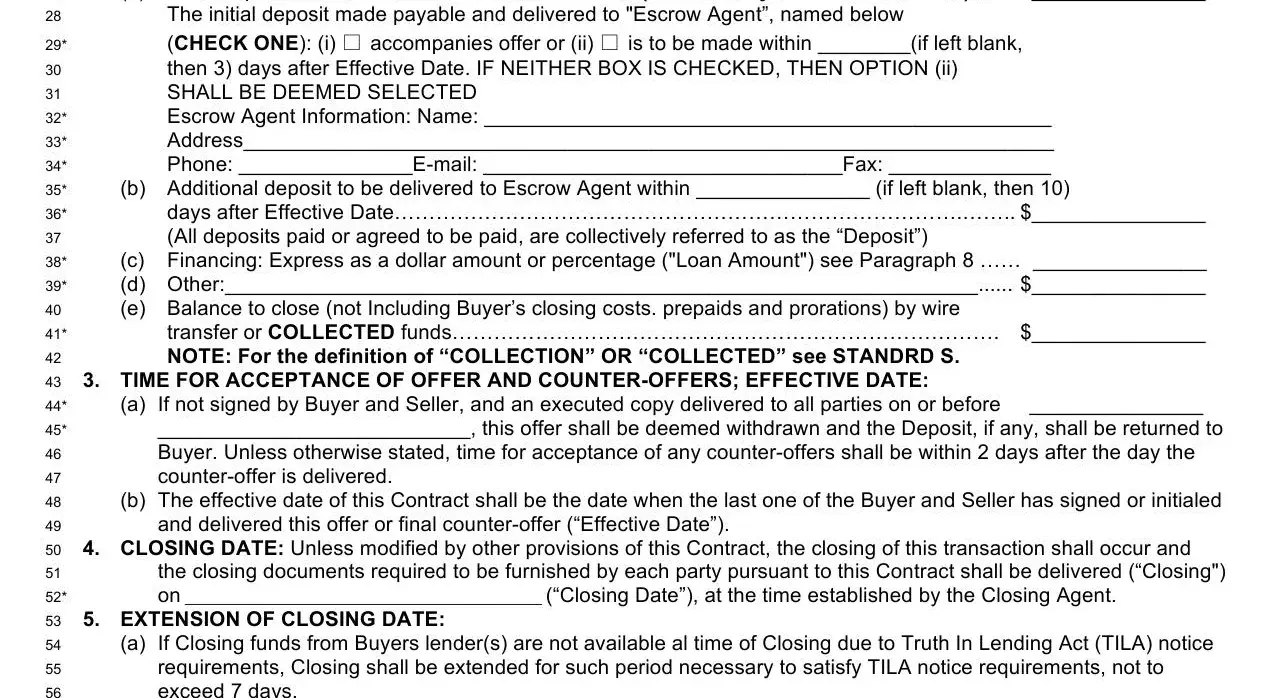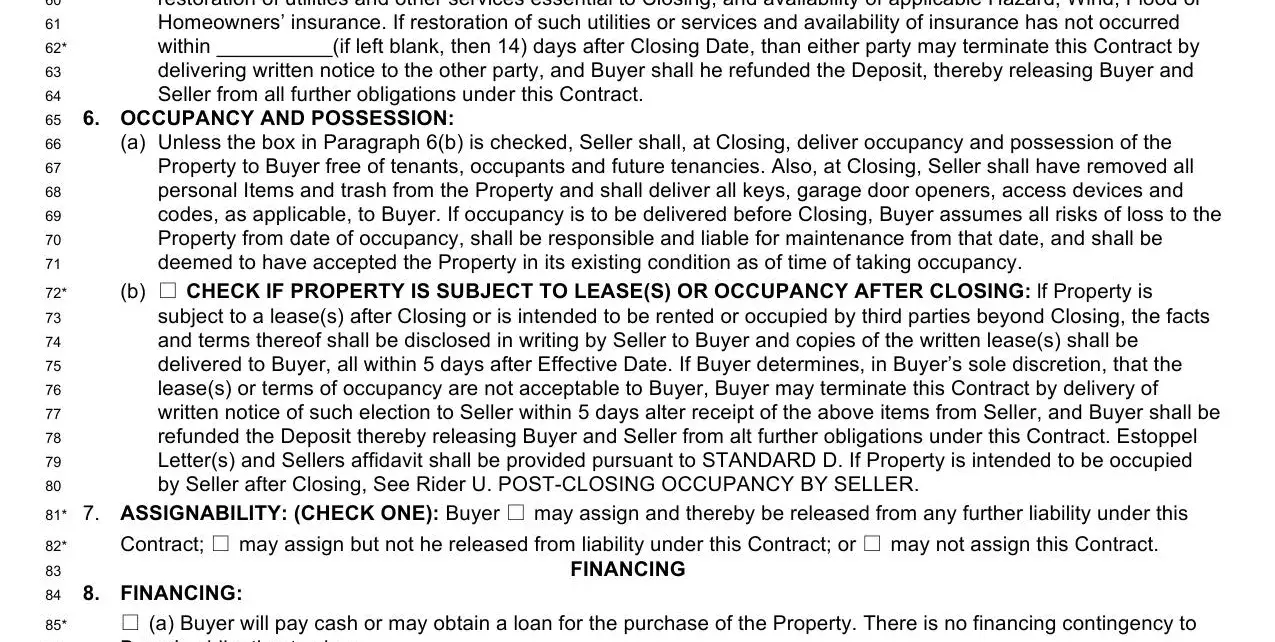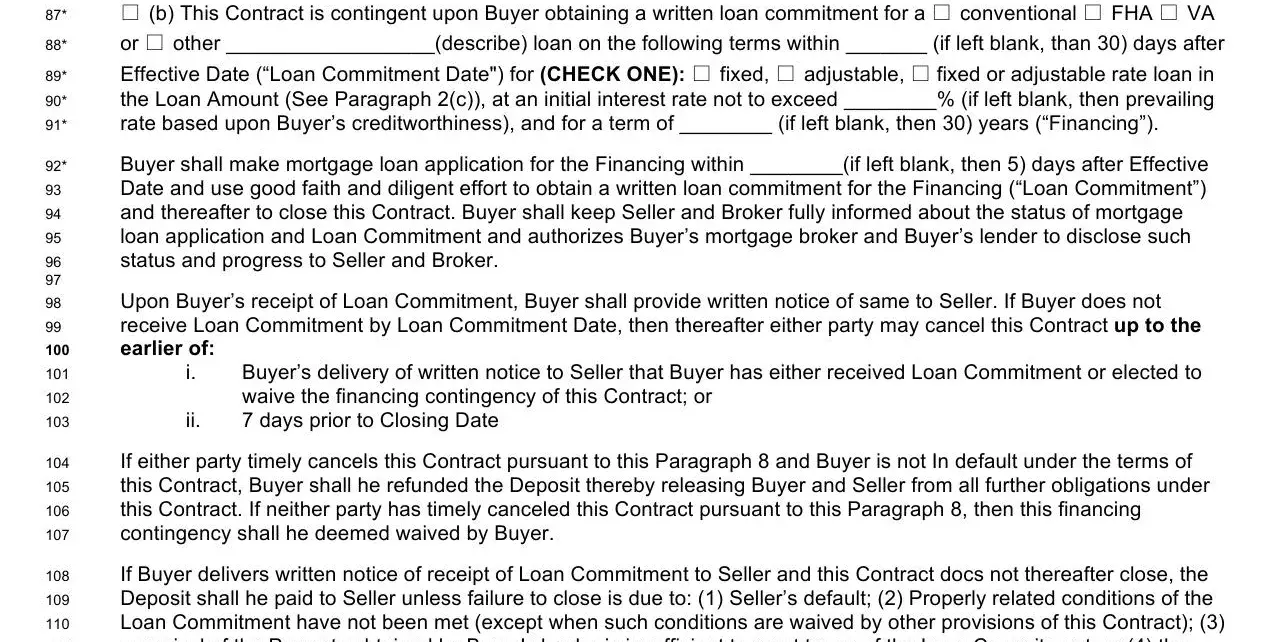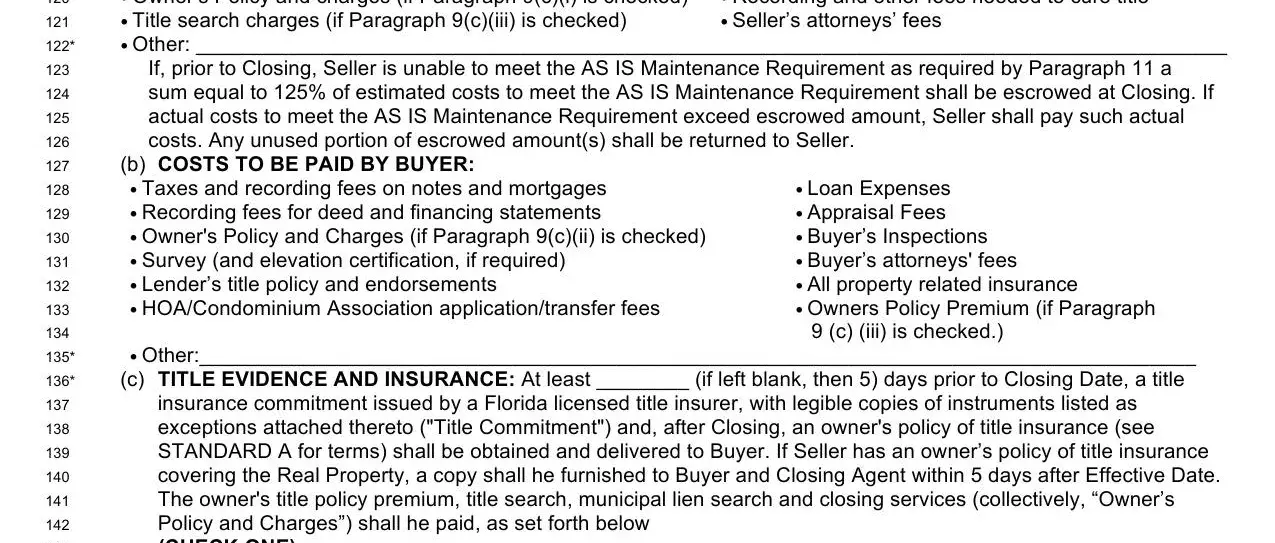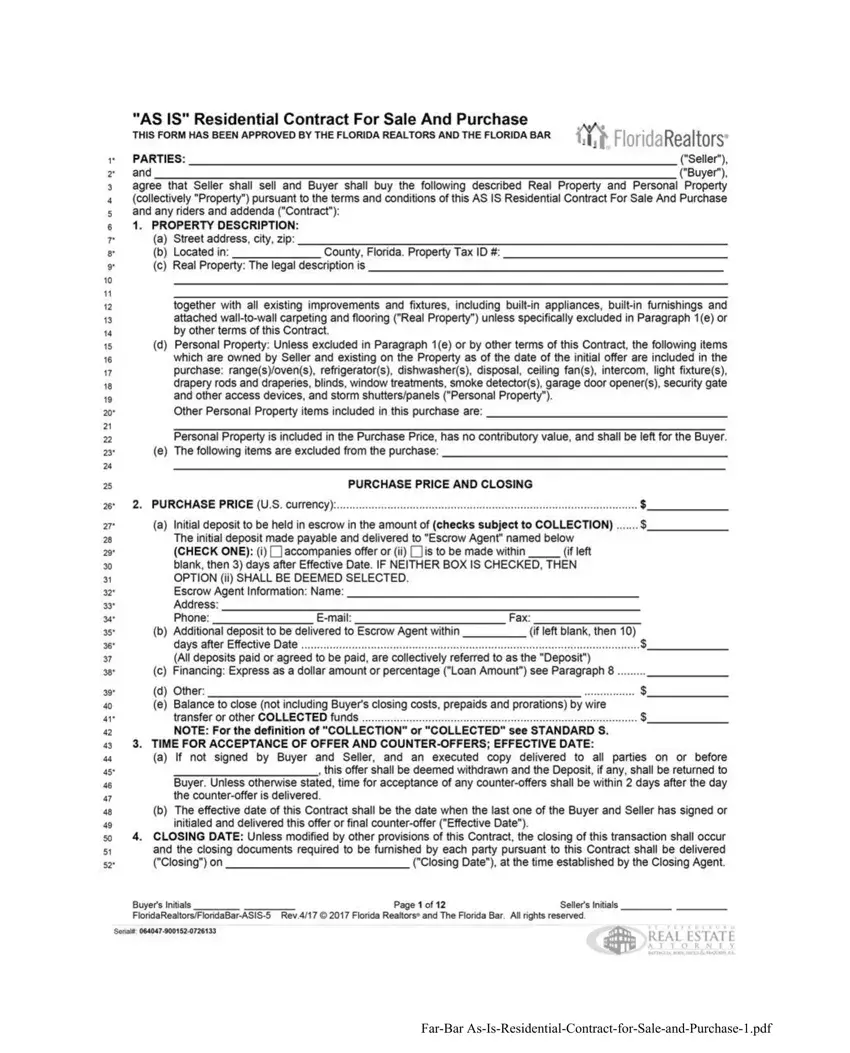146 |
“AS IS” STANDARDS FOR REAL ESTATE TRANSACTIONS |
147A. TITLE INSURANCE: The Title Commitment shall be issued by a Florida licensed title insurer agreeing to issue Buyer, upon recording of the deed to Buyer,
148an owner’s policy of title insurance in the amount of the purchase price, insuring Buyer’s marketable title to the Real Property, subject only to matters contained
149in Paragraph VII and those to be discharged by Seller at or before Closing. Marketable title shall be determined according to applicable Title Standards adopt-
150ed by authority of The Florida Bar and in accordance with law. Buyer shall have 5 days from date of receiving the Title Commitment to examine it, and if title is
151found defective, notify Seller in writing specifying defect(s) which render title unmarketable. Seller shall have 30 days from receipt of notice to remove the
152defects, failing which Buyer shall, within 5 days after expiration of the 30 day period, deliver written notice to Seller either: (1) extending the time for a reason-
153able period not to exceed 120 days within which Seller shall use diligent effort to remove the defects; or (2) requesting a refund of deposit(s) paid which shall
154be returned to Buyer. If Buyer fails to so notify Seller, Buyer shall be deemed to have accepted the title as it then is. Seller shall, if title is found unmarketable,
155use diligent effort to correct defect(s) within the time provided. If, after diligent effort, Seller is unable to timely correct the defects, Buyer shall either waive the
156defects, or receive a refund of deposit(s), thereby releasing Buyer and Seller from all further obligations under this Contract. If Seller is to provide the Title
157Commitment and it is delivered to Buyer less than 5 days prior to Closing, Buyer may extend Closing so that Buyer shall have up to 5 days from date of receipt
158to examine same in accordance with this “AS IS” Standard.
159B. PURCHASE MONEY MORTGAGE; SECURITY AGREEMENT TO SELLER: A purchase money mortgage and mortgage note to Seller shall provide for a
16030 day grace period in the event of default if a first mortgage and a 15 day grace period if a second or lesser mortgage; shall provide for right of prepayment
161in whole or in part without penalty; shall permit acceleration in event of transfer of the Real Property; shall require all prior liens and encumbrances to be kept
162in good standing; shall forbid modifications of, or future advances under, prior mortgage(s); shall require Buyer to maintain policies of insurance containing a
163standard mortgagee clause covering all improvements located on the Real Property against fire and all perils included within the term “extended coverage
164endorsements” and such other risks and perils as Seller may reasonably require, in an amount equal to their highest insurable value; and the mortgage, note
165and security agreement shall be otherwise in form and content required by Seller, but Seller may only require clauses and coverage customarily found in mort-
166gages, mortgage notes and security agreements generally utilized by savings and loan institutions or state or national banks located in the county wherein the
167Real Property is located. All Personal Property and leases being conveyed or assigned will, at Seller’s option, be subject to the lien of a security agreement evi-
168denced by recorded or filed financing statements or certificates of title. If a balloon mortgage, the final payment will exceed the periodic payments thereon.
169C. SURVEY: Buyer, at Buyer’s expense, within time allowed to deliver evidence of title and to examine same, may have the Real Property surveyed and certi-
170fied by a registered Florida surveyor. If the survey discloses encroachments on the Real Property or that improvements located thereon encroach on setback
171lines, easements, lands of others or violate any restrictions, Contract covenants or applicable governmental regulations, the same shall constitute a title defect.
172D. WOOD DESTROYING ORGANISMS: DELETED
173E. INGRESS AND EGRESS: Seller warrants and represents that there is ingress and egress to the Real Property sufficient for its intended use as described
174in Paragraph VII hereof and title to the Real Property is insurable in accordance with “AS IS” Standard A without exception for lack of legal right of access.
175F. LEASES: Seller shall at least 10 days before Closing, furnish to Buyer copies of all written leases and estoppel letters from each tenant specifying the nature
176and duration of the tenant’s occupancy, rental rates, advanced rent and security deposits paid by tenant. If Seller is unable to obtain such letter from each ten-
177ant, the same information shall be furnished by Seller to Buyer within that time period in the form of a Seller’s affidavit, and Buyer may thereafter contact ten-
178ant to confirm such information. If the terms of the leases differ materially from Seller’s representations, Buyer may terminate this Contract by delivering written
179notice to Seller at least 5 days prior to Closing. Seller shall, at Closing, deliver and assign all original leases to Buyer.
180G. LIENS: Seller shall furnish to Buyer at time of Closing an affidavit attesting to the absence, unless otherwise provided for herein, of any financing statement,
181claims of lien or potential lienors known to Seller and further attesting that there have been no improvements or repairs to the Real Property for 90 days imme-
182diately preceding date of Closing. If the Real Property has been improved or repaired within that time, Seller shall deliver releases or waivers of construction
183liens executed by all general contractors, subcontractors, suppliers and materialmen in addition to Seller’s lien affidavit setting forth the names of all such gen-
184eral contractors, subcontractors, suppliers and materialmen, further affirming that all charges for improvements or repairs which could serve as a basis for a
185construction lien or a claim for damages have been paid or will be paid at the Closing of this Contract.
186H. PLACE OF CLOSING: Closing shall be held in the county wherein the Real Property is located at the office of the attorney or other closing agent (“Closing
187Agent”) designated by the party paying for title insurance, or, if no title insurance, designated by Seller.
188I. TIME: Calendar days shall be used in computing time periods except periods of less than six (6) days, in which event Saturdays, Sundays and state or nation-
189al legal holidays shall be excluded. Any time periods provided for herein which shall end on a Saturday, Sunday, or a legal holiday shall extend to 5:00 p.m. of the
190next business day. Time is of the essence in this Contract.
191J. CLOSING DOCUMENTS: Seller shall furnish the deed, bill of sale, certificate of title, construction lien affidavit, owner’s possession affidavit, assignments of leas-
192es, tenant and mortgagee estoppel letters and corrective instruments. Buyer shall furnish mortgage, mortgage note, security agreement and financing statements.
193K. EXPENSES: Documentary stamps on the deed and recording of corrective instruments shall be paid by Seller. All costs of Buyer’s loan (whether obtained
194from Seller or third party), including, but not limited to, documentary stamps and intangible tax on the purchase money mortgage and any mortgage assumed,
195mortgagee title insurance commitment with related fees, and recording of purchase money mortgage, deed and financing statements shall be paid by Buyer.
196Unless otherwise provided by law or rider to this Contract, charges for related closing services, title search, and closing fees (including preparation of closing
197statement), shall be paid by the party responsible for furnishing the title evidence in accordance with Paragraph V.
198L. PRORATIONS; CREDITS: Taxes, assessments, rent, interest, insurance and other expenses of the Property shall be prorated through the day before Closing.
199Buyer shall have the option of taking over existing policies of insurance, if assumable, in which event premiums shall be prorated. Cash at Closing shall be
200increased or decreased as may be required by prorations to be made through day prior to Closing, or occupancy, if occupancy occurs before Closing. Advance
201rent and security deposits will be credited to Buyer. Escrow deposits held by mortgagee will be credited to Seller. Taxes shall be prorated based on the current
202year’s tax with due allowance made for maximum allowable discount, homestead and other exemptions. If Closing occurs at a date when the current year’s mill-
203age is not fixed and current year’s assessment is available, taxes will be prorated based upon such assessment and prior year’s millage. If current year’s assess-
204ment is not available, then taxes will be prorated on prior year’s tax. If there are completed improvements on the Real Property by January 1st of year of Closing,
205which improvements were not in existence on January 1st of prior year, then taxes shall be prorated based upon prior year’s millage and at an equitable assess-
206ment to be agreed upon between the parties; failing which, request shall be made to the County Property Appraiser for an informal assessment taking into
207account available exemptions. A tax proration based on an estimate shall, at request of either party, be readjusted upon receipt of current year’s tax bill.
208M. (RESERVED - purposely left blank)
209N. INSPECTION AND REPAIR: DELETED
210O. RISK OF LOSS: If, after the Effective Date, the Property is damaged by fire or other casualty (“Casualty Loss”) before Closing and cost of restoration (which
211shall include the cost of pruning or removing damaged trees) does not exceed 1.5% of the Purchase Price, cost of restoration shall be an obligation of Seller and
212Closing shall proceed pursuant to the terms of this Contract, and if restoration is not completed as of Closing, restoration costs will be escrowed at Closing. If
213the cost of restoration exceeds 1.5% of the Purchase Price, Buyer shall either take the Property as is, together with the 1.5% or receive a refund of deposit(s)
214thereby releasing Buyer and Seller from all further obligations under this Contract. Seller’s sole obligation with respect to tree damage by casualty or other natu-
215ral occurrence shall be the cost of pruning or removal.
216P. CLOSING PROCEDURE: The deed shall be recorded upon clearance of funds. If the title agent insures adverse matters pursuant to Section 627.7841,
217F.S., as amended, the escrow and closing procedure required by this “AS IS” Standard shall be waived. Unless waived as set forth above the following