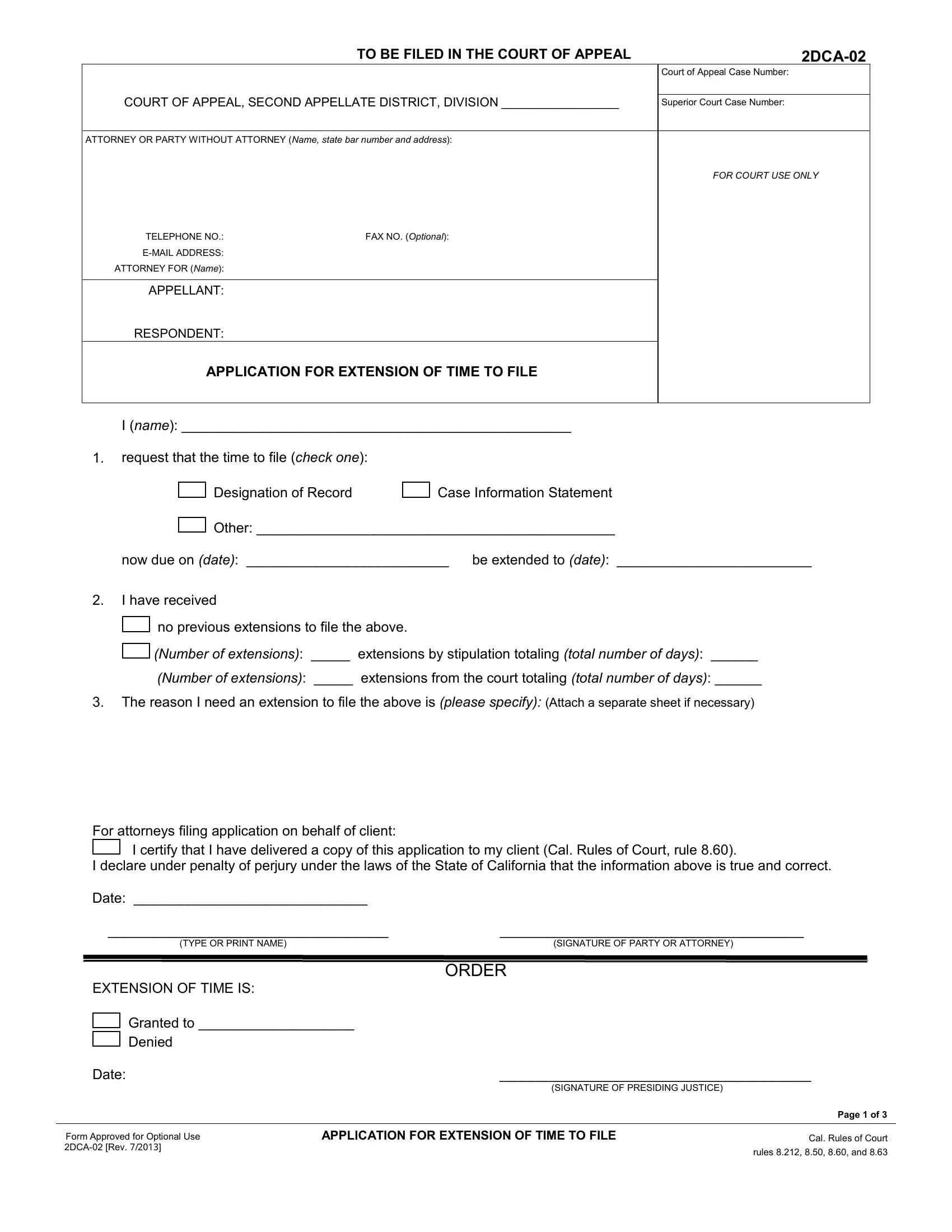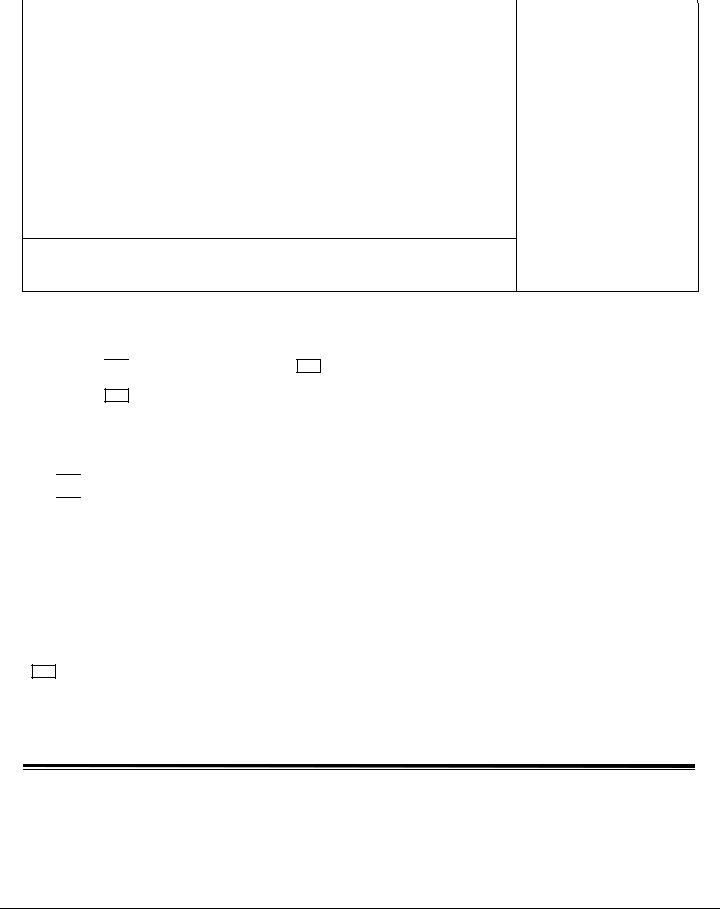cea form appm02 02 2019 can be filled in online without difficulty. Just make use of FormsPal PDF editing tool to complete the task fast. Our editor is consistently developing to grant the best user experience achievable, and that's thanks to our resolve for continuous development and listening closely to comments from users. It just takes a couple of simple steps:
Step 1: Firstly, open the pdf tool by clicking the "Get Form Button" at the top of this page.
Step 2: The tool helps you work with PDF forms in a variety of ways. Modify it by including any text, correct what is originally in the PDF, and put in a signature - all manageable in no time!
Completing this PDF generally requires attentiveness. Make sure every blank is filled in accurately.
1. Whenever filling out the cea form appm02 02 2019, be certain to include all of the essential blanks in their corresponding part. This will help speed up the process, allowing for your information to be processed efficiently and correctly.
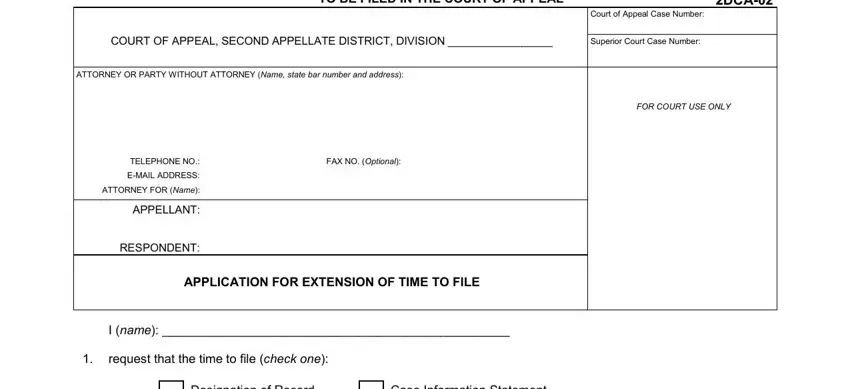
2. Right after the previous part is done, go on to type in the applicable information in these - Designation of Record, I name request that the time to, Other , Case Information Statement, no previous extensions to file the, I certify that I have delivered a, and For attorneys filing application.
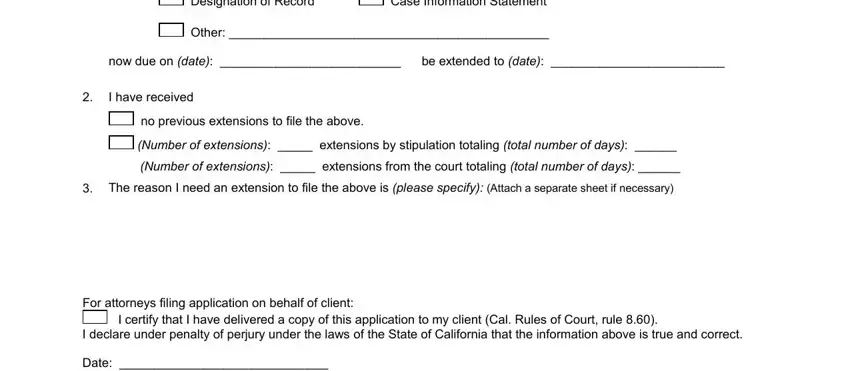
People often make errors while filling in I certify that I have delivered a in this section. Ensure you revise whatever you type in here.
3. Within this stage, check out EXTENSION OF TIME IS, Granted to Denied, Date SIGNATURE OF PRESIDING, Form Approved for Optional Use DCA, APPLICATION FOR EXTENSION OF TIME, Page of , Cal Rules of Court rules and , For attorneys filing application, SIGNATURE OF PARTY OR ATTORNEY, TYPE OR PRINT NAME, and ORDER. Every one of these will have to be filled in with highest accuracy.
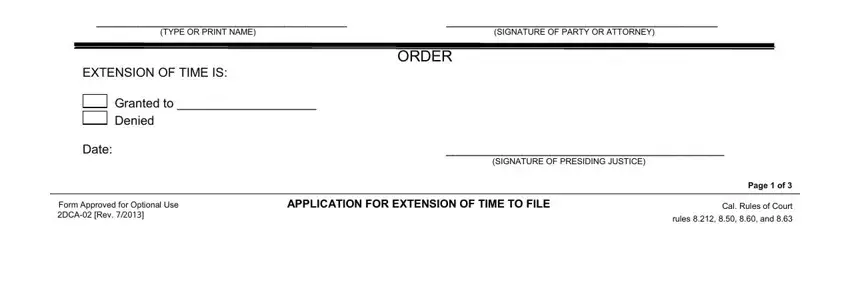
4. To move forward, the next part involves completing a couple of fields. Included in these are PROOF OF SERVICE Court of Appeal, Case Name, Court of Appeal Case Number, Superior Court Case Number, At the time of service I was at, My electronic service address is, address is specify, complete either a b or c, a Mail I mailed a copy of the, Date mailed electronically served, Name of Person served, On behalf of name or names of, and a Address, which are essential to going forward with this document.
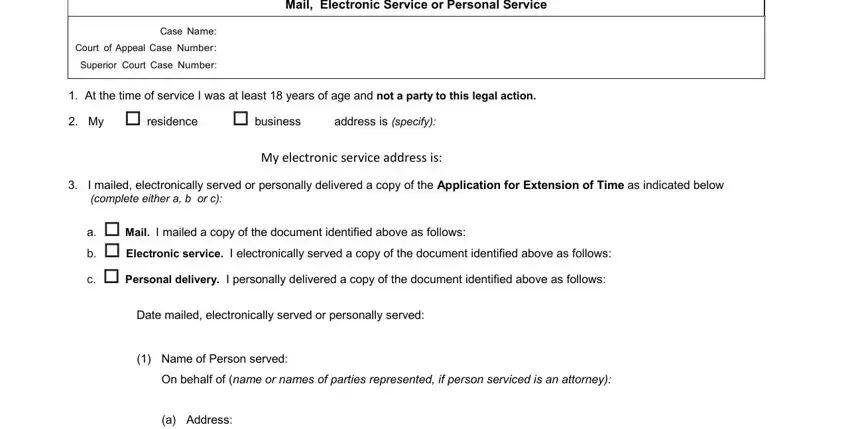
5. The pdf needs to be finished by filling out this section. Further you will find a comprehensive set of form fields that have to be filled out with specific information in order for your document usage to be faultless: b EMail Address, Name of Person served, On behalf of name or names of, a Address, b EMail Address, Name of Person served, On behalf of name or names of, a Address, b EMail Address, I am a resident of or employed in, city and state, and Additional persons served are.
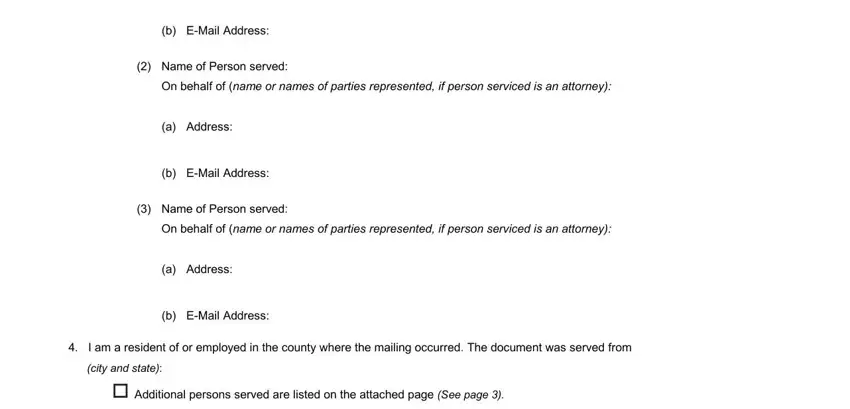
Step 3: Be certain that your details are correct and then press "Done" to continue further. Get the cea form appm02 02 2019 after you join for a free trial. Quickly gain access to the pdf form from your FormsPal account, along with any modifications and changes conveniently saved! We do not share or sell the details you type in when dealing with documents at our website.