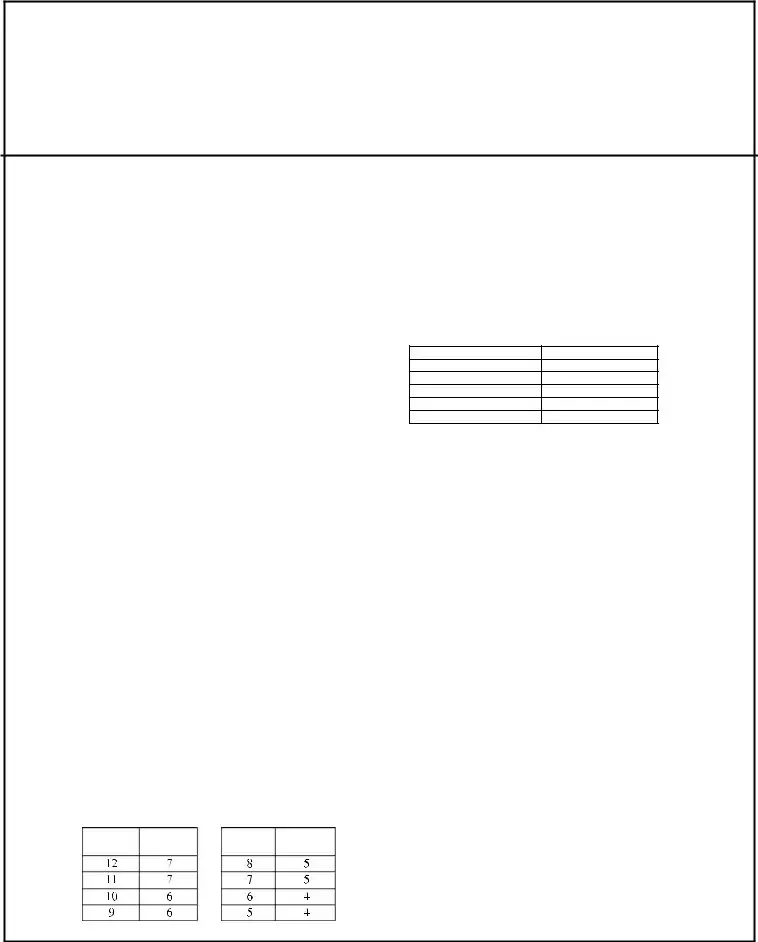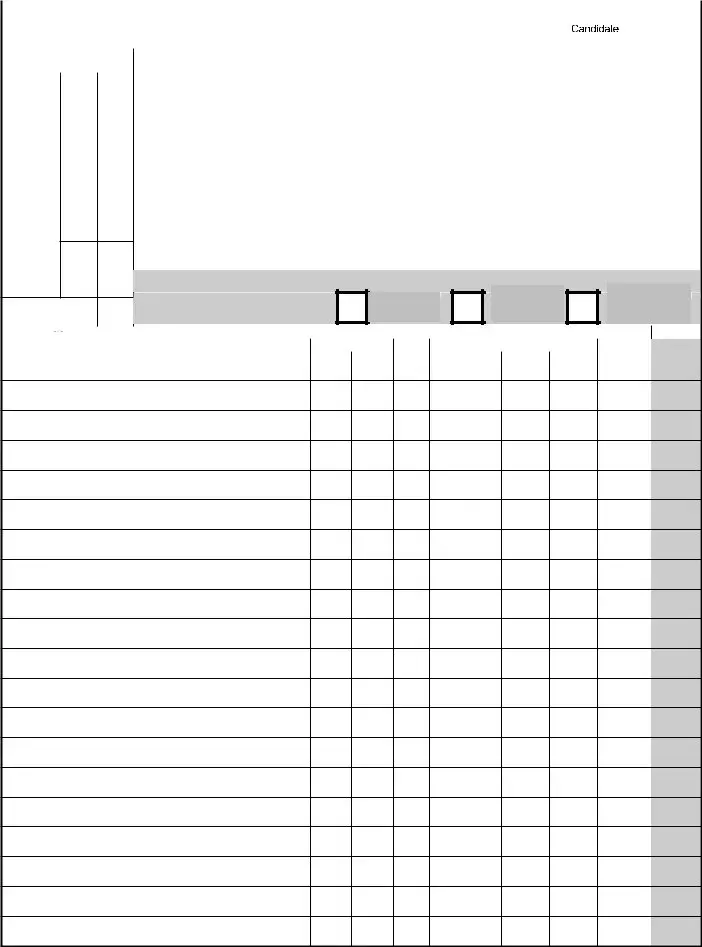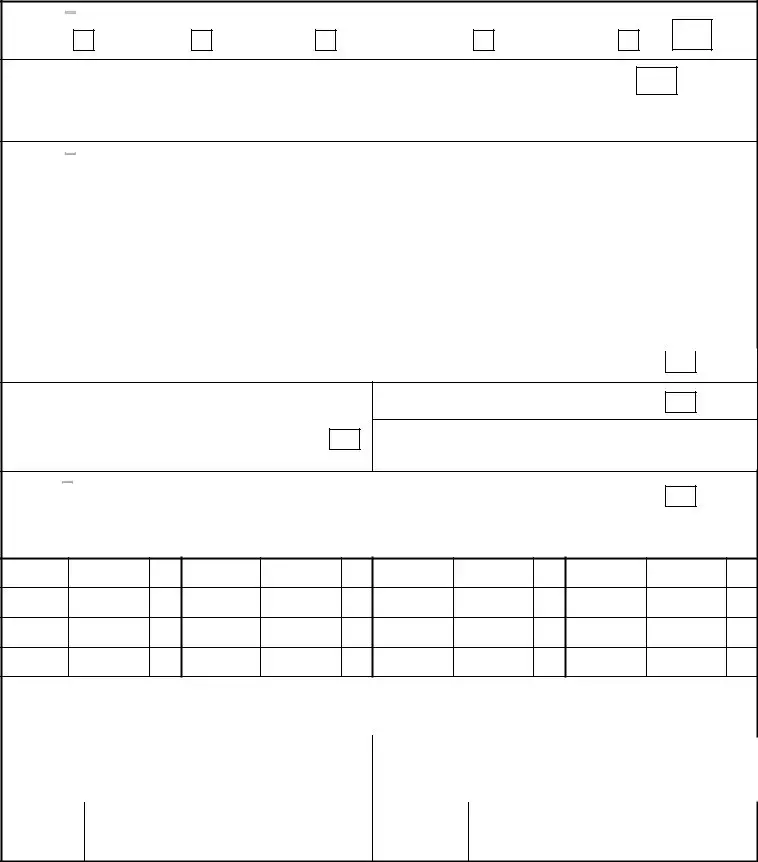Our PDF editor can make submitting documents effortless. It is quite simple to change the [FORMNAME] form. Check out these steps to be able to achieve this:
Step 1: Seek out the button "Get Form Here" and hit it.
Step 2: At this point, you are on the file editing page. You can add information, edit present information, highlight certain words or phrases, put crosses or checks, insert images, sign the template, erase unwanted fields, etc.
Fill out all of the following sections to prepare the form:
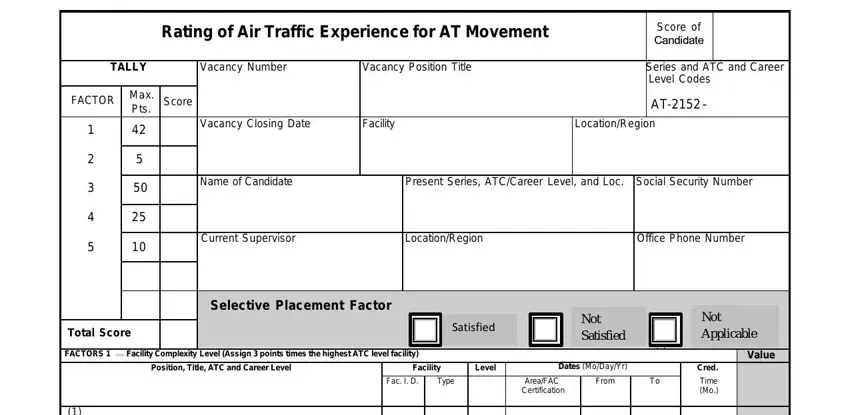
Complete the space using the information requested by the application.
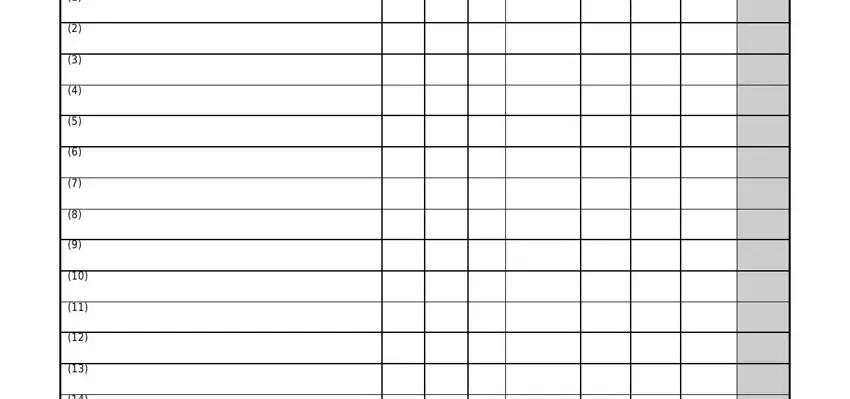
You will need to write some particulars inside the section FAA FORM, and Electronic Version Adobe.
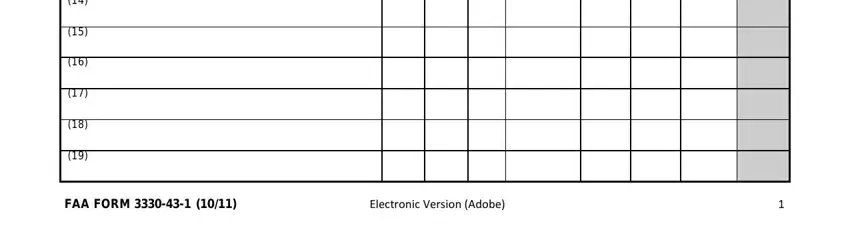
The field FACTOR Aviation Experience One, Private Pilot, Commercial Pilot, Instrument Rating, Certified Flight Instructor, Dispatcher Certificate points, FACTOR Experience and Recency, a Experience Assign points for, points, b Recency Deduct point for each, FACTOR Education and, a Credit undergraduate college, COLLEGE EDUCATION CREDIT TABLE, year of college yrs of college, and yrs of college should be where you indicate both sides' rights and obligations.
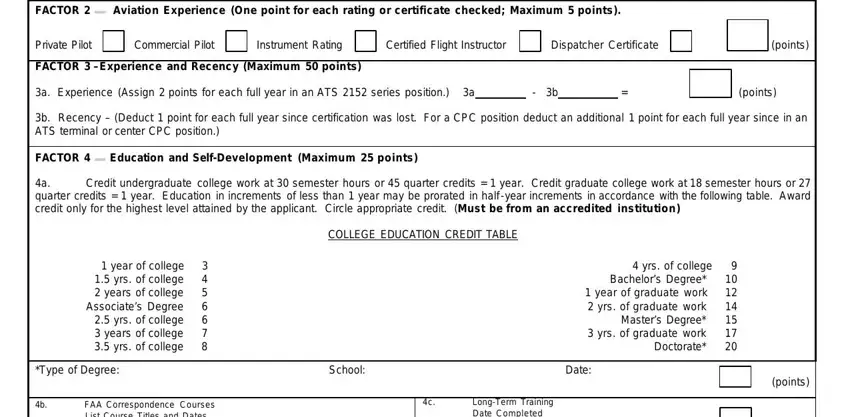
Complete the file by reviewing the following fields: FAA Correspondence Courses List, TOTAL, FACTOR GRAND TOTAL, points, FACTOR Awards Maximum points, points, Type, Date, Value, Type, Date, Value, Type, Date, and Value.
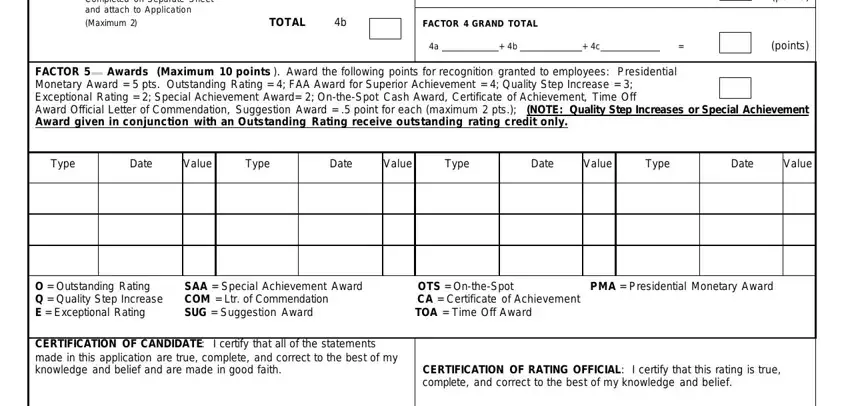
Step 3: As soon as you've hit the Done button, your file is going to be obtainable for transfer to any device or email you identify.
Step 4: You should generate as many duplicates of the form as possible to stay away from future troubles.
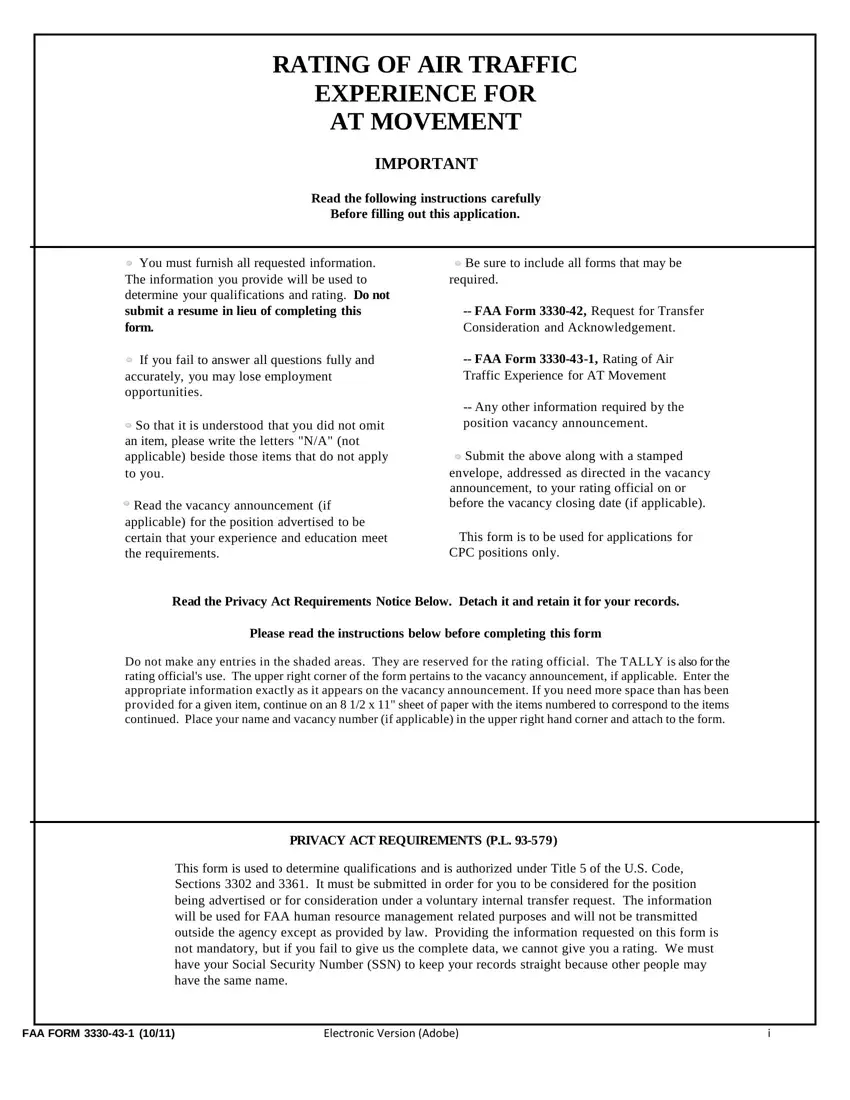
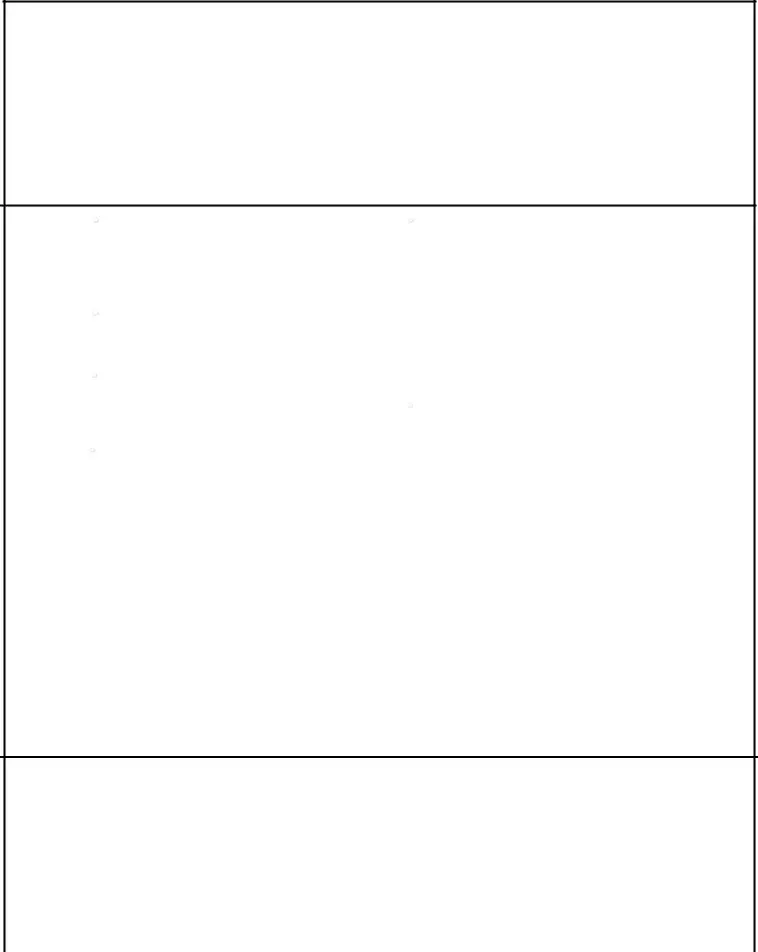
 You must furnish all requested information. The information you provide will be used to determine your qualifications and rating.
You must furnish all requested information. The information you provide will be used to determine your qualifications and rating.  If you fail to answer all questions fully and accurately, you may lose employment opportunities.
If you fail to answer all questions fully and accurately, you may lose employment opportunities. So that it is understood that you did not omit an item, please write the letters "N/A" (not applicable) beside those items that do not apply to you.
So that it is understood that you did not omit an item, please write the letters "N/A" (not applicable) beside those items that do not apply to you. Read the vacancy announcement (if applicable) for the position advertised to be certain that your experience and education meet the requirements.
Read the vacancy announcement (if applicable) for the position advertised to be certain that your experience and education meet the requirements. Be sure to include all forms that may be required.
Be sure to include all forms that may be required. Submit the above along with a stamped envelope, addressed as directed in the vacancy announcement, to your rating official on or before the vacancy closing date (if applicable).
Submit the above along with a stamped envelope, addressed as directed in the vacancy announcement, to your rating official on or before the vacancy closing date (if applicable).