Filling in tx nar 5508 is not difficult. Our team designed our editor to make it convenient to use and help you fill in any form online. Listed below are steps that you need to stick to:
Step 1: The website page has an orange button stating "Get Form Now". Merely click it.
Step 2: Now it's easy to update your tx nar 5508. The multifunctional toolbar enables you to insert, remove, customize, and highlight content material or perform many other commands.
For each section, fill in the information requested by the program.
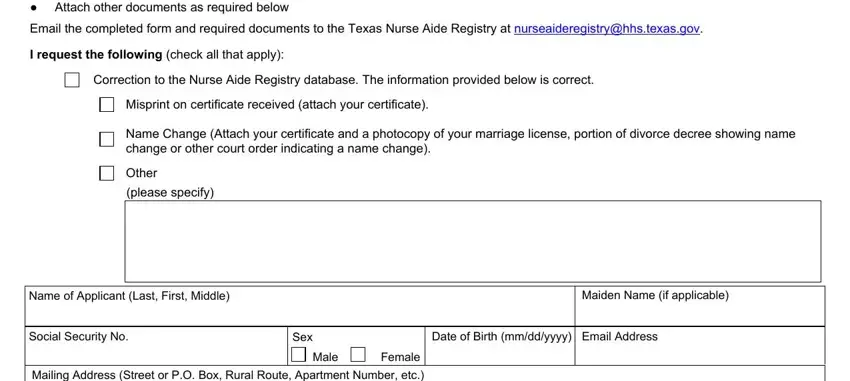
Type in the demanded data in the field Female Mailing Address Street or, City, State, ZIP Code, Area Code and Telephone No, By my signature I certify that the, Signature Nurse Aide, Date, Notes, The Texas Nurse Aide Registry, Tampering with or attempting to, and by up to years in prison and a.
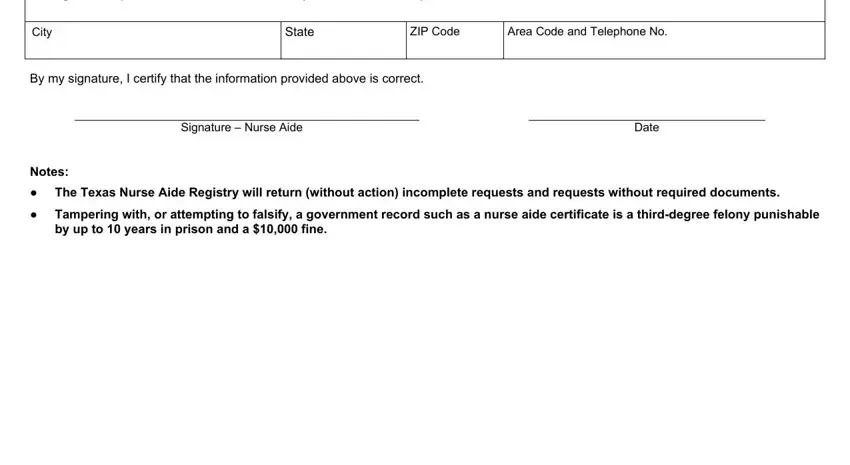
You can be required to provide the details to let the platform prepare the field Applicant did you sign the form, and Did you know You can verify.
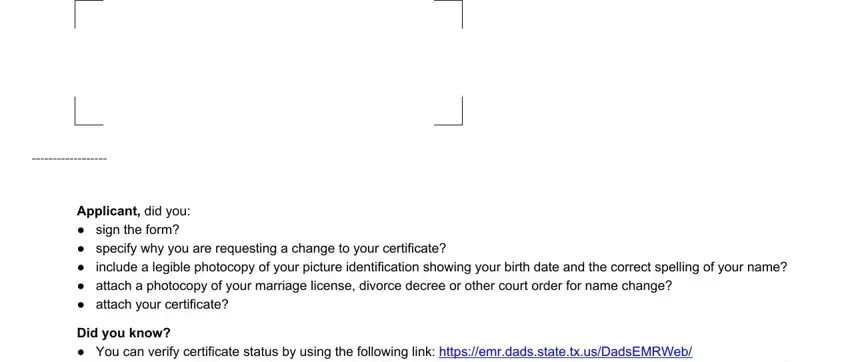
Through box Did you know You can verify, nurseaideregistrynarforms, Email the completed form and, and With a few exceptions you have the, state the rights and responsibilities.
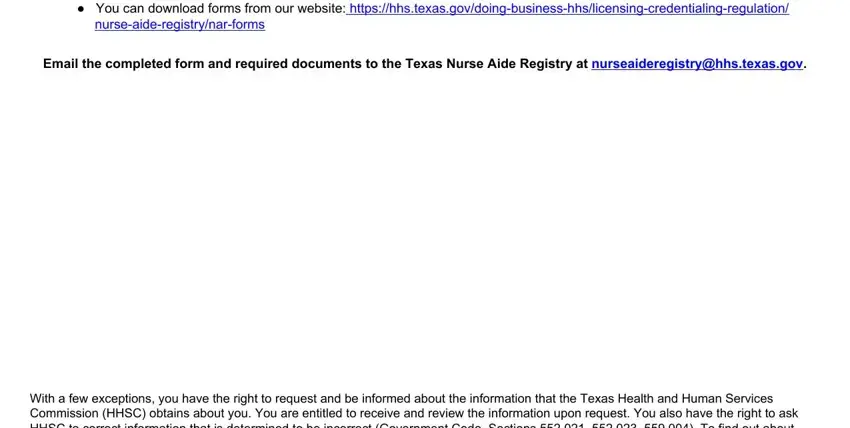
Step 3: Click the "Done" button. Now, you may transfer your PDF file - save it to your electronic device or send it by using email.
Step 4: You can make duplicates of the form toremain away from different forthcoming issues. You need not worry, we do not display or track your data.
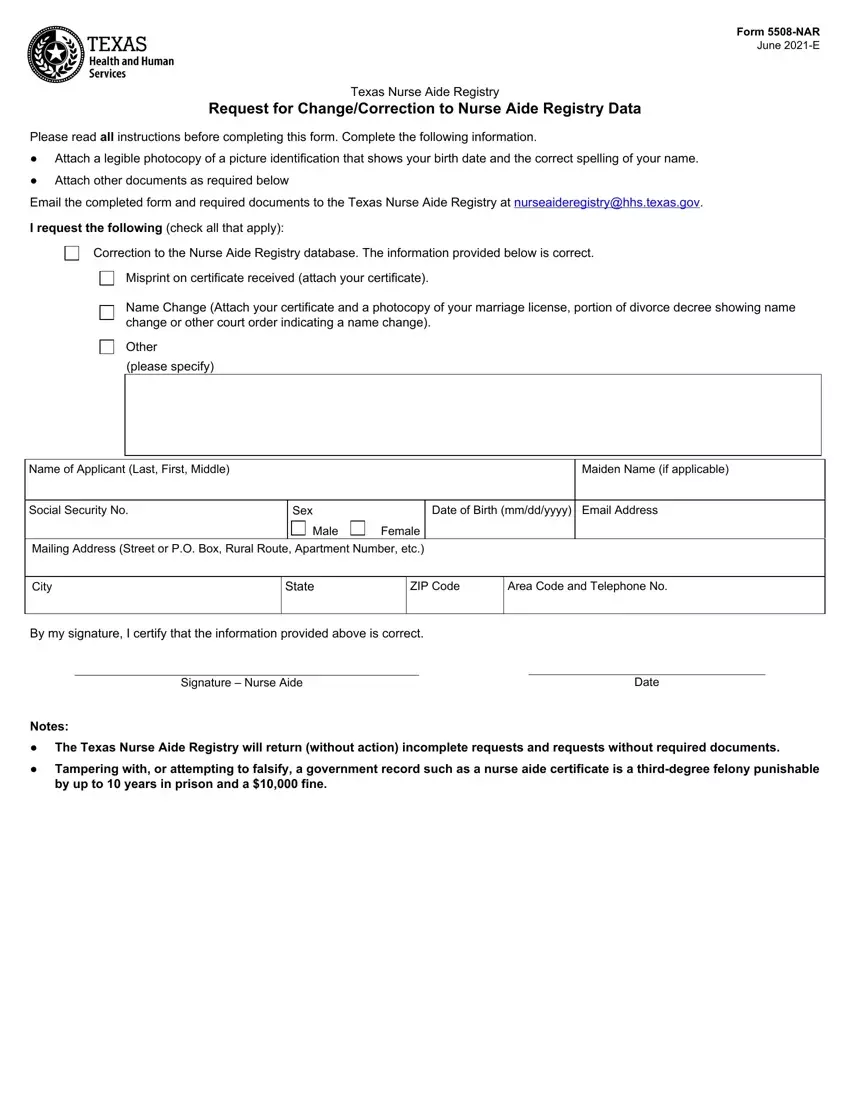
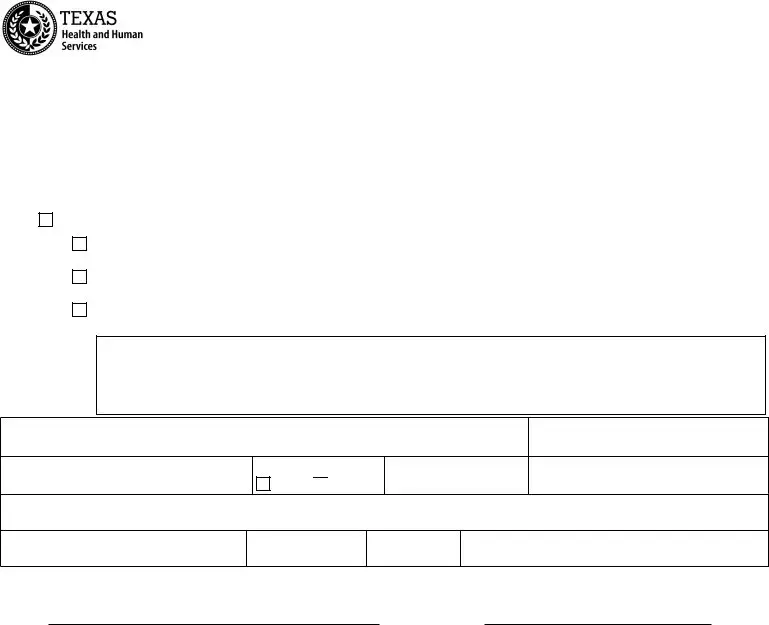
 Female
Female
