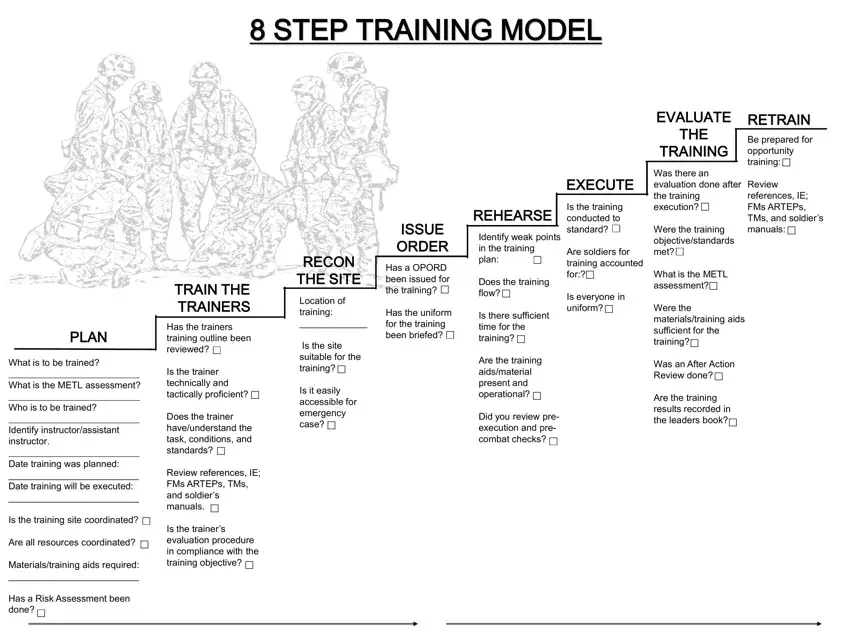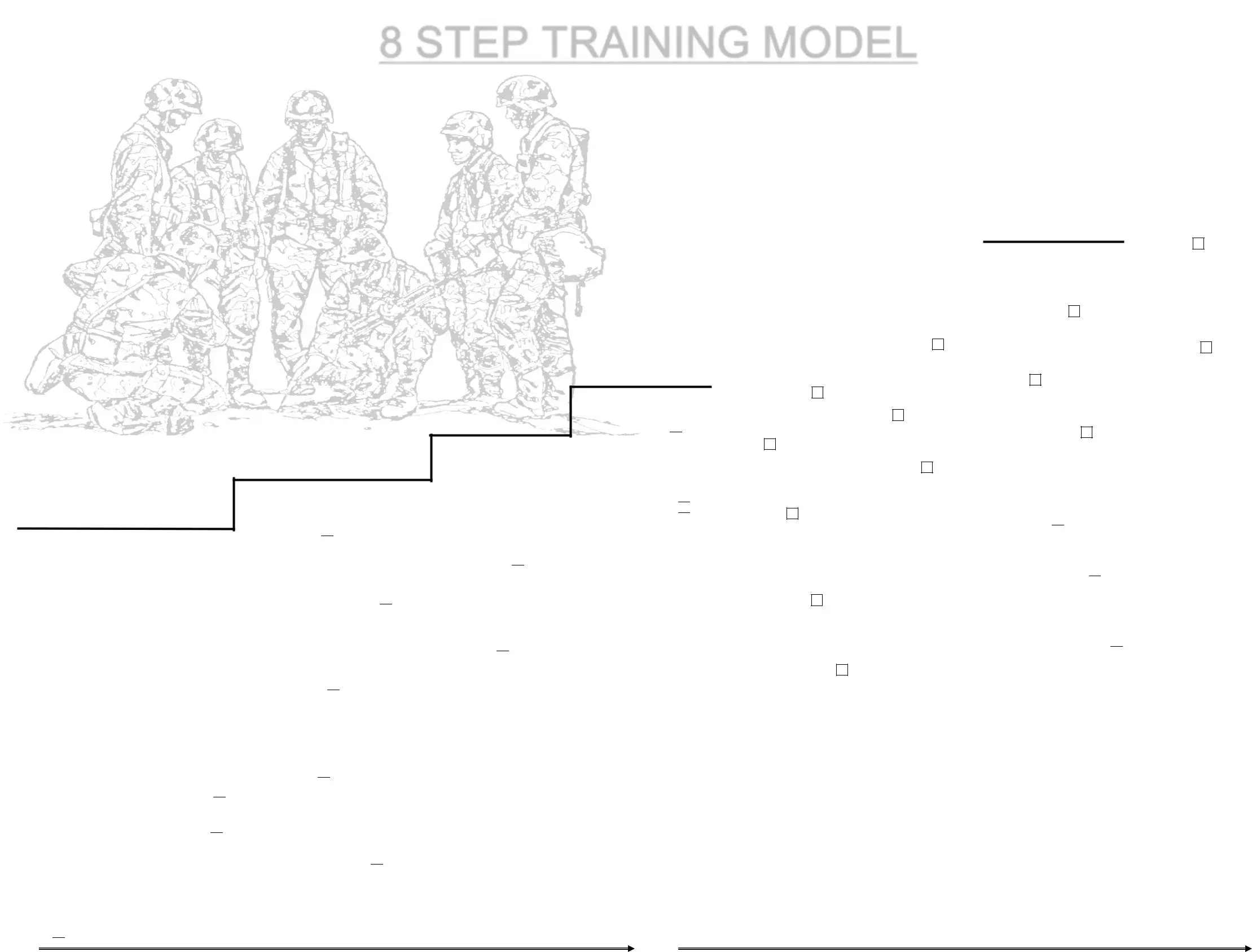It is simple to create forms with the use of our PDF editor. Enhancing the army 8 step training model form is a breeze should you use the following actions:
Step 1: Press the orange "Get Form Now" button on the webpage.
Step 2: So, you are on the document editing page. You may add content, edit present information, highlight particular words or phrases, put crosses or checks, add images, sign the template, erase unnecessary fields, etc.
Type in the details requested by the platform to complete the form.
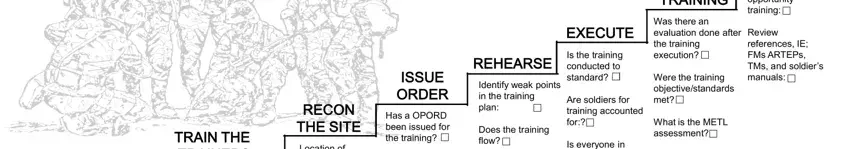
Include the asked data in the Is everyone in uniform, Were the materialstraining aids, Was an After Action Review done, Are the training results recorded, Has the uniform for the training, Location of training, Is the site suitable for the, Is it easily accessible for, Is there sufficient time for the, Are the training aidsmaterial, Did you review pre execution and, TRAIN THE TRAINERS, Has the trainers training outline, Is the trainer technically and, and Does the trainer haveunderstand part.
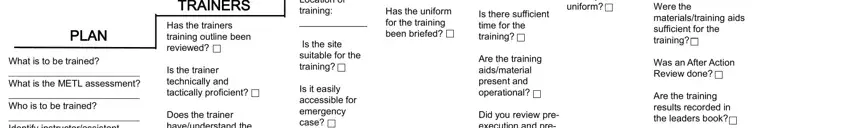
The program will request you to note some significant information to instantly complete the area Did you review pre execution and, Does the trainer haveunderstand, Review references IE FMs ARTEPs, Is the trainers evaluation, What is to be trained What is the, Is the training site coordinated, Are all resources coordinated, Materialstraining aids required, and Has a Risk Assessment been done.

The Has a Risk Assessment been done section is going to be place to indicate the rights and obligations of either side.

Step 3: If you're done, select the "Done" button to export your PDF file.
Step 4: Ensure you remain away from possible future complications by creating a minimum of two duplicates of your form.