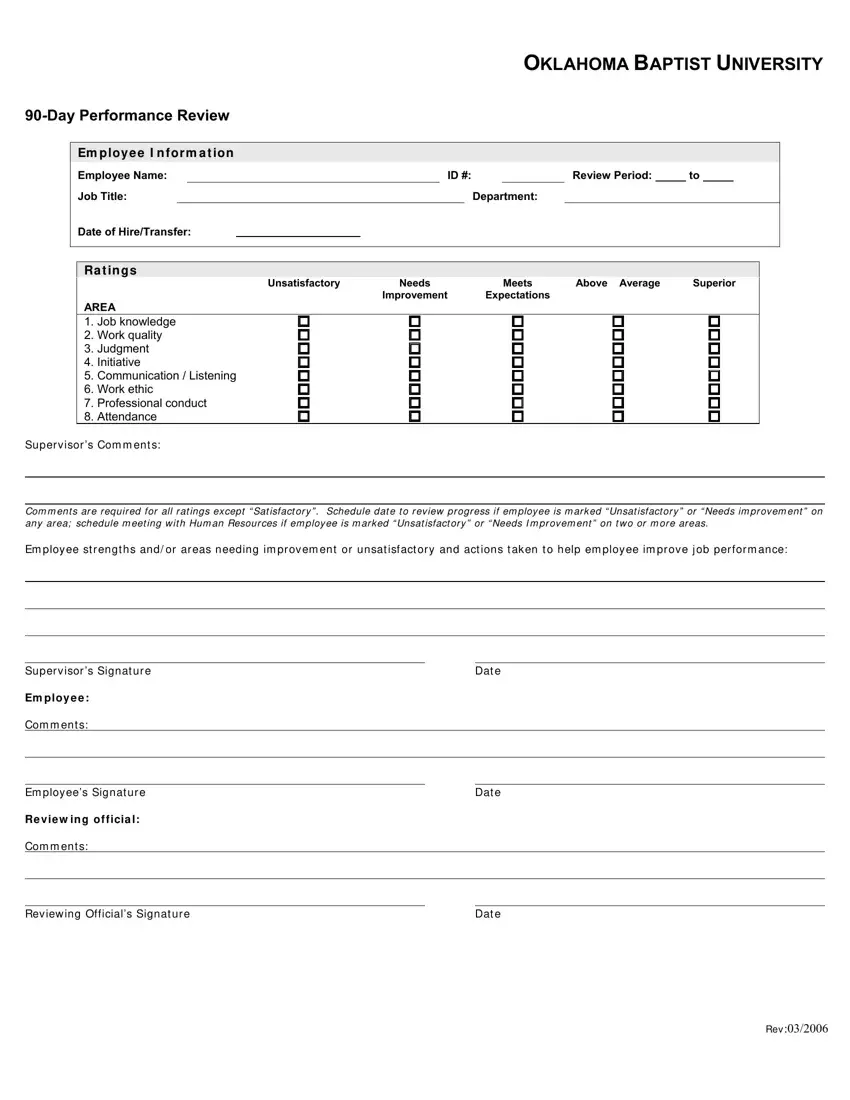You can easily complete the 90 day review template pdf form using this PDF editor. The next steps will let you easily prepare your document.
Step 1: Choose the button "Get form here" to open it.
Step 2: You will discover all of the functions which you can take on the document as soon as you've accessed the 90 day review template pdf editing page.
The next few parts will help make up the PDF file:
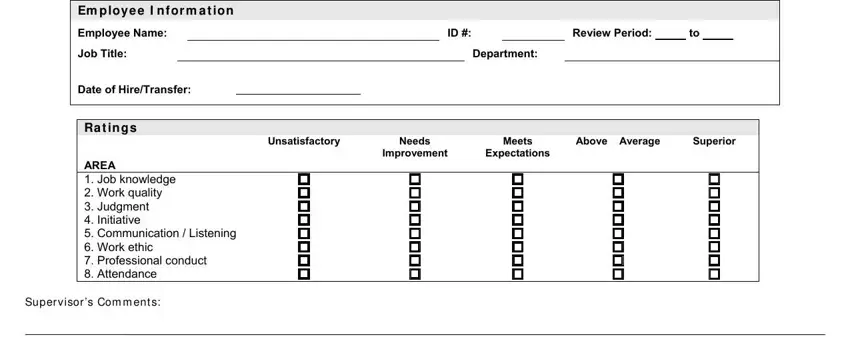
Fill in the Em ployee st r engt hs and or, Supervisors Signat ur e, Em ploy e e, Com m ent s, Em ployees Signat ur e, Re vie w in g officia l, Com m ent s, Dat e, Dat e, Rev iew ing Officials Signat ure, and Dat e field with the information requested by the system.
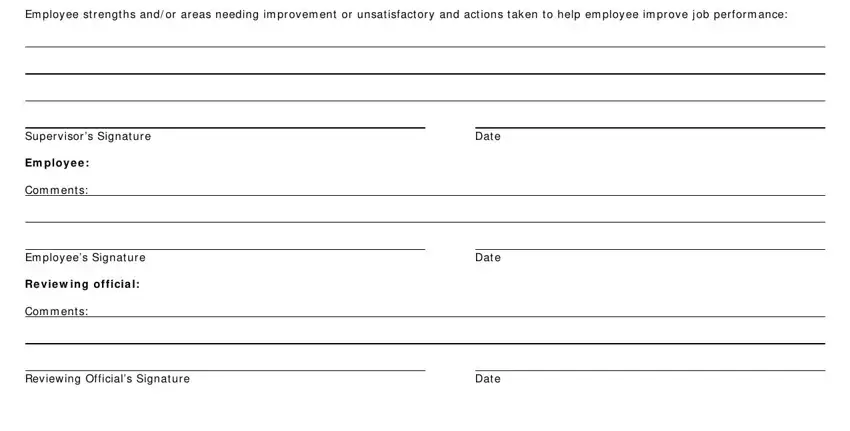
Step 3: After you click the Done button, your prepared file can be exported to each of your gadgets or to electronic mail given by you.
Step 4: You should make as many copies of your form as possible to stay away from potential complications.