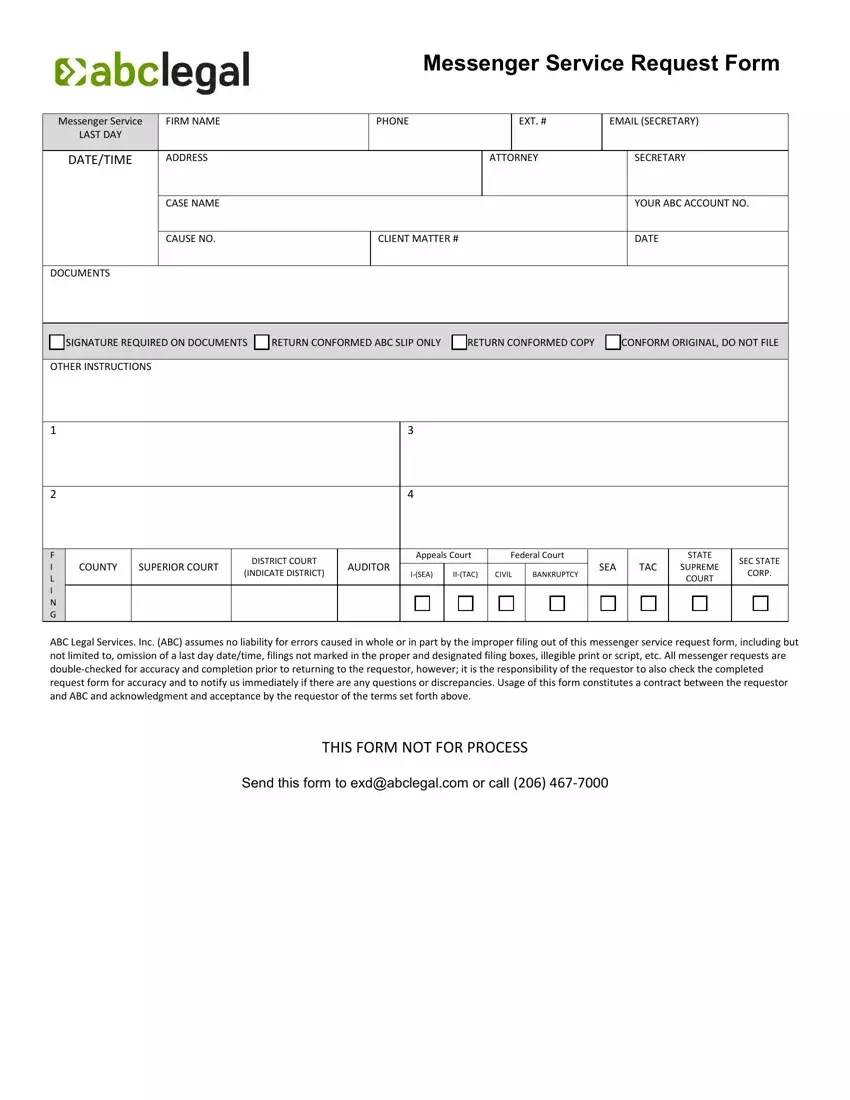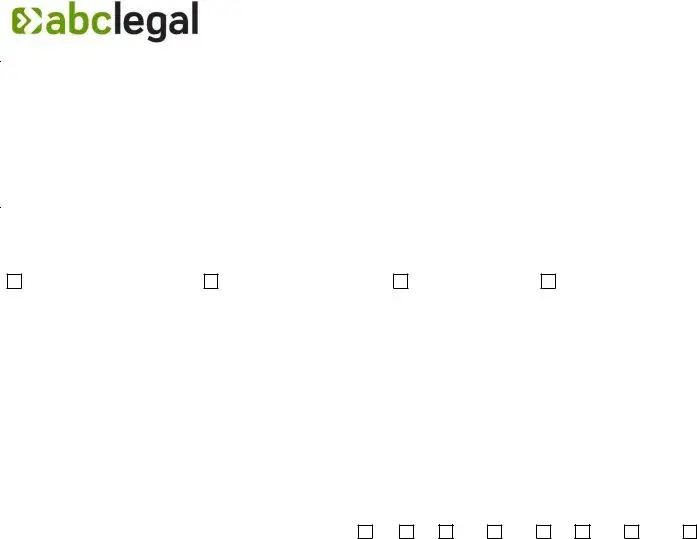Very few tasks can be simpler than filling in documentation through our PDF editor. There isn't much you have to do to enhance the abc legal services form form - just simply adopt these measures in the next order:
Step 1: The first step would be to pick the orange "Get Form Now" button.
Step 2: At this point, you can change the abc legal services form. The multifunctional toolbar lets you add, get rid of, transform, highlight, as well as carry out similar commands to the content material and fields within the file.
Enter the requested details in each one part to prepare the PDF abc legal services form
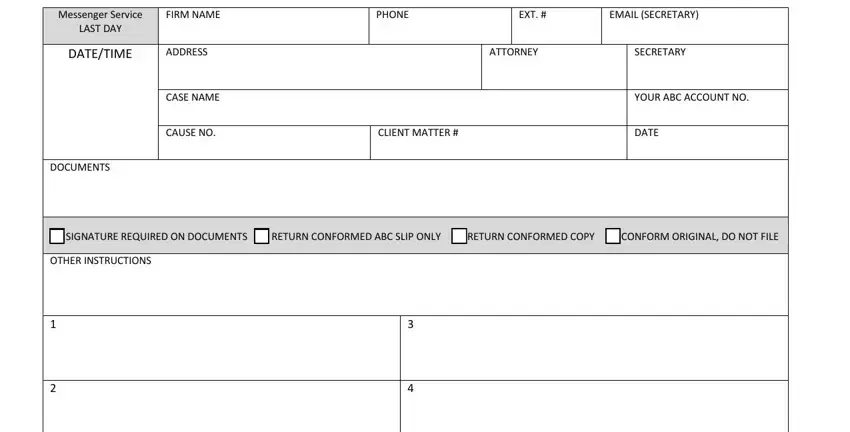
Make sure you enter the particulars inside the segment F I L I N G, COUNTY, SUPERIOR COURT, DISTRICT COURT INDICATE DISTRICT, AUDITOR, ISEA, IITAC, CIVIL, BANKRUPTCY, SEA, TAC, STATE SUPREME COURT, SEC STATE CORP, ABC Legal Services Inc ABC assumes, and THIS FORM NOT FOR PROCESS.
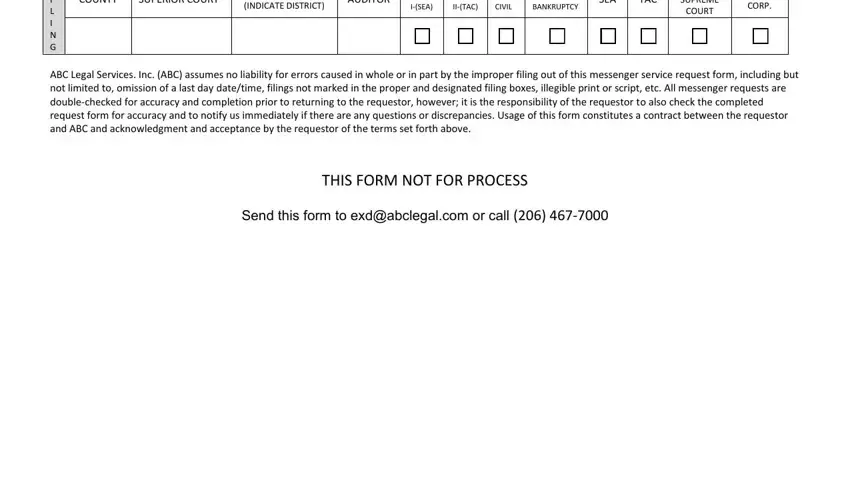
Step 3: Select the "Done" button. You can now export your PDF document to your electronic device. Aside from that, you can send it by means of electronic mail.
Step 4: Prepare a duplicate of every different file. It would save you time and allow you to stay away from concerns down the road. Keep in mind, your details is not distributed or monitored by us.