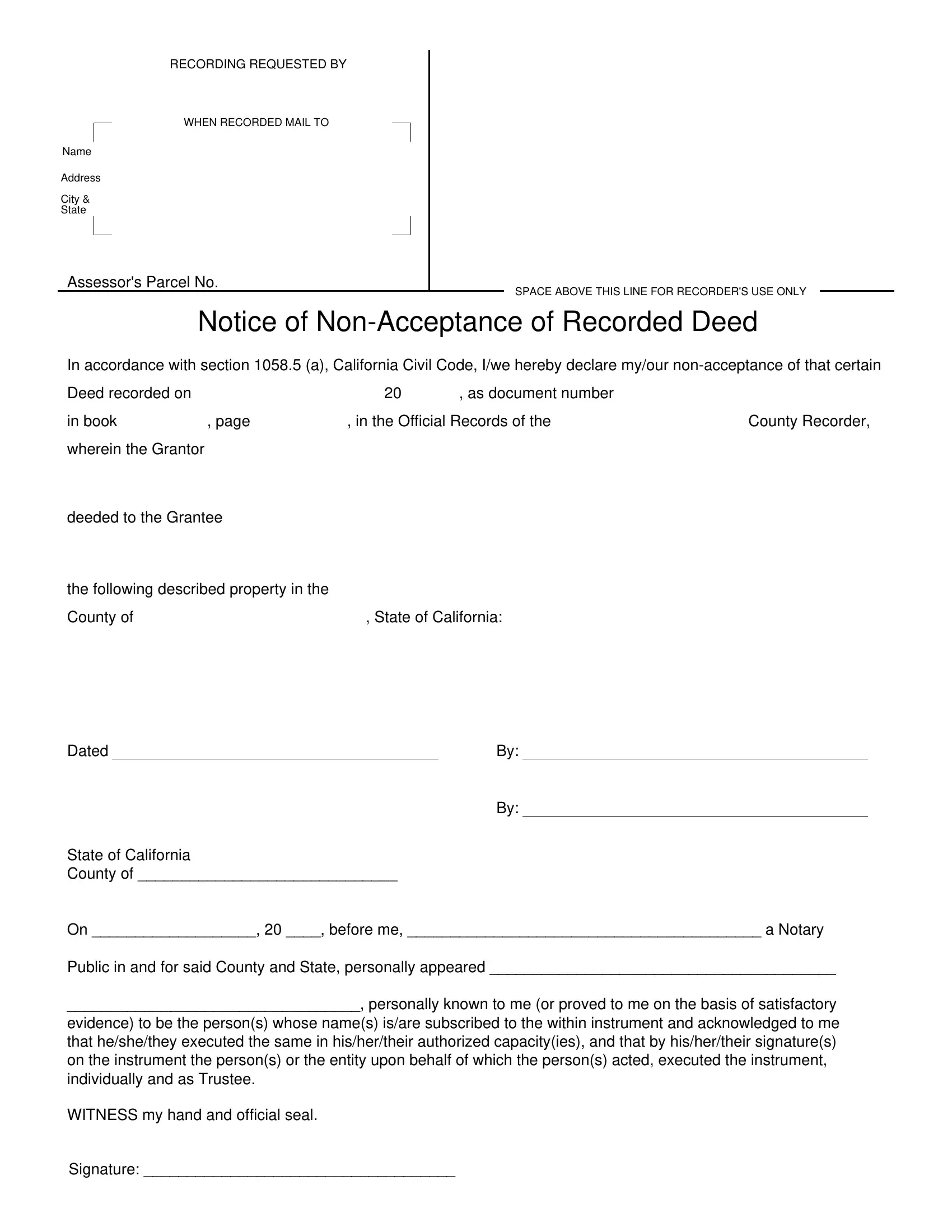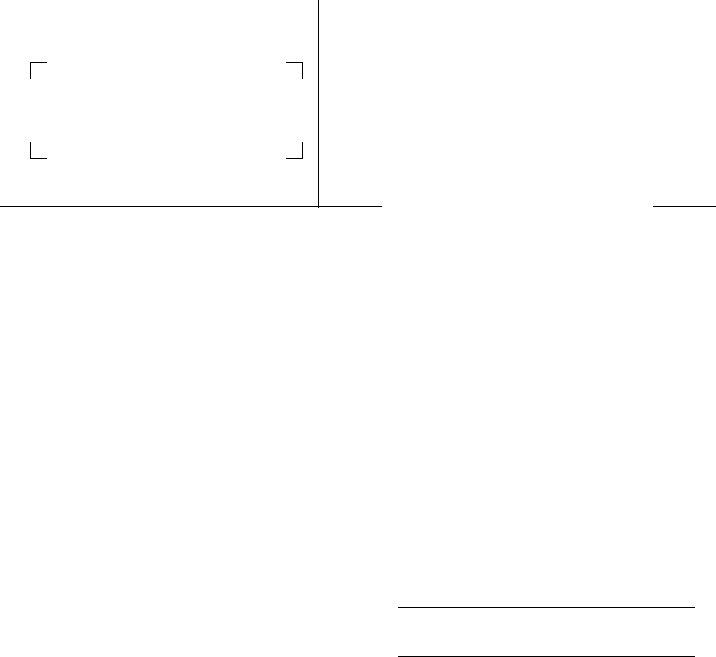You could fill out notice non acceptance without difficulty with the help of our PDFinity® online PDF tool. To make our tool better and less complicated to utilize, we consistently design new features, with our users' feedback in mind. Starting is effortless! All that you should do is adhere to the following simple steps directly below:
Step 1: Access the PDF form inside our tool by clicking the "Get Form Button" above on this page.
Step 2: Once you start the online editor, you will get the form made ready to be filled out. Other than filling out different blanks, it's also possible to perform many other things with the PDF, specifically writing any textual content, changing the original textual content, inserting illustrations or photos, putting your signature on the document, and more.
Filling out this form requires attention to detail. Make sure each and every blank is completed accurately.
1. Whenever filling in the notice non acceptance, be certain to incorporate all of the needed blank fields within the relevant area. This will help expedite the process, allowing for your information to be processed quickly and properly.
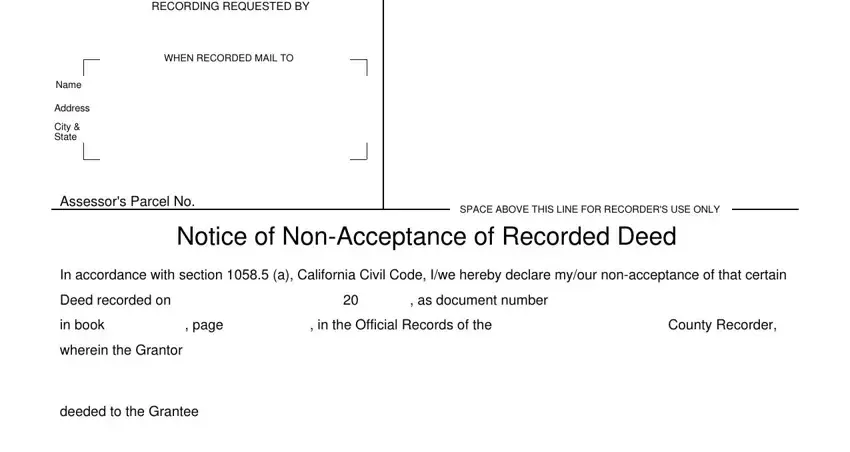
2. Soon after filling out the previous part, go on to the subsequent step and complete all required details in all these blanks - the following described property, County of, State of California, Dated, State of California County of , On before me a Notary, and Public in and for said County and.
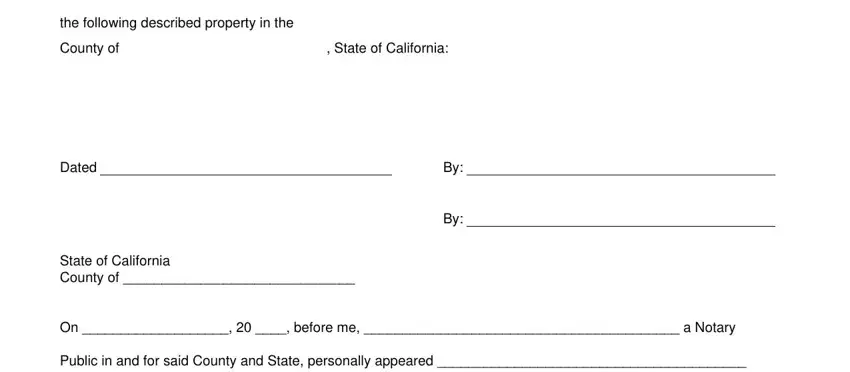
3. This next part is related to personally known to me or proved, WITNESS my hand and official seal, and Signature - type in all these fields.
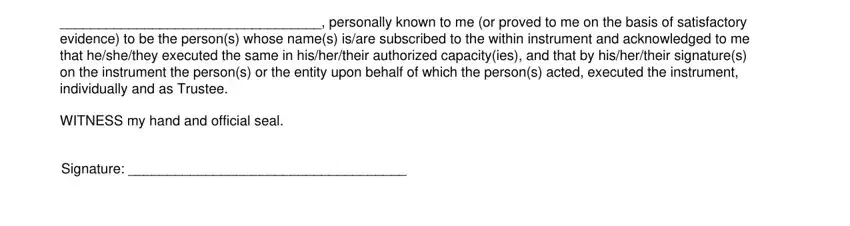
People frequently make errors while filling in Signature in this part. Remember to read again what you enter right here.
Step 3: Prior to moving forward, make sure that blanks are filled in the proper way. The moment you are satisfied with it, click on “Done." After setting up a7-day free trial account here, you will be able to download notice non acceptance or email it right off. The PDF form will also be accessible in your personal account with your every single change. Here at FormsPal, we endeavor to make sure all your details are stored private.