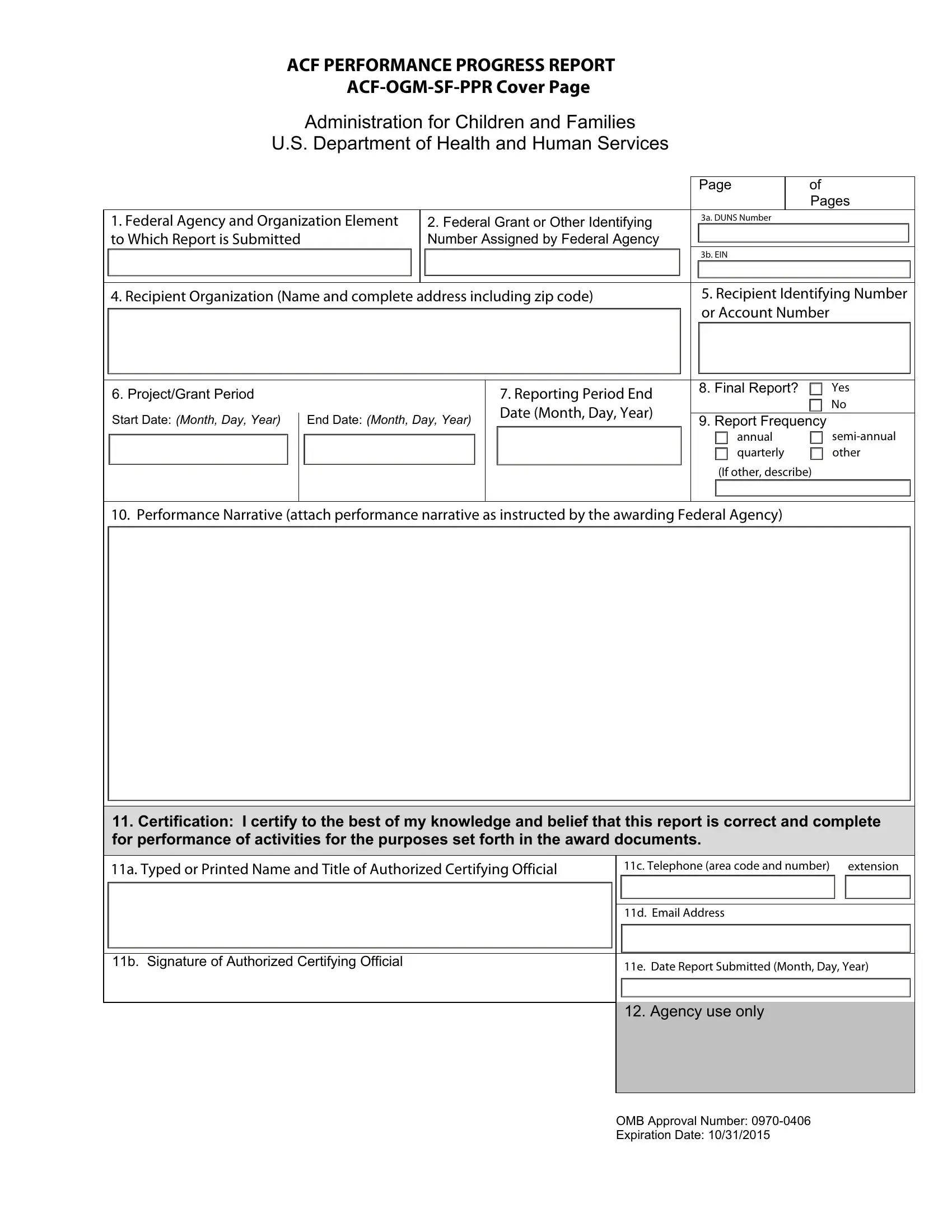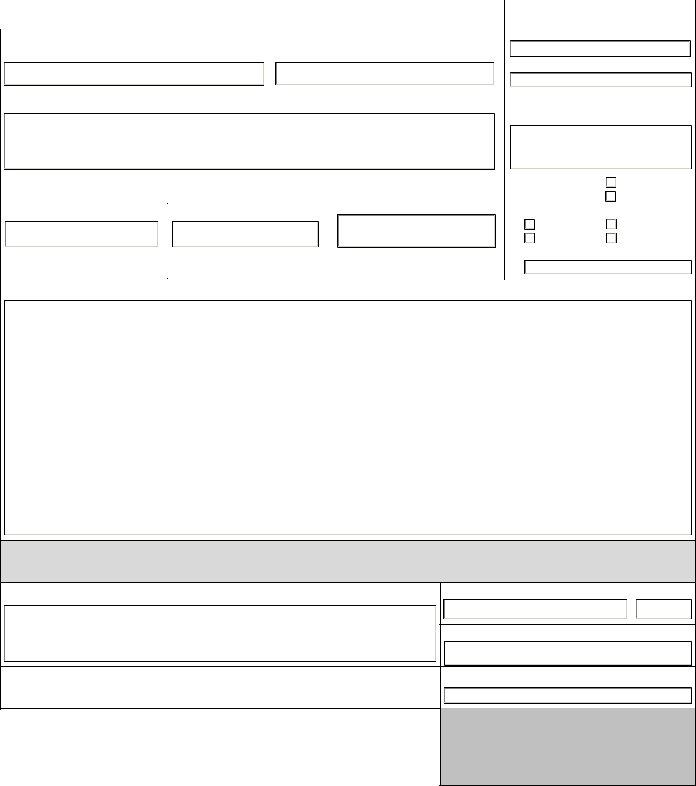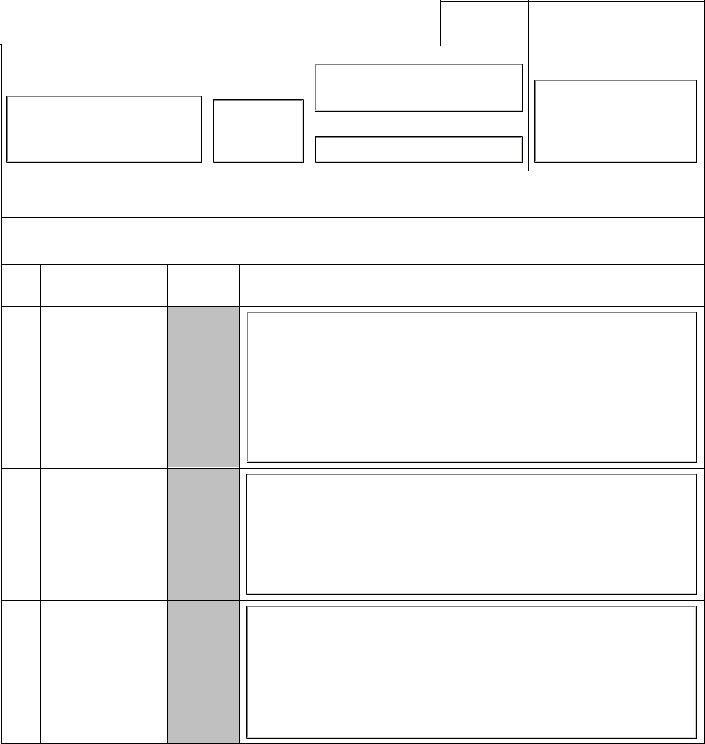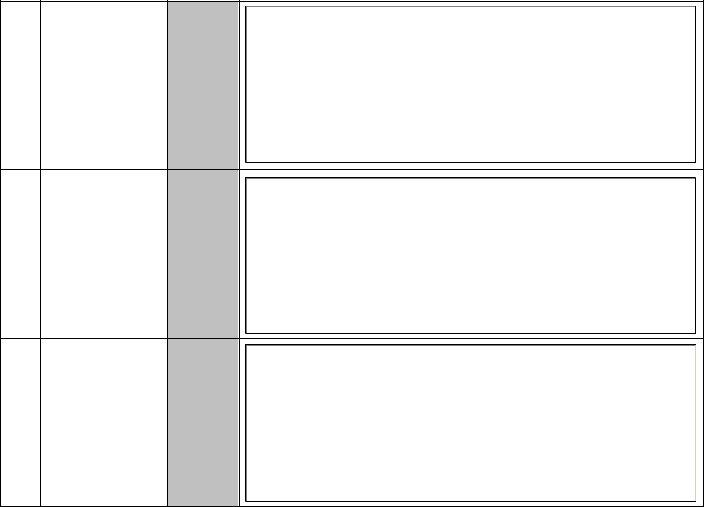Acf Performance Progress Report Form can be filled in with ease. Just open FormsPal PDF tool to finish the job fast. The tool is constantly upgraded by our team, getting handy functions and becoming even more convenient. In case you are looking to begin, this is what it will require:
Step 1: Press the orange "Get Form" button above. It will open up our editor so that you could start filling out your form.
Step 2: As soon as you start the PDF editor, you will get the form all set to be filled in. Other than filling out various blanks, it's also possible to perform various other things with the form, namely writing any words, editing the initial text, inserting illustrations or photos, putting your signature on the PDF, and much more.
As for the blanks of this specific form, here is what you should consider:
1. Begin completing your Acf Performance Progress Report Form with a number of necessary fields. Note all of the necessary information and ensure absolutely nothing is forgotten!
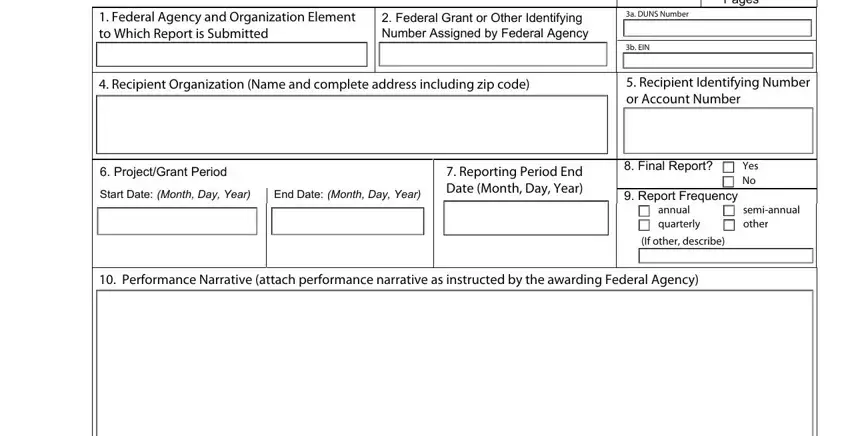
2. Once your current task is complete, take the next step – fill out all of these fields - a Typed or Printed Name and Title, c Telephone area code and number, extension, d Email Address, b Signature of Authorized, e Date Report Submitted Month Day, Agency use only, and OMB Approval Number Expiration with their corresponding information. Make sure to double check that everything has been entered correctly before continuing!
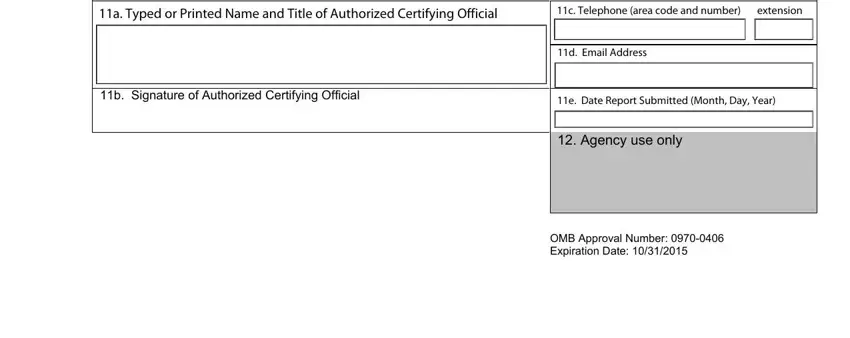
3. Completing Federal Agency and Organization, Federal Grant or Other, a DUNS, b EIN, Reporting Period End Date MMDDYYYY, Program Indicators, Item, Activity, Description, Indicator, Explanation, and Major activities and is essential for the next step, make sure to fill them out in their entirety. Don't miss any details!
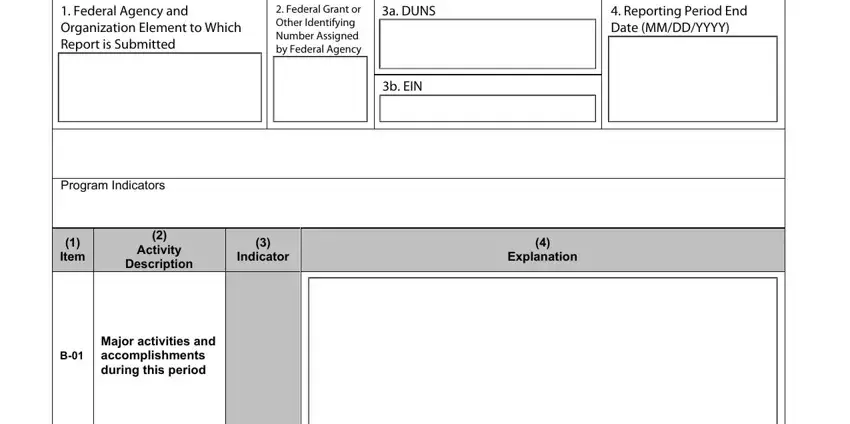
4. To move onward, this next step will require typing in several blank fields. Examples of these are Significant findings and events, which you'll find vital to continuing with this particular PDF.
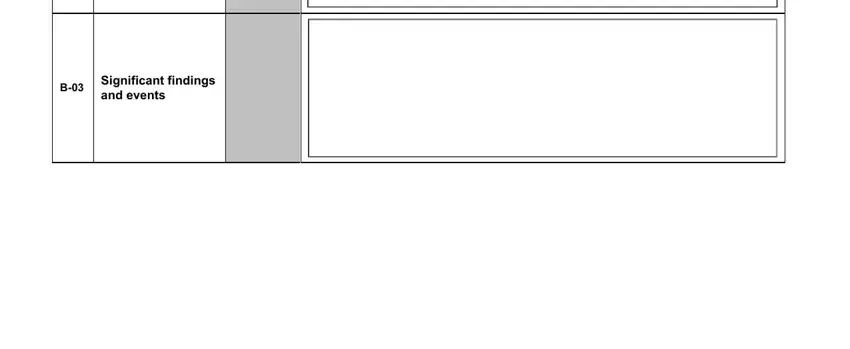
5. While you come close to the end of your document, you'll notice just a few more things to undertake. Particularly, ACFOGMSFPPR, Dissemination activities, and B Other Activities should all be done.
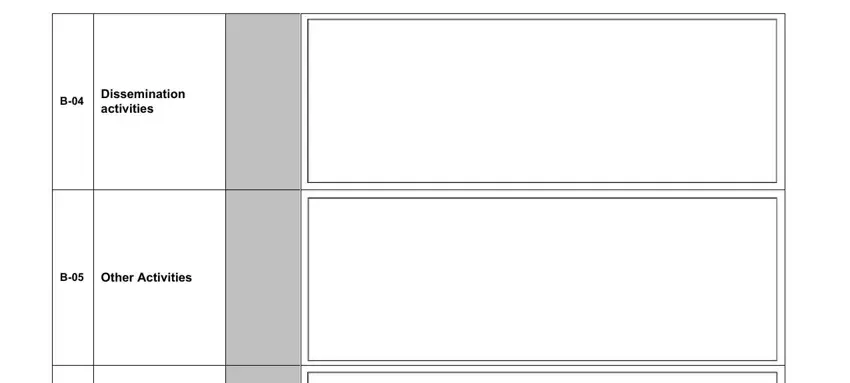
In terms of B Other Activities and Dissemination activities, make sure that you do everything properly in this current part. These two are the most important fields in the file.
Step 3: After you have looked once more at the information in the file's blanks, click on "Done" to conclude your form. Join FormsPal today and immediately gain access to Acf Performance Progress Report Form, set for download. Each and every change made is conveniently saved , meaning you can edit the document further when required. FormsPal is devoted to the privacy of all our users; we always make sure that all personal information processed by our system stays protected.