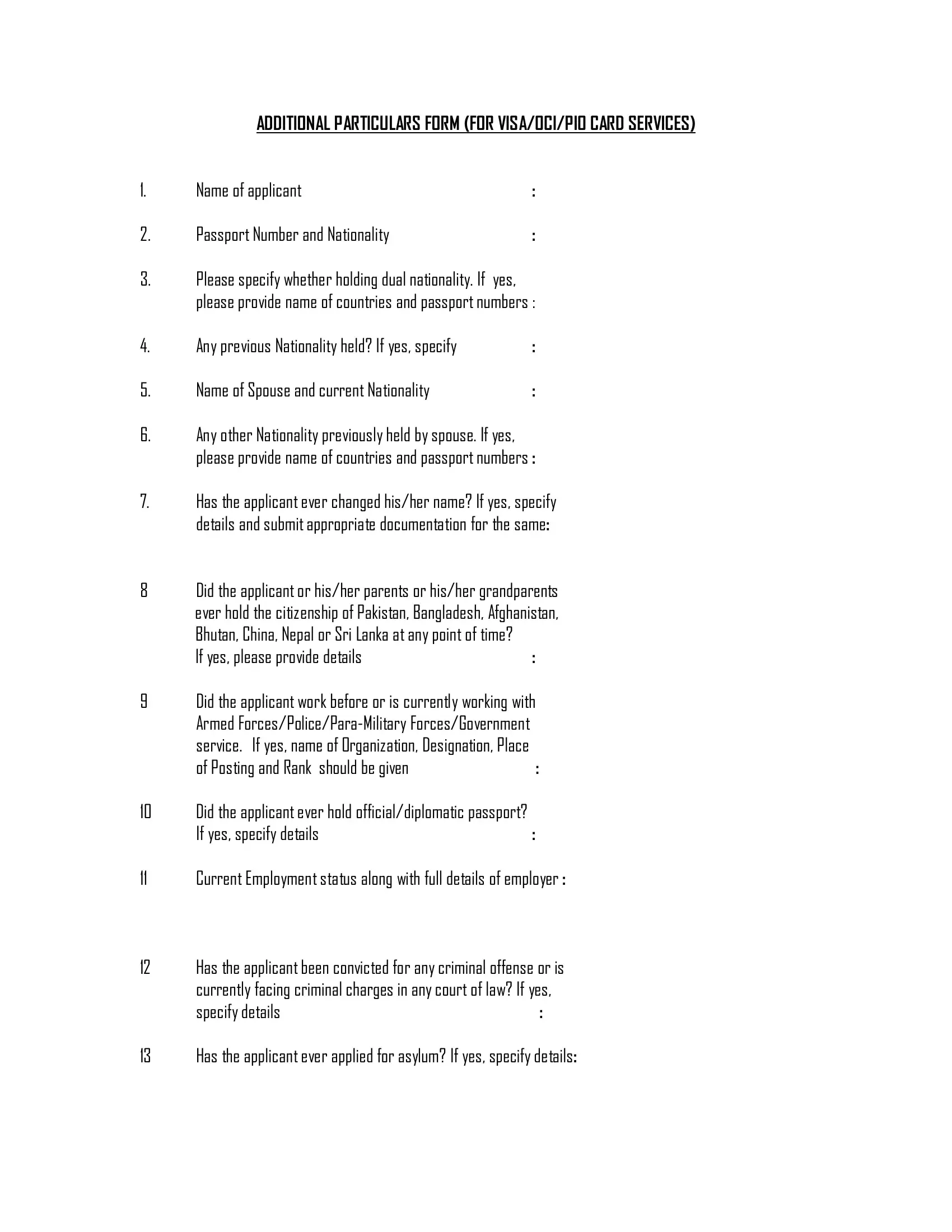Whenever you would like to fill out particulars form online, there's no need to install any sort of applications - simply try our online tool. Our tool is consistently evolving to present the best user experience possible, and that is thanks to our dedication to constant enhancement and listening closely to testimonials. If you're looking to start, this is what it's going to take:
Step 1: First, access the pdf tool by pressing the "Get Form Button" in the top section of this webpage.
Step 2: After you start the tool, you will see the form all set to be filled in. Other than filling out various fields, you can also perform many other actions with the form, specifically putting on custom textual content, changing the original textual content, adding graphics, affixing your signature to the document, and more.
This document requires particular data to be filled out, thus you should take your time to fill in what is required:
1. When submitting the particulars form online, ensure to incorporate all important fields within the corresponding form section. It will help to speed up the work, allowing for your details to be handled fast and correctly.
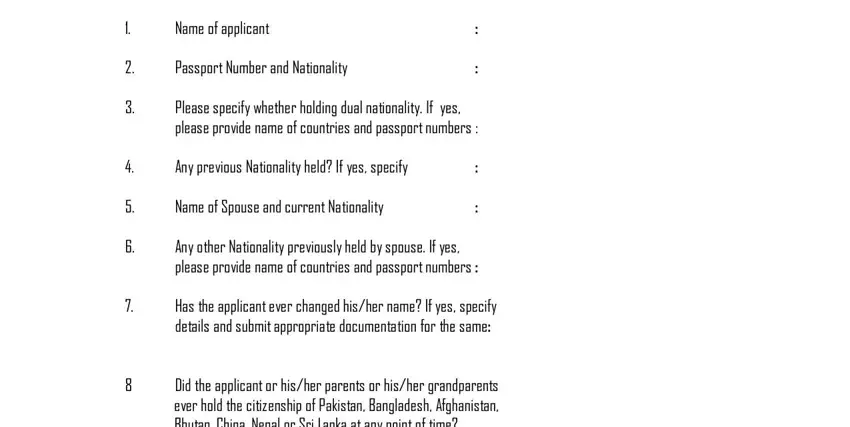
2. Now that the previous array of fields is done, you need to put in the essential specifics in Did the applicant work before or, Did the applicant or hisher, Has the applicant been convicted, Current Employment status along, Did the applicant ever hold, and Has the applicant ever applied for so that you can go further.
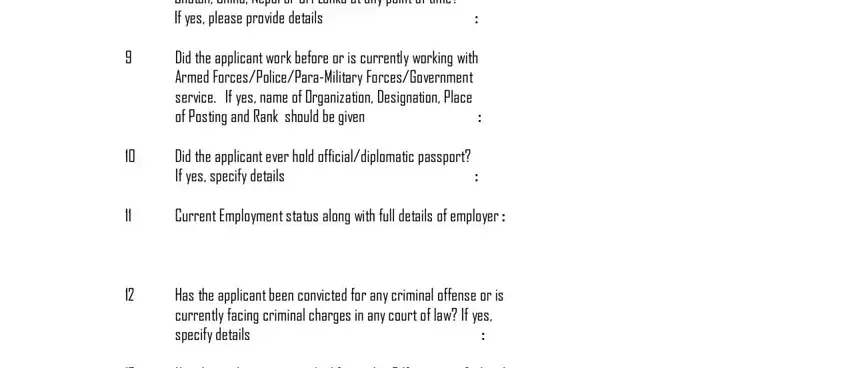
3. The following part focuses on I am applying for a PIO card, I hereby declare that the above, and Signature of the Applicant Please - fill in each of these fields.
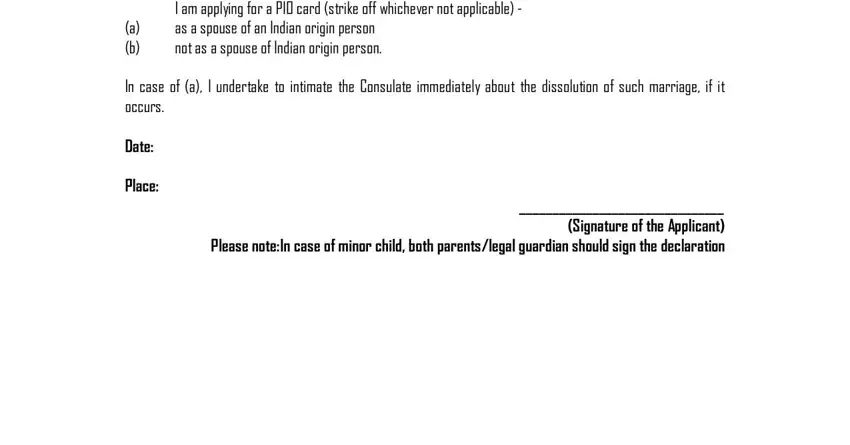
When it comes to I am applying for a PIO card and I hereby declare that the above, make sure you don't make any errors here. These two are surely the key fields in the page.
Step 3: Immediately after looking through the entries, press "Done" and you are good to go! Join us today and immediately gain access to particulars form online, available for downloading. Each modification you make is handily kept , allowing you to modify the document at a later stage anytime. With FormsPal, you'll be able to complete documents without stressing about personal information incidents or data entries being shared. Our protected software helps to ensure that your personal details are kept safely.