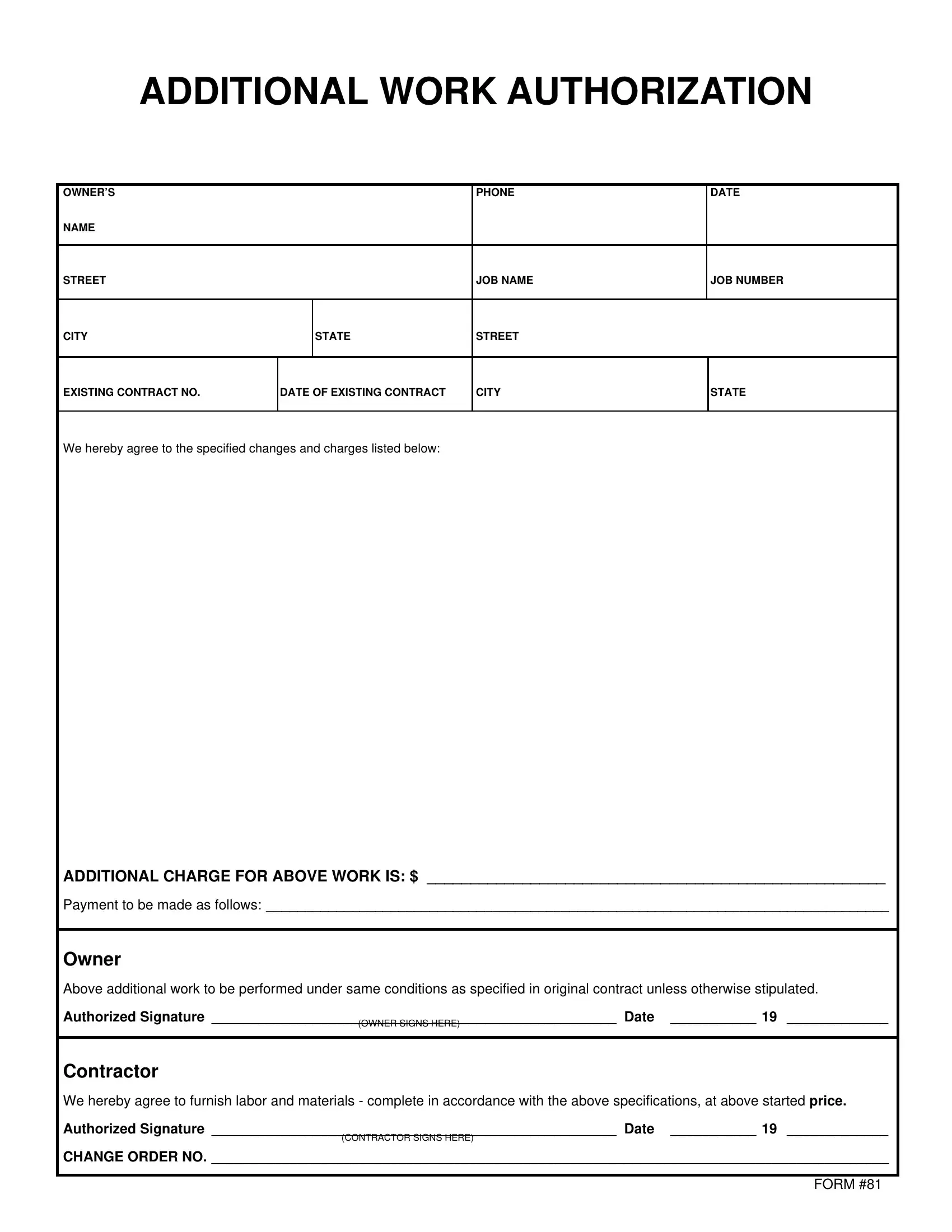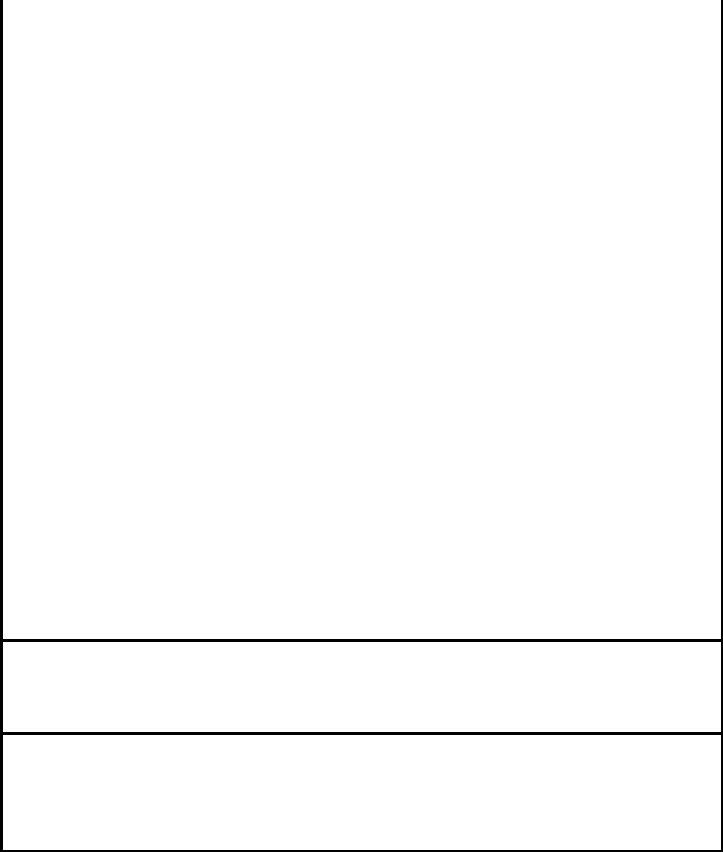If you would like to fill out extra work authorization form construction template, you don't have to download any kind of programs - simply try our online PDF editor. To make our tool better and easier to use, we continuously come up with new features, with our users' feedback in mind. To start your journey, take these basic steps:
Step 1: First of all, open the editor by clicking the "Get Form Button" above on this site.
Step 2: This editor allows you to change your PDF in a variety of ways. Enhance it by including your own text, adjust original content, and include a signature - all at your convenience!
As for the fields of this particular document, this is what you need to do:
1. First of all, once filling in the extra work authorization form construction template, start with the part containing following fields:
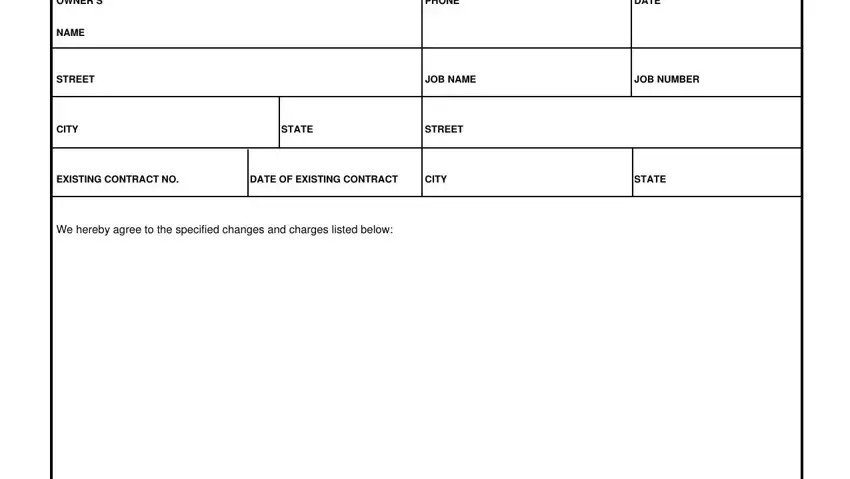
2. After the first part is done, go on to enter the relevant information in all these - ADDITIONAL CHARGE FOR ABOVE WORK, Payment to be made as follows , Owner, Above additional work to be, Authorized Signature Date, OWNER SIGNS HERE, Contractor, We hereby agree to furnish labor, Authorized Signature Date, CONTRACTOR SIGNS HERE, CHANGE ORDER NO , and FORM .
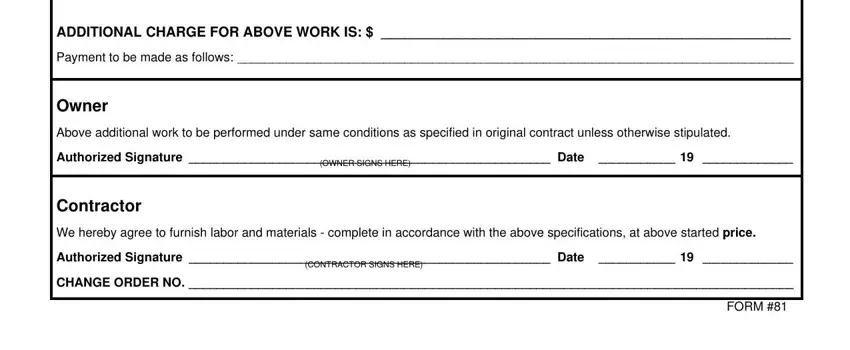
As for OWNER SIGNS HERE and Authorized Signature Date, be certain you take a second look in this section. Both of these could be the most important fields in the document.
Step 3: Proofread the information you have inserted in the form fields and then click the "Done" button. Go for a 7-day free trial plan at FormsPal and gain instant access to extra work authorization form construction template - download, email, or change from your personal cabinet. FormsPal guarantees your information privacy via a secure method that never saves or distributes any sort of personal data used in the form. You can relax knowing your paperwork are kept confidential each time you use our service!