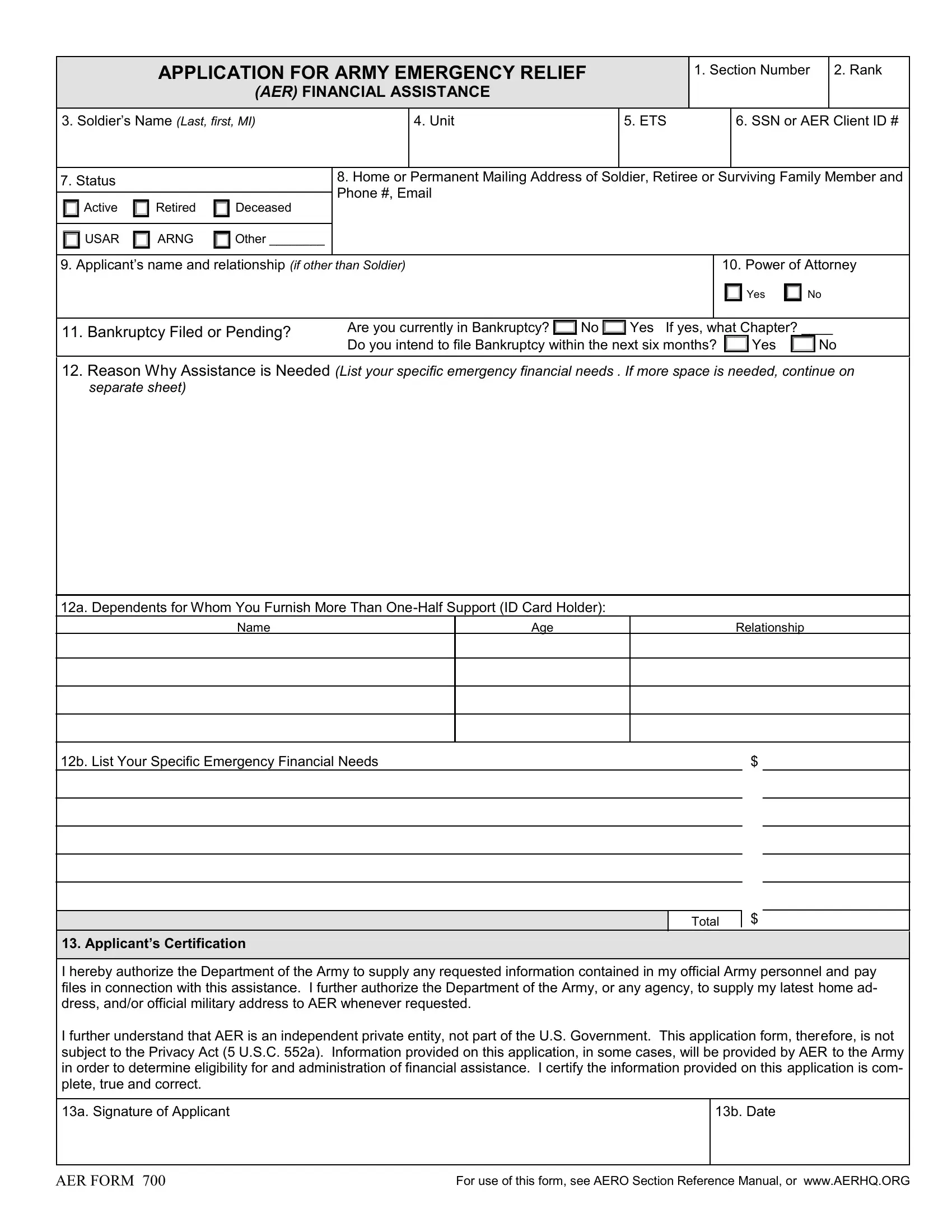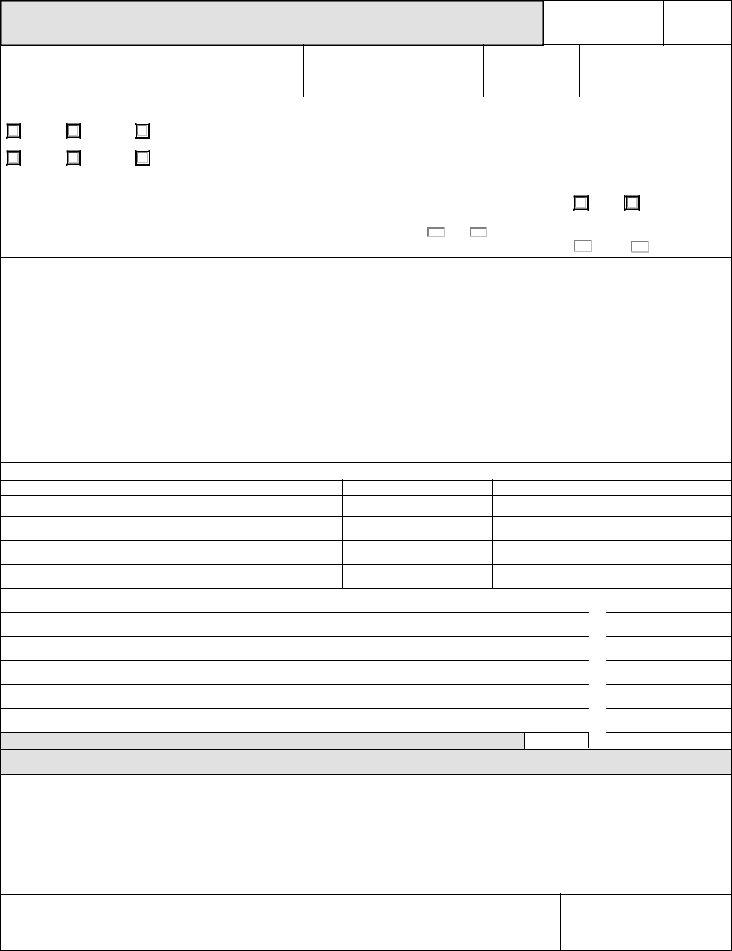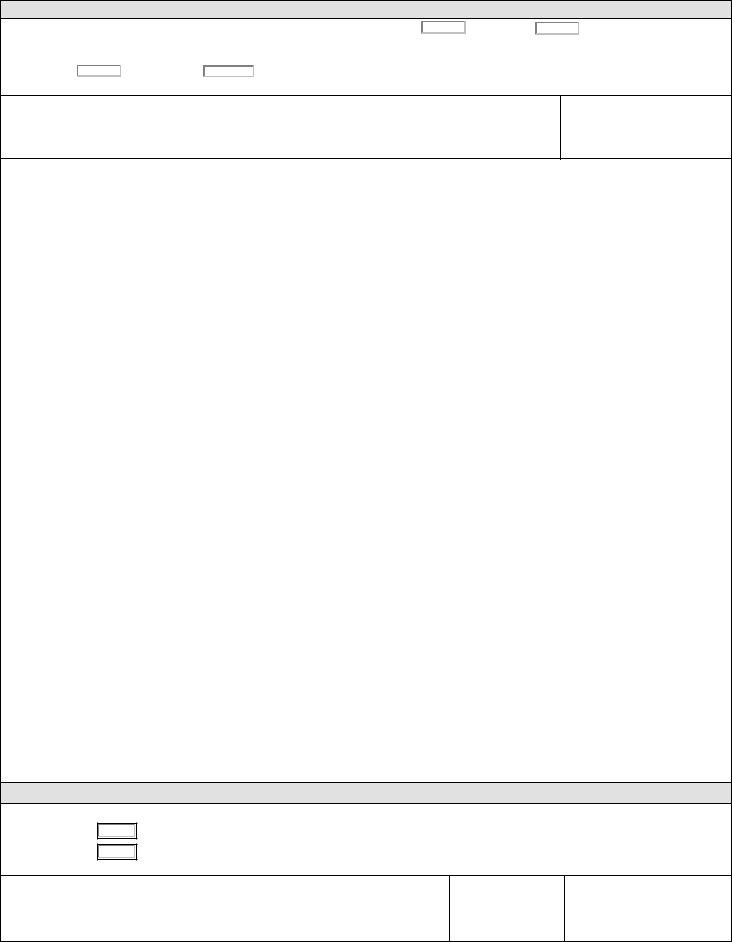aer form army can be completed online with ease. Just use FormsPal PDF tool to perform the job without delay. The editor is continually updated by our staff, receiving new functions and becoming a lot more versatile. To begin your journey, take these basic steps:
Step 1: Press the "Get Form" button in the top area of this page to open our PDF tool.
Step 2: The tool helps you change PDF files in a variety of ways. Enhance it with your own text, adjust original content, and include a signature - all within several clicks!
Be attentive when completing this document. Ensure each and every blank field is done properly.
1. Complete your aer form army with a number of necessary blanks. Note all of the information you need and ensure there's nothing omitted!
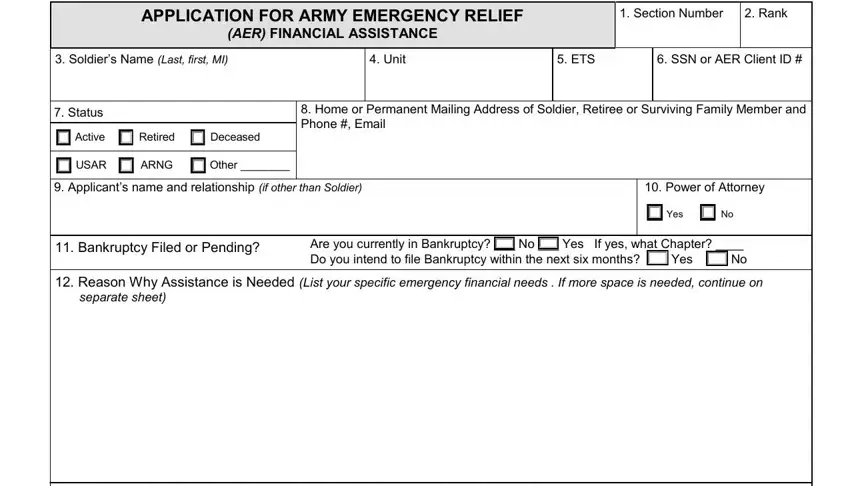
2. The third step would be to complete all of the following blank fields: a Dependents for Whom You Furnish, Name, Age, Relationship, b List Your Specific Emergency, Applicants Certification, Total, and I hereby authorize the Department.
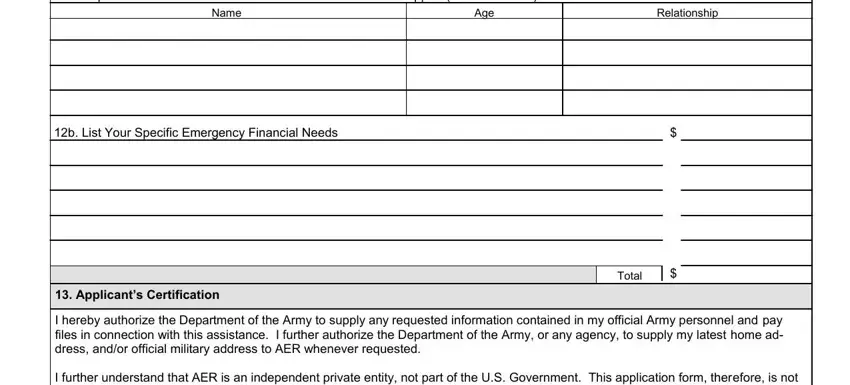
3. The following step is about a Signature of Applicant, b Date, AER FORM , and For use of this form see AERO - fill in these blank fields.
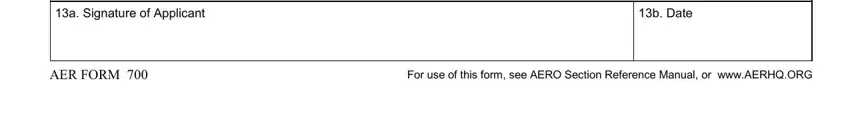
Be very mindful while filling out b Date and For use of this form see AERO, since this is the part where a lot of people make a few mistakes.
4. This next section requires some additional information. Ensure you complete all the necessary fields - Unit Commanders Review of Active, indicate reason for recommendation, b Soldier Is or Is not Pending, c NameRank of CDRSG Signature, d Date, and e Remarks Commander and AER - to proceed further in your process!
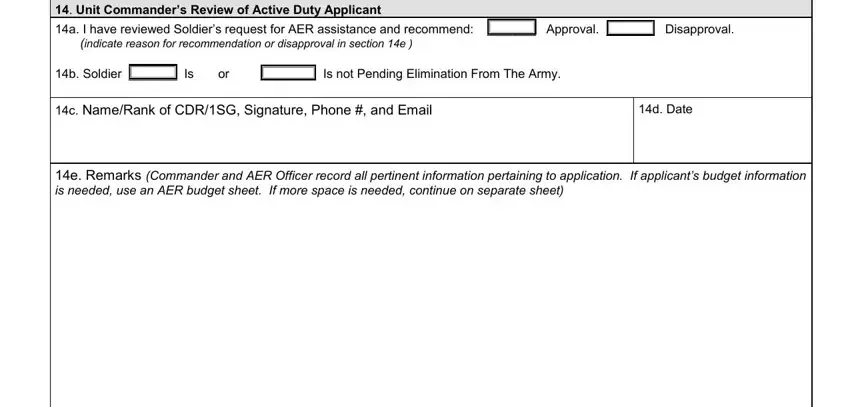
5. As a final point, the following final part is what you need to wrap up prior to closing the document. The blank fields at this point are the next: Action by Approval Authority, a Request is, Approved, Disapproved Soldier and Commander, Loan Amount , Grant Amount , b Name of Approval Authority and, c Grade, and d Position.
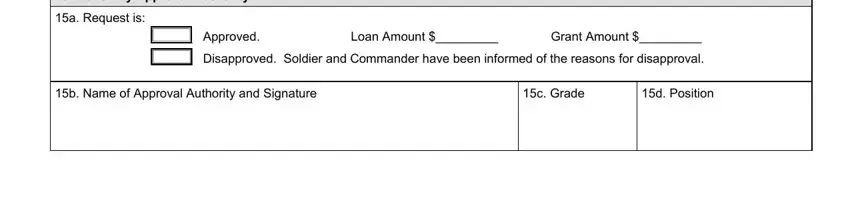
Step 3: You should make sure your information is right and click on "Done" to complete the process. Find the aer form army as soon as you join for a 7-day free trial. Instantly gain access to the pdf form inside your FormsPal account page, together with any modifications and adjustments being automatically saved! At FormsPal.com, we aim to be certain that all of your details are maintained secure.