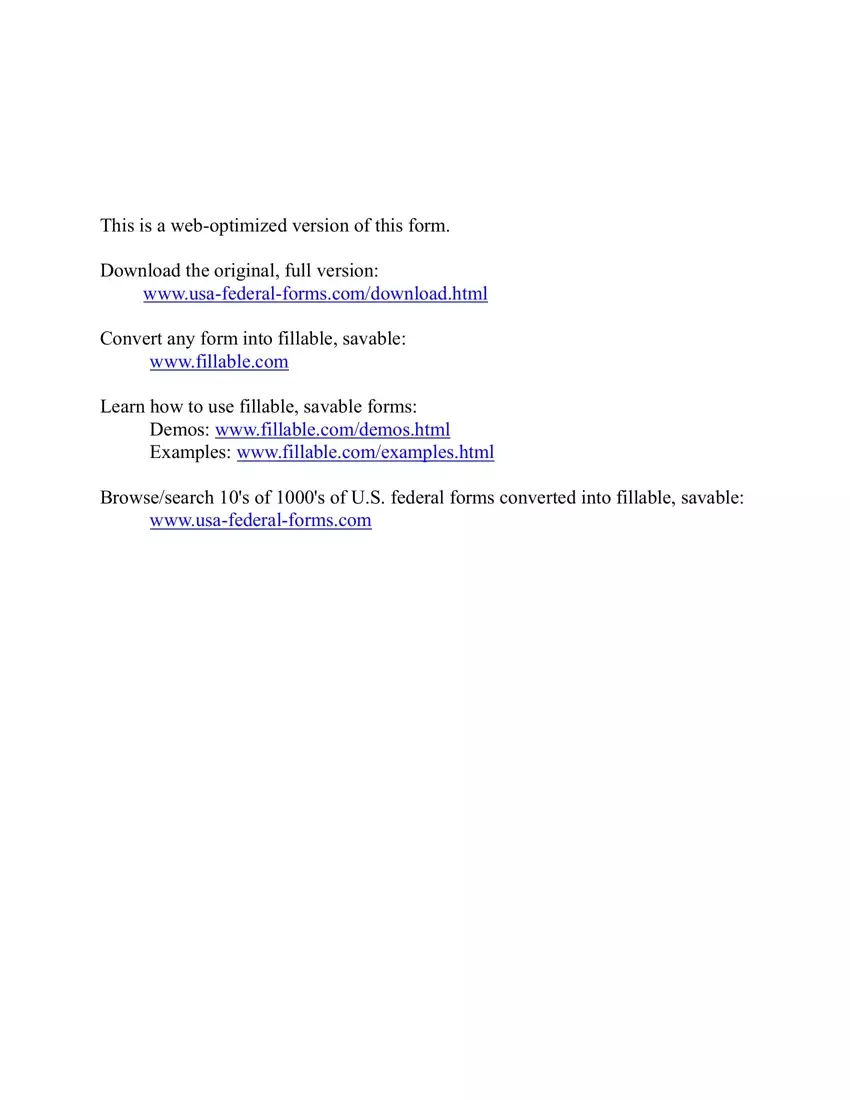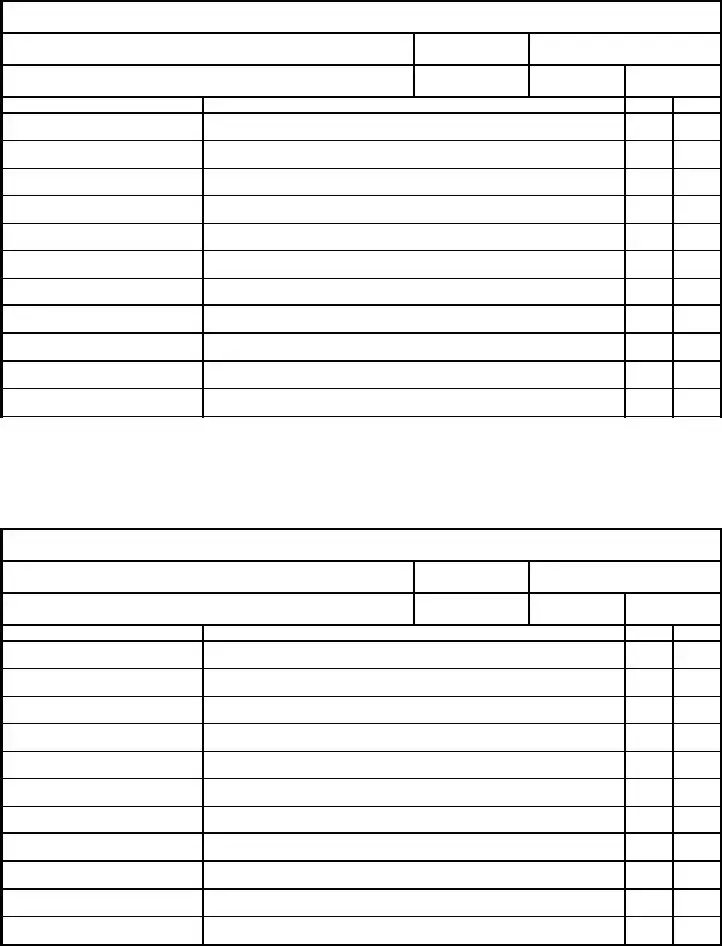You can fill out the af form 1297 document with our PDF editor. The next actions can help you easily create your document.
Step 1: The following page has an orange button saying "Get Form Now". Select it.
Step 2: The file editing page is presently available. You can add information or change current information.
The following areas will help make up your PDF document:
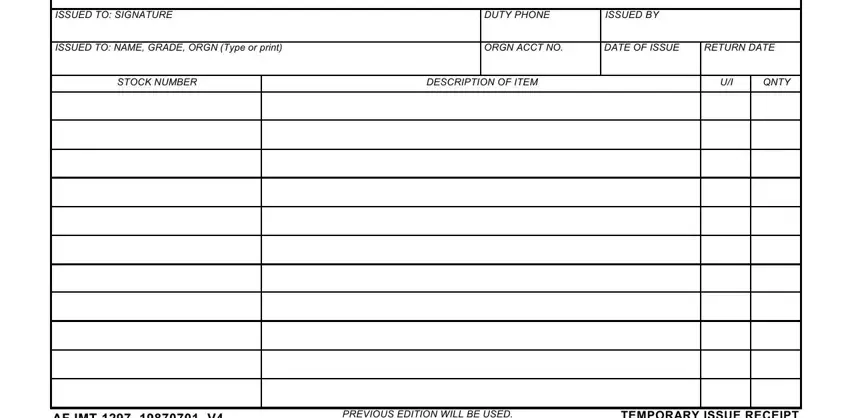
Type in the appropriate data in ISSUED TO SIGNATURE, DUTY PHONE, ISSUED BY, ISSUED TO NAME GRADE ORGN Type or, ORGN ACCT NO, DATE OF ISSUE, RETURN DATE, STOCK NUMBER, DESCRIPTION OF ITEM, QNTY, AF IMT V, PREVIOUS EDITION WILL BE USED, and TEMPORARY ISSUE RECEIPT segment.
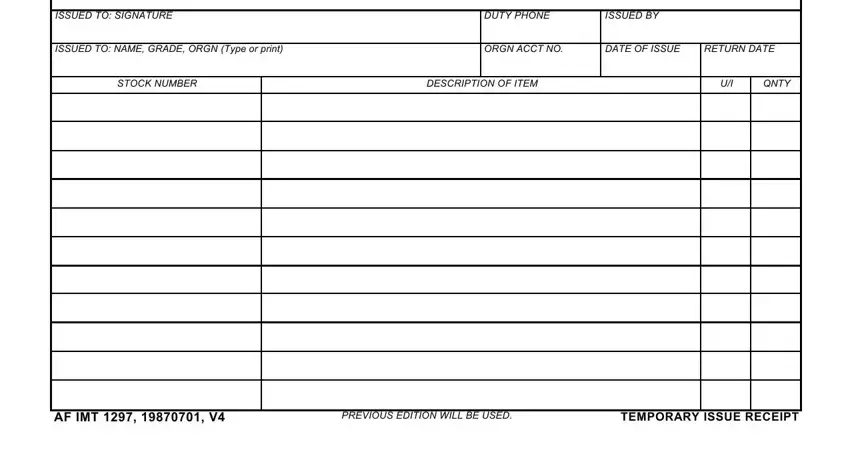
Step 3: After you've selected the Done button, your document is going to be ready for export to any type of gadget or email address you identify.
Step 4: You can make duplicates of the document toremain away from all potential concerns. Don't get worried, we do not share or monitor your data.