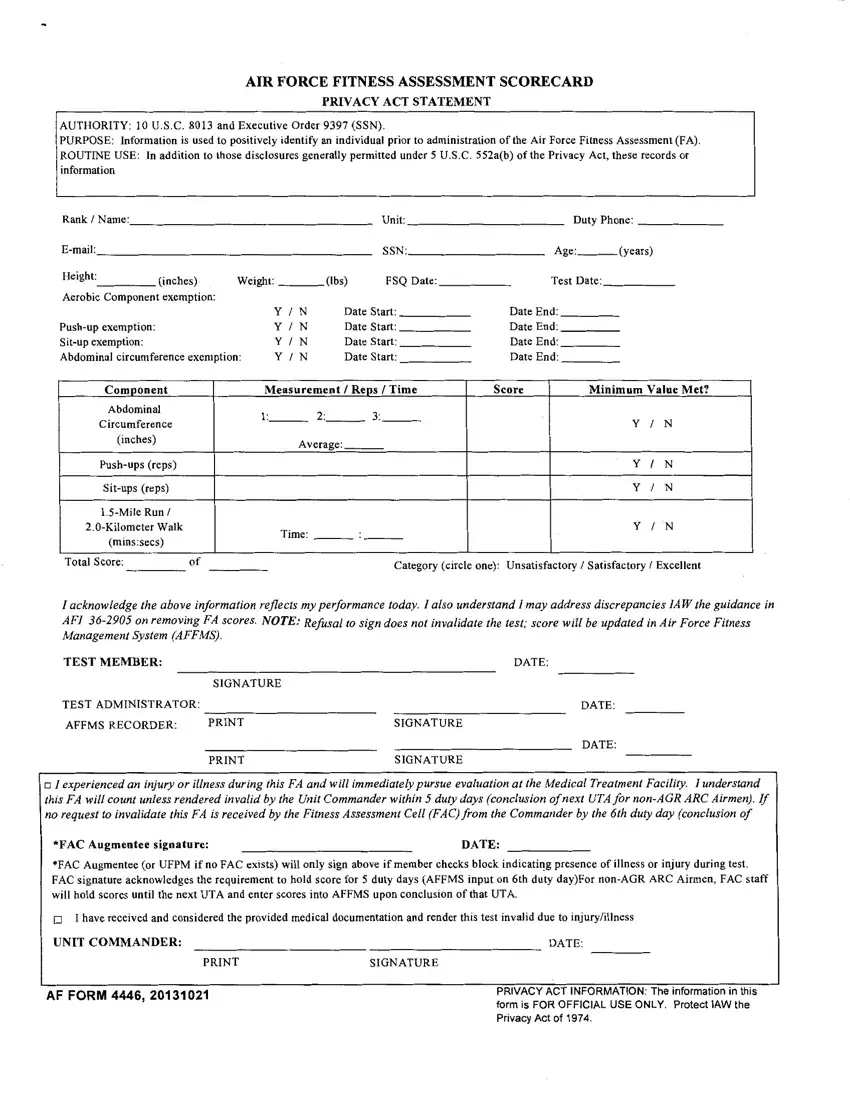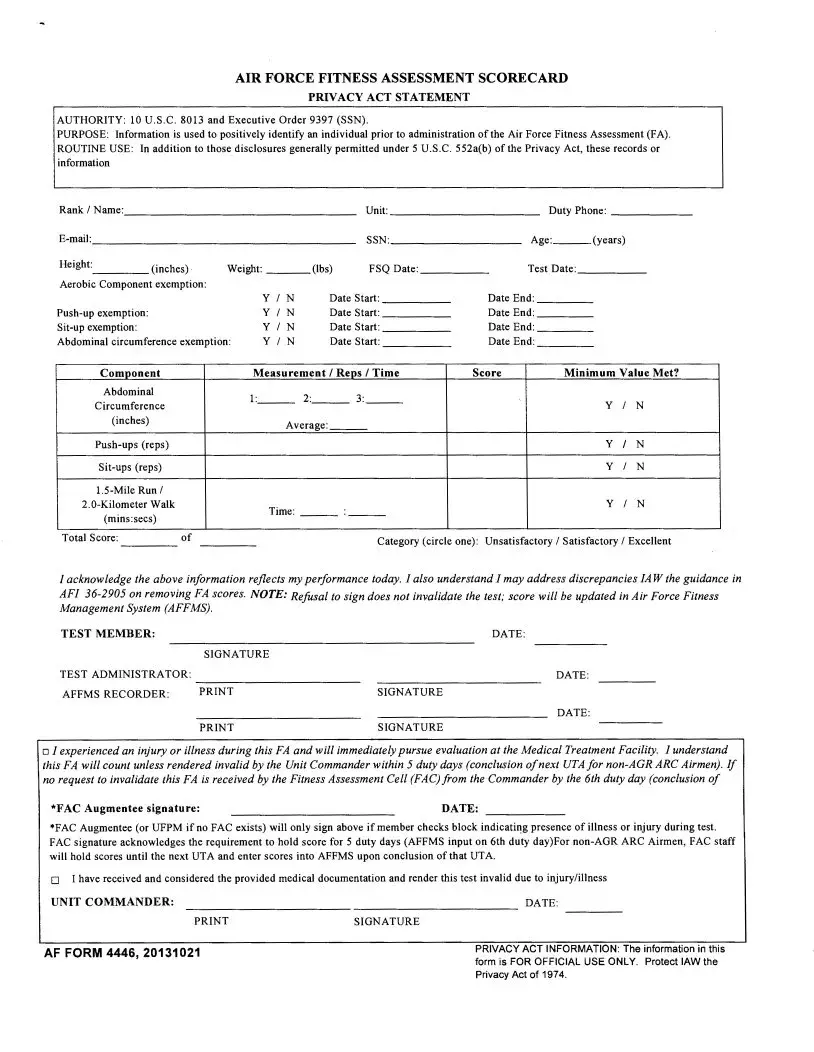We were making the PDF editor with the idea of making it as simple to work with as it can be. That's why the entire process of filling out the air force fitness assessment scorecard will likely to be smooth use the next steps:
Step 1: To get started, choose the orange button "Get Form Now".
Step 2: You are now on the document editing page. You can edit, add content, highlight particular words or phrases, put crosses or checks, and put images.
Please type in the next information to create the air force fitness assessment scorecard PDF:
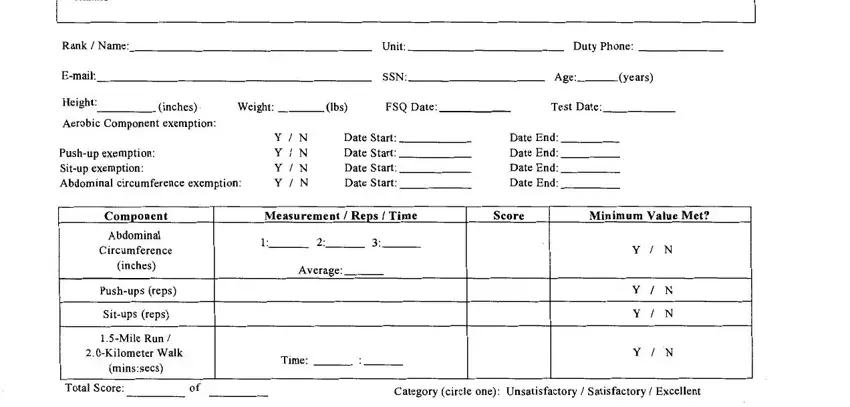
Provide the appropriate data in the space I acknowledge the above, TEST MEMBER, DATE, SIGNATURE, TEST ADMINISTRATOR, AFFMS RECORDER, PRINT, SIGNATURE, DATE, DATE, PRINT, SIGNATURE, o I experienced an injury or, FAC Augmentee signature, and DATE.
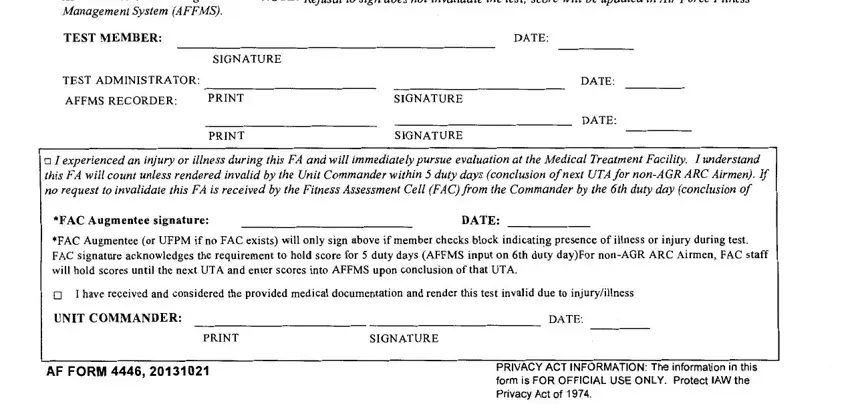
Step 3: When you are done, click the "Done" button to transfer your PDF file.
Step 4: Make sure you keep away from future challenges by preparing no less than 2 duplicates of your form.