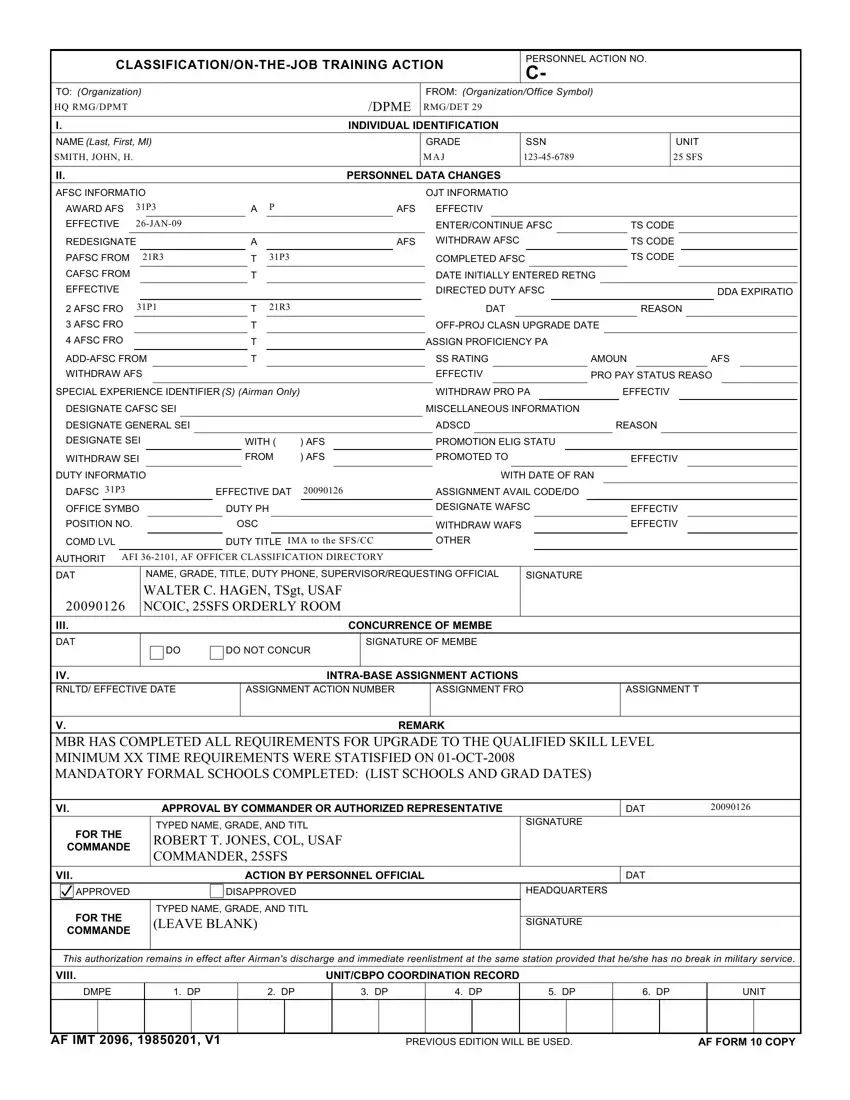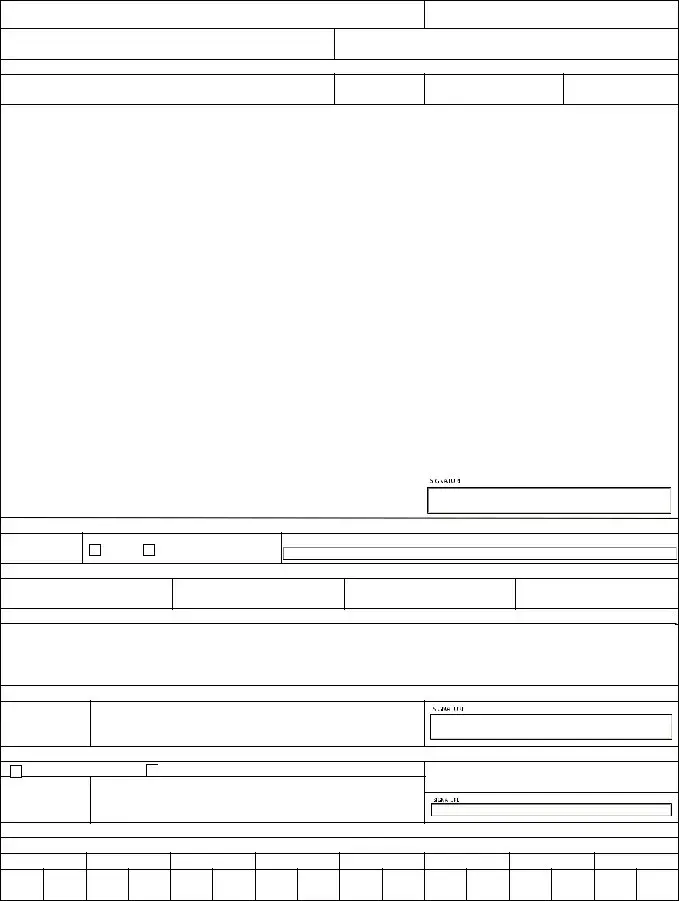We've applied the endeavours of the best computer programmers to build the PDF editor you are about to work with. Our application will help you create the af 2096 epubs document easily and don’t waste precious time. What you need to undertake is keep up with these easy-to-follow recommendations.
Step 1: Select the button "Get form here" to access it.
Step 2: Right now, you can start modifying your af 2096 epubs. The multifunctional toolbar is available to you - add, eliminate, adjust, highlight, and carry out various other commands with the text in the document.
Make sure you enter the next information to prepare the af 2096 e, pubs PDF:
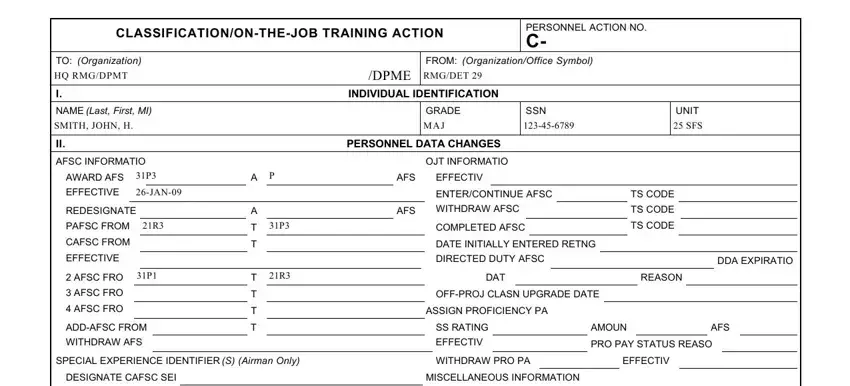
In the DESIGNATE GENERAL SEI, DESIGNATE SEI, WITHDRAW SEI, DUTY IN, FORMAT, IO DA, FSC 31, P, 3 OFFICE SYM, BO POSITION NO, ADS, CD REASON, WITH (, FROM, ) A, FS ) A, FS and PROMOTION E, LIG S, TATU area, note down your data.
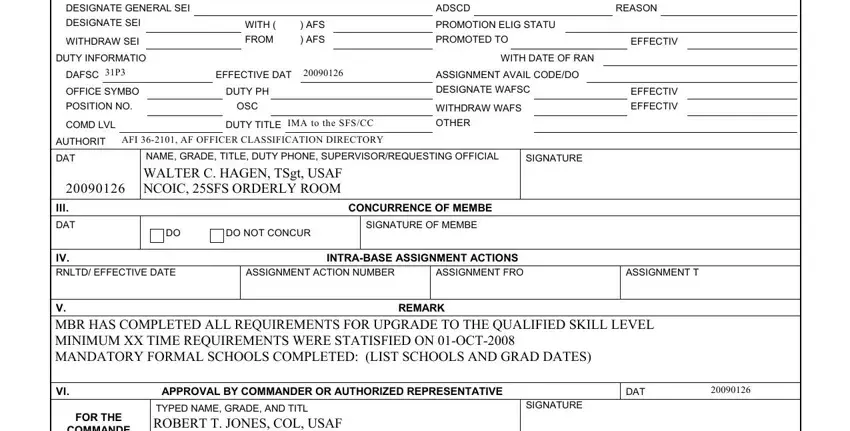
You're going to be requested to note the particulars to help the application fill out the segment COMMAND, E TYPED NAME, VII, ACTION BY PERSONNEL OFFICIAL, DAT, APPROVED, DISAPPROVED, FOR THE, COMMAND, E TYPED NAME, HEADQUARTERS, SIGNATURE, This authorization remains in, VIII, and UNIT, C, BPO COORDINATION RECORD.
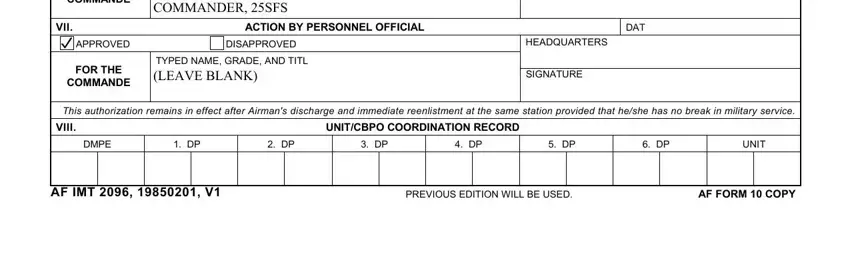
Step 3: Hit the button "Done". Your PDF file is available to be transferred. You can easily obtain it to your pc or email it.
Step 4: Make sure you prevent forthcoming complications by making at least two duplicates of your document.