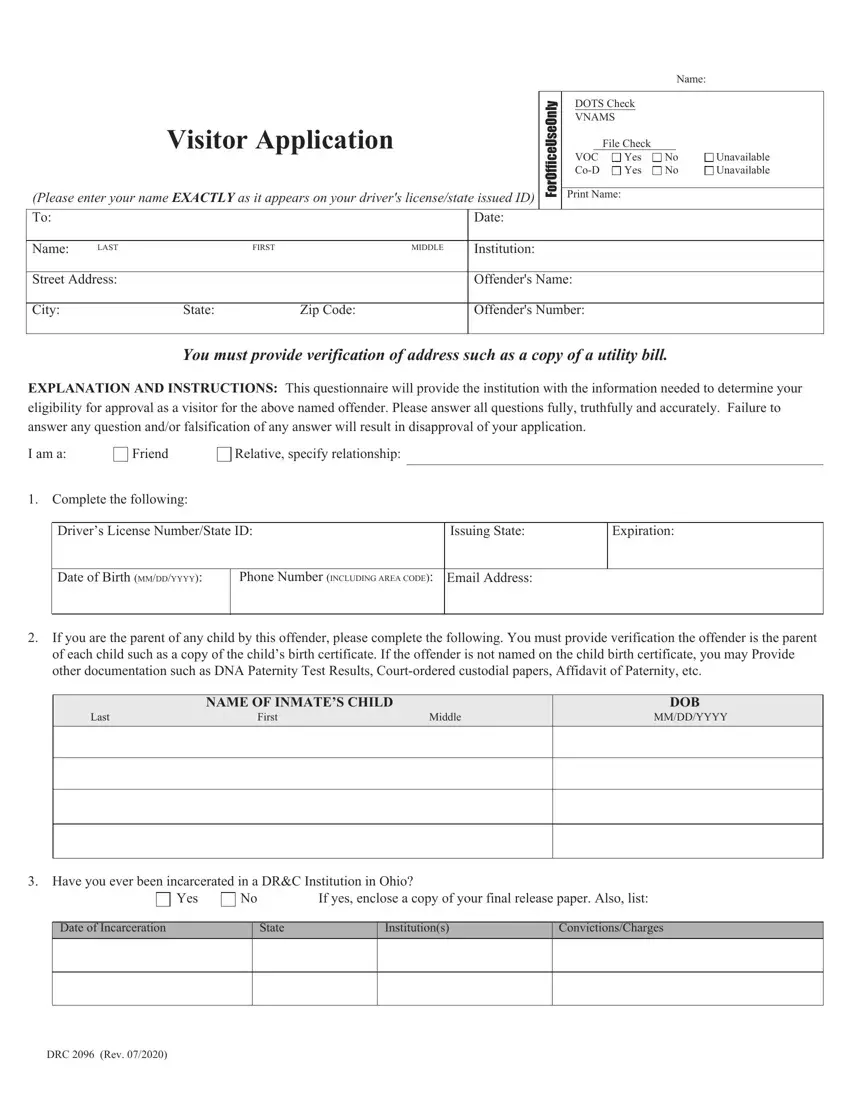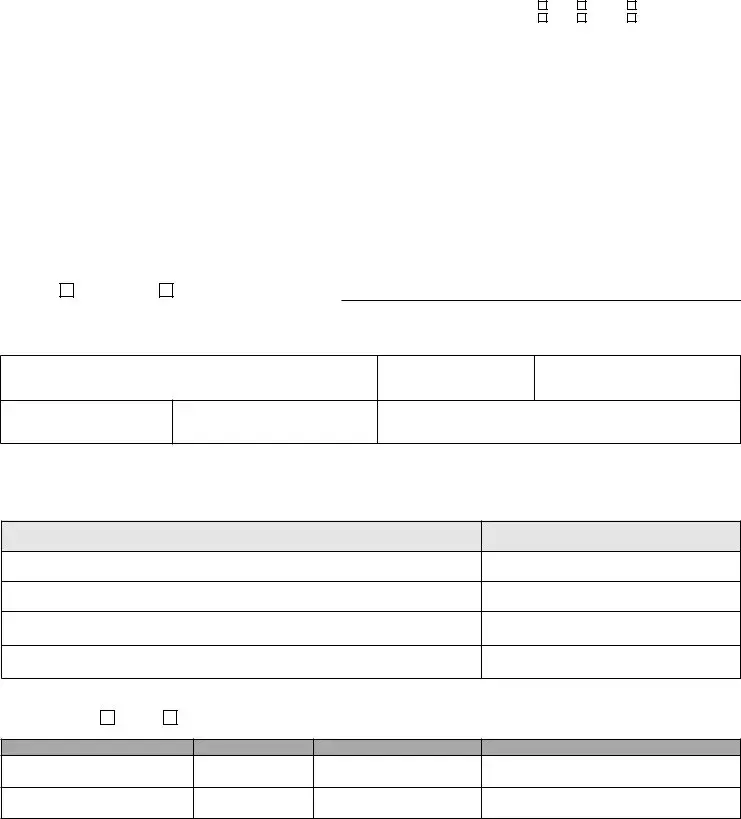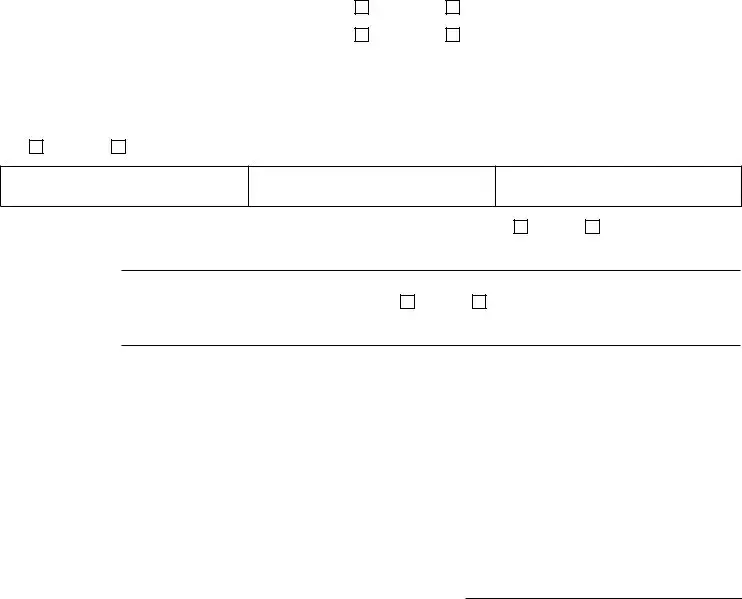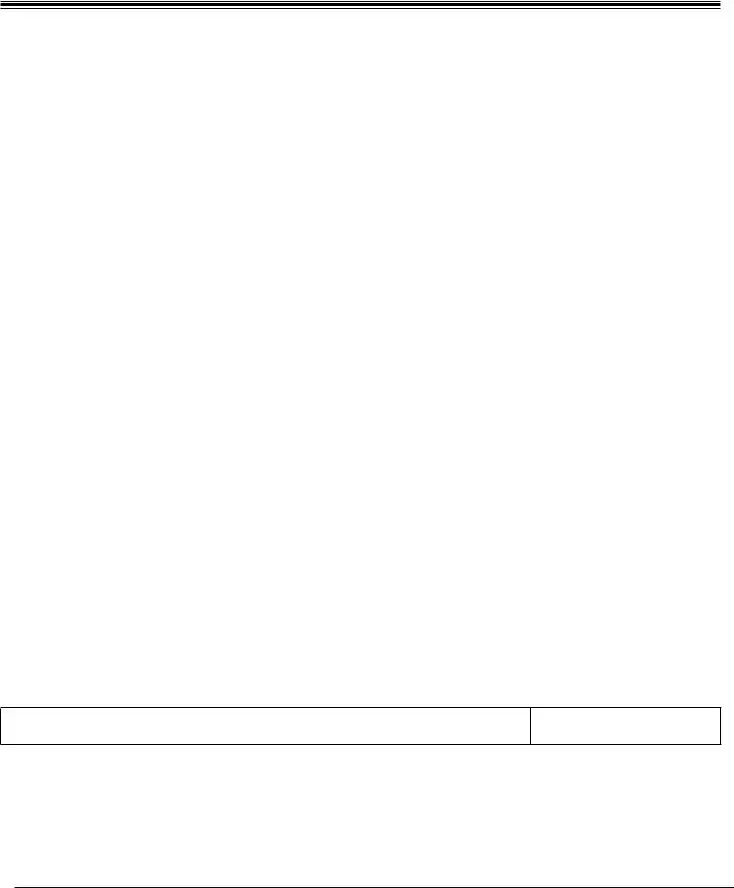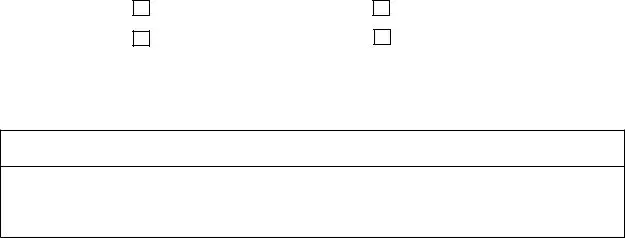Due to the goal of allowing it to be as easy to apply as possible, we made this PDF editor. The process of filling the ohio department of corrections visitation is going to be uncomplicated in case you check out the following actions.
Step 1: The very first step requires you to choose the orange "Get Form Now" button.
Step 2: Now you may edit your ohio department of corrections visitation. You can use our multifunctional toolbar to add, remove, and change the text of the file.
The next segments will constitute the PDF form that you will be filling out:
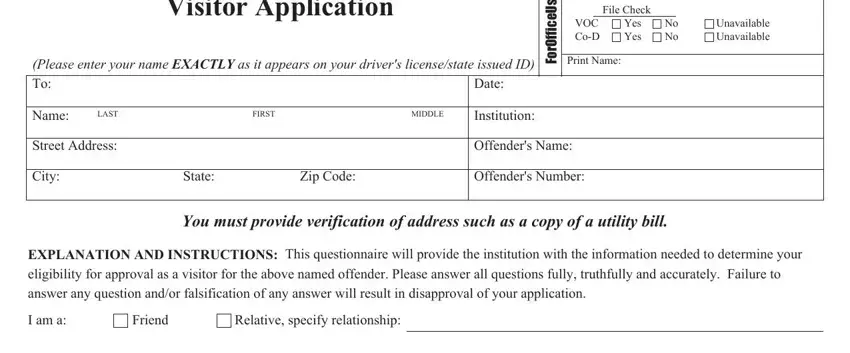
Make sure you fill out the Drivers License NumberState ID, Issuing State, Expiration, Date of Birth MMDDYYYY, Phone Number INCLUDING AREA CODE, Email Address, If you are the parent of any child, Last, First, Middle, NAME OF INMATES CHILD, DOB MMDDYYYY, Have you ever been incarcerated, Yes, and If yes enclose a copy of your space with the appropriate details.
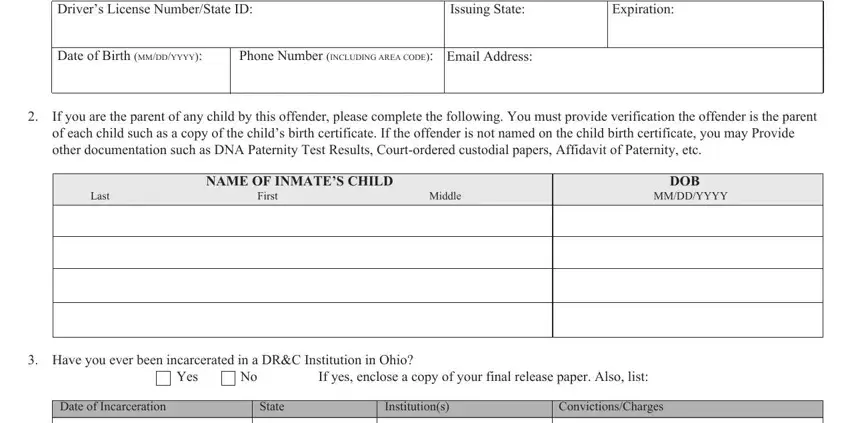
The application will request for additional info in order to automatically fill out the part DRC Rev.
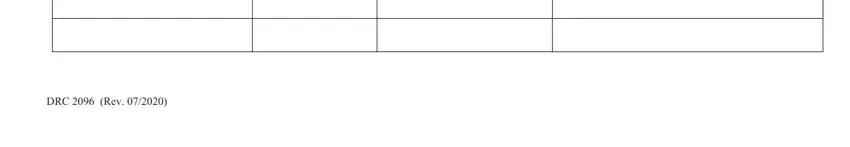
The Are you now a party to any, Are you currently on probation or, Yes, Yes, If you answered yes to questions, Are you now or have you ever been, Contract Employee Volunteer Intern, Yes, if yes, LocationInstitution, PositionJob Title, Dates, Have you ever been an accomplice, Yes, and If yes please explain segment could be used to specify the rights and obligations of each side.
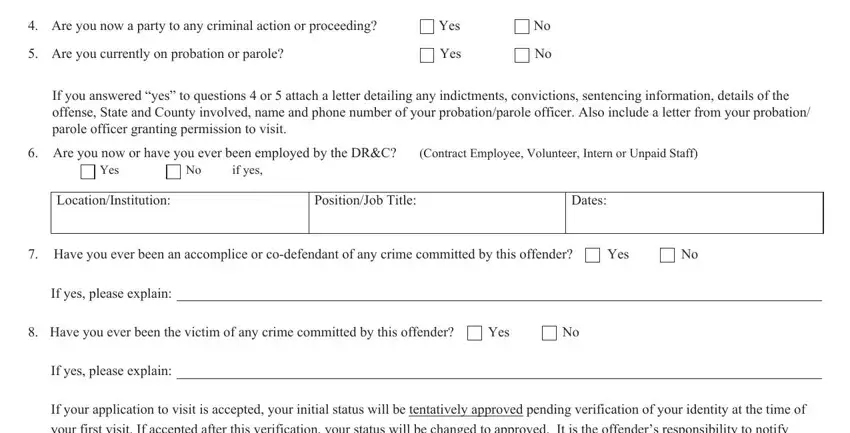
Review the sections Signature of Applicant, Dates, RETURN PROMPTLY TO, Institution Name, Address, and Contact Person and next fill them out.
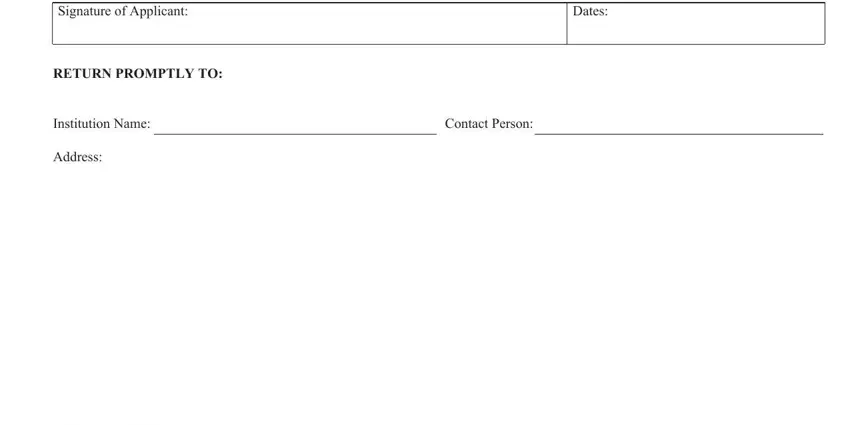
Step 3: When you click the Done button, your ready form can be transferred to all of your devices or to electronic mail specified by you.
Step 4: Produce copies of the file. This would protect you from possible worries. We do not watch or disclose your information, as a consequence be sure it will be safe.