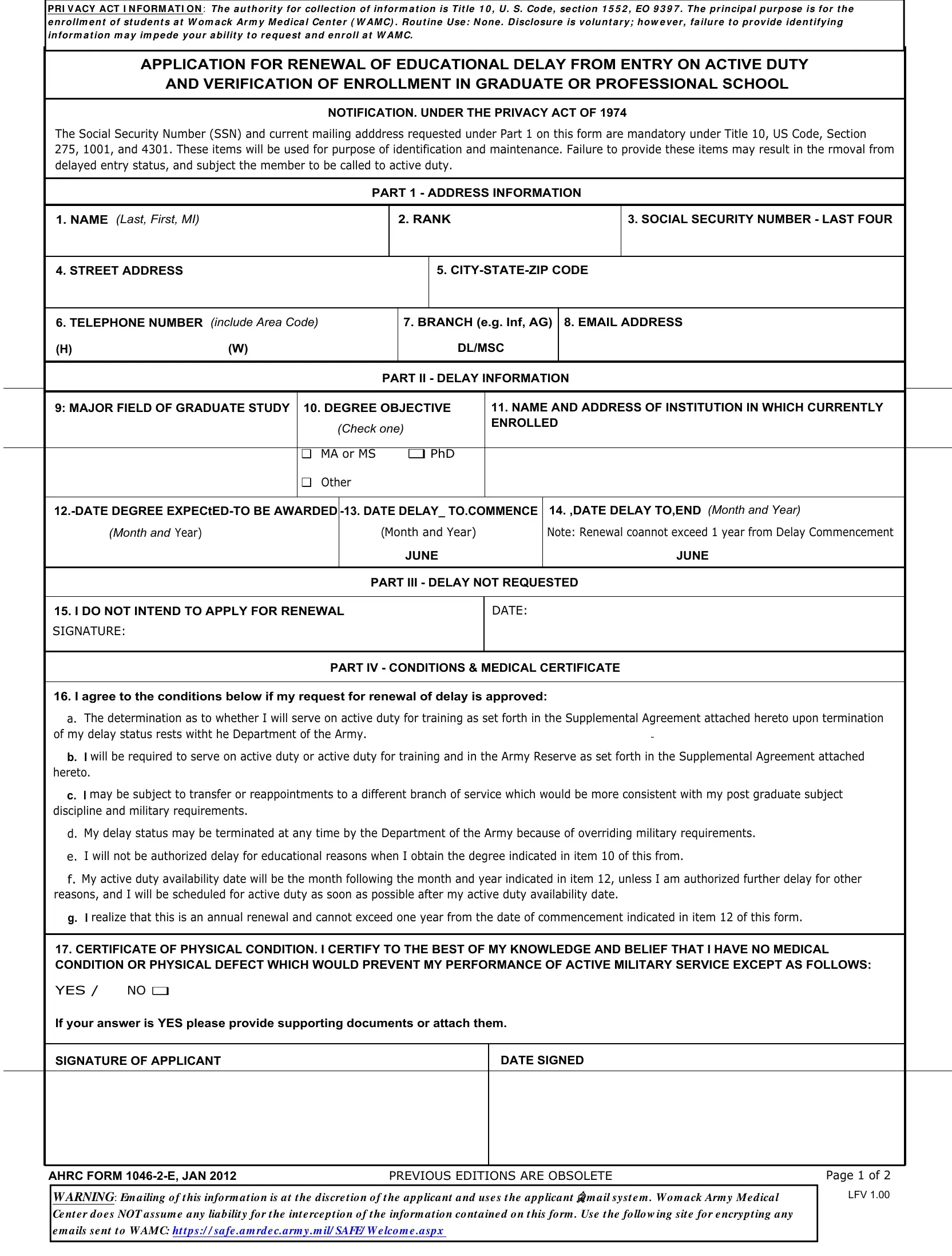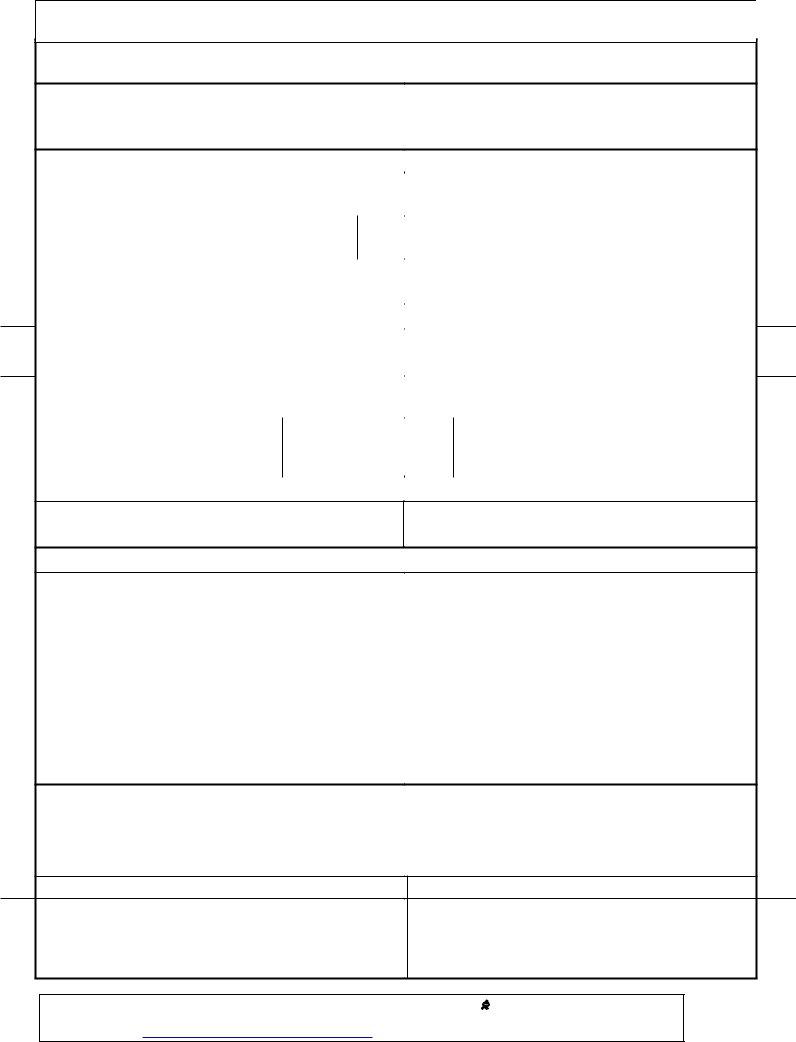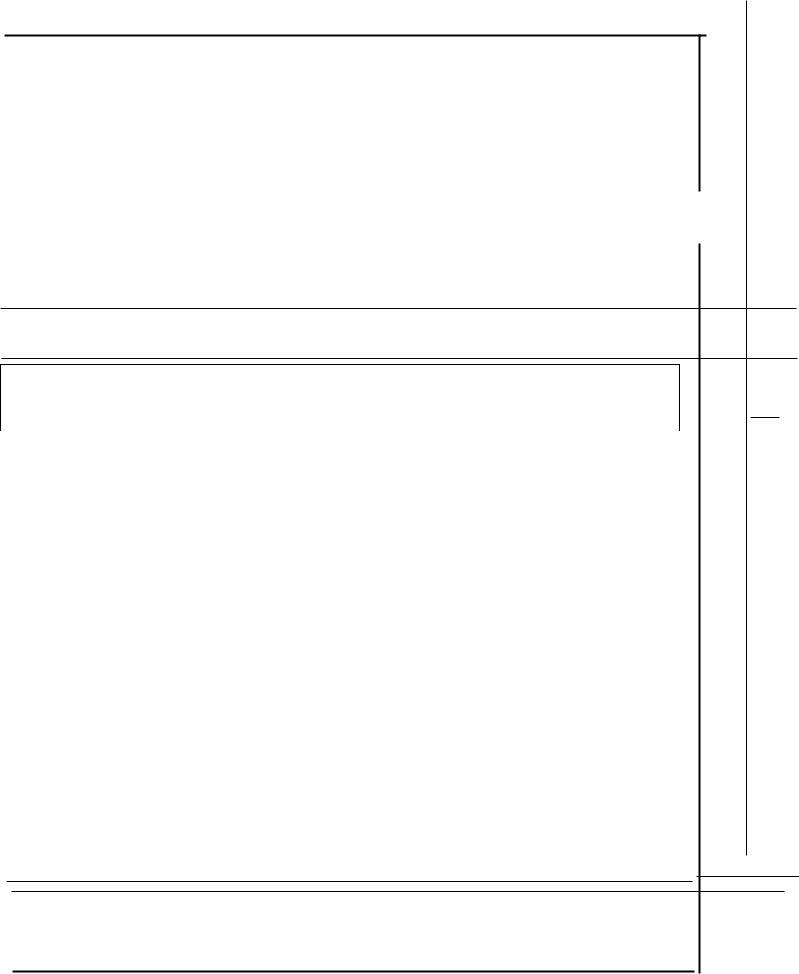Dealing with PDF files online is certainly easy with our PDF tool. Anyone can fill out WAMC here painlessly. Our editor is continually developing to deliver the best user experience possible, and that is due to our commitment to continual development and listening closely to feedback from customers. To get the process started, consider these basic steps:
Step 1: Access the PDF doc inside our editor by hitting the "Get Form Button" at the top of this page.
Step 2: The tool helps you customize your PDF file in many different ways. Modify it by including your own text, correct original content, and put in a signature - all when you need it!
It's simple to complete the form with this practical tutorial! Here is what you should do:
1. The WAMC needs certain details to be inserted. Ensure that the subsequent fields are completed:
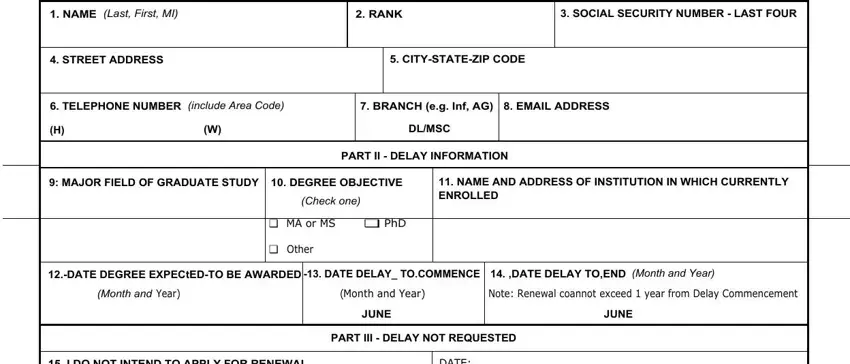
2. Your next stage is to submit the next few blanks: I DO NOT INTEND TO APPLY FOR, DATE, SIGNATURE, PART IV CONDITIONS MEDICAL, I agree to the conditions below, a The determination as to whether, of my delay status rests witht he, b I will be required to serve on, hereto, c I may be subject to transfer or, discipline and military, d My delay status may be, e I will not be authorized delay, f My active duty availability date, and reasons and I will be scheduled.
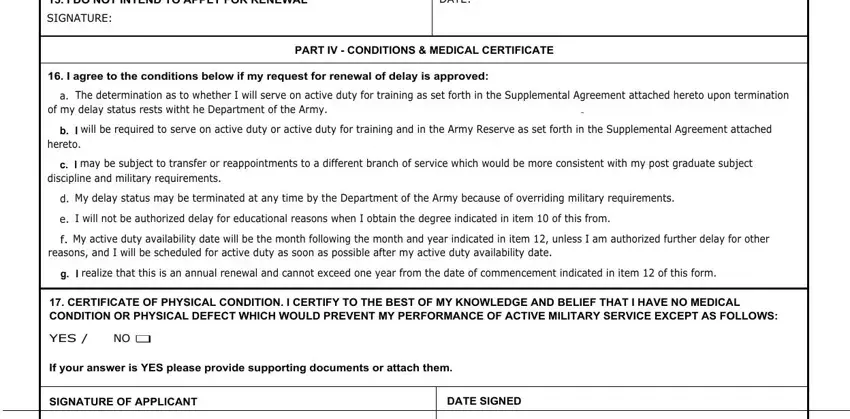
People who use this PDF often make some errors when completing a The determination as to whether in this part. You need to re-examine what you type in here.
Step 3: As soon as you have reviewed the information entered, press "Done" to conclude your FormsPal process. Download your WAMC as soon as you sign up at FormsPal for a free trial. Instantly access the pdf file from your FormsPal account page, together with any edits and adjustments automatically preserved! FormsPal guarantees your data privacy by having a secure system that in no way saves or distributes any sort of private information involved in the process. Rest assured knowing your docs are kept protected every time you use our tools!