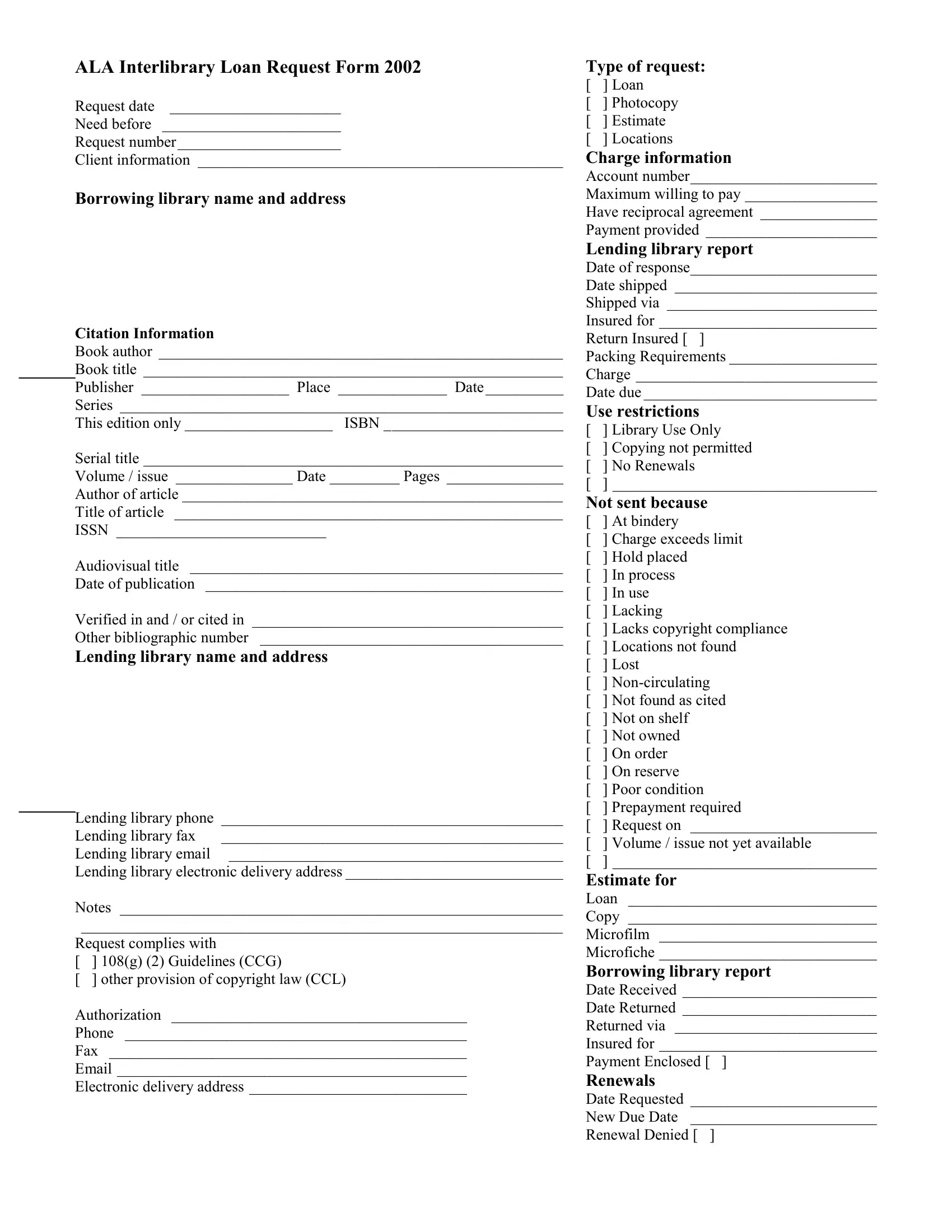Whenever you would like to fill out ALA, you don't have to download any kind of software - just try using our online PDF editor. The tool is constantly upgraded by us, getting awesome features and becoming greater. By taking a couple of easy steps, it is possible to start your PDF journey:
Step 1: Click on the "Get Form" button above. It will open our editor so you can begin filling in your form.
Step 2: As you open the PDF editor, you will find the form made ready to be completed. In addition to filling out different blank fields, you might also perform other sorts of actions with the form, such as adding custom text, modifying the original textual content, inserting graphics, placing your signature to the PDF, and much more.
To be able to finalize this PDF document, ensure you type in the required details in each and every field:
1. The ALA involves particular information to be typed in. Make sure the next blanks are finalized:
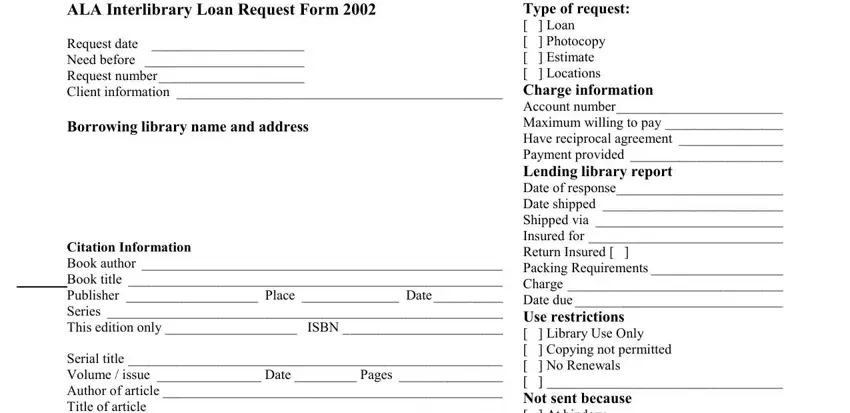
2. Once the first selection of blanks is filled out, go to enter the applicable information in these: ALA Interlibrary Loan Request Form, and Type of request Loan Photocopy.
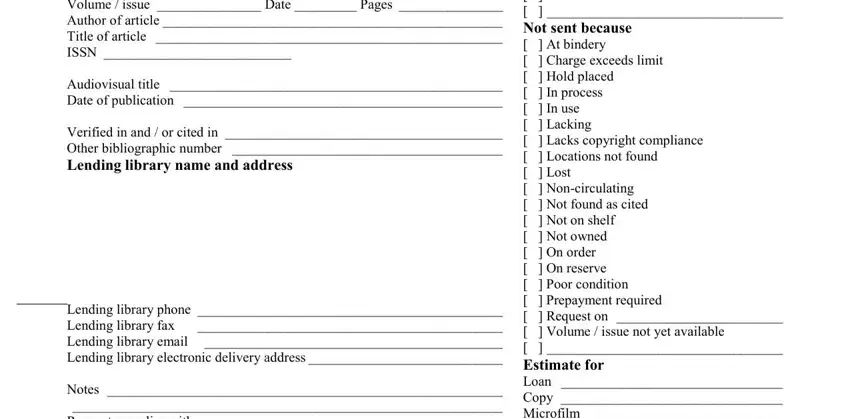
3. Completing ALA Interlibrary Loan Request Form, and Type of request Loan Photocopy is essential for the next step, make sure to fill them out in their entirety. Don't miss any details!
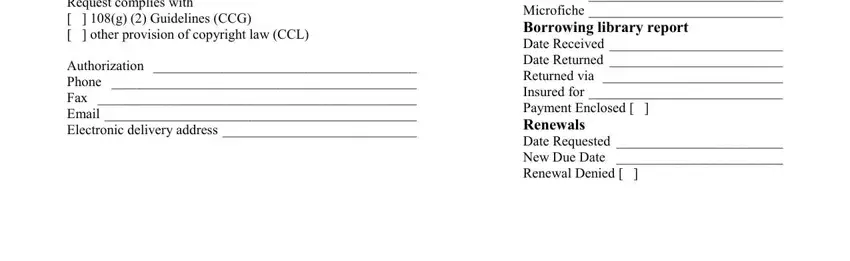
Regarding Type of request Loan Photocopy and Type of request Loan Photocopy, be sure you don't make any errors in this section. Both these are considered the most important fields in this page.
Step 3: Prior to moving forward, it's a good idea to ensure that all blanks have been filled in the right way. The moment you think it is all good, press “Done." Get hold of the ALA after you subscribe to a 7-day free trial. Quickly access the pdf document within your FormsPal cabinet, with any edits and changes automatically synced! Here at FormsPal.com, we aim to make sure that all of your details are kept private.