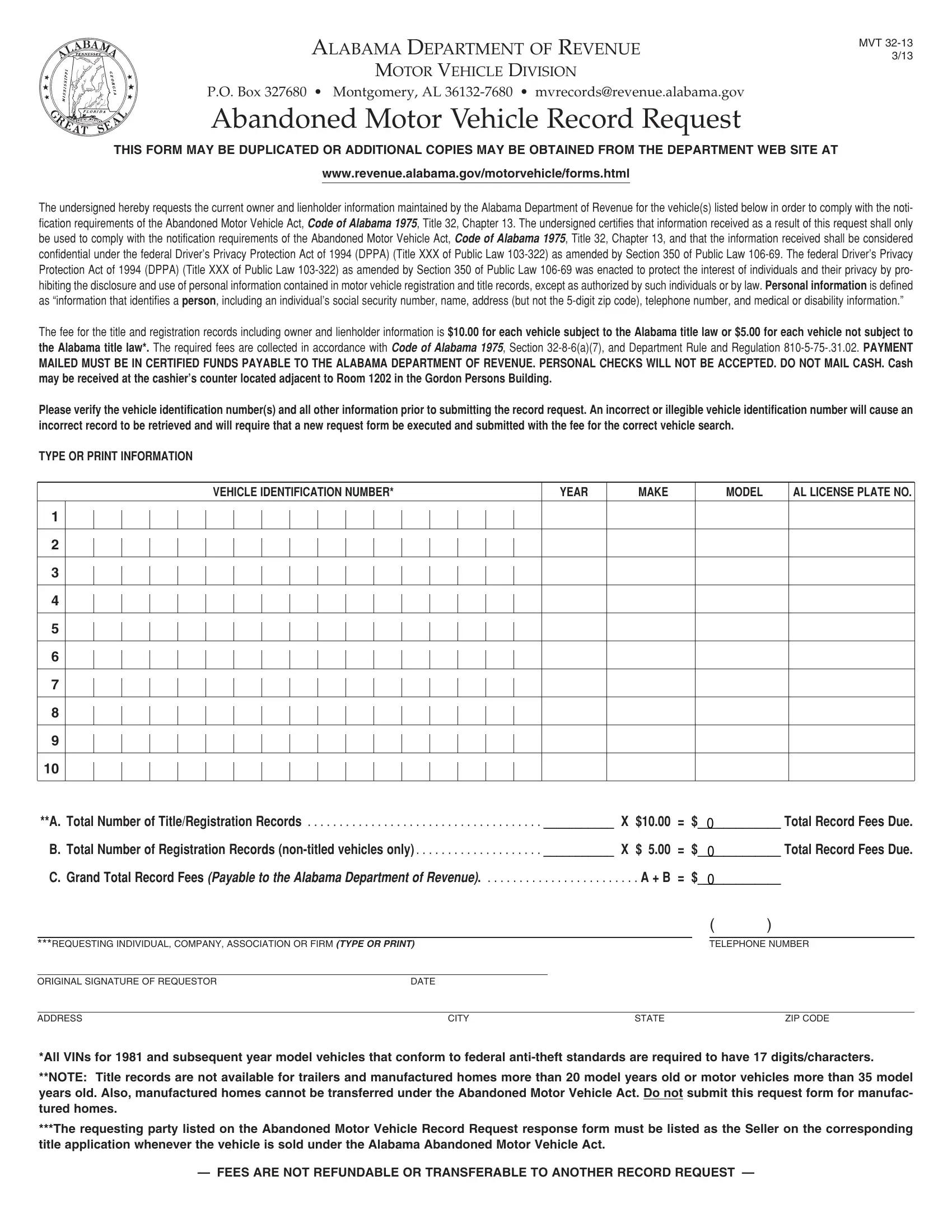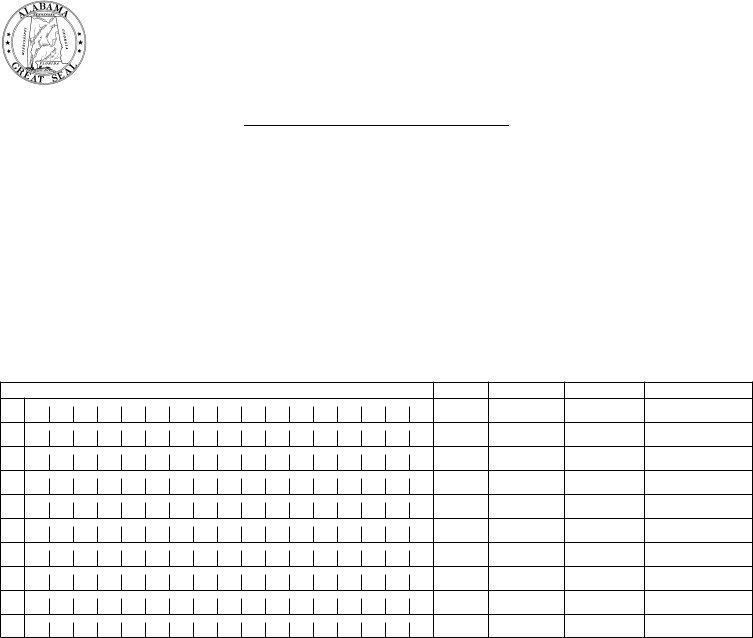Should you would like to fill out abandoned title form, it's not necessary to download any applications - simply try using our PDF tool. To maintain our editor on the cutting edge of practicality, we strive to put into action user-oriented capabilities and improvements regularly. We are at all times grateful for any feedback - assist us with revolutionizing how we work with PDF forms. This is what you would want to do to begin:
Step 1: Click on the "Get Form" button in the top area of this page to get into our PDF tool.
Step 2: As soon as you start the file editor, you'll see the document made ready to be completed. Other than filling in various blank fields, it's also possible to perform several other actions with the file, namely writing your own words, modifying the initial textual content, adding illustrations or photos, putting your signature on the document, and more.
It is actually an easy task to complete the pdf adhering to our detailed guide! Here is what you should do:
1. The abandoned title form requires particular information to be inserted. Ensure that the subsequent blank fields are filled out:
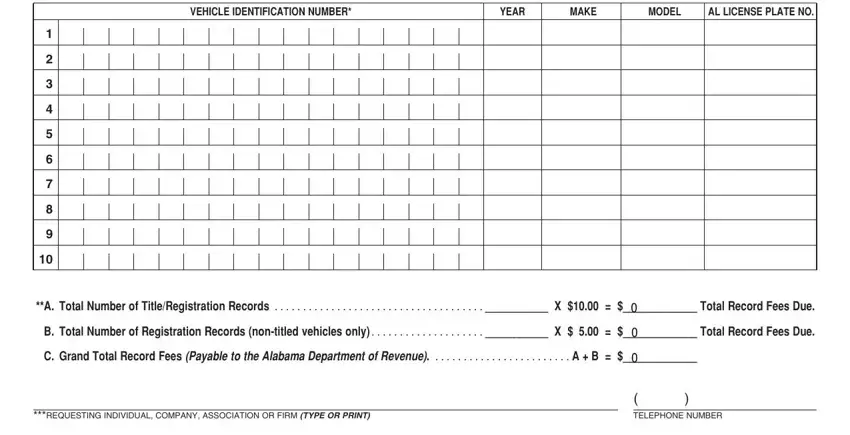
2. Soon after filling out the previous section, go to the subsequent part and fill out all required details in these blanks - ORIGINAL SIGNATURE OF REQUESTOR, DATE, ADDRESS, CITY, STATE, ZIP CODE, All VINs for and subsequent year, NOTE Title records are not, The requesting party listed on the, and FEES ARE NOT REFUNDABLE OR.
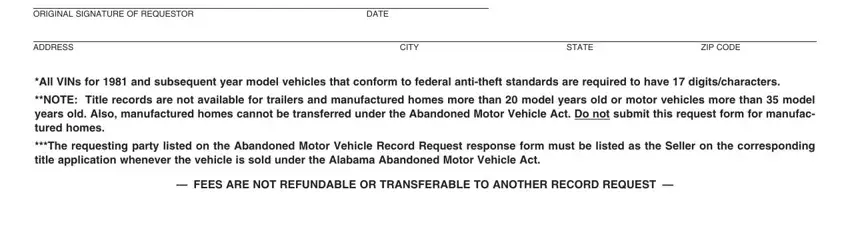
Be really careful while filling in ADDRESS and STATE, since this is where many people make mistakes.
Step 3: Soon after proofreading the fields and details, press "Done" and you're done and dusted! Make a 7-day free trial option at FormsPal and acquire instant access to abandoned title form - with all changes preserved and accessible from your FormsPal account page. At FormsPal.com, we aim to be sure that all of your information is stored secure.