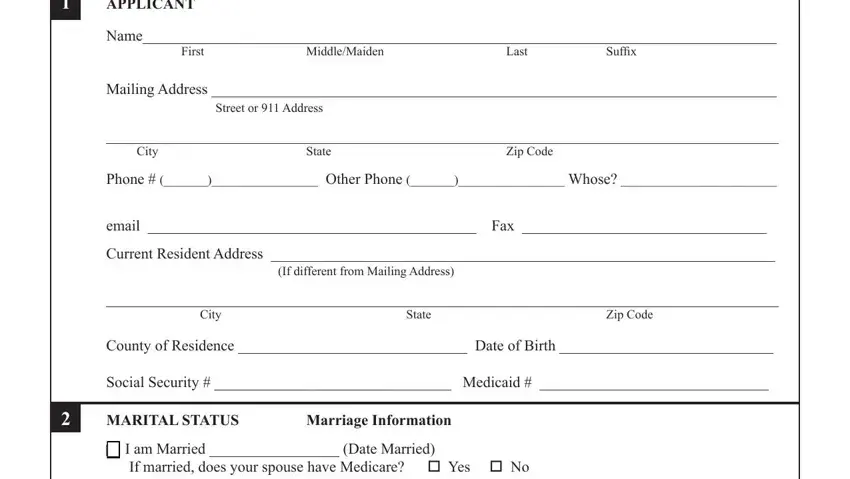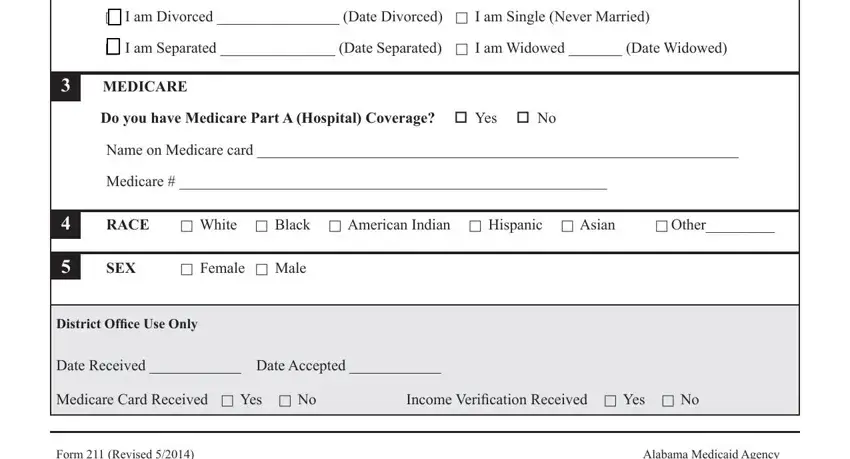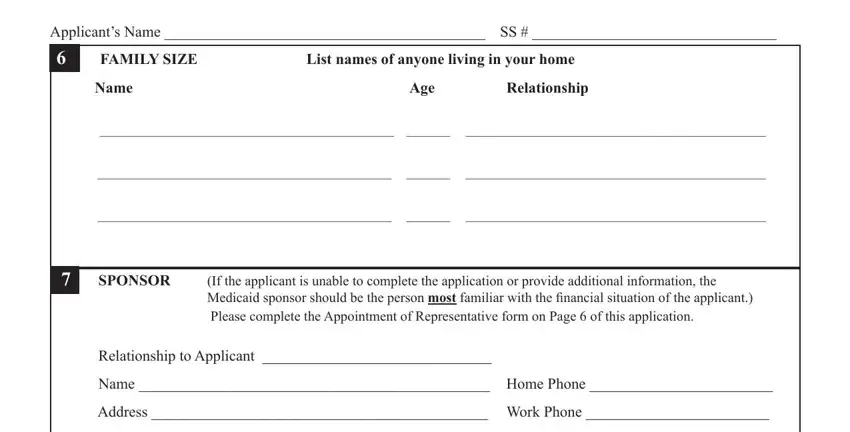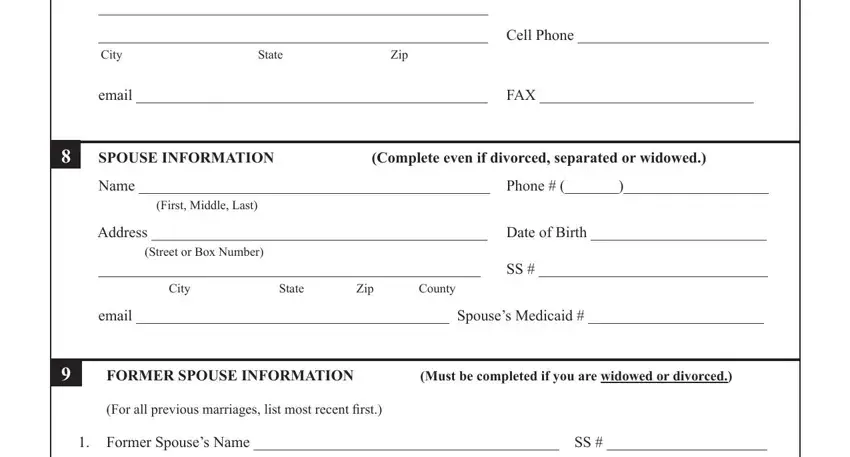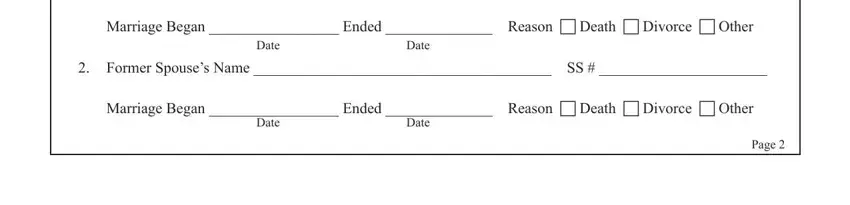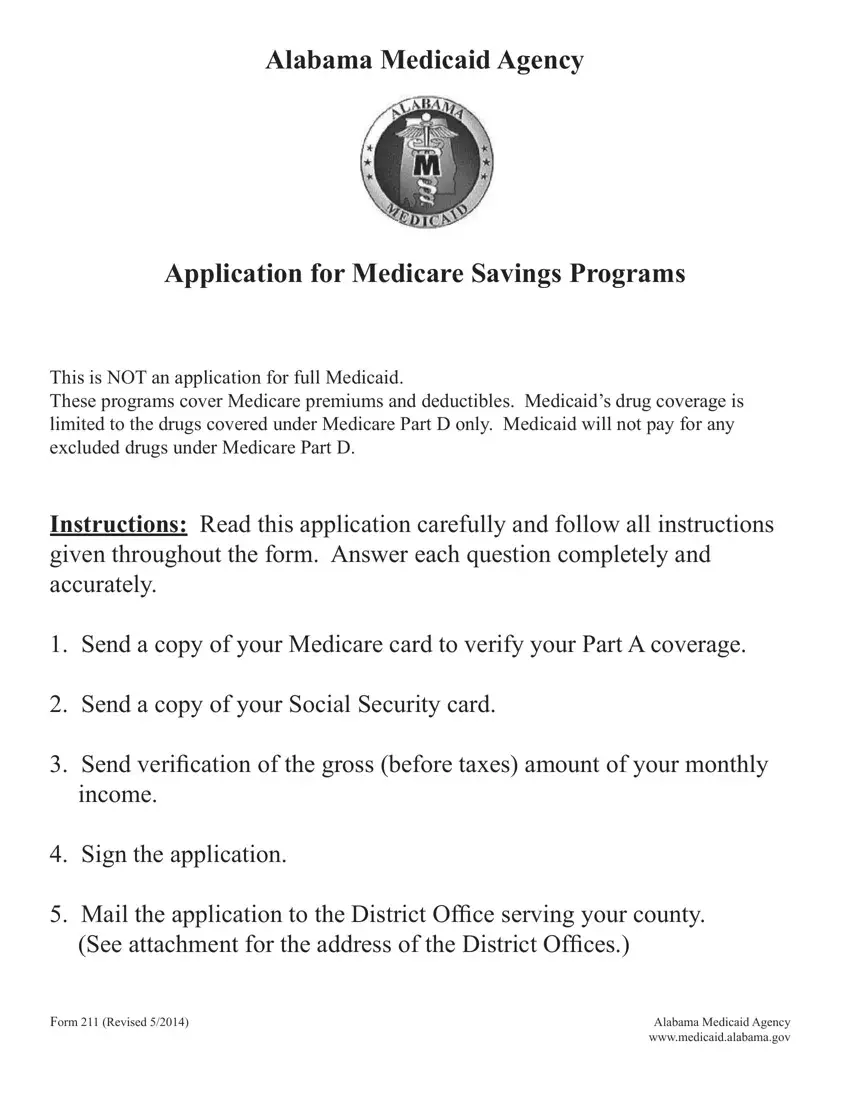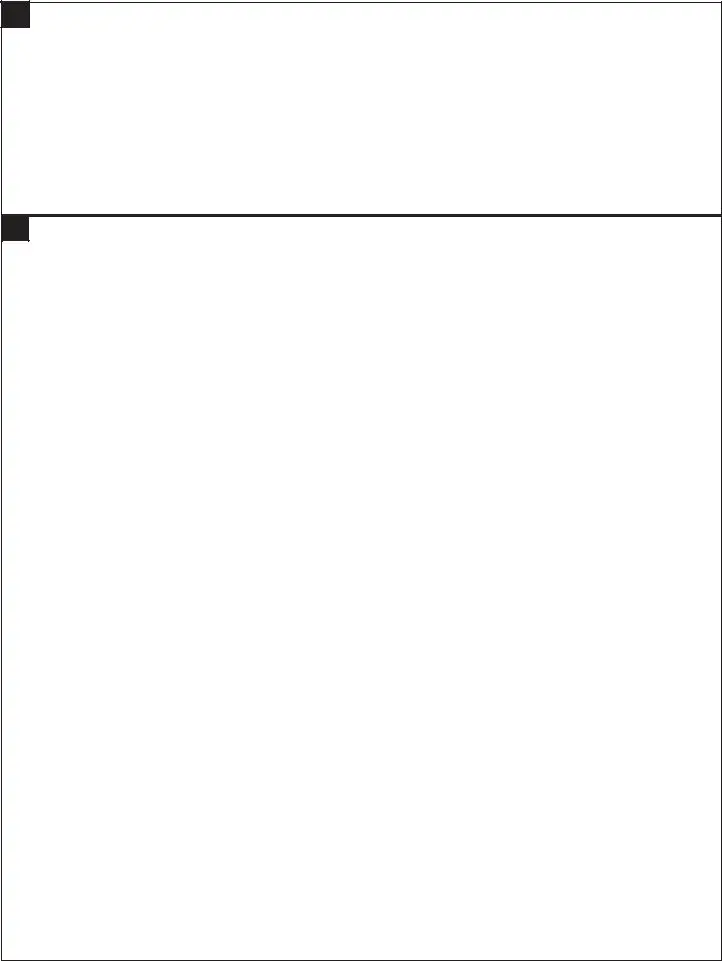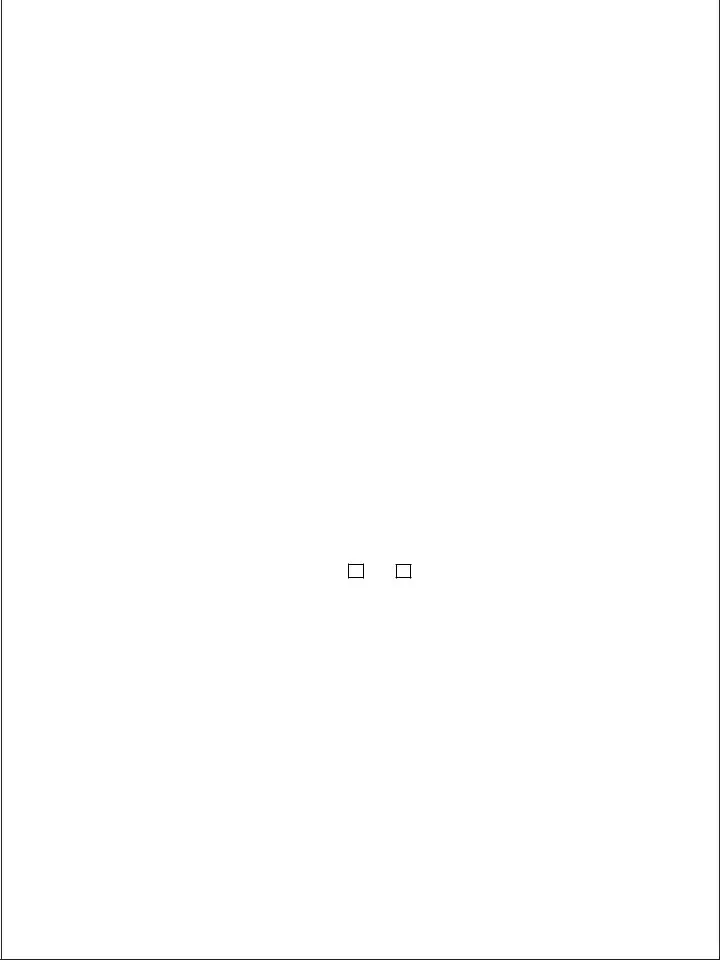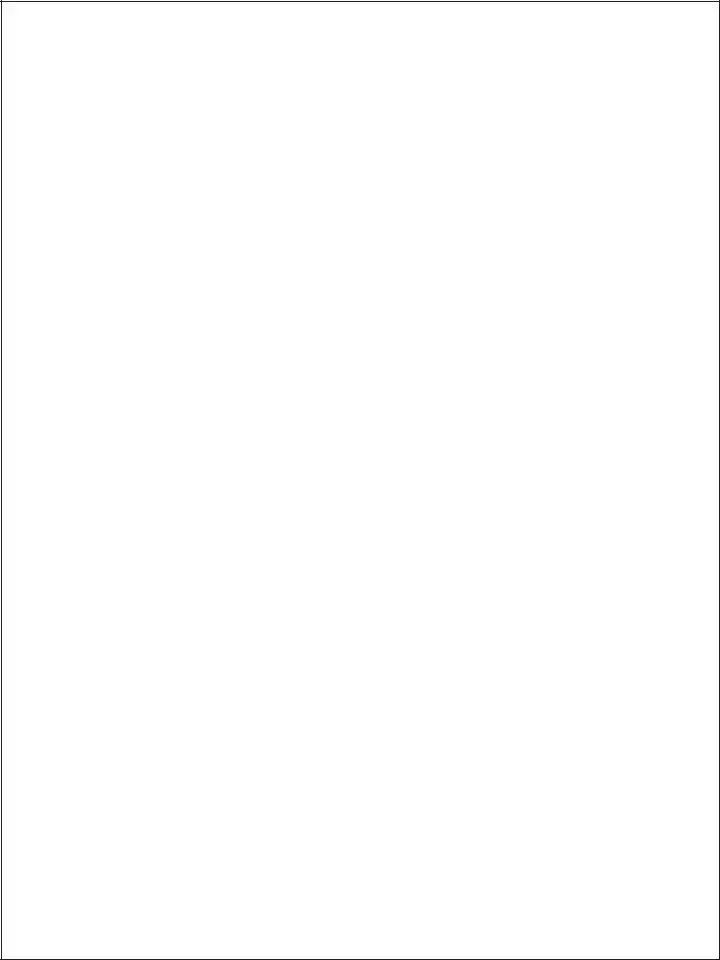Alabama Medicaid Agency
Application for Medicare Savings Programs
This is NOT an application for full Medicaid.
These programs cover Medicare premiums and deductibles. Medicaid’s drug coverage is limited to the drugs covered under Medicare Part D only. Medicaid will not pay for any excluded drugs under Medicare Part D.
Instructions: Read this application carefully and follow all instructions given throughout the form. Answer each question completely and accurately.
1.Send a copy of your Medicare card to verify your Part A coverage.
2.Send a copy of your Social Security card.
3.Send verifi cation of the gross (before taxes) amount of your monthly income.
4.Sign the application.
5.Mail the application to the District Offi ce serving your county.
(See attachment for the address of the District Offices.)
Form 211 (Revised 5/2014) |
Alabama Medicaid Agency |
|
www.medicaid.alabama.gov |
Notice to Applicants and Sponsors
Federal and state laws provide both criminal and civil penalties for false statements or material omissions in an application for Medicaid benefi ts or payments. Also, any application found to contain material misstatements or omissions will be denied.
The following statutes are excerpts from the Code of Alabama pertaining to the Medicaid program:
S22-1-11. Making false statement or representation of material fact in claim or application for payments on medical benefi ts from Medicaid agency generally; kickbacks, bribes, etc.; exceptions; multiple offenses.
(a)Any person who, with intent to defraud or deceive, makes, or causes to be made or assists in the preparation of any false statement representation or omission of a material fact in any claim or application for any payment, regardless of amount, from the Medicaid agency, knowing the same to be false; or with intent to defraud or deceive, makes, or causes to be made, or assists in the preparation of any false statement, representation or omission of a material fact in any claim or application for medical benefits from the Medicaid agency, knowing the same to be false; shall be guilty of a felony and upon conviction there of shall be fi ned not more than $10,000.00 or imprisoned for not less than one nor more than five years, or both.
* * *
(e)Any two or more offenses in violation of this section may be charged in the same indictment in separate counts for each offense and such offense shall be tried together, with separate sentences being imposed for each offense of which defendant is found guilty. (Acts 1980, No. 80-539, p. 837, Sections 1-5.)
S22-6-8, Revocation of eligibility of recipient upon determination of abuse, fraud, or misuse of benefits; when eligibility may be restored.
(a)Upon determination by a utilization review committee of the designated state Medicaid agency that a Medicaid recipient has abused, defrauded, or misused the benefi ts of the program said recipient shall immediately become ineligible for Medicaid benefits.
(b)Medicaid recipients whose eligibility has been revoked due to abuse, fraud or other deliberate misuse of the program shall not be deemed eligible for future Medicaid services for a period of not less than one year and until full restitution has been made to the designated state Medicaid agency.
(c)The provisions of this section shall not be effective if they are found by a court of competent jurisdiction to contravene federal laws or federal regulations applicable to the Medicaid program.
(Acts 1980, No. 80-127, p.190.)
Medicaid Eligibility Policies and Procedures are in compliance with Civil Rights Act of 1964,
Section 504 of the Rehabilitation Act of 1973, Federal Age Discrimination Act of 1975
and the Americans with Disabilities Act of 1990.
Applicant’s Name __________________________________________ SS # ________________________________
FAMILY SIZE |
List names of anyone living in your home |
Name |
Age |
Relationship |
_______________________________________________ |
_______ |
________________________________________________ |
_______________________________________________ |
_______ |
________________________________________________ |
_______________________________________________ |
_______ |
________________________________________________ |
SPONSOR (If the applicant is unable to complete the application or provide additional information, the Medicaid sponsor should be the person most familiar with the fi nancial situation of the applicant.) Please complete the Appointment of Representative form on Page 6 of this application.
|
|
|
Relationship to Applicant ______________________________ |
|
|
|
|
|
Name ______________________________________________ |
Home Phone ________________________ |
|
|
|
Address ____________________________________________ |
Work Phone ________________________ |
|
|
___________________________________________________ |
|
|
|
|
___________________________________________________ |
Cell Phone _________________________ |
|
|
|
City |
State |
|
Zip |
|
|
|
|
|
email ______________________________________________ |
FAX ____________________________ |
|
|
|
|
|
|
8 |
|
SPOUSE INFORMATION |
(Complete even if divorced, separated or widowed.) |
|
|
|
Name ______________________________________________ |
Phone # (_______)___________________ |
|
|
|
(First, Middle, Last) |
|
|
|
|
|
|
|
Address ____________________________________________ |
Date of Birth _______________________ |
|
|
|
(Street or Box Number) |
|
|
|
|
|
|
__________________________________________________ |
SS # ______________________________ |
|
|
|
City |
State |
Zip |
County |
|
|
|
|
|
email _________________________________________ Spouse’s Medicaid # _______________________ |
|
|
|
|
|
|
|
9 |
|
FORMER SPOUSE INFORMATION |
|
(Must be completed if you are widowed or divorced.) |
|
|
|
(For all previous marriages, list most recent first.) |
|
|
|
|
|
1. Former Spouse’s Name ________________________________________ |
SS # _____________________ |
|
|
|
Marriage Began _________________ Ended ______________ |
Reason Death Divorce Other |
|
|
|
|
Date |
|
Date |
|
|
|
|
2. Former Spouse’s Name _______________________________________ |
SS # ______________________ |
|
|
|
Marriage Began _________________ Ended ______________ |
Reason Death Divorce Other |
|
|
|
|
Date |
|
Date |
|
|
Page 2
Applicant’s Name ___________________________________________ SS # ________________________________
|
10 |
VETERAN’S STATUS |
|
|
|
|
|
|
|
|
|
|
|
Are you a Veteran? Yes No |
|
|
|
|
|
|
|
|
|
|
|
Are you a dependent of a Veteran? Yes |
No |
|
|
|
|
|
|
|
If yes to either of the questions above, complete the following: |
|
|
|
|
Veteran Name ____________________________________________________________________________ |
|
|
First |
|
|
Middle |
|
|
|
Last |
|
|
|
Veteran Claim Number __________________________ Relationship to Veteran _______________________ |
|
|
Have you applied for Veteran’s benefi ts under the new Veterans & Survivor’s Improvement Act? Yes No |
|
|
If no, you must apply and send verification. |
|
|
|
|
|
|
|
|
|
|
|
|
|
|
|
|
|
|
|
|
|
|
11 |
RESIDENCY INFORMATION |
|
|
|
|
|
|
|
|
|
|
|
Are you a United States Citizen? Yes No |
|
Are you a lawfully admitted alien? Yes No |
|
|
|
|
|
Where were you born?______________________________________________________________________ |
|
|
City |
|
County |
|
|
|
State |
Country |
|
|
Do you live in Alabama and plan to stay? |
|
Yes |
|
|
No |
|
|
|
|
What language do you usually speak? |
|
English Spanish Other___________________ |
|
|
Do you or a family member speak English? |
Yes |
|
|
No |
|
|
|
|
Have you ever applied for or received SSI? |
|
Yes |
|
|
No |
|
|
|
|
If yes, were you terminated from SSI? |
When? _____________________________ |
|
|
|
|
|
|
|
|
Month/Year |
|
|
|
|
|
|
|
|
|
|
|
|
|
|
|
12 |
OTHER INSURANCE |
|
|
|
|
|
|
|
|
|
|
|
|
|
|
|
|
|
No |
|
|
|
|
|
|
|
|
|
|
|
|
|
|
|
|
|
|
Do you have medical insurance other than Medicare? |
|
Yes |
|
|
If yes, provide information below: |
|
|
1. Name/Address of Health Insurance Company |
|
|
|
2. Name/Address of Health Insurance Company |
|
|
____________________________________________ |
|
_________________________________________ |
|
|
____________________________________________ |
|
_________________________________________ |
|
|
____________________________________________ |
|
_________________________________________ |
|
|
Policy # ________________________________ |
|
|
|
|
Policy # ________________________________ |
|
|
Group # ________________________________ |
|
|
|
|
Group # ________________________________ |
|
|
3. Name/Address of Health Insurance Company |
|
|
|
4. Name/Address of Health Insurance Company |
|
|
____________________________________________ |
|
_________________________________________ |
|
|
____________________________________________ |
|
_________________________________________ |
|
|
____________________________________________ |
|
_________________________________________ |
|
|
Policy # ________________________________ |
|
|
|
|
Policy # ________________________________ |
|
|
Group # ________________________________ |
|
|
|
|
Group # ________________________________ |
(You may list other policies on a separate sheet(s) and attach to this application, if needed.)
Page 3
Applicant’s Name ___________________________________________ SS #________________________________
RELEASE OF INFORMATION
*I hereby authorize and give my consent for the Alabama Medicaid Agency to obtain information from any source for the purpose of determining my eligibility for Medicaid benefi ts. I authorize this release form to be in effect for as long as I am on Medicaid regardless of the date that it is signed. I further authorize copies of this document to be used in place of the original. I give my consent for the release of information for those purposes directly related to the administration of the Medicaid program. These purposes include, but are not limited to, establishing eligibility for benefi ts, determination of the amount of medical assistance received, the provision of services, and investigation of program violations.
AFFIRMATION AND AGREEMENT
*I give permission to the Alabama Medicaid Agency to use my Social Security number to get information about my resources and income from banks, fi nancial institutions, employers, and other county, state and federal agencies, and/or to see if I qualify for assistance or to see if I have insurance.
*If I am approved for Medicaid, I assign all insurance and medical support benefi ts to Medicaid. If Medicaid pays my bills, then my insurance or other benefi ts (such as lawsuit settlements) must be used to pay Medicaid back. I agree to help and cooperate with Medicaid in identifying and collecting this money, or I may lose my Medicaid benefi ts. I give permission for my insurance company, employer, and others to give needed information to Medicaid in order to administer the Medicaid program.
*I understand that if this application or other information shows that I may be eligible for payments or benefits from other sources, I am required to apply for them.
*I understand that my case is subject to review by State and Federal Quality Control and that I must cooperate in completing the application process or in any subsequent reviews of my eligibility, including reviews resulting from reported changes, recertifi cation, or as a part of a State or Federal Quality Control Review.
*I understand that resources that have been sold, transferred, disposed of, or given away within the past 60 months will not affect my application for Medicaid for the Medicare Savings Programs, but may affect eligibility for Medicaid in a medical institution.
RESPONSIBILITIES
*I agree to notify the Medicaid District Offi ce within ten (10) days, if there is a change in my address, living arrangements, family size, income or resources.
FALSE STATEMENTS
I know that anyone who makes or causes to be made a false statement, representation or omission of a material fact in an application or for use in determining eligibility for Medicaid commits a crime punishable under Federal or State law or both. I affi rm under penalty of perjury that all information I give in this document or in support of it is true.
___________________________________________________ |
Date _________________________ |
Signature of Applicant or Representative |
|
___________________________________________________ |
Date _________________________ |
Signature of Applicant’s Spouse or Representative |
|
___________________________________________________ |
Date _________________________ |
Witness’ Signature (If applicable) |
|
Medicaid Eligibility Policies and Procedures are in compliance with the Civil Rights Act of 1964,Section 504 of the Rehabilitation Act of 1973, the Federal Age Discrimination Act of 1975 andthe Americans with Disabilities Act of 1990.
Applicant’s Name _________________________________________ SS# ________________________________
APPOINTMENT OF REPRESENTATIVE
I hereby appoint ________________________________________________________________________ (Sponsor’s Name)
as my legal representative to act in my stead and on my behalf to apply, reapply and make claim for Medicaid benefits under Title XIX of the Social Security Act from the Alabama Medicaid Agency, hereby ratifying and confi rming the acts of my said representative on my behalf. This appointment authorizes my said representative to fully act in my stead in connection with all Medicaid matters involving me, including, but not limited to, making applications, reapplications and claims of all kinds, accepting and giving notice in connection with eligibility determinations and Fair Hearings, requesting information, and presenting and eliciting evidence. This appointment shall remain in full force and effect until I have notifi ed the Alabama Medicaid Agency in writing that this authority has been withdrawn.
Done this the ______________________ day of ________________________________________, 20 __________.
WITNESSES
__________________________________________________ _____________________________________________
(Signature of Medicaid Claimant)
__________________________________________________ _____________________________________________
(Social Security Number)
If claimant cannot sign his/her name but can make a mark; this is acceptable if witnessed by two adults.
The mark may be labeled. Example: |
X (Her mark) |
Jane Doe |
. |
If claimant cannot sign his/her name or make a mark and there is no one legally designated as guardian, conservator, etc., representative must answer the questions below.
What is your relationship to claimant? ________________________________________________________________
Why can’t claimant sign? __________________________________________________________________________
To what extent are you responsible for claimant? ________________________________________________________
If claimant has a legally appointed guardian, conservator or someone with durable power of attorney who will represent him/her for Medicaid purposes, claimant’s signature on this form is not required. Representative should sign the Representative portion of the form only and attach to this form a copy of evidence of legal authority to act on claimant’s behalf (Letter of Conservatorship/Guardianship or Durable Power of Attorney).
ACCEPTANCE OF APPOINTMENT
I hereby accept the foregoing appointment. I certify that I have not been suspended or prohibited from practice before the Alabama Medicaid Agency and am not otherwise disqualifi ed from acting as an appointed representative. I acknowledge that representations and applications made by me on behalf of the claimant are made under an affi rmation which subjects me to penalties for perjury and that false statements may subject me to penalties or fraud.
My relationship to the above is __________________________________________________ (Attorney, relative, etc.)
Done this the ______________________ day of ________________________________________, 20 __________.
WITNESSES
__________________________________________________ _____________________________________________
(Signature of Sponsor/Representative)
__________________________________________________ _____________________________________________
(Address)
__________________________________________________
(City, State, Zip)
__________________________________________________
(Telephone Number)
Page 6