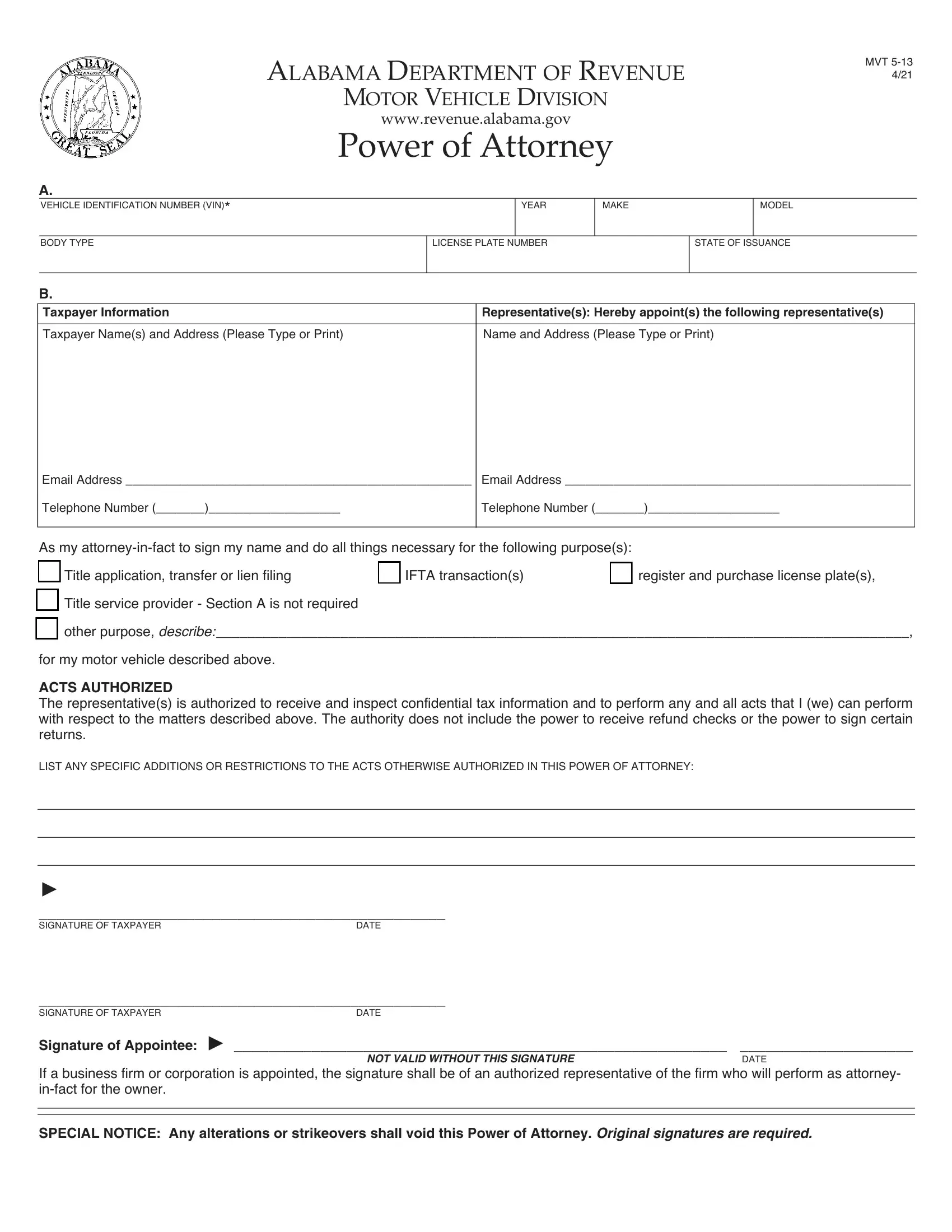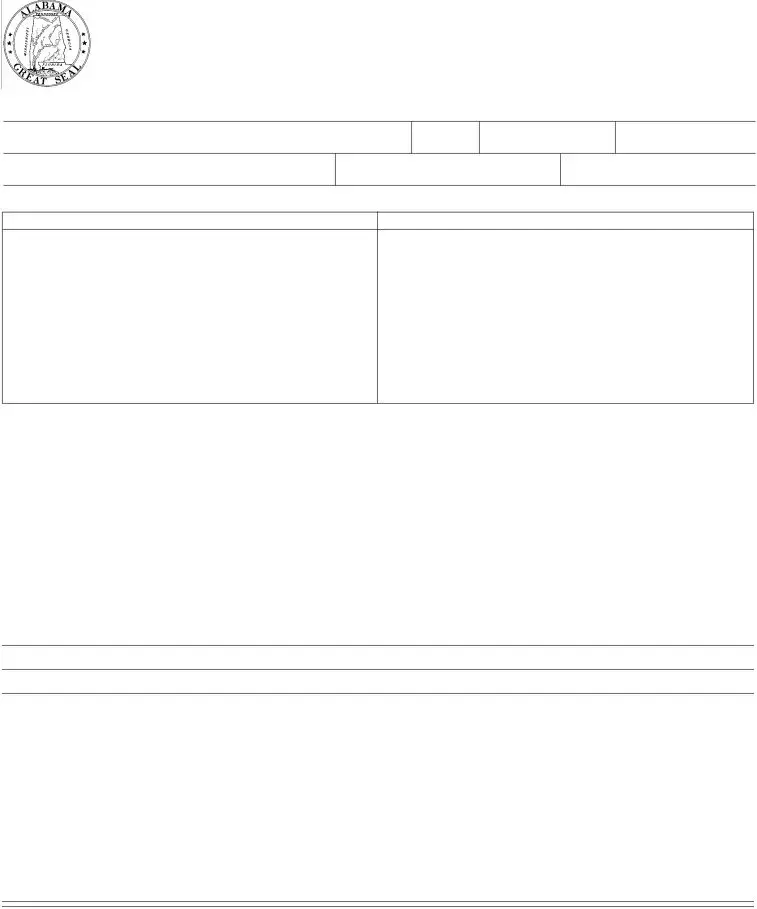Filling out Appointee is a breeze. Our experts designed our editor to really make it user-friendly and uncomplicated and enable you to fill in any form online. Below are some steps you will want to take:
Step 1: The first thing is to click the orange "Get Form Now" button.
Step 2: The file editing page is right now open. You can include information or modify present data.
You should type in the next details to fill out the Appointee PDF:
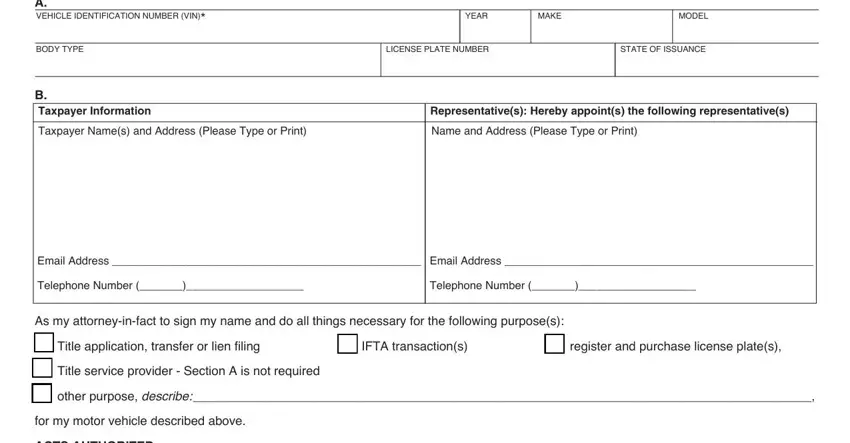
Please provide the data inside the box LIST ANY SPECIFIC ADDITIONS OR, V SIGNATURE OF TAXPAYER, DATE, SIGNATURE OF TAXPAYER, DATE, Signature of Appointee V NOT, DATE, and SPECIAL NOTICE Any alterations or.
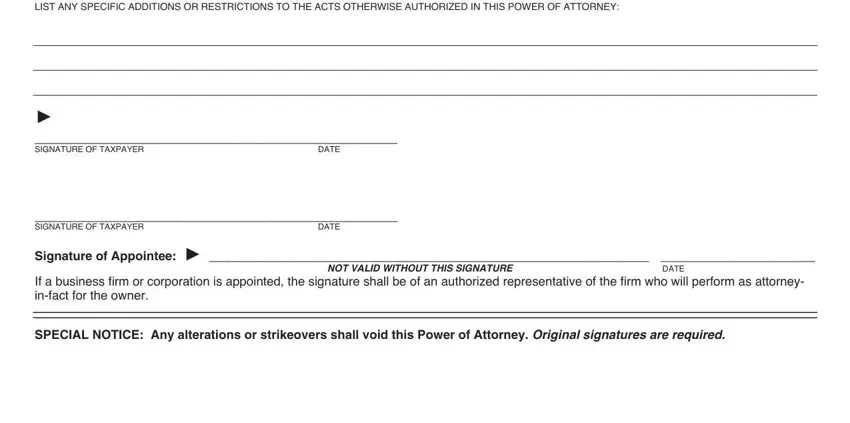
Step 3: After you click on the Done button, the final file is readily exportable to any type of of your gadgets. Or, it is possible to send it by using mail.
Step 4: To prevent yourself from any kind of difficulties down the road, you will need to generate as a minimum a few copies of your file.