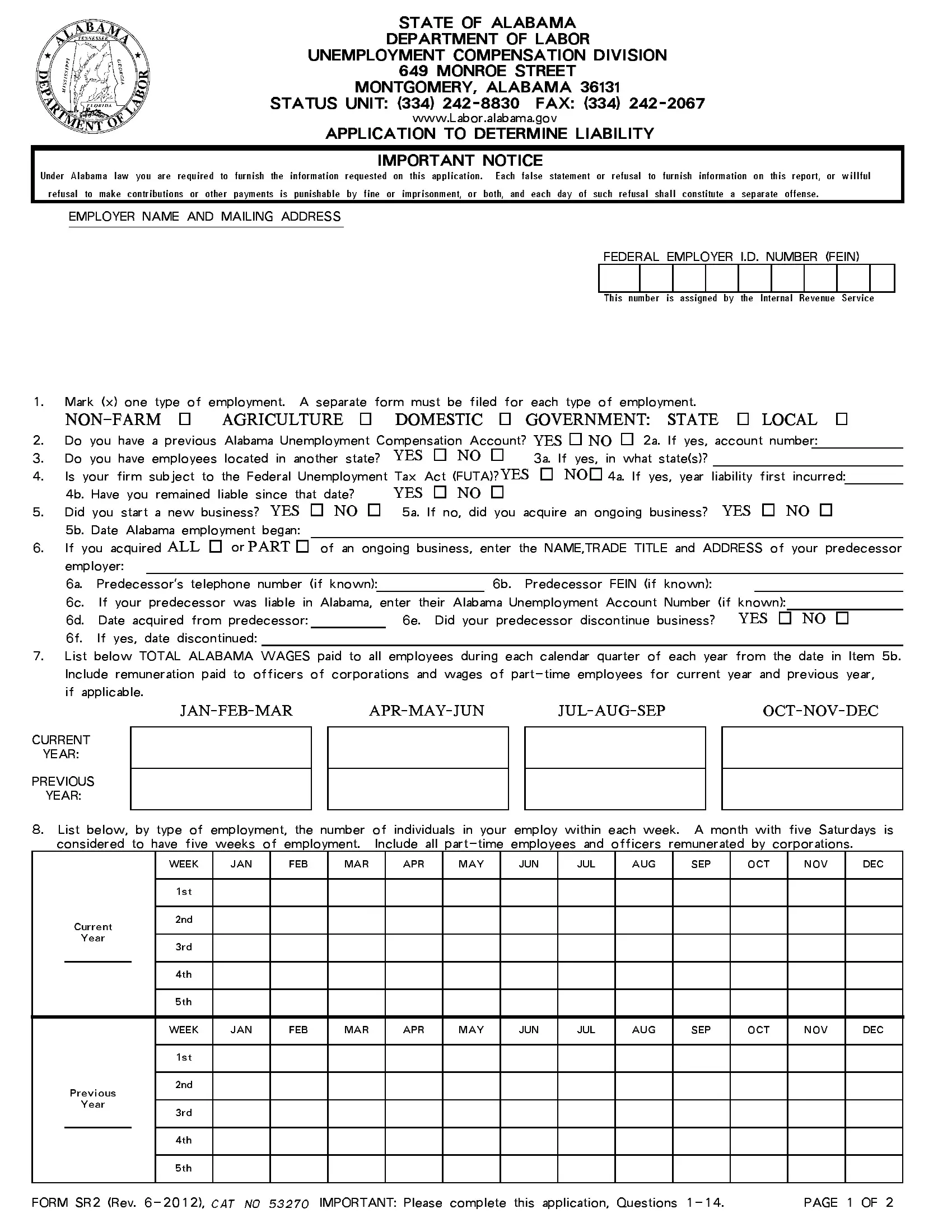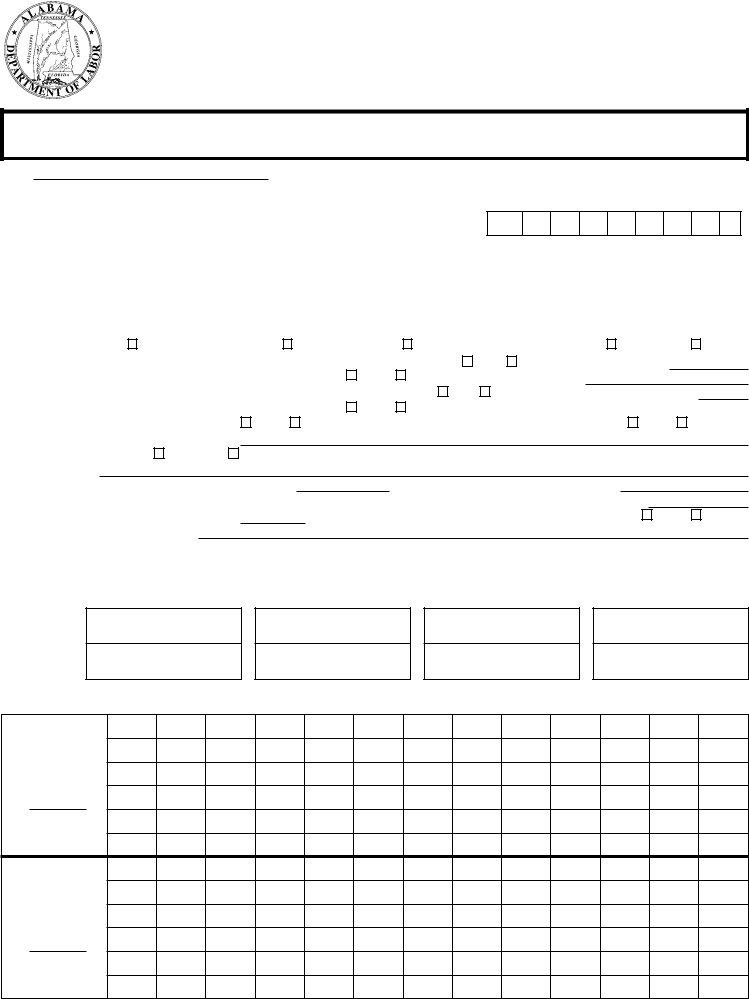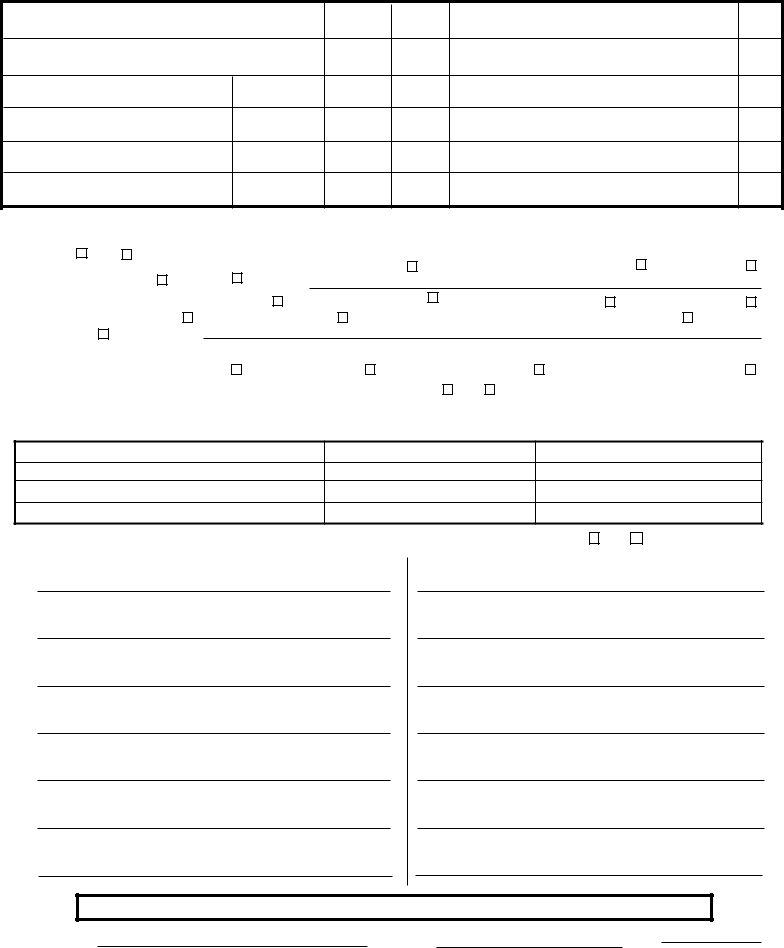You may fill in form sr 2 effortlessly by using our online PDF tool. The editor is consistently improved by our staff, receiving new awesome functions and turning out to be more convenient. To start your journey, go through these simple steps:
Step 1: Click the orange "Get Form" button above. It'll open our tool so that you could begin filling in your form.
Step 2: The editor helps you work with your PDF form in a variety of ways. Improve it by adding personalized text, correct original content, and put in a signature - all at your disposal!
In an effort to complete this PDF document, make sure you provide the necessary information in every single blank field:
1. First, when completing the form sr 2, begin with the page that has the subsequent blanks:
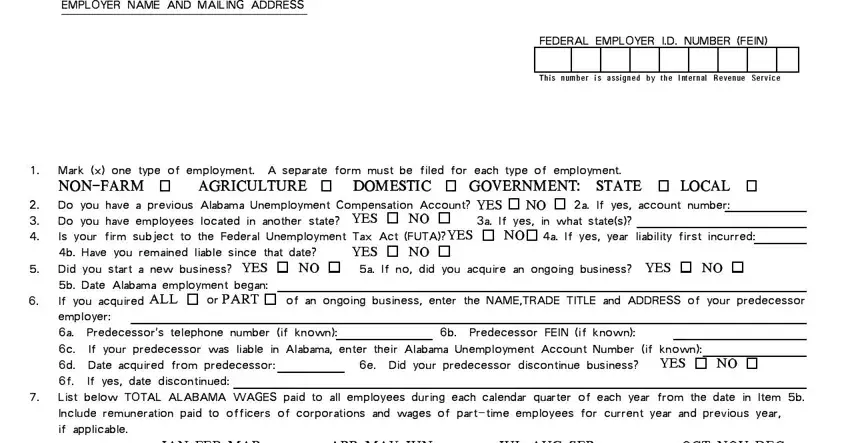
2. After the last segment is completed, you'll want to include the required specifics in JANFEBMAR, APRMAYJUN, JULAUGSEP, OCTNOVDEC, CURRENT, YEAR, PREVIOUS, YEAR, List below by type of employment, considered to have five weeks of, WEEK, JAN, FEB, MAR, and APR allowing you to go further.
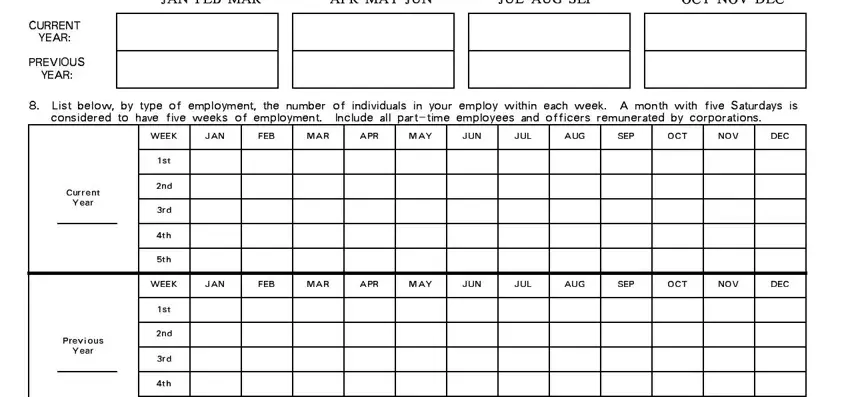
3. This next segment is related to FORM SR Rev , CAT NO , IMPORTANT Please complete this, and PAGE OF - complete all of these fields.
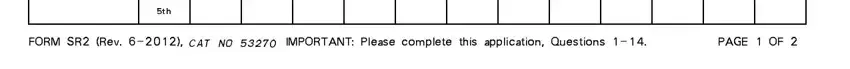
4. Completing Name Name and location Each unit, Alabama County, Employee count per unit, Indicate specific type of activity, Enter Percent, a Is the above work site primarily, YES NO, b To whom are most of your, GENERAL PUBLIC, CONSTRUCTION CONTRACTORS, RETAILERS, WHOLESALERS, OTHERS, Specify, and Form of organization is crucial in the fourth step - ensure to take the time and be attentive with each and every blank!
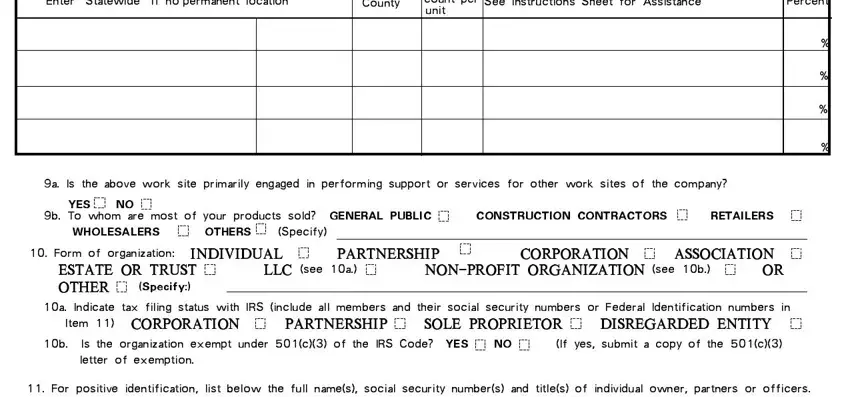
You can easily get it wrong while filling in your Employee count per unit, therefore you'll want to go through it again prior to deciding to send it in.
5. Now, this last subsection is what you'll want to finish prior to using the PDF. The blanks under consideration are the next: Name, Social Security Number, Title, If not otherwise subject do you, YES NO, Name and business locationphysical, Tax PreparerCPAAccountant, Name of Applicant Employer, Name of Tax PreparerCPAAccountant, Trade Name or Division if, Trade Name or Division if, Physical Address, Address, City County State Zip, and City County State Zip.
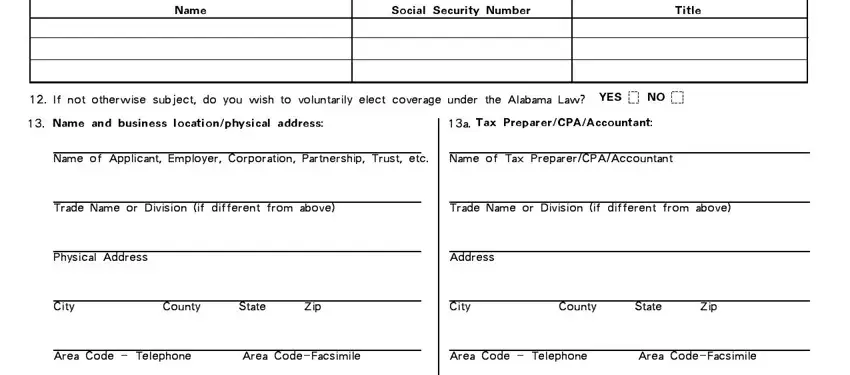
Step 3: Before submitting the form, ensure that blanks have been filled in the correct way. Once you’re satisfied with it, click on “Done." Sign up with us now and instantly access form sr 2, ready for download. All adjustments you make are preserved , which means you can customize the document at a later stage if required. FormsPal is committed to the confidentiality of our users; we make sure that all personal information going through our editor remains confidential.