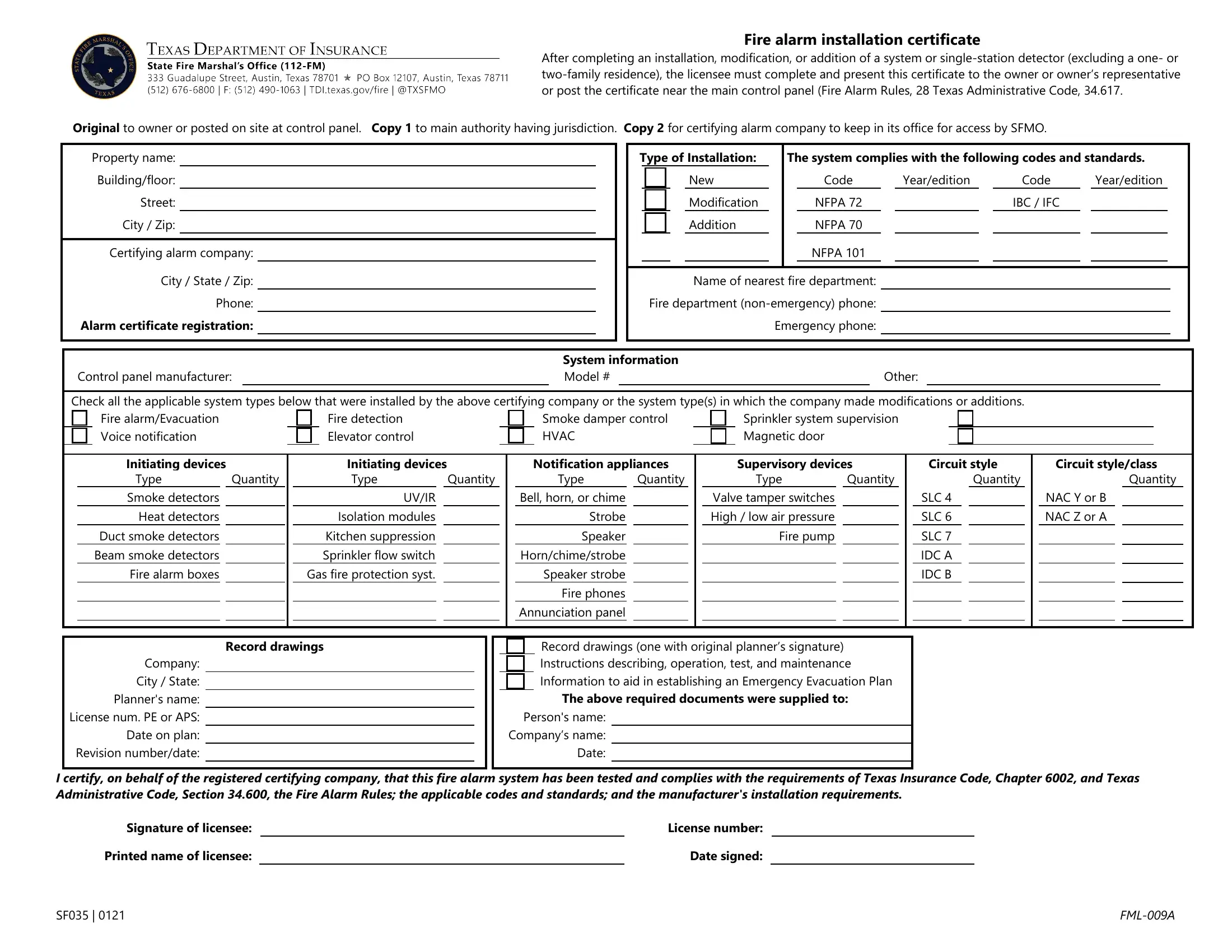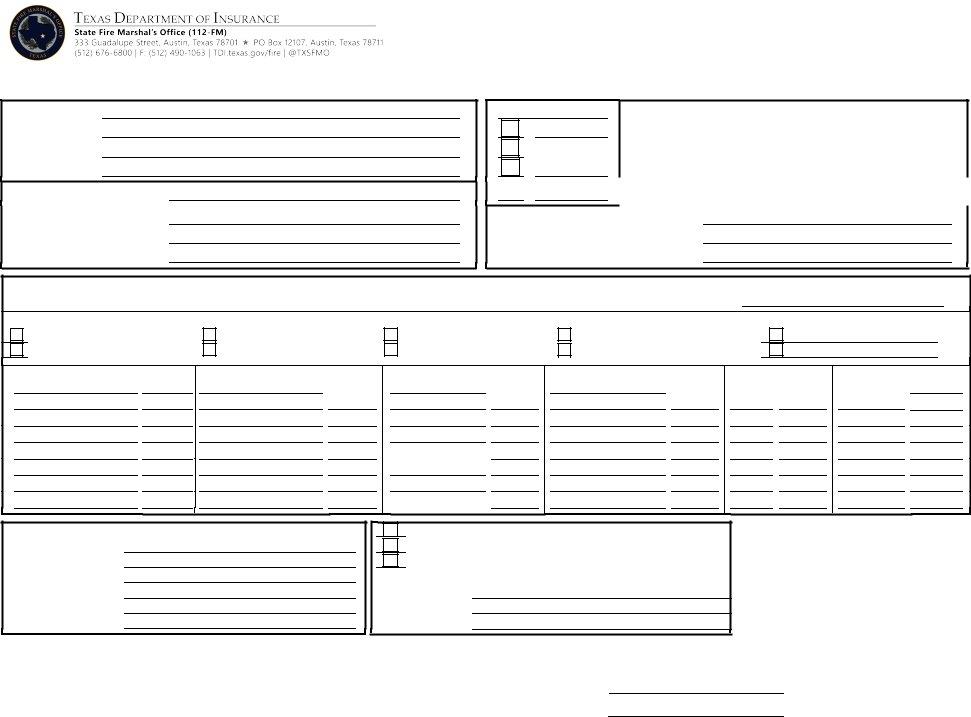fire alarm certificate can be completed online in no time. Just use FormsPal PDF editing tool to get it done quickly. The editor is continually maintained by us, getting new awesome functions and growing to be better. Getting underway is simple! All you need to do is follow the next easy steps directly below:
Step 1: Open the PDF file in our editor by pressing the "Get Form Button" at the top of this page.
Step 2: Once you start the online editor, you will see the form all set to be filled out. Besides filling out different blank fields, you could also perform many other actions with the PDF, specifically adding your own words, editing the original text, inserting illustrations or photos, putting your signature on the document, and much more.
This document will require you to enter some specific details; to guarantee accuracy and reliability, don't hesitate to take into account the tips hereunder:
1. First, while filling in the fire alarm certificate, start with the page with the subsequent fields:
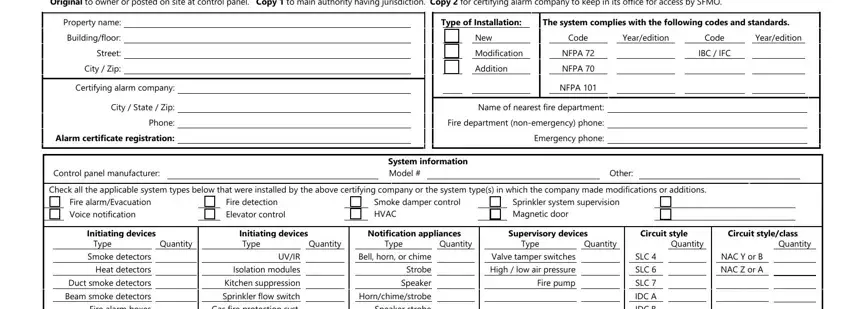
2. Once your current task is complete, take the next step – fill out all of these fields - Fire alarm boxes, Gas fire protection syst, Speaker strobe, Fire phones, Annunciation panel, IDC B, Record drawings, Company City State Planners name, Record drawings one with original, The above required documents were, Persons name Companys name Date, I certify on behalf of the, Signature of licensee, Printed name of licensee, and SF with their corresponding information. Make sure to double check that everything has been entered correctly before continuing!
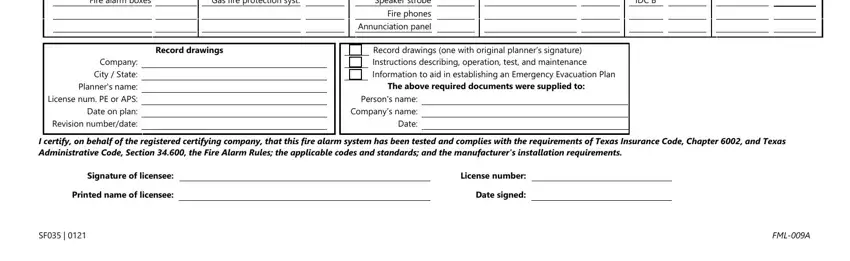
Those who use this PDF often make mistakes when completing Persons name Companys name Date in this area. Be sure to re-examine what you enter here.
Step 3: Immediately after looking through the form fields, press "Done" and you're all set! Make a free trial account with us and get direct access to fire alarm certificate - with all changes kept and accessible in your FormsPal cabinet. We don't sell or share any details you provide when completing forms at our website.