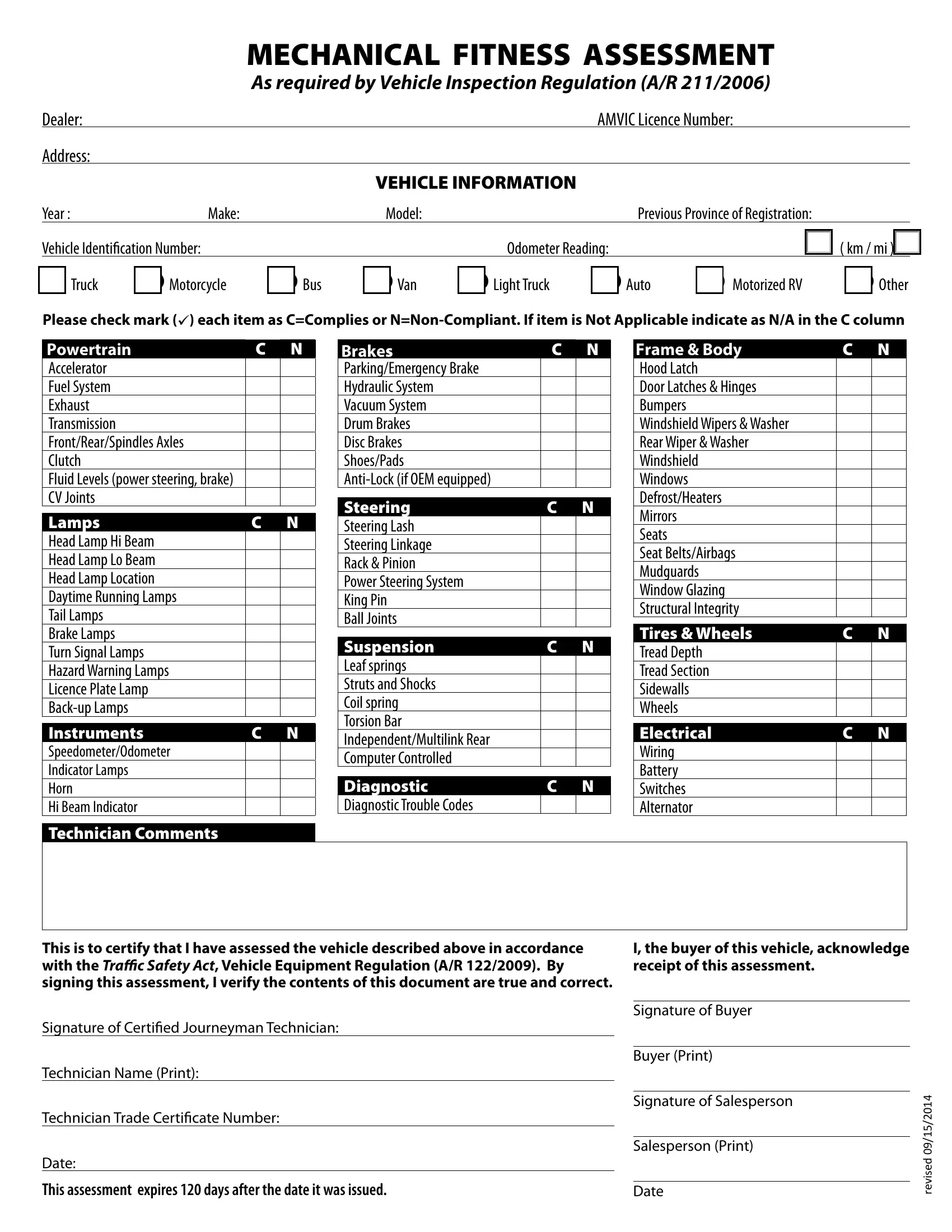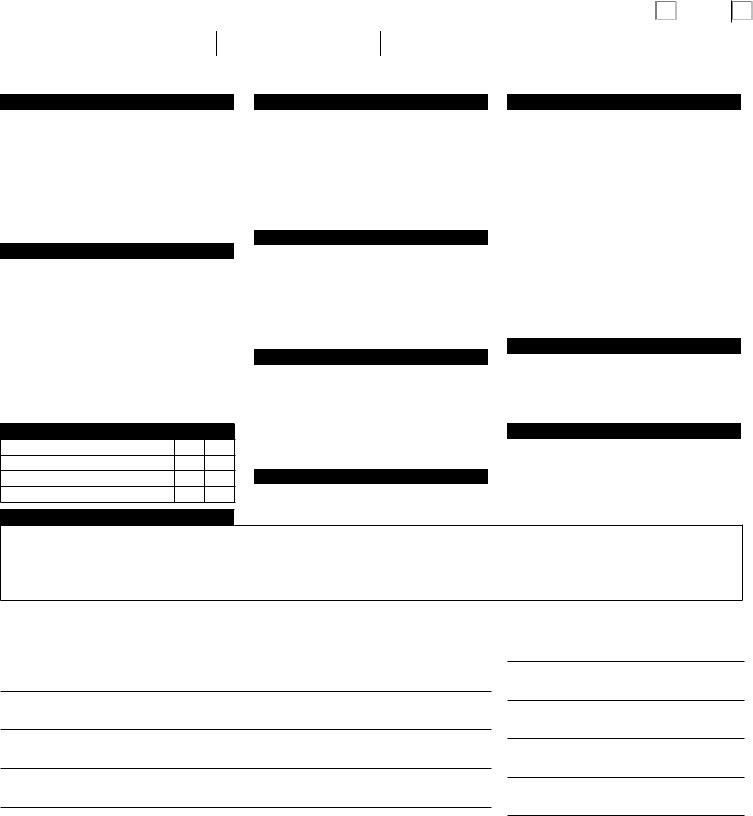With the online editor for PDFs by FormsPal, you can easily complete or modify alberta out of province inspection form pdf right here and now. Our tool is consistently developing to deliver the very best user experience achievable, and that is because of our dedication to constant enhancement and listening closely to user opinions. With just several simple steps, you are able to start your PDF editing:
Step 1: Firstly, open the pdf tool by clicking the "Get Form Button" at the top of this webpage.
Step 2: This tool will allow you to modify PDF forms in a variety of ways. Modify it by adding your own text, adjust what's originally in the document, and put in a signature - all within a few clicks!
Filling out this form demands care for details. Make sure that all necessary areas are filled out accurately.
1. When filling out the alberta out of province inspection form pdf, be sure to incorporate all necessary fields in the associated section. This will help to speed up the work, allowing your information to be processed efficiently and accurately.
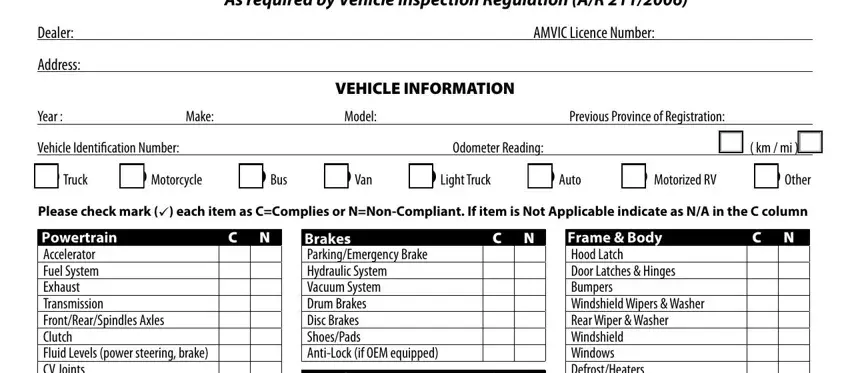
2. Right after the last section is done, proceed to enter the relevant information in all these - Powertrain Accelerator Fuel System, Lamps Head Lamp Hi Beam Head Lamp, Instruments SpeedometerOdometer, Technician Comments, Steering Steering Lash Steering, Suspension Leaf springs Struts and, Diagnostic Diagnostic Trouble Codes, Frame Body Hood Latch Door, Tires Wheels Tread Depth Tread, and Electrical Wiring Battery Switches.
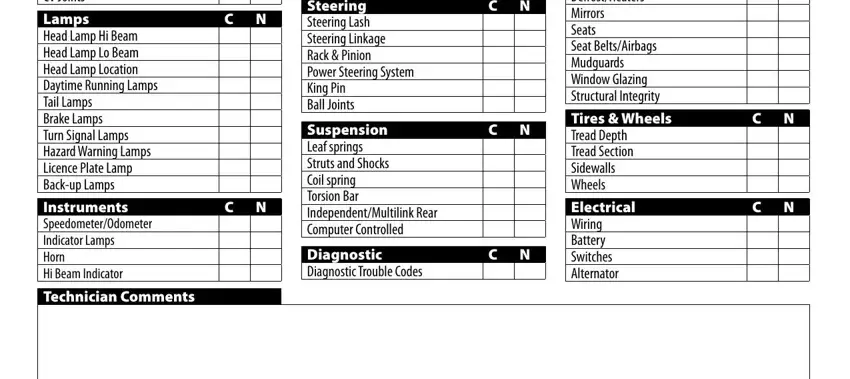
3. This next part is going to be hassle-free - fill in every one of the fields in This is to certify that I have, I the buyer of this vehicle, Signature of Certiied Journeyman, Technician Name Print, Technician Trade Certiicate Number, Date, Signature of Buyer, Buyer Print, Signature of Salesperson, Salesperson Print, This assessment expires days, Date, and cid cid cid cid d e s i v e r in order to complete this part.
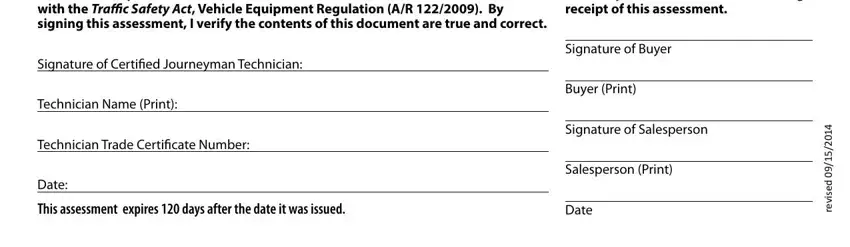
Always be very mindful while filling in Technician Trade Certiicate Number and Signature of Salesperson, since this is where most users make errors.
Step 3: Before finalizing your form, check that blank fields have been filled in the correct way. As soon as you verify that it is good, click “Done." After getting a7-day free trial account with us, you'll be able to download alberta out of province inspection form pdf or email it directly. The PDF document will also be easily accessible in your personal account with all your adjustments. We do not share or sell the information that you type in while filling out forms at FormsPal.