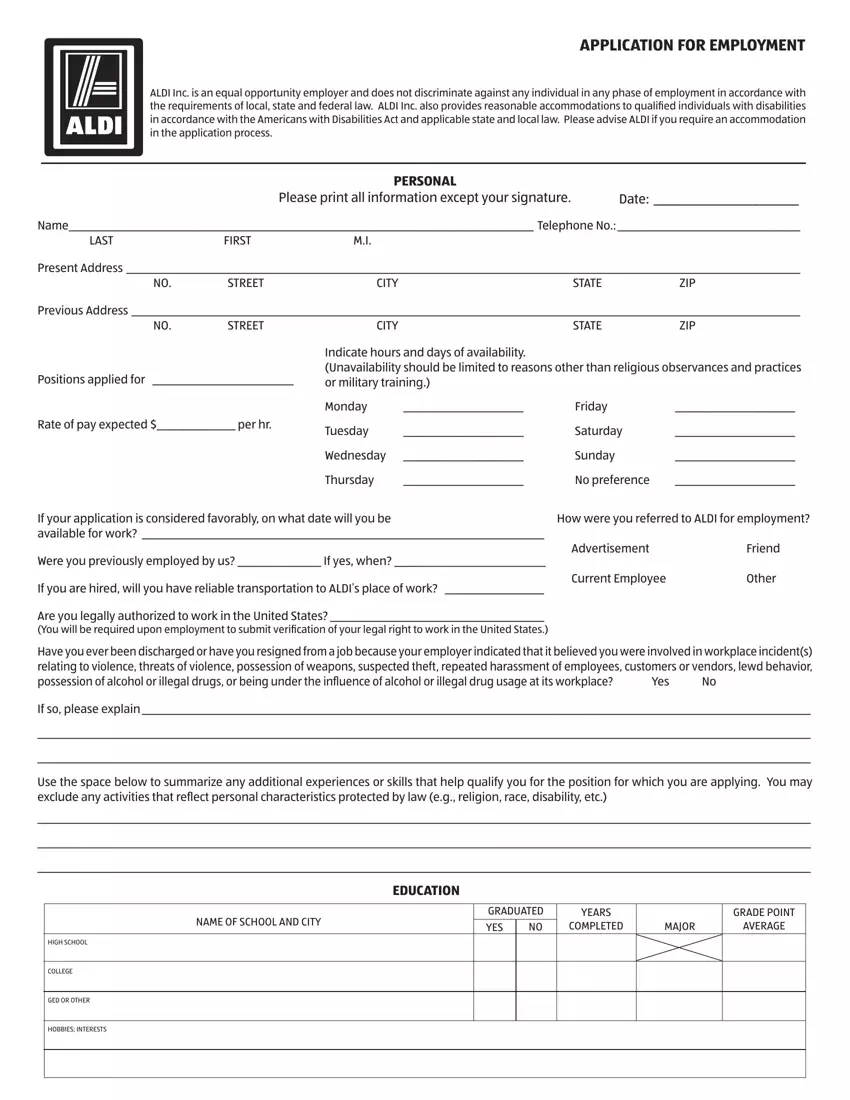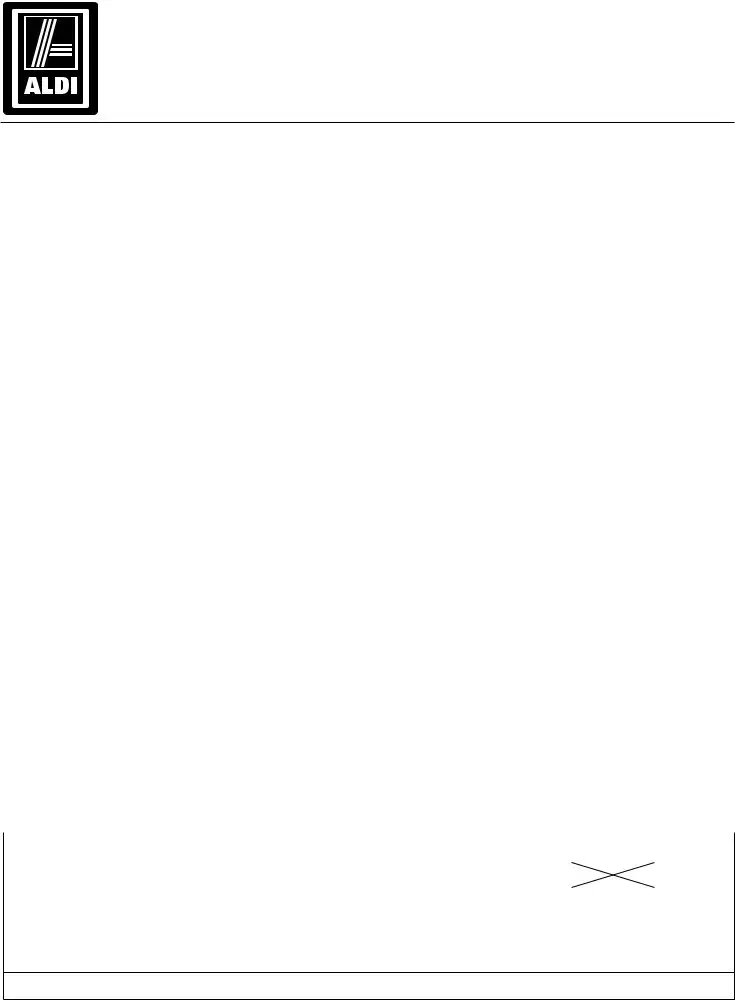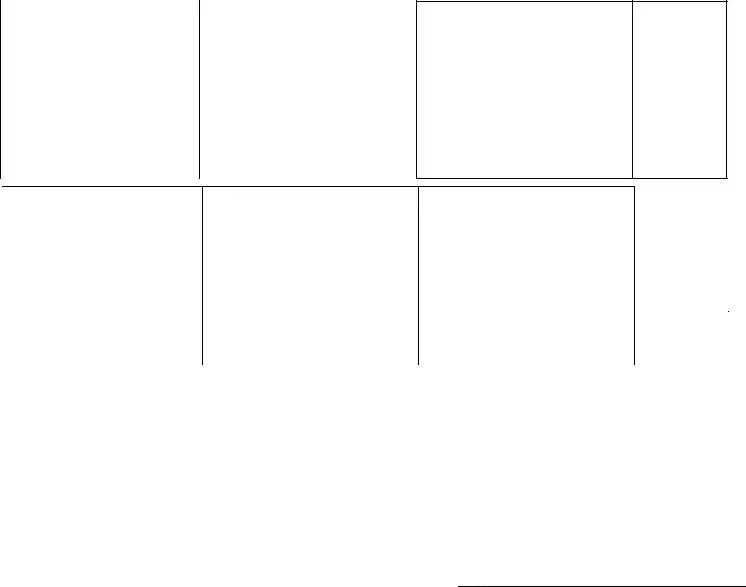It is straightforward to fill in the application for aldi grocery store spaces. Our tool makes it practically effortless to edit any kind of form. Down the page are the basic four steps you'll want to take:
Step 1: To start with, click the orange "Get form now" button.
Step 2: Now you are on the form editing page. You can edit, add content, highlight particular words or phrases, place crosses or checks, and put images.
Complete the particular segments to fill in the template:
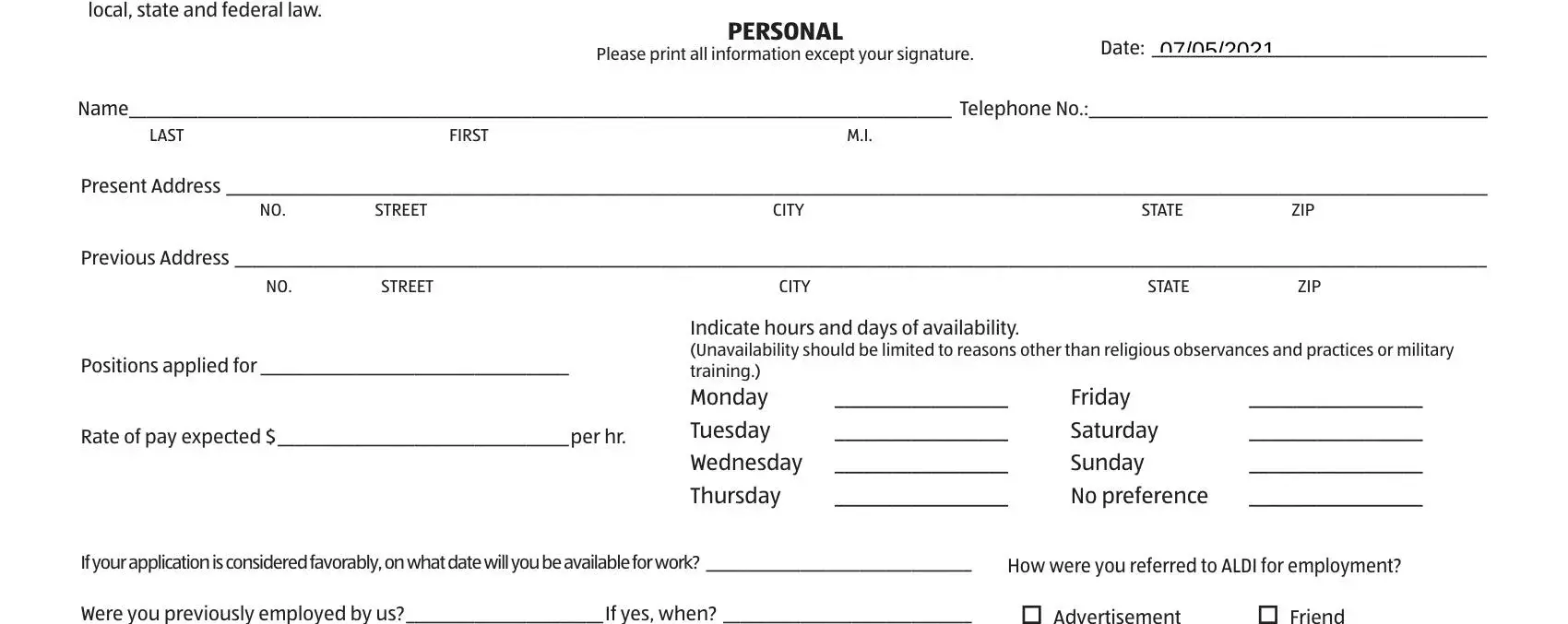
Indicate the details in Were you previously employed by, If you are hired, Advertisement, Friend, Current Employee, Other, Are you authorized to work in the, Have you ever been discharged or, No, If so, and Use the space below to summarize.
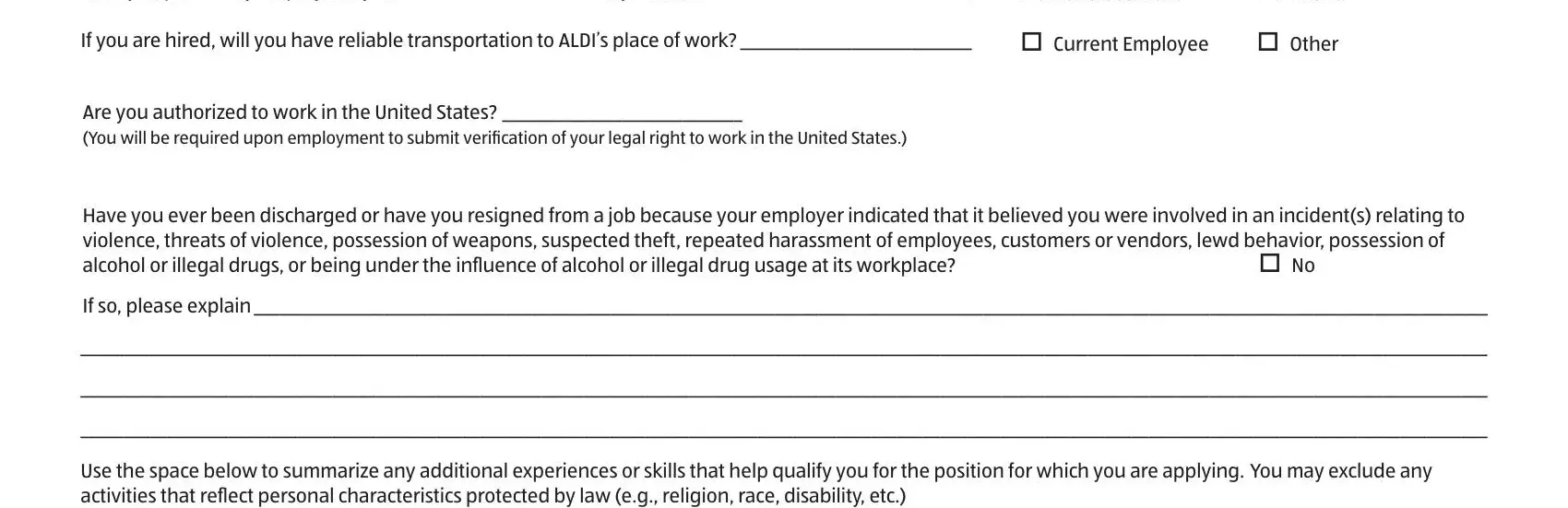
The software will ask you to present particular valuable info to effortlessly submit the part NAME OF SCHOOL AND CITY, GRADUATED NO YES, YEARS, COMPLETED, MAJOR, GRADE POINT, AVERAGE, EDUCATION, HIGH SCHOOL, COLLEGE, GED OR OTHER, and HOBBIES; INTERESTS.
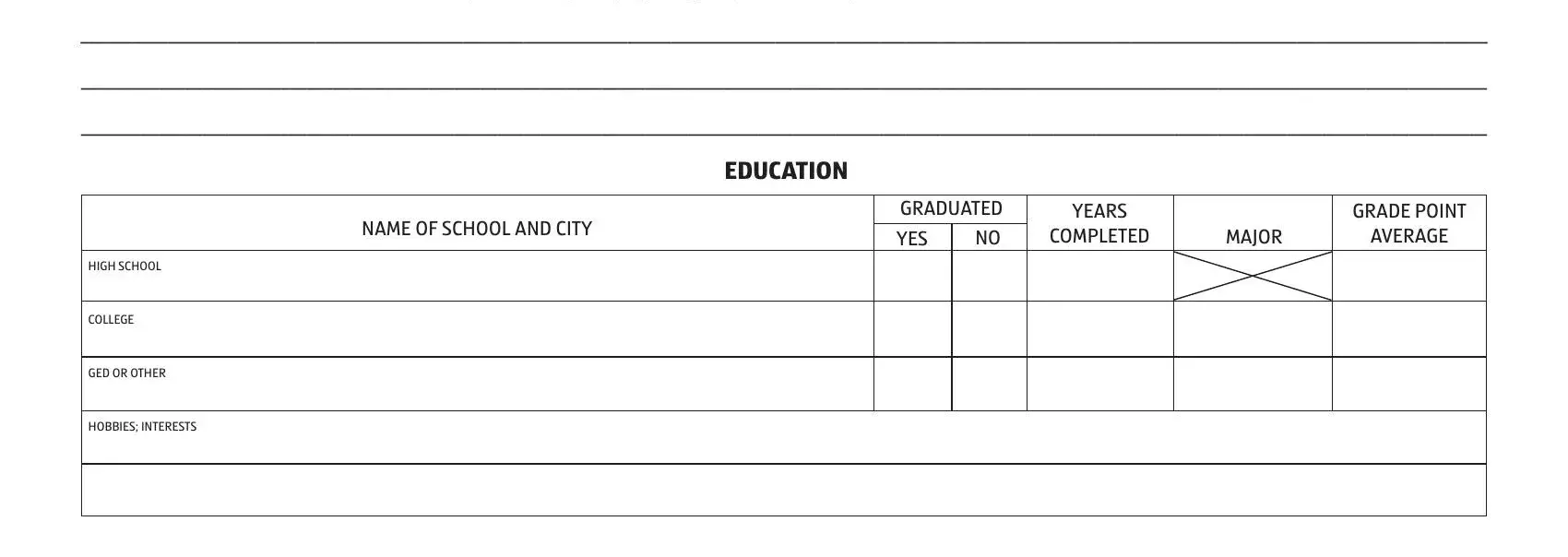
Feel free to specify the rights and responsibilities of the parties inside the NAME OF EMPLOYER, FROM MM, YY TO MM, YY DESCRIBE DUTIES PERFORMED, RATE OF PAY, RATE OF PAY, POSITION, POSITION, NAME OF EMPLOYER, EMPLOYMENT DATES, FROM MM, YY TO MM, YY DESCRIBE DUTIES PERFORMED, RATE OF PAY, RATE OF PAY, POSITION, POSITION, ADDRESS, CITY & STATE, PHONE NUMBER, TYPE OF BUSINESS, NAME OF SUPERVISOR, ADDRESS, CITY & STATE, PHONE NUMBER, TYPE OF BUSINESS, REASON FOR, LEAVING, Discharge, Layoff, Resignation, Explain:, REASON FOR, LEAVING, Discharge, Layoff, Resignation, and Explain: space.
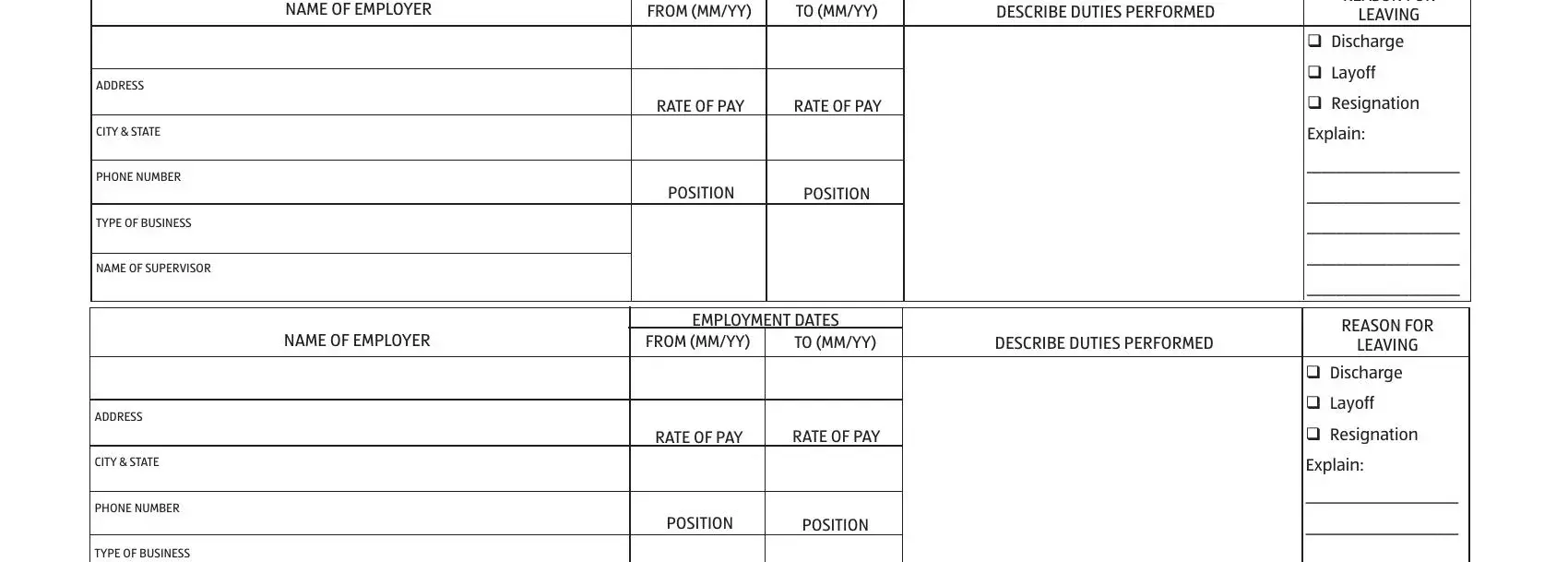
Look at the areas NAME OF EMPLOYER, EMPLOYMENT DATES, FROM MM, YY TO MM, YY DESCRIBE DUTIES PERFORMED, RATE OF PAY, RATE OF PAY, POSITION, POSITION, NAME OF EMPLOYER, EMPLOYMENT DATES, FROM MM, YY TO MM, YY DESCRIBE DUTIES PERFORMED, RATE OF PAY, RATE OF PAY, POSITION, NAME OF SUPERVISOR, ADDRESS, CITY & STATE, PHONE NUMBER, TYPE OF BUSINESS, NAME OF SUPERVISOR, ADDRESS, CITY & STATE, PHONE NUMBER, REASON FOR, LEAVING, Discharge, Layoff, Resignation, Explain:, REASON FOR, LEAVING, Discharge, Layoff, Resignation, and Explain: and next fill them in.
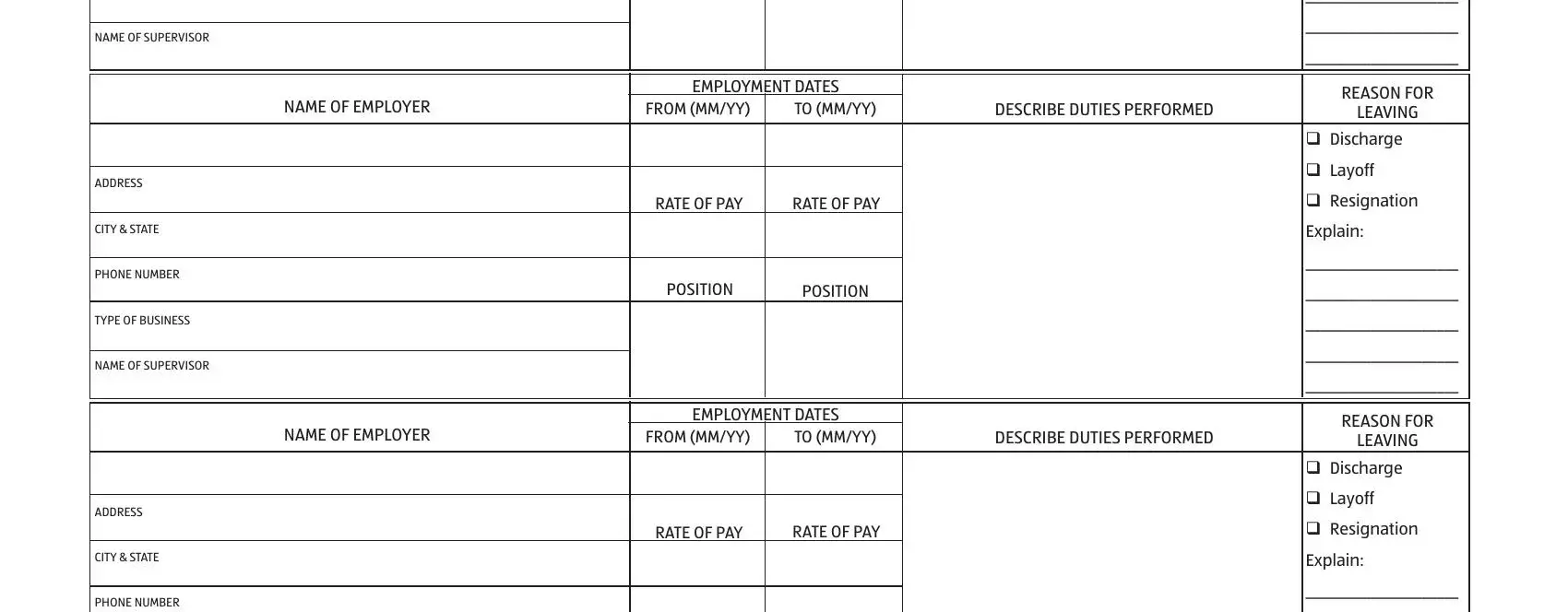
Step 3: Select the "Done" button. Now it's possible to upload your PDF document to your electronic device. As well as that, you may forward it via email.
Step 4: Make copies of your file - it can help you stay away from future issues. And don't get worried - we do not display or look at the information you have.